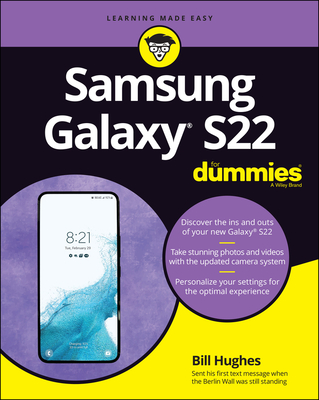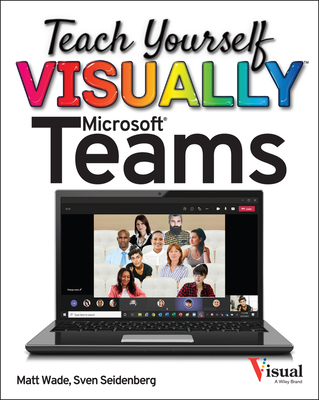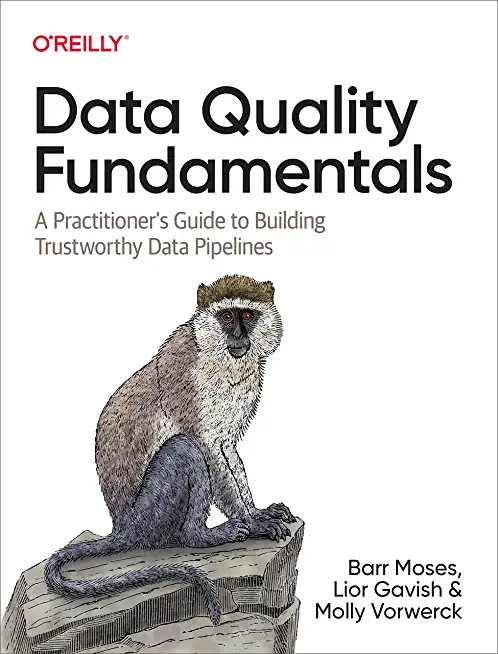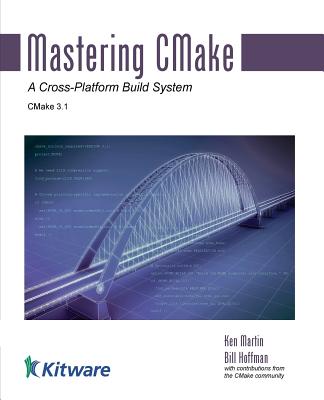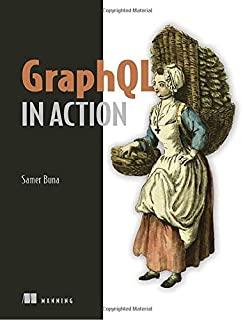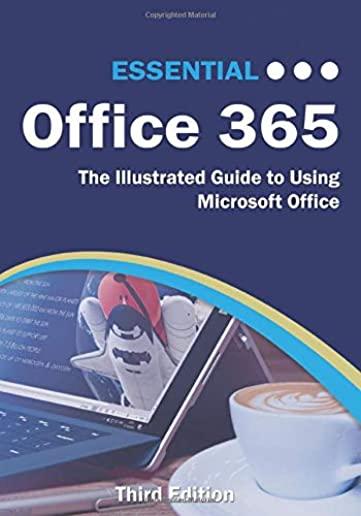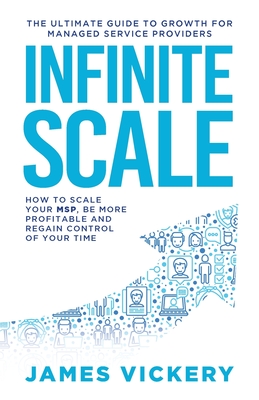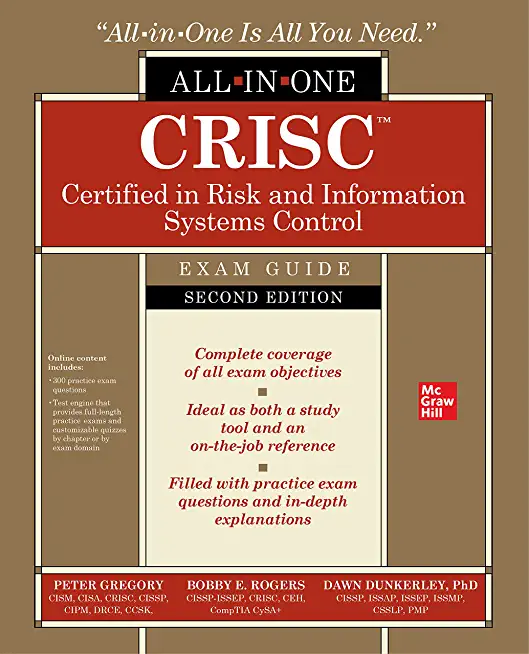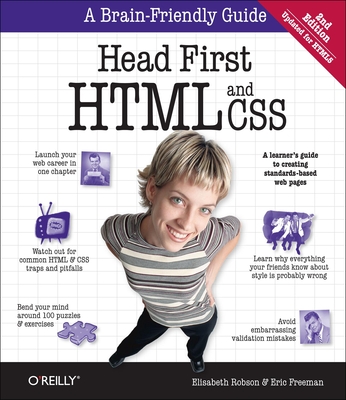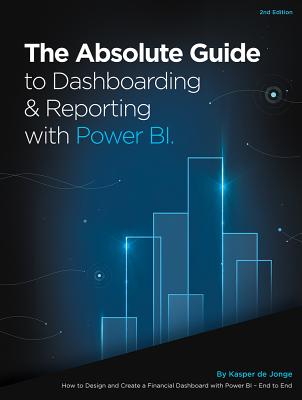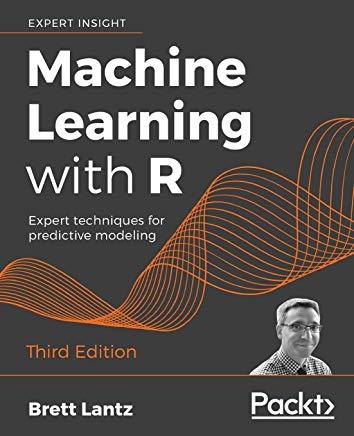Microsoft Windows Server Training Classes in Albany, New York
Learn Microsoft Windows Server in Albany, NewYork and surrounding areas via our hands-on, expert led courses. All of our classes either are offered on an onsite, online or public instructor led basis. Here is a list of our current Microsoft Windows Server related training offerings in Albany, New York: Microsoft Windows Server Training
Microsoft Windows Server Training Catalog
.NET Classes
Exchange Server Classes
Windows 10 Classes
Windows 8 Classes
Course Directory [training on all levels]
- .NET Classes
- Agile/Scrum Classes
- Ajax Classes
- Android and iPhone Programming Classes
- Blaze Advisor Classes
- C Programming Classes
- C# Programming Classes
- C++ Programming Classes
- Cisco Classes
- Cloud Classes
- CompTIA Classes
- Crystal Reports Classes
- Design Patterns Classes
- DevOps Classes
- Foundations of Web Design & Web Authoring Classes
- Git, Jira, Wicket, Gradle, Tableau Classes
- IBM Classes
- Java Programming Classes
- JBoss Administration Classes
- JUnit, TDD, CPTC, Web Penetration Classes
- Linux Unix Classes
- Machine Learning Classes
- Microsoft Classes
- Microsoft Development Classes
- Microsoft SQL Server Classes
- Microsoft Team Foundation Server Classes
- Microsoft Windows Server Classes
- Oracle, MySQL, Cassandra, Hadoop Database Classes
- Perl Programming Classes
- Python Programming Classes
- Ruby Programming Classes
- Security Classes
- SharePoint Classes
- SOA Classes
- Tcl, Awk, Bash, Shell Classes
- UML Classes
- VMWare Classes
- Web Development Classes
- Web Services Classes
- Weblogic Administration Classes
- XML Classes
- Docker
29 April, 2024 - 1 May, 2024 - Fast Track to Java 17 and OO Development
12 August, 2024 - 16 August, 2024 - LINUX SHELL SCRIPTING
29 May, 2024 - 30 May, 2024 - RED HAT ENTERPRISE LINUX V7 DIFFERENCES
13 May, 2024 - 15 May, 2024 - RED HAT ENTERPRISE LINUX AUTOMATION WITH ANSIBLE
3 June, 2024 - 6 June, 2024 - See our complete public course listing
Blog Entries publications that: entertain, make you think, offer insight
It is said that spoken languages shape thoughts by their inclusion and exclusion of concepts, and by structuring them in different ways. Similarly, programming languages shape solutions by making some tasks easier and others less aesthetic. Using F# instead of C# reshapes software projects in ways that prefer certain development styles and outcomes, changing what is possible and how it is achieved.
F# is a functional language from Microsoft's research division. While once relegated to the land of impractical academia, the principles espoused by functional programming are beginning to garner mainstream appeal.
As its name implies, functions are first-class citizens in functional programming. Blocks of code can be stored in variables, passed to other functions, and infinitely composed into higher-order functions, encouraging cleaner abstractions and easier testing. While it has long been possible to store and pass code, F#'s clean syntax for higher-order functions encourages them as a solution to any problem seeking an abstraction.
F# also encourages immutability. Instead of maintaining state in variables, functional programming with F# models programs as a series of functions converting inputs to outputs. While this introduces complications for those used to imperative styles, the benefits of immutability mesh well with many current developments best practices.
For instance, if functions are pure, handling only immutable data and exhibiting no side effects, then testing is vastly simplified. It is very easy to test that a specific block of code always returns the same value given the same inputs, and by modeling code as a series of immutable functions, it becomes possible to gain a deep and highly precise set of guarantees that software will behave exactly as written.
Further, if execution flow is exclusively a matter of routing function inputs to outputs, then concurrency is vastly simplified. By shifting away from mutable state to immutable functions, the need for locks and semaphores is vastly reduced if not entirely eliminated, and multi-processor development is almost effortless in many cases.
Type inference is another powerful feature of many functional languages. It is often unnecessary to specify argument and return types, since any modern compiler can infer them automatically. F# brings this feature to most areas of the language, making F# feel less like a statically-typed language and more like Ruby or Python. F# also eliminates noise like braces, explicit returns, and other bits of ceremony that make languages feel cumbersome.
Functional programming with F# makes it possible to write concise, easily testable code that is simpler to parallelize and reason about. However, strict functional styles often require imperative developers to learn new ways of thinking that are not as intuitive. Fortunately, F# makes it possible to incrementally change habits over time. Thanks to its hybrid object-oriented and functional nature, and its clean interoperability with the .net platform, F# developers can gradually shift to a more functional mindset while still using the algorithms and libraries with which they are most familiar.
Related F# Resources:
One of the biggest challenges in pursuing a career in software development is to figure out which language you want to work. In addition to commonly used software programming languages like C, C++, Java a lot of new programming languages such as Python, Ruby on Rails have surfaced especially because they are used by a lot of consumer based start-ups these days.
With so many front and back end languages, the choice of learning Java is a failsafe decision and mastering Java can ensure that you have a bright future in software programming.
What is Java
Java is a computer programming language that is designed to be platform independent meaning that the language can virtually run on any hardware platform. This platform independence and an object oriented framework make Java the preferred language of development especially for client-server web applications.
Planning on a little spring cleaning and getting rid of all those old electronics? With the way technology changes so quickly, it seems like we no sooner have one new electronic piece and there’s a new one on the market that we absolutely have to have. The result is a ton of used electronics stored away. Now it’s time to get rid of everything, here are some tips on what to do with all that old tech stuff and how to do it safely.
Save on Landfill Waste
Few people really realize where their electronics wind up when they throw them in the trash or dumpster. They assume they’re getting taken care of and just forget about them. According to the Environmental Protection Agency, one of the fastest growing components of landfill waste is electronics. The unfortunate part of this is that these electronics are filled with lead, mercury and other toxic chemicals – chemicals that find their way into our soil and water.
This results in the contamination of our lakes, streams and soil. The best way to avoid this is by knowing where your electronics are going and to dispose of them safely. Contact the recycling center in your area and ask for the best place to dispose of your old electronics.
Think of Security
Our lives are filled with electronic technology, whether it’s in the form of computers, tablets, smart phones or video games. Most of these electronics allow network sharing with people all over the world. With identity theft such a growing concern, much of our private lives and personal information is entered in the hard drives of these items.
Before you dispose of any electronics, make sure the hard drives are wiped clean of all personal information. This requires more than just “deleting” files. If you’re not sure how to correctly get rid of the information, contact a professional to do this for you. Even if you have to pay to have it done, it’s a minimal expense compared to having your private information stolen.
Find New Homes for Your Electronics
Once you’ve cleaned out your electronics of personal information, they may still be worth something to other individuals. You may know of a child or elderly person who would really appreciate a “new” computer or a tablet. Someone who has never owned a smart phone or laptop may be thrilled to suddenly own one, even if they are obsolete to you.
If you can’t find anyone that wants them, consider selling them on places like eBay, Craigslist or one of the many other online auction sites. The old saying, “one man’s junk is another man’s gold” is especially true when it comes to electronics. Many people like building computers using their own parts.
Students in computer-related programs also utilize used electronics as a form of hands-on training. Most schools also take in donated computers, televisions and cell phones. Contact your electric company or school district to get information on where you can take your old electronics. You’ll be not only cleaning out your house but also helping the environment.
Related:
Cloud Computing: What It Means and How It Could Threaten the Traditional Outsourcing Model
Tech Life in New York
| Company Name | City | Industry | Secondary Industry |
|---|---|---|---|
| NYSE Euronext, Inc. | New York | Financial Services | Securities Agents and Brokers |
| Anderson Instrument Company Inc. | Fultonville | Manufacturing | Tools, Hardware and Light Machinery |
| News Corporation | New York | Media and Entertainment | Radio and Television Broadcasting |
| Philip Morris International Inc | New York | Manufacturing | Manufacturing Other |
| Loews Corporation | New York | Travel, Recreation and Leisure | Hotels, Motels and Lodging |
| The Guardian Life Insurance Company of America | New York | Financial Services | Insurance and Risk Management |
| Jarden Corporation | Rye | Manufacturing | Manufacturing Other |
| Ralph Lauren Corporation | New York | Retail | Clothing and Shoes Stores |
| Icahn Enterprises, LP | New York | Financial Services | Investment Banking and Venture Capital |
| Viacom Inc. | New York | Media and Entertainment | Media and Entertainment Other |
| Omnicom Group Inc. | New York | Business Services | Advertising, Marketing and PR |
| Henry Schein, Inc. | Melville | Healthcare, Pharmaceuticals and Biotech | Medical Supplies and Equipment |
| Pfizer Incorporated | New York | Healthcare, Pharmaceuticals and Biotech | Pharmaceuticals |
| Eastman Kodak Company | Rochester | Computers and Electronics | Audio, Video and Photography |
| Assurant Inc. | New York | Business Services | Data and Records Management |
| PepsiCo, Inc. | Purchase | Manufacturing | Nonalcoholic Beverages |
| Foot Locker, Inc. | New York | Retail | Department Stores |
| Barnes and Noble, Inc. | New York | Retail | Sporting Goods, Hobby, Book, and Music Stores |
| Alcoa | New York | Manufacturing | Metals Manufacturing |
| The Estee Lauder Companies Inc. | New York | Healthcare, Pharmaceuticals and Biotech | Personal Health Care Products |
| Avon Products, Inc. | New York | Healthcare, Pharmaceuticals and Biotech | Personal Health Care Products |
| The Bank of New York Mellon Corporation | New York | Financial Services | Banks |
| Marsh and McLennan Companies | New York | Financial Services | Insurance and Risk Management |
| Corning Incorporated | Corning | Manufacturing | Concrete, Glass, and Building Materials |
| CBS Corporation | New York | Media and Entertainment | Radio and Television Broadcasting |
| Bristol Myers Squibb Company | New York | Healthcare, Pharmaceuticals and Biotech | Biotechnology |
| Citigroup Incorporated | New York | Financial Services | Banks |
| Goldman Sachs | New York | Financial Services | Personal Financial Planning and Private Banking |
| American International Group (AIG) | New York | Financial Services | Insurance and Risk Management |
| Interpublic Group of Companies, Inc. | New York | Business Services | Advertising, Marketing and PR |
| BlackRock, Inc. | New York | Financial Services | Securities Agents and Brokers |
| MetLife Inc. | New York | Financial Services | Insurance and Risk Management |
| Consolidated Edison Company Of New York, Inc. | New York | Energy and Utilities | Gas and Electric Utilities |
| Time Warner Cable | New York | Telecommunications | Cable Television Providers |
| Morgan Stanley | New York | Financial Services | Investment Banking and Venture Capital |
| American Express Company | New York | Financial Services | Credit Cards and Related Services |
| International Business Machines Corporation | Armonk | Computers and Electronics | Computers, Parts and Repair |
| TIAA-CREF | New York | Financial Services | Securities Agents and Brokers |
| JPMorgan Chase and Co. | New York | Financial Services | Investment Banking and Venture Capital |
| The McGraw-Hill Companies, Inc. | New York | Media and Entertainment | Newspapers, Books and Periodicals |
| L-3 Communications Inc. | New York | Manufacturing | Aerospace and Defense |
| Colgate-Palmolive Company | New York | Consumer Services | Personal Care |
| New York Life Insurance Company | New York | Financial Services | Insurance and Risk Management |
| Time Warner Inc. | New York | Media and Entertainment | Media and Entertainment Other |
| Cablevision Systems Corp. | Bethpage | Media and Entertainment | Radio and Television Broadcasting |
| CA Technologies, Inc. | Islandia | Software and Internet | Software |
| Verizon Communications Inc. | New York | Telecommunications | Telephone Service Providers and Carriers |
| Hess Corporation | New York | Energy and Utilities | Gasoline and Oil Refineries |
training details locations, tags and why hsg
The Hartmann Software Group understands these issues and addresses them and others during any training engagement. Although no IT educational institution can guarantee career or application development success, HSG can get you closer to your goals at a far faster rate than self paced learning and, arguably, than the competition. Here are the reasons why we are so successful at teaching:
- Learn from the experts.
- We have provided software development and other IT related training to many major corporations in New York since 2002.
- Our educators have years of consulting and training experience; moreover, we require each trainer to have cross-discipline expertise i.e. be Java and .NET experts so that you get a broad understanding of how industry wide experts work and think.
- Discover tips and tricks about Microsoft Windows Server programming
- Get your questions answered by easy to follow, organized Microsoft Windows Server experts
- Get up to speed with vital Microsoft Windows Server programming tools
- Save on travel expenses by learning right from your desk or home office. Enroll in an online instructor led class. Nearly all of our classes are offered in this way.
- Prepare to hit the ground running for a new job or a new position
- See the big picture and have the instructor fill in the gaps
- We teach with sophisticated learning tools and provide excellent supporting course material
- Books and course material are provided in advance
- Get a book of your choice from the HSG Store as a gift from us when you register for a class
- Gain a lot of practical skills in a short amount of time
- We teach what we know…software
- We care…