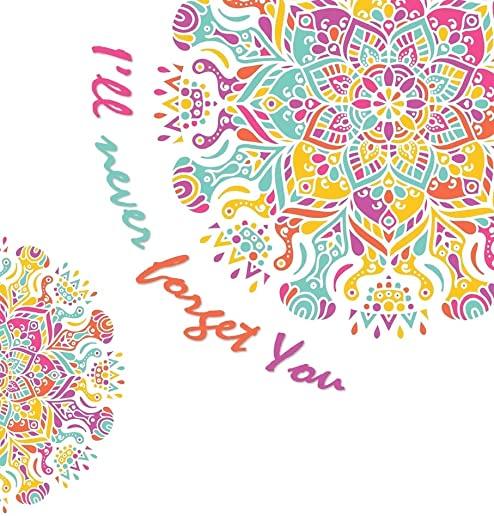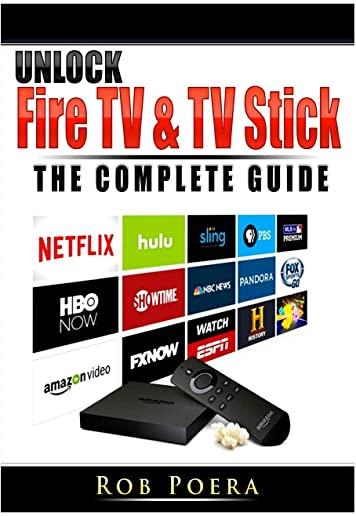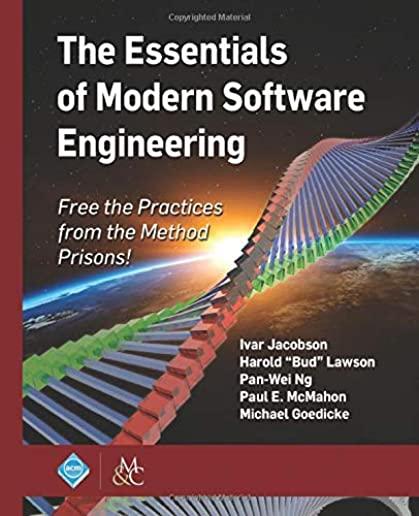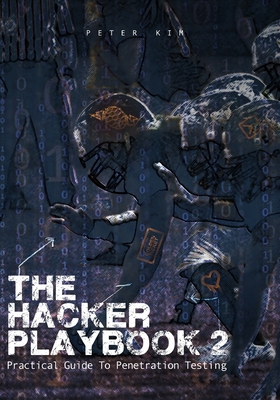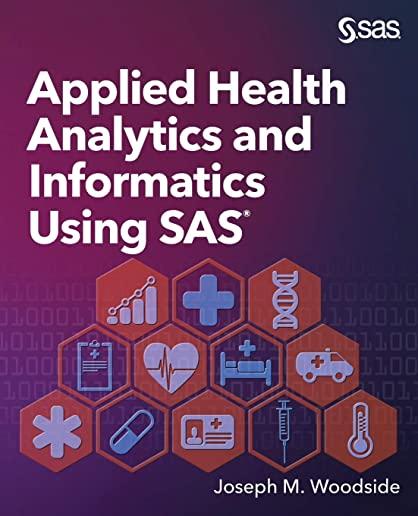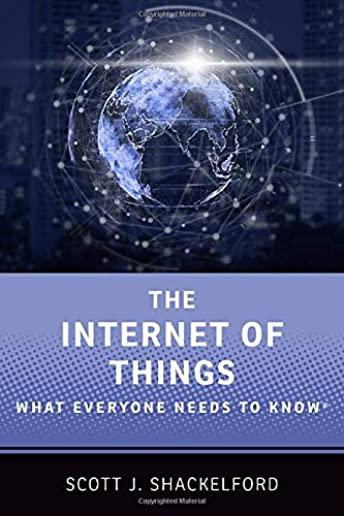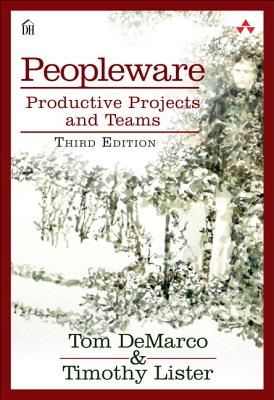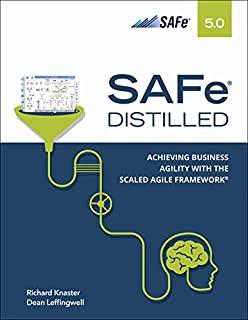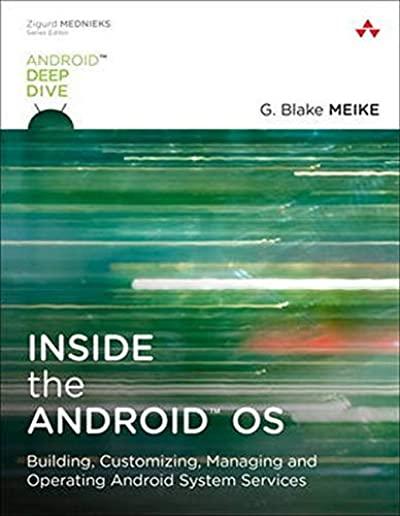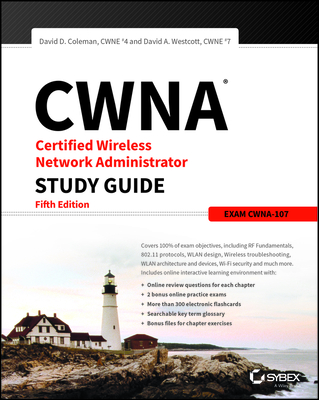Microsoft Windows Server Training Classes in Anchorage, Alaska
Learn Microsoft Windows Server in Anchorage, Alaska and surrounding areas via our hands-on, expert led courses. All of our classes either are offered on an onsite, online or public instructor led basis. Here is a list of our current Microsoft Windows Server related training offerings in Anchorage, Alaska: Microsoft Windows Server Training
Microsoft Windows Server Training Catalog
.NET Classes
Exchange Server Classes
Windows 10 Classes
Windows 8 Classes
Course Directory [training on all levels]
- .NET Classes
- Agile/Scrum Classes
- Ajax Classes
- Android and iPhone Programming Classes
- Blaze Advisor Classes
- C Programming Classes
- C# Programming Classes
- C++ Programming Classes
- Cisco Classes
- Cloud Classes
- CompTIA Classes
- Crystal Reports Classes
- Design Patterns Classes
- DevOps Classes
- Foundations of Web Design & Web Authoring Classes
- Git, Jira, Wicket, Gradle, Tableau Classes
- IBM Classes
- Java Programming Classes
- JBoss Administration Classes
- JUnit, TDD, CPTC, Web Penetration Classes
- Linux Unix Classes
- Machine Learning Classes
- Microsoft Classes
- Microsoft Development Classes
- Microsoft SQL Server Classes
- Microsoft Team Foundation Server Classes
- Microsoft Windows Server Classes
- Oracle, MySQL, Cassandra, Hadoop Database Classes
- Perl Programming Classes
- Python Programming Classes
- Ruby Programming Classes
- Security Classes
- SharePoint Classes
- SOA Classes
- Tcl, Awk, Bash, Shell Classes
- UML Classes
- VMWare Classes
- Web Development Classes
- Web Services Classes
- Weblogic Administration Classes
- XML Classes
- Introduction to Python 3.x
29 April, 2024 - 2 May, 2024 - Linux Fundaments GL120
15 July, 2024 - 19 July, 2024 - RED HAT ENTERPRISE LINUX AUTOMATION WITH ANSIBLE
3 June, 2024 - 6 June, 2024 - VMware vSphere 8.0 with ESXi and vCenter
10 June, 2024 - 14 June, 2024 - Go Language Essentials
29 July, 2024 - 1 August, 2024 - See our complete public course listing
Blog Entries publications that: entertain, make you think, offer insight
Being treated like a twelve year old at work by a Tasmanian-devil-manager and not sure what to do about it? It is simply a well-known fact that no one likes to be micro managed. Not only do they not like to be micro managed, but tend to quit for this very reason. Unfortunately the percentage of people leaving their jobs for this reason is higher that you would imagine. Recently, an employee retention report conducted by TINYpulse, an employee engagement firm, surveyed 400 full-time U.S. employees concluded that, "supervisors can make or break employee retention."
As companies mature, their ability to manage can be significant to their bottom line as employee morale, high staff turnover and the cost of training new employees can easily reduce productivity and consequently client satisfaction. In many cases, there is a thin line between effective managing and micro managing practices. Most managers avoid micro managing their employees. However, a decent percentage of them have yet to find effective ways to get the most of their co-workers. They trap themselves by disempowering people's ability to do their work when they hover over them and create an unpleasant working environment. This behavior may come in the form of incessant emailing, everything having to be done a certain way (their way), desk hovering, and a need to control every part of an enterprise, no matter how small.
Superimpose the micro manager into the popular practice of Agile-SCRUM methodology and you can imagine the creative ways they can monitor everything in a team, situation, or place. Although, not always a bad thing, excessive control, can lead to burnout of managers and teams alike. As predicted, agile project management has become increasingly popular in the last couple of decades in project planning, particularly in software development. Agile methodology when put into practice, especially in IT, can mean releasing faster functional software than with the traditional development methods. When done right, it enables users to get some of the business benefits of the new software faster as well as enabling the software team to get rapid feedback on the software's scope and direction.
Despite its advantages, most organizations have not been able to go “all agile” at once. Rather, some experiment with their own interpretation of agile when transitioning. A purist approach for instance, can lead to an unnecessarily high agile project failure, especially for those that rely on tight controls, rigid structures and cost-benefit analysis. As an example, a premature and rather rapid replacement of traditional development without fully understating the implications of the changeover process or job roles within the project results in failure for many organizations.
Microsoft has now come up with a surface tablet to compete with the Apple iPad. The Surface is the known as the ‘iPad killer’ and ‘Microsoft iPad’. Microsoft has stuck to production of software till date but this is one of its latest hardware devices that is expected to take over the Apple iPad. This is a new challenge posed by Microsoft to Apple.
The Microsoft Surface saw its official release on 19th June in the city of Los Angeles. It has made a great first impression and seems to be beginning a new start in the competition between the best tablets in the international market. It has 10.6’’ screen and a magnetic cover that can be used as a keyboard and also as a kickstand in order to place the device upright on tables. There has been a paradigm shift in Microsoft’s policy when it decided to do away with the tile-based Metro theme for its Desktop that is almost a trademark with it.
There are many features that make the Surface more like a laptop than like a tablet- the most prominent one being the built- in keyboard that will be useful for business customers. As Microsoft Surface employs Windows 8 as an operating system, which is also used in its computers and laptops, it will be a lot easier for customers to switch among their devices.
The tablet was announced by Microsoft’s CEO, Steve Ballmer, in Los Angeles at a special press conference. It was hailed to be the first of an entirely new family of a number of devices being created and developed by the company. The Surface has a thickness of 9.3mm and weighs 1.5 pounds. It has a kickstand and keyboard for its cover. It is 0.1 mm thinner than the iPad 3, which is the latest iPad from Apple.
Once again theTIOBE Programming Community has calculated the trends in popular programming languages on the web. Evaluating the updates in the index allows developers to assess the direction of certain programming skills that are rising or faltering in their field. According to the November 2013 report, three out of four languages currently ranking in the top twenty are languages defined by Microsoft. These are C#, SQL Server language Transact-SQL and Visual Basic.NET. Not surprising though, the top two languages that remain steady in the number one and two spots are Java and C.
How are the calculations measured? The information is gathered from five major search engines: Google, Bing, Yahoo!, Wikipedia, Amazon, YouTube and Baidu.
Top 20 Programming Languages: as of November 2013
- C
- Java
- Objective-C
- C++
- C#
- PHP
- (Visual) Basic
- Python
- Transact-SQL
- Java Script
- Visual Basic.NET
- Perl
- Ruby
- Pascal
- Lisp
- MATLAB
- Delphi/Object Pascal
- PL/SQL
- COBOL
- Assembly
Although the index is an important itemized guide of what people are searching for on the internet, it’s arguable that certain languages getting recognition is a direct result of early adopters posting tutorials and filling up discussion boards on current trends. Additionally, popular tech blogs pick up on technological shifts and broadcast related versions of the same themes.
When does the popularity of a software language matter?
- If you want marketable skills, knowing what employers are looking for is beneficial. As an example, languages such as Java and Objective C are highly coveted in the smart-phone apps businesses.
- A consistently shrinking language in usage is an indicator not only that employers are apt to pass on those skills but fall in danger of being obsolete.
- Focusing on languages that are compatible with other developers increases your chances to participate on projects that companies are working on.
training details locations, tags and why hsg
The Hartmann Software Group understands these issues and addresses them and others during any training engagement. Although no IT educational institution can guarantee career or application development success, HSG can get you closer to your goals at a far faster rate than self paced learning and, arguably, than the competition. Here are the reasons why we are so successful at teaching:
- Learn from the experts.
- We have provided software development and other IT related training to many major corporations in Alaska since 2002.
- Our educators have years of consulting and training experience; moreover, we require each trainer to have cross-discipline expertise i.e. be Java and .NET experts so that you get a broad understanding of how industry wide experts work and think.
- Discover tips and tricks about Microsoft Windows Server programming
- Get your questions answered by easy to follow, organized Microsoft Windows Server experts
- Get up to speed with vital Microsoft Windows Server programming tools
- Save on travel expenses by learning right from your desk or home office. Enroll in an online instructor led class. Nearly all of our classes are offered in this way.
- Prepare to hit the ground running for a new job or a new position
- See the big picture and have the instructor fill in the gaps
- We teach with sophisticated learning tools and provide excellent supporting course material
- Books and course material are provided in advance
- Get a book of your choice from the HSG Store as a gift from us when you register for a class
- Gain a lot of practical skills in a short amount of time
- We teach what we know…software
- We care…