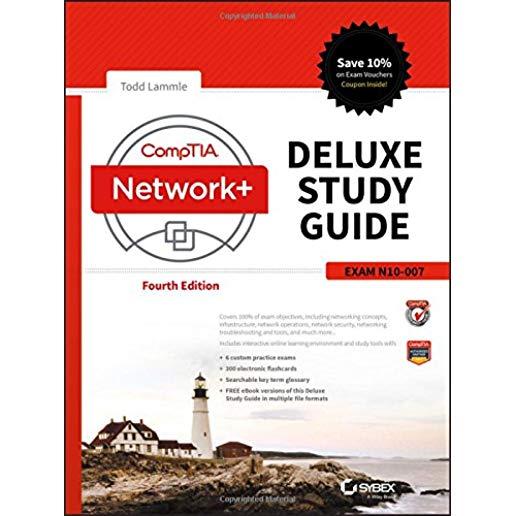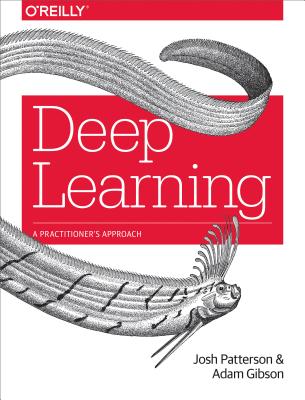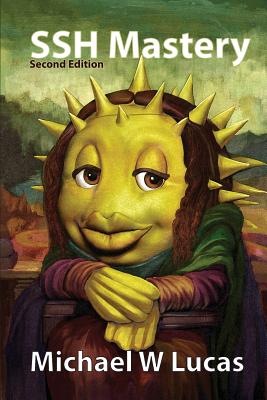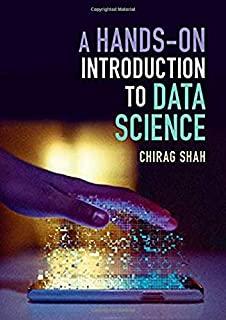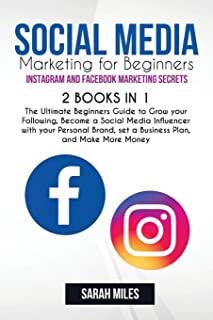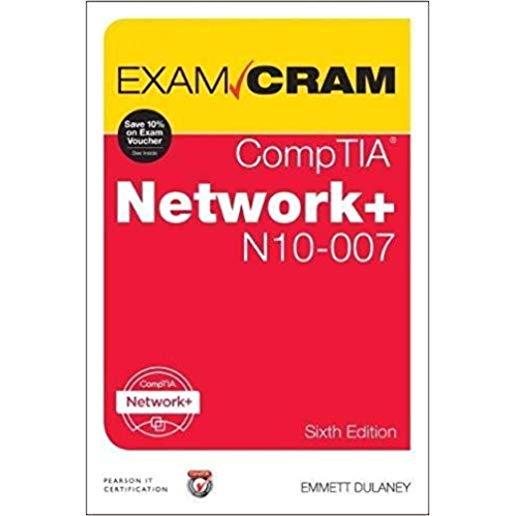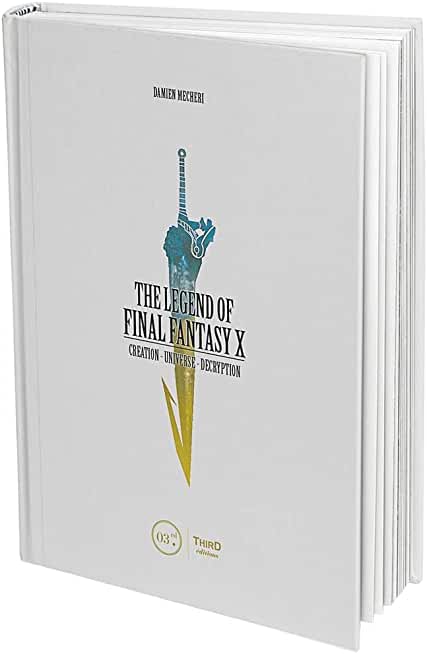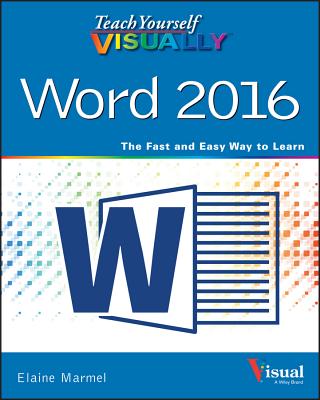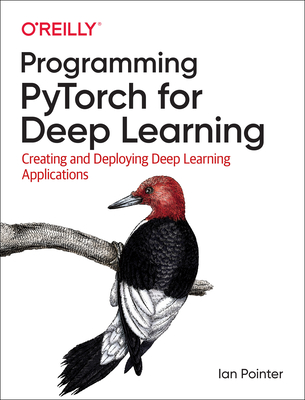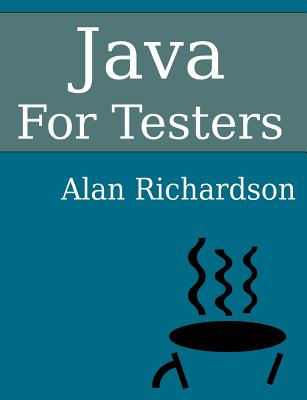Microsoft Windows Server Training Classes in Erie, Pennsylvania
Learn Microsoft Windows Server in Erie, Pennsylvania and surrounding areas via our hands-on, expert led courses. All of our classes either are offered on an onsite, online or public instructor led basis. Here is a list of our current Microsoft Windows Server related training offerings in Erie, Pennsylvania: Microsoft Windows Server Training
Microsoft Windows Server Training Catalog
.NET Classes
Exchange Server Classes
Windows 10 Classes
Windows 8 Classes
Course Directory [training on all levels]
- .NET Classes
- Agile/Scrum Classes
- Ajax Classes
- Android and iPhone Programming Classes
- Blaze Advisor Classes
- C Programming Classes
- C# Programming Classes
- C++ Programming Classes
- Cisco Classes
- Cloud Classes
- CompTIA Classes
- Crystal Reports Classes
- Design Patterns Classes
- DevOps Classes
- Foundations of Web Design & Web Authoring Classes
- Git, Jira, Wicket, Gradle, Tableau Classes
- IBM Classes
- Java Programming Classes
- JBoss Administration Classes
- JUnit, TDD, CPTC, Web Penetration Classes
- Linux Unix Classes
- Machine Learning Classes
- Microsoft Classes
- Microsoft Development Classes
- Microsoft SQL Server Classes
- Microsoft Team Foundation Server Classes
- Microsoft Windows Server Classes
- Oracle, MySQL, Cassandra, Hadoop Database Classes
- Perl Programming Classes
- Python Programming Classes
- Ruby Programming Classes
- Security Classes
- SharePoint Classes
- SOA Classes
- Tcl, Awk, Bash, Shell Classes
- UML Classes
- VMWare Classes
- Web Development Classes
- Web Services Classes
- Weblogic Administration Classes
- XML Classes
- DOCKER WITH KUBERNETES ADMINISTRATION
6 May, 2024 - 10 May, 2024 - Introduction to C++ for Absolute Beginners
20 May, 2024 - 21 May, 2024 - Go Language Essentials
29 July, 2024 - 1 August, 2024 - OpenShift Fundamentals
24 June, 2024 - 26 June, 2024 - Enterprise Linux System Administration
10 June, 2024 - 14 June, 2024 - See our complete public course listing
Blog Entries publications that: entertain, make you think, offer insight
 When asked for my pearls of wisdom on this topic, I was tempted to respond with the excuse: "Sorry, can't comment. My asbestos underwear is out for dry-cleaning."
When asked for my pearls of wisdom on this topic, I was tempted to respond with the excuse: "Sorry, can't comment. My asbestos underwear is out for dry-cleaning."
It seems both the emotions and mis-information surrounding HTML 5 run high.
And some information is just plain scary. Consider this direct quote from the W3C.
"The following elements are not in HTML5 because using them damages usability and accessibility:
From Brennan's Blog which is no longer up and running:
I use Remote Desktop all the time to work inside of my development systems hosted by Microsoft Virtual Server. I use the host system to browse the web for documentation and searches as I work and when I need to copy some text from the web browser I find many times the link between the host clipboard and the remote clipboard is broken. In the past I have read that somehow the remote clipboard utility, rdpclip.exe, gets locked and no longer allows the clipboard to be relayed between the host and the client environment. My only way to deal with it was to use the internet clipboard, cl1p.net. I would create my own space and use it to send content between environments. But that is a cumbersome step if you are doing it frequently.
The only way I really knew to fix the clipboard transfer was to close my session and restart it. That meant closing the tools I was using like Visual Studio, Management Studio and the other ancillary processes I have running as I work and then restarting all of it just to restore the clipboard. But today I found a good link on the Terminal Services Blog explaining that what is really happening. The clipboard viewer chain is somehow becoming unresponsive on the local or remote system and events on the clipboards are not being relayed between systems. It is not necessarily a lock being put in place but some sort of failed data transmission. It then goes on to explain the 2 steps you can take to restore the clipboard without restarting your session.
- Use Task Manager to kill the rdpclip.exe process
- Run rdpclip.exe to restart it
The clipboard communications should be restored. My clipboard is currently working because I just restarted my session to fix it, but I wanted to test these steps. I killed rdpclip.exe and started it and was able to copy/paste from the remote to the host system. The next time my clipboard dies I will have to check to see if these steps truly do work.
Communication is one of the main objectives that an organization needs to have in place to stay efficient and productive. A breakdown in accurate and efficient communication between departments at any point in the organization can result in conflict or loss of business. Sadly, the efficiency between different departments in an organization becomes most evident when communication breaks down. As an example, David Grossman reported in “The Cost of Poor Communications” that a survey of 400 companies with 100,000 employees each cited an average loss per company of $62.4 million per year because of inadequate communication to and between employees.
With the dawning of the big-data era and the global competition that Machine Learning algorithms has sparked, it’s more vital than ever for companies of all sizes to prioritize departmental communication mishaps. Perhaps, today, as a result of the many emerging markets, the most essential of these connections are between IT and the business units. CMO’s and CIO’s are becoming natural partners in the sense that CMO’s, in order to capture revenue opportunities, are expected to master not just the art of strategy and creativity but also the science of analytics. The CIO, on the other hand, is accountable for using technical groundwork to enable and accelerate revenue growth. Since business and technology people speak very different languages, there’s a need on both sides to start sharing the vocabulary or understanding of what is expected in order to avoid gridlock.
In the McKinsey article, Getting the CMO and CIO to work as partners, the author speaks to five prerequisite steps that the CMO and the CIO can take in order to be successful in their new roles.
--- Be clear on decision governance
Teams should define when decisions are needed, what must be decided, and who is responsible for making them.
A career in the field of software development remains immensely popular due to various factors. Chief among them of course is the higher compensation and lucrative pay scale in the IT industry when compared to other career options. In addition, the flexibility of work hours and the sheer sense of achievement experienced by one while creating new programs are unsurpassed by any other job.
Popularity and reach of Software Programs
Software programming has become a quintessential part of our day to day life, right from the smartphones in your pocket, to video gaming, and everything in between. The opportunities in this field are truly astounding. The niches for specializing are also diverse, from creating operating systems, to mobile app development, or web app development to name a few.
There are various ways in which you can distinguish yourself in the market for the much coveted title of software programmer. Here, we focus on some of them.
Tech Life in Pennsylvania
| Company Name | City | Industry | Secondary Industry |
|---|---|---|---|
| The Hershey Company | Hershey | Manufacturing | Food and Dairy Product Manufacturing and Packaging |
| Crown Holdings, Inc. | Philadelphia | Manufacturing | Metals Manufacturing |
| Air Products and Chemicals, Inc. | Allentown | Manufacturing | Chemicals and Petrochemicals |
| Dick's Sporting Goods Inc | Coraopolis | Retail | Sporting Goods, Hobby, Book, and Music Stores |
| Mylan Inc. | Canonsburg | Healthcare, Pharmaceuticals and Biotech | Pharmaceuticals |
| UGI Corporation | King Of Prussia | Energy and Utilities | Gas and Electric Utilities |
| Aramark Corporation | Philadelphia | Business Services | Business Services Other |
| United States Steel Corporation | Pittsburgh | Manufacturing | Manufacturing Other |
| Comcast Corporation | Philadelphia | Telecommunications | Cable Television Providers |
| PPL Corporation | Allentown | Energy and Utilities | Gas and Electric Utilities |
| SunGard | Wayne | Computers and Electronics | IT and Network Services and Support |
| WESCO Distribution, Inc. | Pittsburgh | Energy and Utilities | Energy and Utilities Other |
| PPG Industries, Inc. | Pittsburgh | Manufacturing | Chemicals and Petrochemicals |
| Airgas Inc | Radnor | Manufacturing | Chemicals and Petrochemicals |
| Rite Aid Corporation | Camp Hill | Retail | Grocery and Specialty Food Stores |
| The PNC Financial Services Group | Pittsburgh | Financial Services | Banks |
| Universal Health Services, Inc. | King Of Prussia | Healthcare, Pharmaceuticals and Biotech | Hospitals |
| Erie Insurance Group | Erie | Financial Services | Insurance and Risk Management |
| Pierrel Research | Wayne | Healthcare, Pharmaceuticals and Biotech | Biotechnology |
| Unisys Corporation | Blue Bell | Computers and Electronics | IT and Network Services and Support |
| Lincoln Financial Group | Radnor | Financial Services | Insurance and Risk Management |
| AmerisourceBergen | Wayne | Healthcare, Pharmaceuticals and Biotech | Pharmaceuticals |
| Sunoco, Inc. | Philadelphia | Manufacturing | Chemicals and Petrochemicals |
| CONSOL Energy Inc. | Canonsburg | Energy and Utilities | Gas and Electric Utilities |
| H. J. Heinz Company | Pittsburgh | Manufacturing | Food and Dairy Product Manufacturing and Packaging |
training details locations, tags and why hsg
The Hartmann Software Group understands these issues and addresses them and others during any training engagement. Although no IT educational institution can guarantee career or application development success, HSG can get you closer to your goals at a far faster rate than self paced learning and, arguably, than the competition. Here are the reasons why we are so successful at teaching:
- Learn from the experts.
- We have provided software development and other IT related training to many major corporations in Pennsylvania since 2002.
- Our educators have years of consulting and training experience; moreover, we require each trainer to have cross-discipline expertise i.e. be Java and .NET experts so that you get a broad understanding of how industry wide experts work and think.
- Discover tips and tricks about Microsoft Windows Server programming
- Get your questions answered by easy to follow, organized Microsoft Windows Server experts
- Get up to speed with vital Microsoft Windows Server programming tools
- Save on travel expenses by learning right from your desk or home office. Enroll in an online instructor led class. Nearly all of our classes are offered in this way.
- Prepare to hit the ground running for a new job or a new position
- See the big picture and have the instructor fill in the gaps
- We teach with sophisticated learning tools and provide excellent supporting course material
- Books and course material are provided in advance
- Get a book of your choice from the HSG Store as a gift from us when you register for a class
- Gain a lot of practical skills in a short amount of time
- We teach what we know…software
- We care…