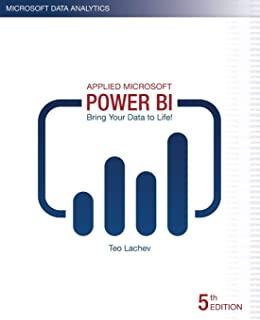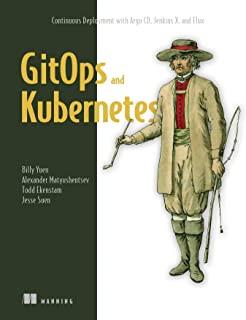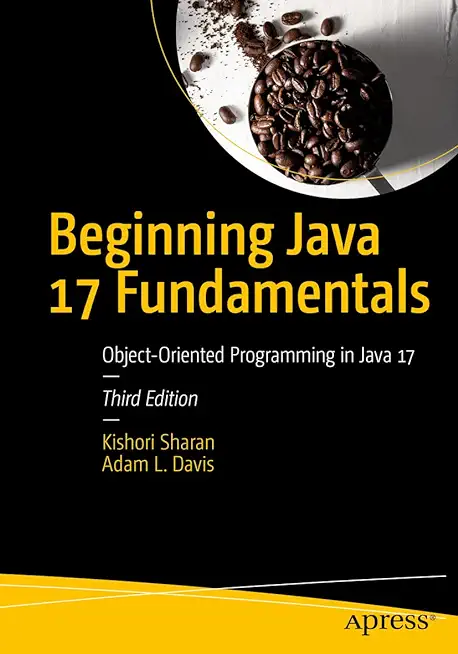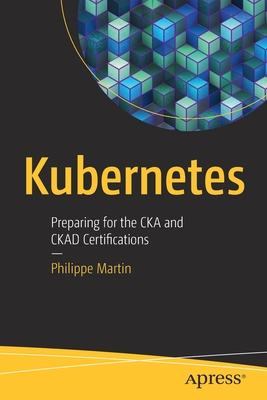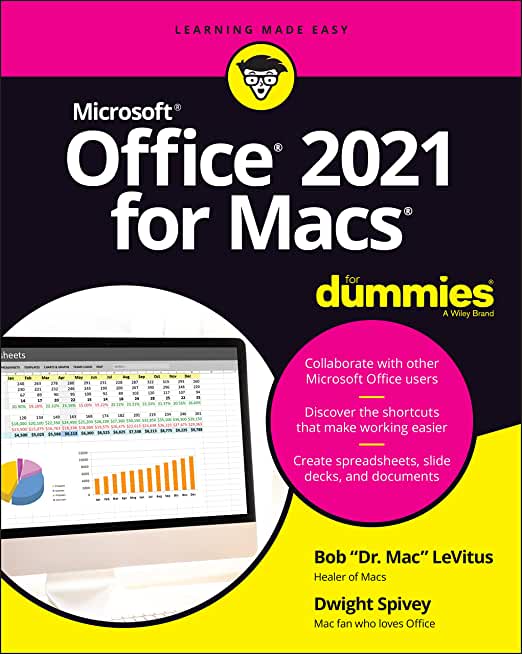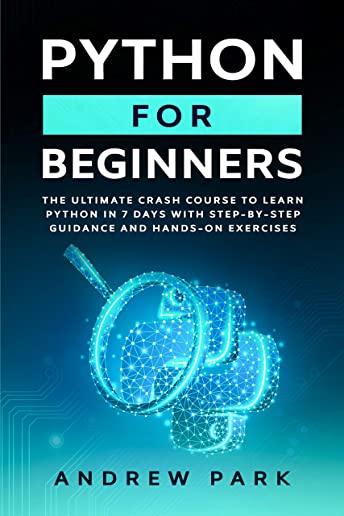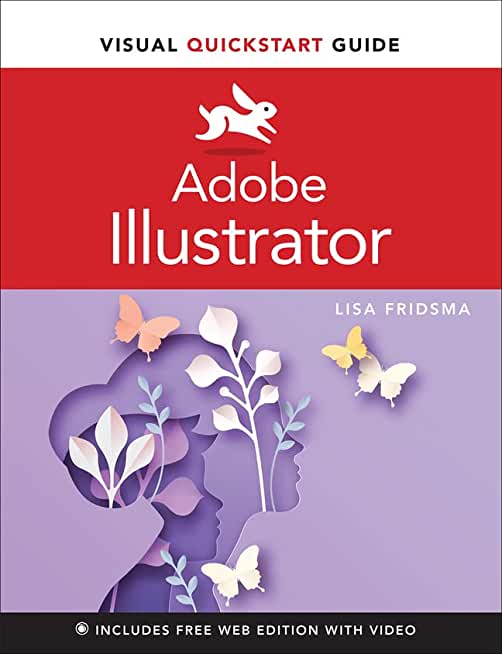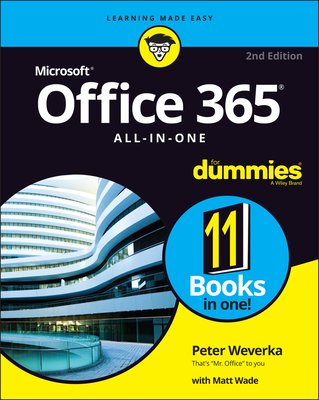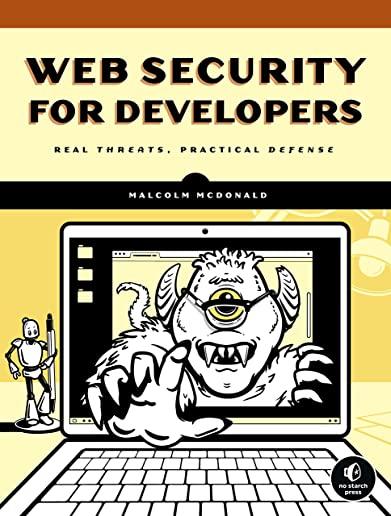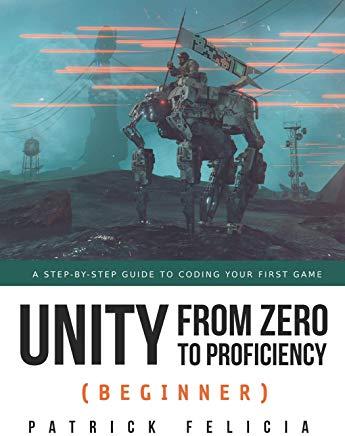Microsoft Windows Server Training Classes in Indianapolis, Indiana
Learn Microsoft Windows Server in Indianapolis, Indiana and surrounding areas via our hands-on, expert led courses. All of our classes either are offered on an onsite, online or public instructor led basis. Here is a list of our current Microsoft Windows Server related training offerings in Indianapolis, Indiana: Microsoft Windows Server Training
Microsoft Windows Server Training Catalog
.NET Classes
Exchange Server Classes
Windows 10 Classes
Windows 8 Classes
Course Directory [training on all levels]
- .NET Classes
- Agile/Scrum Classes
- Ajax Classes
- Android and iPhone Programming Classes
- Blaze Advisor Classes
- C Programming Classes
- C# Programming Classes
- C++ Programming Classes
- Cisco Classes
- Cloud Classes
- CompTIA Classes
- Crystal Reports Classes
- Design Patterns Classes
- DevOps Classes
- Foundations of Web Design & Web Authoring Classes
- Git, Jira, Wicket, Gradle, Tableau Classes
- IBM Classes
- Java Programming Classes
- JBoss Administration Classes
- JUnit, TDD, CPTC, Web Penetration Classes
- Linux Unix Classes
- Machine Learning Classes
- Microsoft Classes
- Microsoft Development Classes
- Microsoft SQL Server Classes
- Microsoft Team Foundation Server Classes
- Microsoft Windows Server Classes
- Oracle, MySQL, Cassandra, Hadoop Database Classes
- Perl Programming Classes
- Python Programming Classes
- Ruby Programming Classes
- Security Classes
- SharePoint Classes
- SOA Classes
- Tcl, Awk, Bash, Shell Classes
- UML Classes
- VMWare Classes
- Web Development Classes
- Web Services Classes
- Weblogic Administration Classes
- XML Classes
- Linux Fundaments GL120
15 July, 2024 - 19 July, 2024 - Ruby Programming
29 April, 2024 - 1 May, 2024 - VMware vSphere 8.0 with ESXi and vCenter
10 June, 2024 - 14 June, 2024 - RHCSA EXAM PREP
17 June, 2024 - 21 June, 2024 - OpenShift Fundamentals
22 April, 2024 - 24 April, 2024 - See our complete public course listing
Blog Entries publications that: entertain, make you think, offer insight
From Brennan's Blog which is no longer up and running:
I use Remote Desktop all the time to work inside of my development systems hosted by Microsoft Virtual Server. I use the host system to browse the web for documentation and searches as I work and when I need to copy some text from the web browser I find many times the link between the host clipboard and the remote clipboard is broken. In the past I have read that somehow the remote clipboard utility, rdpclip.exe, gets locked and no longer allows the clipboard to be relayed between the host and the client environment. My only way to deal with it was to use the internet clipboard, cl1p.net. I would create my own space and use it to send content between environments. But that is a cumbersome step if you are doing it frequently.
The only way I really knew to fix the clipboard transfer was to close my session and restart it. That meant closing the tools I was using like Visual Studio, Management Studio and the other ancillary processes I have running as I work and then restarting all of it just to restore the clipboard. But today I found a good link on the Terminal Services Blog explaining that what is really happening. The clipboard viewer chain is somehow becoming unresponsive on the local or remote system and events on the clipboards are not being relayed between systems. It is not necessarily a lock being put in place but some sort of failed data transmission. It then goes on to explain the 2 steps you can take to restore the clipboard without restarting your session.
- Use Task Manager to kill the rdpclip.exe process
- Run rdpclip.exe to restart it
The clipboard communications should be restored. My clipboard is currently working because I just restarted my session to fix it, but I wanted to test these steps. I killed rdpclip.exe and started it and was able to copy/paste from the remote to the host system. The next time my clipboard dies I will have to check to see if these steps truly do work.
The consulting industry is fiercely competitive and nets between $130B and $150B a year. In fact, professional consultants earn more money than many lawyers, doctors and other professionals.
Offering free consultations is a common way for a software consultant to seize new accounts. But is there a red flag where a consultant may be giving away too many services for free? The worst scenario for a professional software consultant is to offer free services to the client and then never hear from them again once they no longer need their help.
Although having the best intentions, many people will waste a consultant's time (i.e., client ignores or rejects any suggested approaches or solutions given by the consultant and seek the services of someone who will do it cheaper or will attempt to do it themselves). Small business owners especially can be challenging to work with. Some clients have a tendency to jump into projects before having adequate resources to finish what they have started, decide to go in a different direction midstream, while others simply don't want to spend any money when getting professional services. It's hard to believe, but some clients actually expect to receive free services for life. To counteract this notion, a software consultant can draw the line by offering free services within a promotional time frame and then begin charging a fee for services rendered after that time.
A good indicator of what a client's true intentions are is to monitor their activity within a specified period to see if their consultation activity bears fruit in the form of a contract. One big red flag is non-commitment on the part of the client. If they seem indecisive or vague about what they want it may be time to move on. Although there are times when a free consultation results in a paying client years later, who can wait that long?
Less of Your Time is Wasted When You're Upfront
After being burned, some professional software consultants no longer give free consulting. They find that clients are much more willing to follow their advice when they have paid something. In order to close an account, a happy medium can be agreed upon by both parties involved as a way to build a long term relationship with highly qualified prospects.
A software consultant's work, knowledge, skills and time are valuable. They can offer a potential client general solutions instead of addressing specific challenges. If a specific topic of discussion, troubleshooting session or other issue needs to be addressed, the consultant can inform the client of any upfront costs to receive a particular service if they need further assistance. Really, a free software consultation (if one is given) should be presented in a very similar way someone would hand out samples of a product at a grocery store. A professional consultant ideally wants clients to see how they can benefit using their services on a trial basis with a pitch leading to more extensive services which would only be available if they sign a contract with their firm.
Red Flags
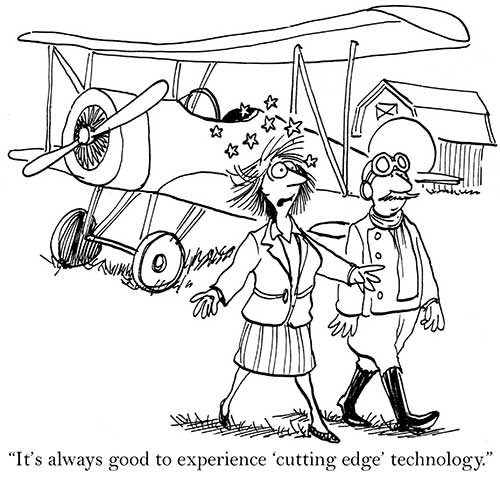
Getting involved with the IT, or Internet Technology industry, is a way for you to break into a variety of potential coveted career paths and job openings. Whether you prefer working with the back-end of programming or if you enjoy improve user experience while browsing online, there are many different in-demand IT skills that are useful to obtain today if you are seeking a career in the tech industry yourself.
Cloud Computing
Working with cloud computing, otherwise known as "the cloud", requires you to work within various types of servers that store and access data globally from any location. With the increase in mobile usage, cloud computing is becoming even more prevalent in today's society. When you want to work with cloud computing, understanding the basics of programming and network security is a must. Working in cloud computing is a way to help with building new applications, expanding companies online as well as allowing anyone internationally to locate and access a specific blog, website or mobile app.
UX Design
UX Design is also known as user experience design. A user experience designer specializes in understanding the usability and overall experience a web visitor has when browsing on a site or blog. UX design is essential to ensure that all visitors on a website are capable of navigating the blog properly and accessing the site's content with ease, regardless of the browser they are using or the type of device that is being used to access the site itself. Cross-browser compatibility and ensuring that all websites you are working with are accessible via mobile platforms is another responsibility of many UX designers today. Working in UX design is highly recommended if you believe you have an eye for "good" web design and if you have an interest in improving the overall experience web users for a specific audience have when visiting the blog or website you represent or that you are building for yourself.
IT Security
IT security is one of the fastest-growing positions throughout the entire IT industry and field. IT security requires you to understand network infrastructures as well as how to properly manage each server individually to provide security and protection from potential hackers and online thieves looking to steal sensitive data and information. Maintaining the security of a network and all servers for a company is only becoming more popular with the expansion of mobile phone usage along with the growth of the Internet altogether.
Understanding the variety of IT skills that are in demand today can help you to better decide on a path that is right for you. The more you understand about various IT skills, the easier it is to find a position or career in your future that is most suitable for the type of work you enjoy. Whether you are looking to develop new apps or if you are interested in managing the security of company servers, there are hundreds of positions and skills that are in demand in the IT industry today.
What are the best languages for getting into functional programming?
Tech Life in Indiana
training details locations, tags and why hsg
The Hartmann Software Group understands these issues and addresses them and others during any training engagement. Although no IT educational institution can guarantee career or application development success, HSG can get you closer to your goals at a far faster rate than self paced learning and, arguably, than the competition. Here are the reasons why we are so successful at teaching:
- Learn from the experts.
- We have provided software development and other IT related training to many major corporations in Indiana since 2002.
- Our educators have years of consulting and training experience; moreover, we require each trainer to have cross-discipline expertise i.e. be Java and .NET experts so that you get a broad understanding of how industry wide experts work and think.
- Discover tips and tricks about Microsoft Windows Server programming
- Get your questions answered by easy to follow, organized Microsoft Windows Server experts
- Get up to speed with vital Microsoft Windows Server programming tools
- Save on travel expenses by learning right from your desk or home office. Enroll in an online instructor led class. Nearly all of our classes are offered in this way.
- Prepare to hit the ground running for a new job or a new position
- See the big picture and have the instructor fill in the gaps
- We teach with sophisticated learning tools and provide excellent supporting course material
- Books and course material are provided in advance
- Get a book of your choice from the HSG Store as a gift from us when you register for a class
- Gain a lot of practical skills in a short amount of time
- We teach what we know…software
- We care…