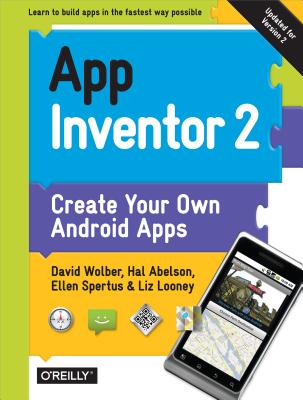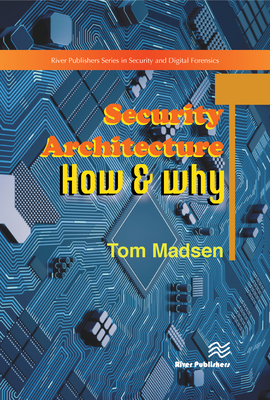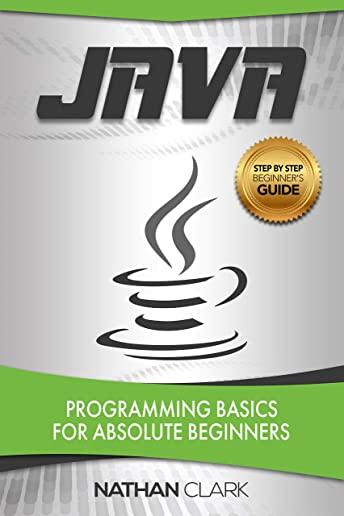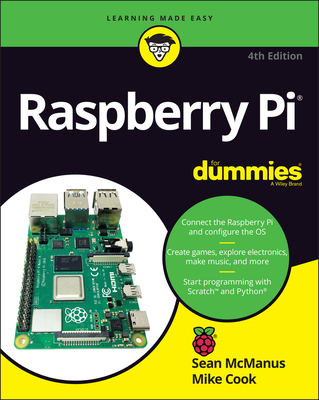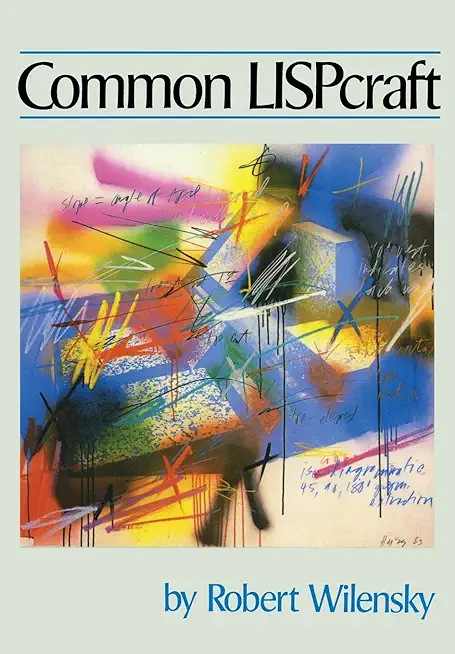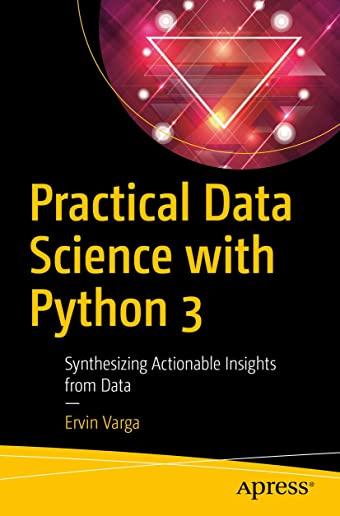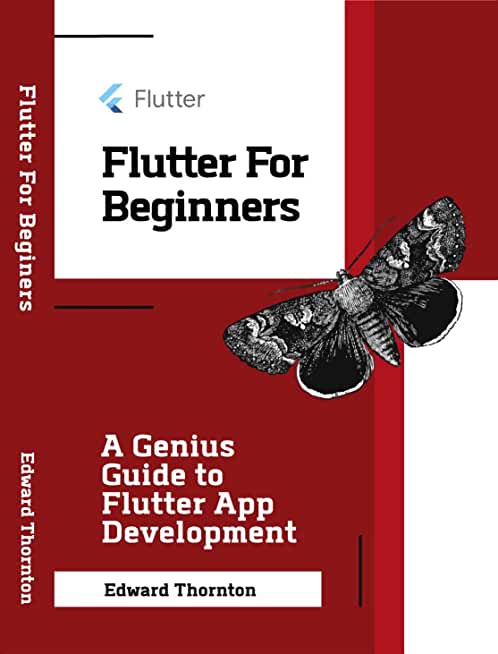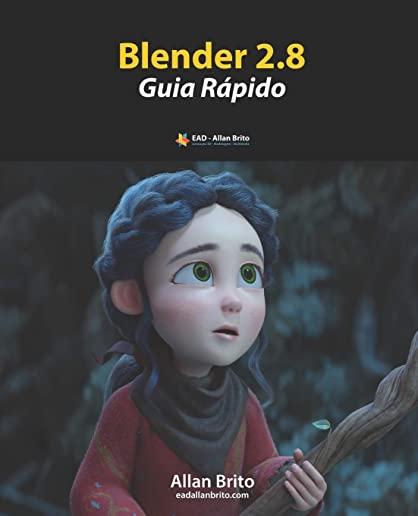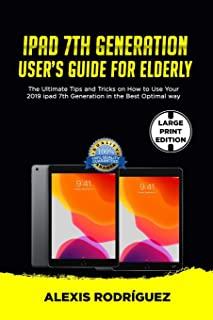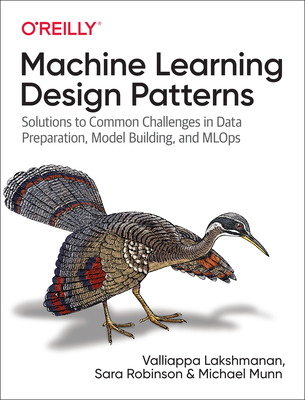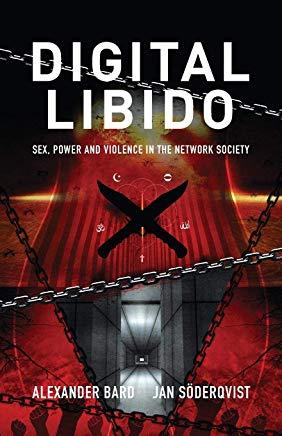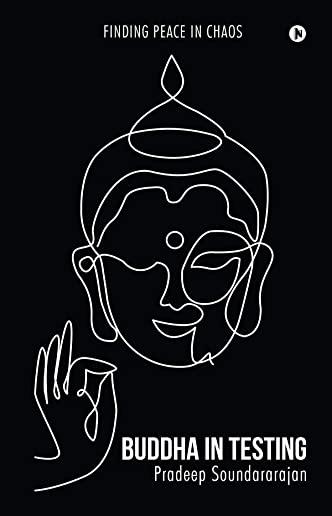Microsoft Windows Server Training Classes in Janesville, Wisconsin
Learn Microsoft Windows Server in Janesville, Wisconsin and surrounding areas via our hands-on, expert led courses. All of our classes either are offered on an onsite, online or public instructor led basis. Here is a list of our current Microsoft Windows Server related training offerings in Janesville, Wisconsin: Microsoft Windows Server Training
Microsoft Windows Server Training Catalog
.NET Classes
Exchange Server Classes
Windows 10 Classes
Windows 8 Classes
Course Directory [training on all levels]
- .NET Classes
- Agile/Scrum Classes
- Ajax Classes
- Android and iPhone Programming Classes
- Blaze Advisor Classes
- C Programming Classes
- C# Programming Classes
- C++ Programming Classes
- Cisco Classes
- Cloud Classes
- CompTIA Classes
- Crystal Reports Classes
- Design Patterns Classes
- DevOps Classes
- Foundations of Web Design & Web Authoring Classes
- Git, Jira, Wicket, Gradle, Tableau Classes
- IBM Classes
- Java Programming Classes
- JBoss Administration Classes
- JUnit, TDD, CPTC, Web Penetration Classes
- Linux Unix Classes
- Machine Learning Classes
- Microsoft Classes
- Microsoft Development Classes
- Microsoft SQL Server Classes
- Microsoft Team Foundation Server Classes
- Microsoft Windows Server Classes
- Oracle, MySQL, Cassandra, Hadoop Database Classes
- Perl Programming Classes
- Python Programming Classes
- Ruby Programming Classes
- Security Classes
- SharePoint Classes
- SOA Classes
- Tcl, Awk, Bash, Shell Classes
- UML Classes
- VMWare Classes
- Web Development Classes
- Web Services Classes
- Weblogic Administration Classes
- XML Classes
- VMware vSphere 8.0 Boot Camp
10 June, 2024 - 14 June, 2024 - Go Language Essentials
29 July, 2024 - 1 August, 2024 - Enterprise Linux System Administration
10 June, 2024 - 14 June, 2024 - Fast Track to Java 17 and OO Development
12 August, 2024 - 16 August, 2024 - Linux Fundaments GL120
15 July, 2024 - 19 July, 2024 - See our complete public course listing
Blog Entries publications that: entertain, make you think, offer insight
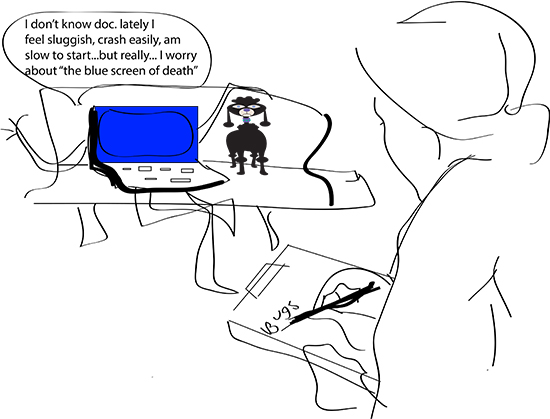 Technology is wonderful. It helps us run our businesses and connects us to the world. But when computer problems get in the way of getting what you need to get done, you can go from easygoing to mad-as-a-hornet in 3 seconds flat. Before you panic or give in to the temptation to throw your computer out the window, try these easy fixes.
Technology is wonderful. It helps us run our businesses and connects us to the world. But when computer problems get in the way of getting what you need to get done, you can go from easygoing to mad-as-a-hornet in 3 seconds flat. Before you panic or give in to the temptation to throw your computer out the window, try these easy fixes.
5 Common Computer Problems
- Sluggish PC
A sluggish PC often means low disk space caused by an accumulation of temporary Internet files, photos, music, and downloads. One of the easiest fixes for a slow PC is to clear your cache.
The way you’ll do this will depend on the Internet browser you use:
- Chrome– On the top right-hand side of the screen, you’ll see what looks like a window blind. Click on that. Click on ‘History’ and hit ‘Clear Browsing Data’.
- Safari– On the upper left-hand side, you’ll see a tab marked ‘Safari’. Click on that. Scroll down and hit ‘Empty Cache’.
- Internet Explorer– Click on ‘Tools’ and scroll down to ‘Internet Options’. Under ‘Browsing History’ click ‘Delete’. Delete files and cookies.
- FireFox – At the top of the window click ‘Tools’ then go to ‘Options’. Select the ‘Advanced’ panel and click on the ‘Network’ tab. Go to ‘Cached Web Content’ and hit ‘Clear Now’.
One of the biggest challenges in pursuing a career in software development is to figure out which language you want to work. In addition to commonly used software programming languages like C, C++, Java a lot of new programming languages such as Python, Ruby on Rails have surfaced especially because they are used by a lot of consumer based start-ups these days.
With so many front and back end languages, the choice of learning Java is a failsafe decision and mastering Java can ensure that you have a bright future in software programming.
What is Java
Java is a computer programming language that is designed to be platform independent meaning that the language can virtually run on any hardware platform. This platform independence and an object oriented framework make Java the preferred language of development especially for client-server web applications.
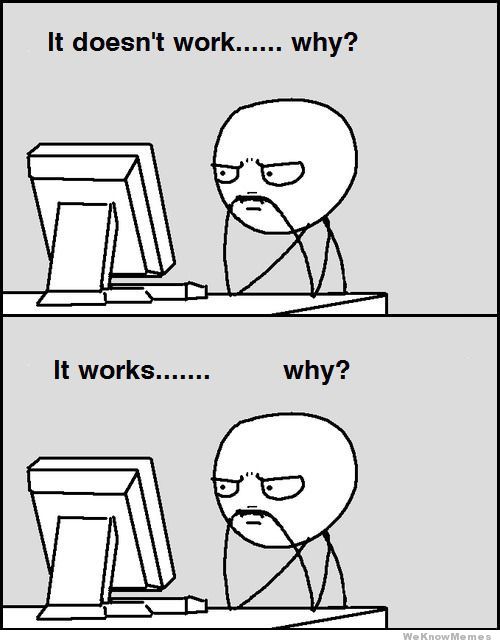
For many people, one of the most exciting and challenging career choices is computer programming. There are several ways that people can enter the computer programming profession; however, the most popular method has traditionally been the educational route through an educational institution of higher learning such as a college or technical school.
Even though many people think of computer programmers as individuals with a technical background, some programmers enter the computer programming profession without a structured technical background. In addition, after further investigation several interesting facts are uncovered when a profile of the best computer programmers is analyzed.
When observing how the top programmers in the profession work, there are four characteristics that tend to separate the top programmers from the average programmers. These four characteristics are:
1.Creativity.
2.Attention To Detail.
3.Learns New Things Quickly.
4.Works Well With Others.
Creativity.
Being a top computer programmer requires a combination of several unique qualities. One of these qualities is creativity. In its very essence, computer programming is about creating programs to accomplish specific tasks in the most efficient manner. The ability to develop computer code to accomplish tasks takes a certain level of creativity. The top computer programmers tend to have a great deal of creativity, and they have the desire to try things in a variety of ways to produce the best results for a particular situation.
Attention To Detail.
While creativity is important for top programmers an almost opposite quality is needed to produce great computer programs on a consistent basis, this quality is attention to detail. The very nature of computer programming requires the need to enter thousands of lines of computer programming code. What separates many top programmers from average programmers is the ability to enter these lines of code with a minimum amount of errors and just as importantly test the code to catch any unseen errors. Top computer programmers have the necessary attention to detail to successfully create and enter the necessary computer code project after project.
Learns New Things Quickly.
The technology field is constantly changing. Almost daily new technology innovations are being developed that require computer programmers to learn new technology or enhancements to current technology on a regular basis. The top computer programmers are able to learn new technology or enhancements quickly, and then they are able to apply what has been learned to their current and future programming projects in a seamless manner.
Works Well With Others.
There are several differences between top computer programmers and other programmers. However, one of the biggest differences is the ability to work well with others. By its very nature, computer programming requires programmers to spend a lot of time alone developing computer code, but the top computer programmers are able to excel at this aspect of computer programming along with being able to work well with other people.
Regarding computer programmers, the top programmers approach and handle their jobs differently than other programmers, and these differences set them apart from the other programmers. For any average programmers who have the desire to excel as a computer programmer, they must understand and embrace the characteristics of top programmers.
Related:
How important is it to exercise for people in technology that sit for hours on end?
What are a few unique pieces of career advice that nobody ever mentions?
We’re often asked by companies about how they can get the most value from Agile/Scrum practices. More specifically, they want to know if they are being as effective as best they possibly can be by using the Scrum framework for their explicit needs.
The other objective for individuals is determining if it necessary to be certified in order to be effective in the Agile Scrum world? In short, a good Scrum Master must understand four things: the business they work in, the technology they work with, the Agile and Scrum principles, and, most importantly, people! Based on these facts, Scrum Master Certification is not enough – real life experience and a bit of soft skills should be part and parcel of their training. For organizations, the main goal is to understand industry best practices when adopting and applying agile principles, to build strong teams, understand and distill business needs into software requirements.
In terms of getting a good grip on training for Agile/Scrum, one can opt to pursue a certification in Scrum (CSM) Certified Scrum Master for personal reasons or for a job requirement. Or, one can simply opt to learn the benefits and pitfalls of the methodology and decide the best approach for them.
There are different ways to get started with Agile training. Below are two of the most common paths to Agile our students take.
Tech Life in Wisconsin
| Company Name | City | Industry | Secondary Industry |
|---|---|---|---|
| We Energies | Milwaukee | Energy and Utilities | Gas and Electric Utilities |
| Bemis Company, Inc. | Neenah | Manufacturing | Plastics and Rubber Manufacturing |
| Regal Beloit Corporation | Beloit | Manufacturing | Tools, Hardware and Light Machinery |
| Manitowoc Company, Inc | Manitowoc | Manufacturing | Heavy Machinery |
| Briggs and Stratton Corporation | Milwaukee | Manufacturing | Tools, Hardware and Light Machinery |
| Mortgage Guaranty Insurance Corporation (MGIC) | Milwaukee | Financial Services | Lending and Mortgage |
| A.O. Smith Corporation | Milwaukee | Manufacturing | Tools, Hardware and Light Machinery |
| Sentry Insurance | Stevens Point | Financial Services | Insurance and Risk Management |
| Rockwell Automation, Inc. | Milwaukee | Manufacturing | Tools, Hardware and Light Machinery |
| Bucyrus International, Inc. | South Milwaukee | Manufacturing | Heavy Machinery |
| Diversey, Inc. | Sturtevant | Manufacturing | Chemicals and Petrochemicals |
| Alliant Energy Corporation | Madison | Energy and Utilities | Gas and Electric Utilities |
| Plexus Corp. | Neenah | Manufacturing | Manufacturing Other |
| Spectrum Brands Holdings, Inc. | Madison | Manufacturing | Tools, Hardware and Light Machinery |
| Kohl's Corporation | Menomonee Falls | Retail | Department Stores |
| Snap-on Tools, Inc. | Kenosha | Manufacturing | Tools, Hardware and Light Machinery |
| Fiserv, Inc. | Brookfield | Software and Internet | Data Analytics, Management and Storage |
| CUNA Mutual Group | Madison | Financial Services | Insurance and Risk Management |
| Oshkosh Corporation | Oshkosh | Manufacturing | Heavy Machinery |
| Modine Manufacturing Company | Racine | Manufacturing | Manufacturing Other |
| Northwestern Mutual Life Insurance Company | Milwaukee | Financial Services | Insurance and Risk Management |
| Joy Global Inc. | Milwaukee | Manufacturing | Heavy Machinery |
| Harley-Davidson, Inc. | Milwaukee | Manufacturing | Automobiles, Boats and Motor Vehicles |
| American Family Insurance | Madison | Financial Services | Insurance and Risk Management |
| Johnson Controls, Inc. | Milwaukee | Manufacturing | Heavy Machinery |
| ManpowerGroup | Milwaukee | Business Services | HR and Recruiting Services |
training details locations, tags and why hsg
The Hartmann Software Group understands these issues and addresses them and others during any training engagement. Although no IT educational institution can guarantee career or application development success, HSG can get you closer to your goals at a far faster rate than self paced learning and, arguably, than the competition. Here are the reasons why we are so successful at teaching:
- Learn from the experts.
- We have provided software development and other IT related training to many major corporations in Wisconsin since 2002.
- Our educators have years of consulting and training experience; moreover, we require each trainer to have cross-discipline expertise i.e. be Java and .NET experts so that you get a broad understanding of how industry wide experts work and think.
- Discover tips and tricks about Microsoft Windows Server programming
- Get your questions answered by easy to follow, organized Microsoft Windows Server experts
- Get up to speed with vital Microsoft Windows Server programming tools
- Save on travel expenses by learning right from your desk or home office. Enroll in an online instructor led class. Nearly all of our classes are offered in this way.
- Prepare to hit the ground running for a new job or a new position
- See the big picture and have the instructor fill in the gaps
- We teach with sophisticated learning tools and provide excellent supporting course material
- Books and course material are provided in advance
- Get a book of your choice from the HSG Store as a gift from us when you register for a class
- Gain a lot of practical skills in a short amount of time
- We teach what we know…software
- We care…