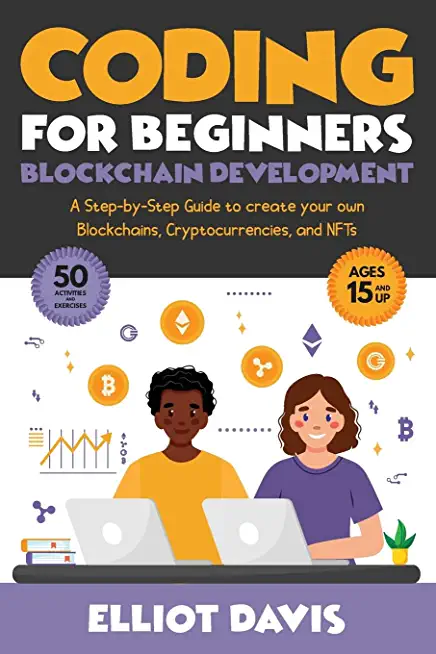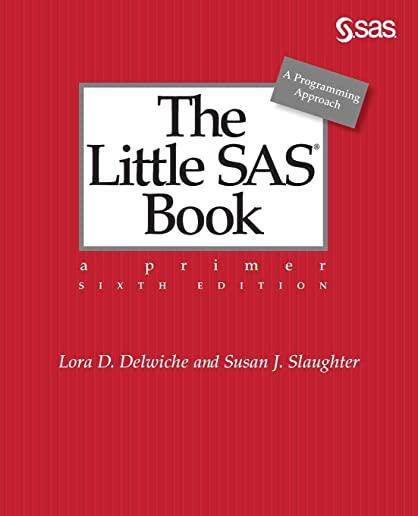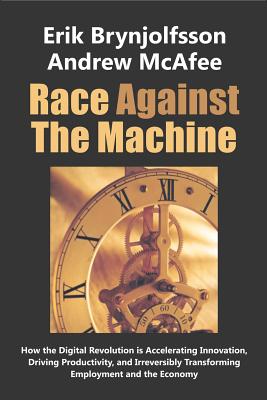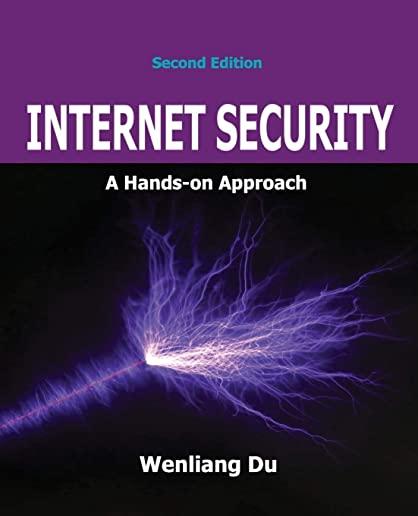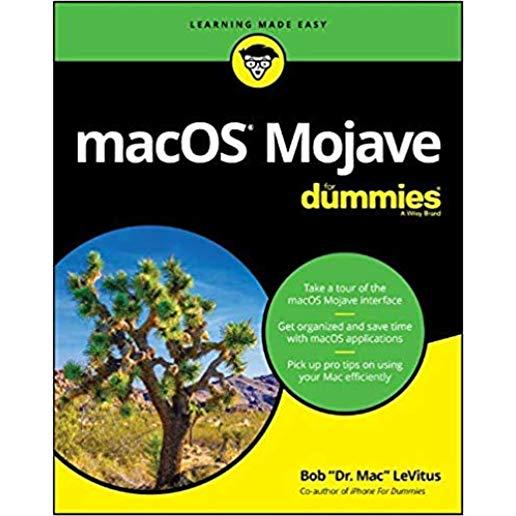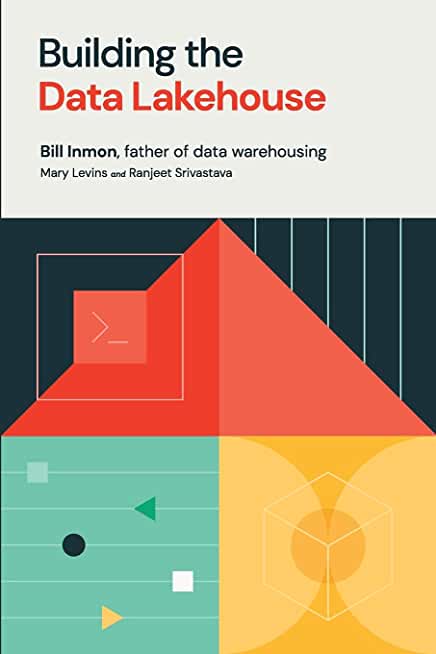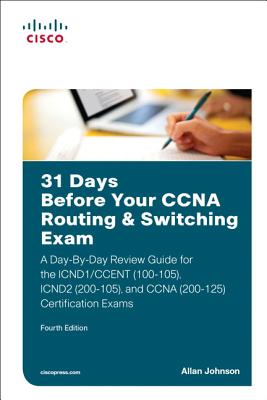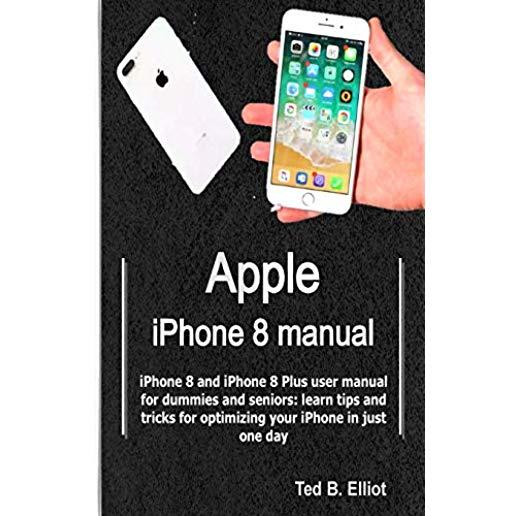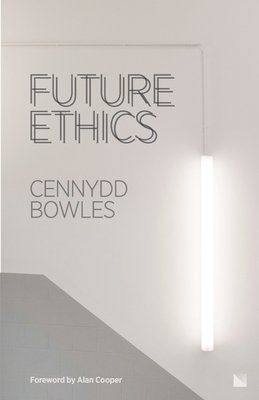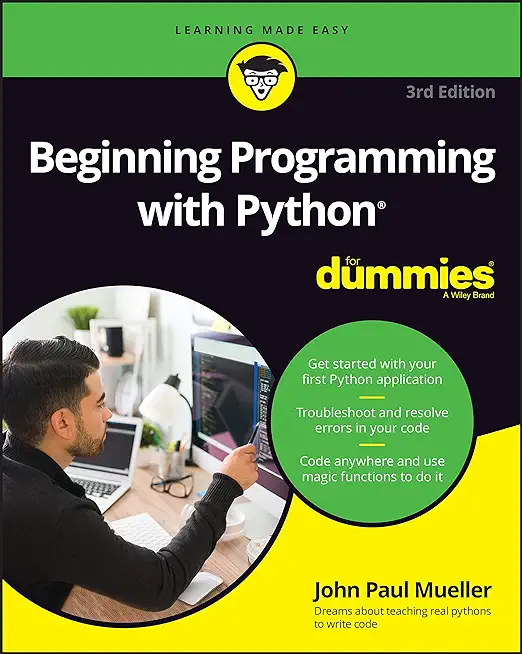Microsoft Windows Server Training Classes in Oshkosh, Wisconsin
Learn Microsoft Windows Server in Oshkosh, Wisconsin and surrounding areas via our hands-on, expert led courses. All of our classes either are offered on an onsite, online or public instructor led basis. Here is a list of our current Microsoft Windows Server related training offerings in Oshkosh, Wisconsin: Microsoft Windows Server Training
Microsoft Windows Server Training Catalog
.NET Classes
Exchange Server Classes
Windows 10 Classes
Windows 8 Classes
Course Directory [training on all levels]
- .NET Classes
- Agile/Scrum Classes
- Ajax Classes
- Android and iPhone Programming Classes
- Blaze Advisor Classes
- C Programming Classes
- C# Programming Classes
- C++ Programming Classes
- Cisco Classes
- Cloud Classes
- CompTIA Classes
- Crystal Reports Classes
- Design Patterns Classes
- DevOps Classes
- Foundations of Web Design & Web Authoring Classes
- Git, Jira, Wicket, Gradle, Tableau Classes
- IBM Classes
- Java Programming Classes
- JBoss Administration Classes
- JUnit, TDD, CPTC, Web Penetration Classes
- Linux Unix Classes
- Machine Learning Classes
- Microsoft Classes
- Microsoft Development Classes
- Microsoft SQL Server Classes
- Microsoft Team Foundation Server Classes
- Microsoft Windows Server Classes
- Oracle, MySQL, Cassandra, Hadoop Database Classes
- Perl Programming Classes
- Python Programming Classes
- Ruby Programming Classes
- Security Classes
- SharePoint Classes
- SOA Classes
- Tcl, Awk, Bash, Shell Classes
- UML Classes
- VMWare Classes
- Web Development Classes
- Web Services Classes
- Weblogic Administration Classes
- XML Classes
- Docker
29 April, 2024 - 1 May, 2024 - RED HAT ENTERPRISE LINUX V7 DIFFERENCES
13 May, 2024 - 15 May, 2024 - Fast Track to Java 17 and OO Development
12 August, 2024 - 16 August, 2024 - Ruby Programming
29 April, 2024 - 1 May, 2024 - Linux Fundaments GL120
15 July, 2024 - 19 July, 2024 - See our complete public course listing
Blog Entries publications that: entertain, make you think, offer insight
 Once again Java tops C as the number one sought after programming language on the internet. According TIOBE Programming Community Index for February 2013 and five search engines: Google, Bing, Yahoo!, Wikipedia, Amazon, YouTube and Baidu, Java regained its position after being bumped by C in May 2012.
Once again Java tops C as the number one sought after programming language on the internet. According TIOBE Programming Community Index for February 2013 and five search engines: Google, Bing, Yahoo!, Wikipedia, Amazon, YouTube and Baidu, Java regained its position after being bumped by C in May 2012.
Despite the recent urging by the U.S. Department of Homeland Security of computer users to disable or uninstall Java due to a flaw in Runtime Environment (JRE) 7, Java, has increased its market share of all languages by (+2.03%) in the past six months. The jump in Java’s popularity does not come as a surprise as the Android OS claims massive success in the mobile space. The top twelve programming languages listed in the index are:
- Java
- C
- Objective-C
- C++
- C#
- PHP
- Python
- (Visual) Basic
- Perl
- Ruby
- Java Script
- Visual Basic.NET
Also rising, Python and PHP which are competing to becoming the most popular interpreted language.
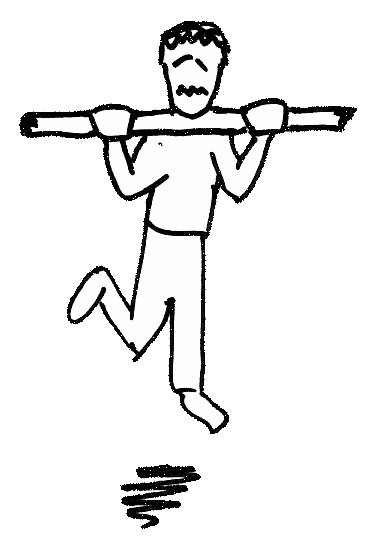
Programmers often tend to be sedentary people. Sitting in a chair and pressing keys, testing code, and planning out one logical step-wise strategy after another to get the computer to process data the way you want it to is just what life as a programmer is all about. But, is being too sedentary hindering a programmers max potential? In other words, will getting up, moving around, and getting the blood pumping make us better programmers? To answer this question more efficiently, we will need to consider the impact of exercise on various aspects of programming.
Alertness And Focus
It is no surprise that working up a sweat makes the mind wake up and become more alert. As the blood starts pumping, the body physically reacts in ways that helps the mind to better focus. And improving our focus might make us better programmers in the sense that we are more able to wrap our mind around a problem and deal with it more efficiently than if we feel sluggish and not so alert. However, improving one's focus with exercise can be augmented by taking such vitamins as B6, Coleen, and eating more saturated fats rather than so many sugars. Exercise alone may be a good start, but it is important to realize that the impact of exercise on overall focus can be enhanced when combined with other dietary practices. However, it never hurts to begin a day of programming with fifteen minutes of rigorous workout to give the mind a little extra push.
Increase In Intellect
Does exercise cause a programmer to become a smarter programmer? This is perhaps a trickier question. In some sense, it might seem as if exercise makes us more intelligent. But, this may be more because our focus is sharper than because of any increase in actual knowledge. For example, if you don't know how to program in Python, it is highly doubtful that exercising harder will all of a sudden transfer such insights directly to your brain. However, exercise might have another indirect impact on a programmer’s intellect that will help them to become a better programmer. The more a person exercises, the more stamina and energy they will tend to have, as compared to programmers who never exercise all that much. That additional energy and stamina might help a programmer to be able to push themselves to learn things more efficiently, simply because they aren't getting tired as much as they study new languages or coding techniques. If you have more energy and stamina throughout the day, you will likely be more productive as a programmer as well. Greater productivity can often make one program better simply because they actually push themselves to finish projects. Other programmers who do not exercise on a regular basis may simply lack the energy, stamina, and motivation to follow through and bring their programming projects to completion.
Memory
The ability to remember things and recall them quickly is key to being an efficient programmer. Getting up and getting real exercise may be central to making sure that one does not lose control of these cognitive abilities. According to the New York Times, article, Getting a Brain Boost Through Exercise, recent research studies on mice and humans have shown that, in both cases, exercise does in fact appear to promote better memory function as well as other cognitive factors like spacial sense. (1) Consequently, if a person intends to be a programmer for a long time and wants their mind to be able to remember things and recall them more easily, then exercise may need to become an essential part of such a programmer's daily routine.
As much as one might want to resist the need for exercise and be sedentary programmers, the simple fact is that exercise very well could improve our ability to program in numerous ways. More importantly, exercise is critical to improving and maintaining good health overall. Even if a person does not have much time to get up and move around during the day, there are exercises that one can do while sitting, which would be better to do than no exercise at all.
What are a few unique pieces of career advice that nobody ever mentions?
What Options do Freelance Consultants Have with Large Corporations
What is computer crime? Computer crime, often called “cyber crime” is any type of illegal activity that takes place on a computer with a network. Oftentimes, when you think of computer crime, you might picture a home user downloading a virus that wipes out his hard drive or spyware that hijacks her system for the purposes of spying.
Computer crimes can also affect businesses too and they do, sometimes with devastating results. For example, in 2012, the IRS paid a whopping 5.2 billion dollars in tax refunds to identity thieves!
Protect your business and improve your bottom line by staying one step ahead of the cybercriminals.
5 Common Computer Crimes
From Brennan's Blog which is no longer up and running:
I use Remote Desktop all the time to work inside of my development systems hosted by Microsoft Virtual Server. I use the host system to browse the web for documentation and searches as I work and when I need to copy some text from the web browser I find many times the link between the host clipboard and the remote clipboard is broken. In the past I have read that somehow the remote clipboard utility, rdpclip.exe, gets locked and no longer allows the clipboard to be relayed between the host and the client environment. My only way to deal with it was to use the internet clipboard, cl1p.net. I would create my own space and use it to send content between environments. But that is a cumbersome step if you are doing it frequently.
The only way I really knew to fix the clipboard transfer was to close my session and restart it. That meant closing the tools I was using like Visual Studio, Management Studio and the other ancillary processes I have running as I work and then restarting all of it just to restore the clipboard. But today I found a good link on the Terminal Services Blog explaining that what is really happening. The clipboard viewer chain is somehow becoming unresponsive on the local or remote system and events on the clipboards are not being relayed between systems. It is not necessarily a lock being put in place but some sort of failed data transmission. It then goes on to explain the 2 steps you can take to restore the clipboard without restarting your session.
- Use Task Manager to kill the rdpclip.exe process
- Run rdpclip.exe to restart it
The clipboard communications should be restored. My clipboard is currently working because I just restarted my session to fix it, but I wanted to test these steps. I killed rdpclip.exe and started it and was able to copy/paste from the remote to the host system. The next time my clipboard dies I will have to check to see if these steps truly do work.
Tech Life in Wisconsin
| Company Name | City | Industry | Secondary Industry |
|---|---|---|---|
| We Energies | Milwaukee | Energy and Utilities | Gas and Electric Utilities |
| Bemis Company, Inc. | Neenah | Manufacturing | Plastics and Rubber Manufacturing |
| Regal Beloit Corporation | Beloit | Manufacturing | Tools, Hardware and Light Machinery |
| Manitowoc Company, Inc | Manitowoc | Manufacturing | Heavy Machinery |
| Briggs and Stratton Corporation | Milwaukee | Manufacturing | Tools, Hardware and Light Machinery |
| Mortgage Guaranty Insurance Corporation (MGIC) | Milwaukee | Financial Services | Lending and Mortgage |
| A.O. Smith Corporation | Milwaukee | Manufacturing | Tools, Hardware and Light Machinery |
| Sentry Insurance | Stevens Point | Financial Services | Insurance and Risk Management |
| Rockwell Automation, Inc. | Milwaukee | Manufacturing | Tools, Hardware and Light Machinery |
| Bucyrus International, Inc. | South Milwaukee | Manufacturing | Heavy Machinery |
| Diversey, Inc. | Sturtevant | Manufacturing | Chemicals and Petrochemicals |
| Alliant Energy Corporation | Madison | Energy and Utilities | Gas and Electric Utilities |
| Plexus Corp. | Neenah | Manufacturing | Manufacturing Other |
| Spectrum Brands Holdings, Inc. | Madison | Manufacturing | Tools, Hardware and Light Machinery |
| Kohl's Corporation | Menomonee Falls | Retail | Department Stores |
| Snap-on Tools, Inc. | Kenosha | Manufacturing | Tools, Hardware and Light Machinery |
| Fiserv, Inc. | Brookfield | Software and Internet | Data Analytics, Management and Storage |
| CUNA Mutual Group | Madison | Financial Services | Insurance and Risk Management |
| Oshkosh Corporation | Oshkosh | Manufacturing | Heavy Machinery |
| Modine Manufacturing Company | Racine | Manufacturing | Manufacturing Other |
| Northwestern Mutual Life Insurance Company | Milwaukee | Financial Services | Insurance and Risk Management |
| Joy Global Inc. | Milwaukee | Manufacturing | Heavy Machinery |
| Harley-Davidson, Inc. | Milwaukee | Manufacturing | Automobiles, Boats and Motor Vehicles |
| American Family Insurance | Madison | Financial Services | Insurance and Risk Management |
| Johnson Controls, Inc. | Milwaukee | Manufacturing | Heavy Machinery |
| ManpowerGroup | Milwaukee | Business Services | HR and Recruiting Services |
training details locations, tags and why hsg
The Hartmann Software Group understands these issues and addresses them and others during any training engagement. Although no IT educational institution can guarantee career or application development success, HSG can get you closer to your goals at a far faster rate than self paced learning and, arguably, than the competition. Here are the reasons why we are so successful at teaching:
- Learn from the experts.
- We have provided software development and other IT related training to many major corporations in Wisconsin since 2002.
- Our educators have years of consulting and training experience; moreover, we require each trainer to have cross-discipline expertise i.e. be Java and .NET experts so that you get a broad understanding of how industry wide experts work and think.
- Discover tips and tricks about Microsoft Windows Server programming
- Get your questions answered by easy to follow, organized Microsoft Windows Server experts
- Get up to speed with vital Microsoft Windows Server programming tools
- Save on travel expenses by learning right from your desk or home office. Enroll in an online instructor led class. Nearly all of our classes are offered in this way.
- Prepare to hit the ground running for a new job or a new position
- See the big picture and have the instructor fill in the gaps
- We teach with sophisticated learning tools and provide excellent supporting course material
- Books and course material are provided in advance
- Get a book of your choice from the HSG Store as a gift from us when you register for a class
- Gain a lot of practical skills in a short amount of time
- We teach what we know…software
- We care…