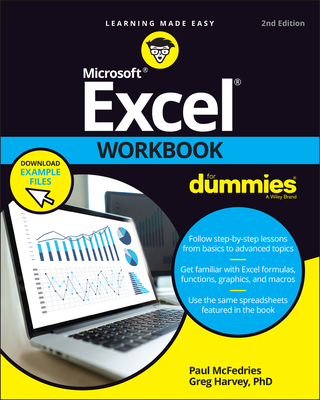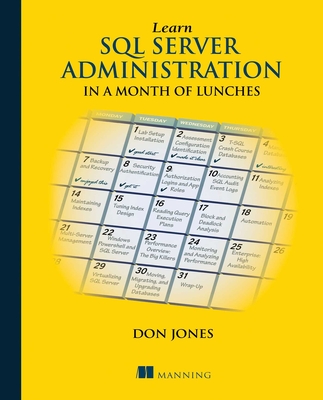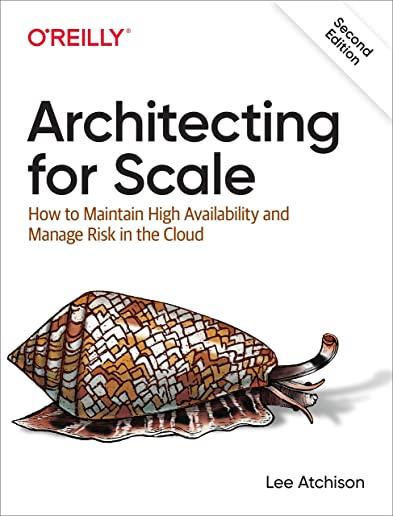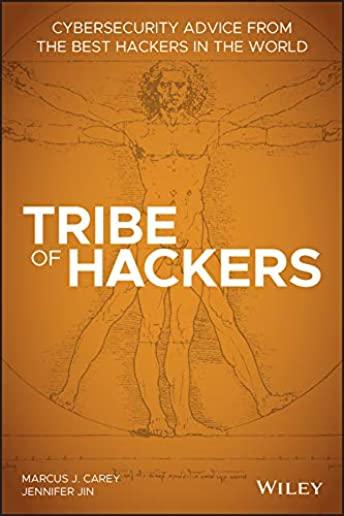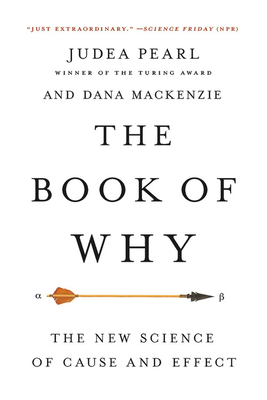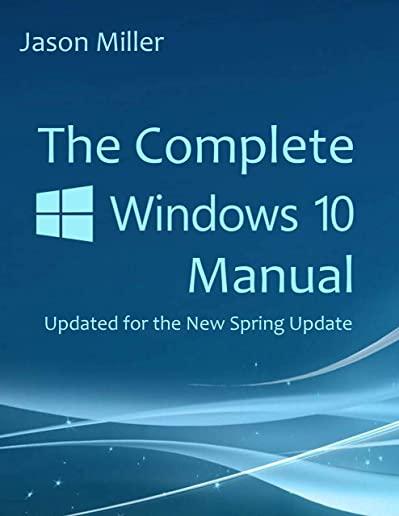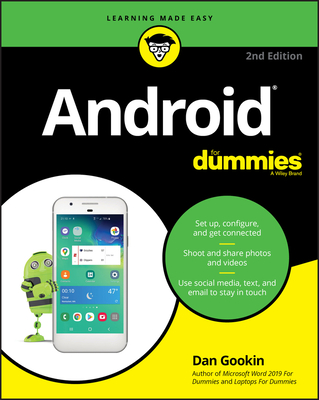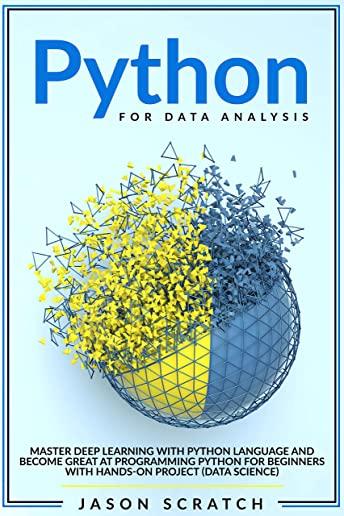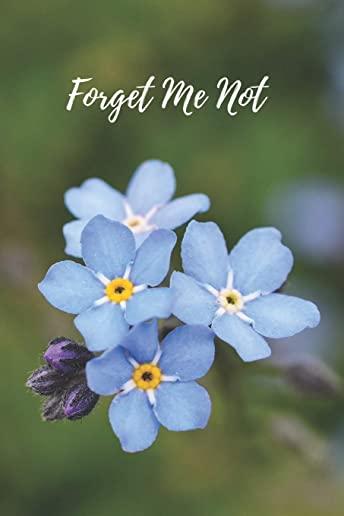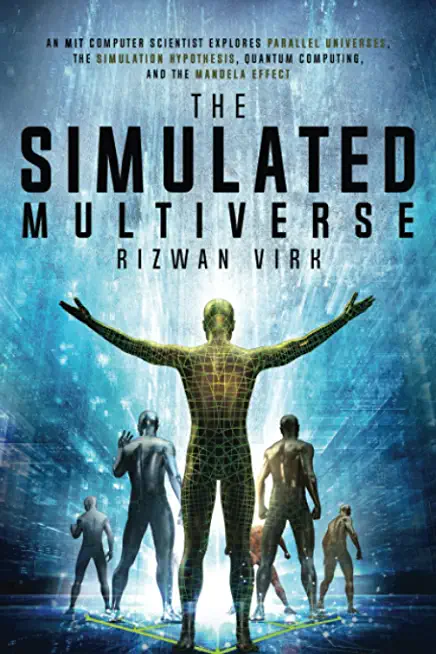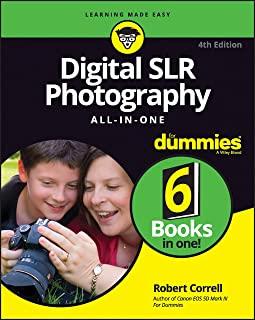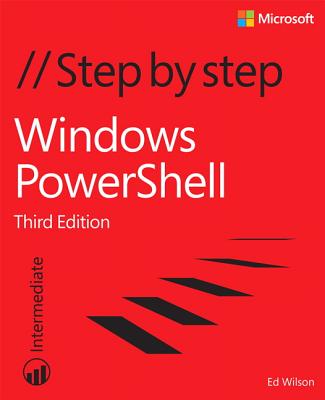Microsoft Windows Server Training Classes in Santa Fe, New Mexico
Learn Microsoft Windows Server in Santa Fe, NewMexico and surrounding areas via our hands-on, expert led courses. All of our classes either are offered on an onsite, online or public instructor led basis. Here is a list of our current Microsoft Windows Server related training offerings in Santa Fe, New Mexico: Microsoft Windows Server Training
Microsoft Windows Server Training Catalog
.NET Classes
Exchange Server Classes
Windows 10 Classes
Windows 8 Classes
Course Directory [training on all levels]
- .NET Classes
- Agile/Scrum Classes
- Ajax Classes
- Android and iPhone Programming Classes
- Blaze Advisor Classes
- C Programming Classes
- C# Programming Classes
- C++ Programming Classes
- Cisco Classes
- Cloud Classes
- CompTIA Classes
- Crystal Reports Classes
- Design Patterns Classes
- DevOps Classes
- Foundations of Web Design & Web Authoring Classes
- Git, Jira, Wicket, Gradle, Tableau Classes
- IBM Classes
- Java Programming Classes
- JBoss Administration Classes
- JUnit, TDD, CPTC, Web Penetration Classes
- Linux Unix Classes
- Machine Learning Classes
- Microsoft Classes
- Microsoft Development Classes
- Microsoft SQL Server Classes
- Microsoft Team Foundation Server Classes
- Microsoft Windows Server Classes
- Oracle, MySQL, Cassandra, Hadoop Database Classes
- Perl Programming Classes
- Python Programming Classes
- Ruby Programming Classes
- Security Classes
- SharePoint Classes
- SOA Classes
- Tcl, Awk, Bash, Shell Classes
- UML Classes
- VMWare Classes
- Web Development Classes
- Web Services Classes
- Weblogic Administration Classes
- XML Classes
- OpenShift Fundamentals
24 June, 2024 - 26 June, 2024 - DOCKER WITH KUBERNETES ADMINISTRATION
6 May, 2024 - 10 May, 2024 - Object-Oriented Programming in C# Rev. 6.1
24 June, 2024 - 28 June, 2024 - Enterprise Linux System Administration
10 June, 2024 - 14 June, 2024 - Linux Fundaments GL120
15 July, 2024 - 19 July, 2024 - See our complete public course listing
Blog Entries publications that: entertain, make you think, offer insight
Disruptive technologies such as hand-held devices, cloud computing and social media are rattling the foundations upon which traditional businesses are built. Enterprise customers have grown smarter at ensuring the latest technological trends work in their favor. Everyone is trying to zero in on their core competencies by employing commodity services to run their business.
Likewise, enterprise application vendors need to zero in on their core competencies and enhance more value to the businesses of their clientele by leveraging standards-based commodity services, such as IaaS and PaaS, provided by leaders in those segments (e.g. Amazon EC2, Google Cloud Platform etc.).
What else enterprises need to do is learn to adopt new and emerging technologies such as cloud, utility and social computing to build on them to penetrate new market avenues.
New small and medium-sized entrants into the market are constantly challenging enterprises given their ability to rapidly turnaround and address the requirements of the customers in a cost-effective manner. Additionally, these new advancements also affect how enterprises create, deploy, and manage solutions and applications. If you take the example of Force.com, for instance, you find that it’s a common war zone for enterprise application vendors to furnish SME markets with their applications, with the new entrants mostly having an edge.
In this tutorial I am going to give you a gentle introduction to network programming in Python. If you are new to programming or new to Python then that may seem like a daunting thought. But read on and you will be pleasantly surprised how easy it is.
Like most modern programming languages, Python was designed for networking from the very beginning, and thanks to that, a lot of the networking tasks you would want to accomplish with the language are made a whole lot easier.
Network communication is a large topic, but if it is something that interests you then read on because in this tutorial I will show you how to download a web page. I will show you how easy Python makes tasks like this.
Take a look at the following code:
import urllib
con = urllib.urlopen("http://hartmannsoftware.com")
page = con.read()
con.close()
print page
 IT Outsourcing came to foray as a means for corporations to focus on critical business operations while having a specialized IT company take over the responsibility of managing the IT infrastructure and application development. For corporations especially in the developed countries, IT outsourcing provided two fold advantages, one was access to a highly talented pool of engineers and that too at a lower cost since countries like India were quickly growing their stature as an IT outsourcing hub.
IT Outsourcing came to foray as a means for corporations to focus on critical business operations while having a specialized IT company take over the responsibility of managing the IT infrastructure and application development. For corporations especially in the developed countries, IT outsourcing provided two fold advantages, one was access to a highly talented pool of engineers and that too at a lower cost since countries like India were quickly growing their stature as an IT outsourcing hub.
IT Outsourcing is now as mainstream as ever and almost every leading organization outsources some or all parts of its IT infrastructure to a specialized company. It makes pure business sense and with tightening budget controls, IT outsourcing has become one of the strategic cost reduction driver for most organizations. Moreover, IT outsourcing is no more restricted to companies in USA & Europe outsourcing their IT projects to countries like India. Domestic companies within India itself actively use IT outsourcing including the Indian government like the India Post project given to TCS.
Is it then a no brainer that IT Outsourcing is critical to your business? Well, if it is cheaper and does not seem to have any inherent disadvantages why not!! Not really, IT Outsourcing despite proven benefits has its limitations and you should be cognizant be of the same before considering outsourcing your IT operations.
· Limitations in estimating the actual cost of IT outsourcing:Let’s tackle the biggest driver of IT Outsourcing-Cost Savings. For anyone to estimate the cost savings from IT Outsourcing one needs to be able to predict the cost of outsourcing which then helps understand the cost savings from the same. Yes, at a higher level it is a matter of a simple $ per man-hour costs and IT outsourcing will appear to be cheaper in almost all cases. However, “hidden costs” are commonplace with IT outsourcing and it can be immensely difficult to accurately predict these hidden costs. For example, you need to be able to identify the costs of transitioning your in-house IT to an outsourcer, management overhead needed to manage the outsourcing relationship etc. In addition, IT outsourcing contracts are fixed at the start of the contract and as a result any additional requirement/change tends to be charged additionally. It is no surprise that IT requirements can change frequently and if your outsourcing contract doesn’t account for flexibility, you might be limited in the actual cost savings you might make. There is no surprise that there have been so many instances of IT outsourcing projects overshooting their budgets by a huge margin such as the one government shared services project going 500 million pounds over budget
One of the most anticipated features that came on the iPhone 4S was a new thing called: Siri. Zooming out before concentrating on Siri, mobile assistants were the new rage. Beforehand, people were fascinated by the cloud, and how you could store your files in the Internet and retrieve it from anywhere. You could store your file at home, and get it at your workplace to make a presentation. However, next came virtual assistants. When you’re in the car, it’s hard to send text messages. It’s hard to call people. It’s hard to set reminders that just popped into your head onto your phone. Thus, came the virtual assistant: a new way to be able to talk to your phone to be able to do what you want it to do, and in this case, text message, or call people, and many other features. Apple jumped onto the bandwagon with the iPhone 4S and came out with the new feature: Siri, a virtual assistant that is tailored to assist you in your endeavours by your diction.
Getting started with Siri
To get Siri in the first place, you need an iPhone 4S; although you may have the latest updates on your iPhone 4 or earlier, having an iPhone 4S means you have the hardware that is required to run Siri on your phone. Therefore, if you are interested in using Siri, check into getting an iPhone 4S, as they are getting cheaper every single day.
Tech Life in New Mexico
training details locations, tags and why hsg
The Hartmann Software Group understands these issues and addresses them and others during any training engagement. Although no IT educational institution can guarantee career or application development success, HSG can get you closer to your goals at a far faster rate than self paced learning and, arguably, than the competition. Here are the reasons why we are so successful at teaching:
- Learn from the experts.
- We have provided software development and other IT related training to many major corporations in New Mexico since 2002.
- Our educators have years of consulting and training experience; moreover, we require each trainer to have cross-discipline expertise i.e. be Java and .NET experts so that you get a broad understanding of how industry wide experts work and think.
- Discover tips and tricks about Microsoft Windows Server programming
- Get your questions answered by easy to follow, organized Microsoft Windows Server experts
- Get up to speed with vital Microsoft Windows Server programming tools
- Save on travel expenses by learning right from your desk or home office. Enroll in an online instructor led class. Nearly all of our classes are offered in this way.
- Prepare to hit the ground running for a new job or a new position
- See the big picture and have the instructor fill in the gaps
- We teach with sophisticated learning tools and provide excellent supporting course material
- Books and course material are provided in advance
- Get a book of your choice from the HSG Store as a gift from us when you register for a class
- Gain a lot of practical skills in a short amount of time
- We teach what we know…software
- We care…