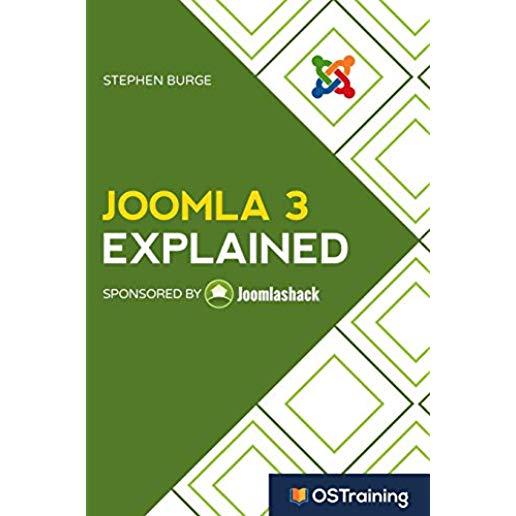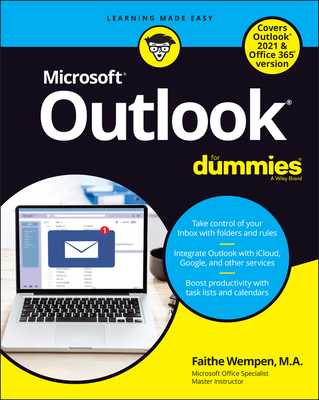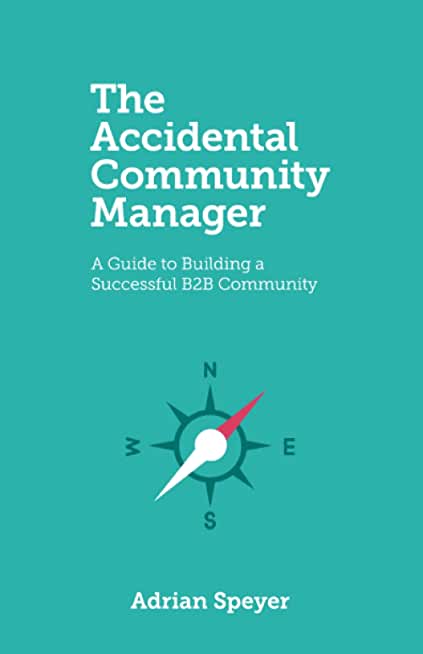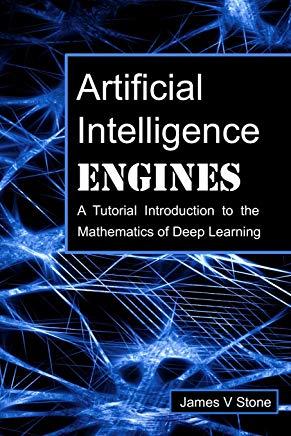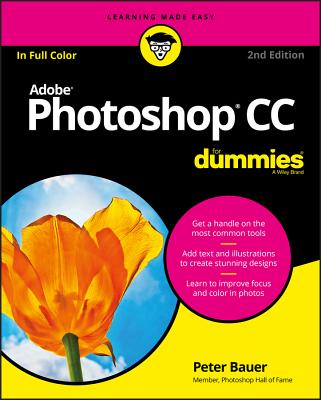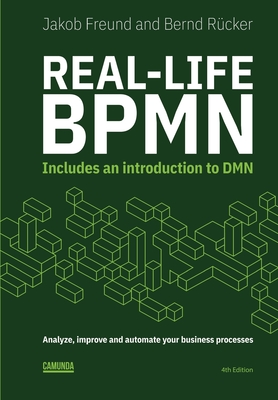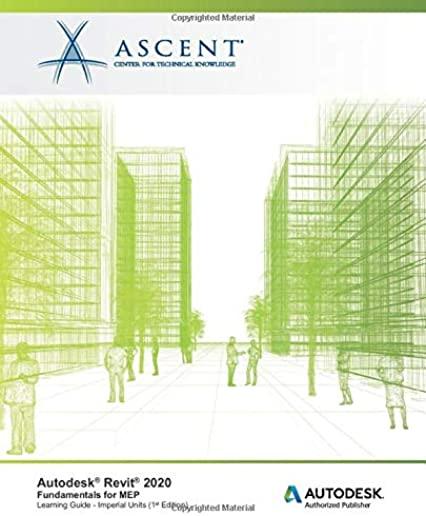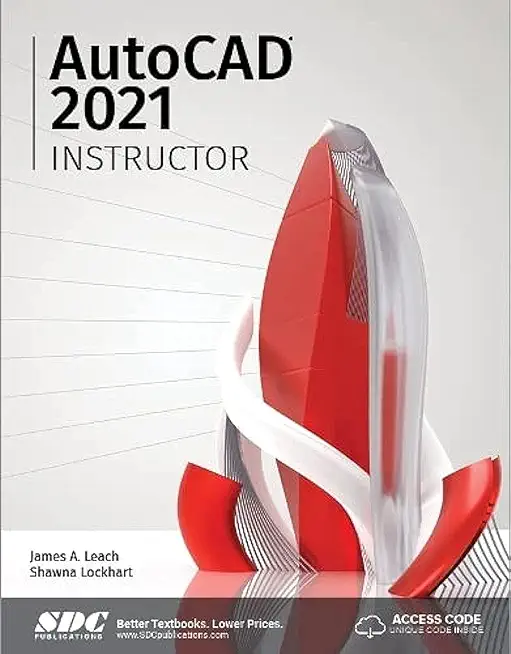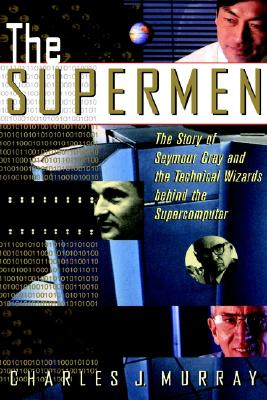Microsoft Office Training Classes in Corvallis, Oregon
Learn Microsoft Office in Corvallis, Oregon and surrounding areas via our hands-on, expert led courses. All of our classes either are offered on an onsite, online or public instructor led basis. Here is a list of our current Microsoft Office related training offerings in Corvallis, Oregon: Microsoft Office Training
Microsoft Office Training Catalog
Course Directory [training on all levels]
- .NET Classes
- Agile/Scrum Classes
- Ajax Classes
- Android and iPhone Programming Classes
- Blaze Advisor Classes
- C Programming Classes
- C# Programming Classes
- C++ Programming Classes
- Cisco Classes
- Cloud Classes
- CompTIA Classes
- Crystal Reports Classes
- Design Patterns Classes
- DevOps Classes
- Foundations of Web Design & Web Authoring Classes
- Git, Jira, Wicket, Gradle, Tableau Classes
- IBM Classes
- Java Programming Classes
- JBoss Administration Classes
- JUnit, TDD, CPTC, Web Penetration Classes
- Linux Unix Classes
- Machine Learning Classes
- Microsoft Classes
- Microsoft Development Classes
- Microsoft SQL Server Classes
- Microsoft Team Foundation Server Classes
- Microsoft Windows Server Classes
- Oracle, MySQL, Cassandra, Hadoop Database Classes
- Perl Programming Classes
- Python Programming Classes
- Ruby Programming Classes
- Security Classes
- SharePoint Classes
- SOA Classes
- Tcl, Awk, Bash, Shell Classes
- UML Classes
- VMWare Classes
- Web Development Classes
- Web Services Classes
- Weblogic Administration Classes
- XML Classes
- Go Language Essentials
29 July, 2024 - 1 August, 2024 - Linux Fundaments GL120
15 July, 2024 - 19 July, 2024 - LINUX SHELL SCRIPTING
29 May, 2024 - 30 May, 2024 - Docker
29 April, 2024 - 1 May, 2024 - RED HAT SATELLITE V6 (FOREMAN/KATELLO) ADMINISTRATION
24 June, 2024 - 27 June, 2024 - See our complete public course listing
Blog Entries publications that: entertain, make you think, offer insight
Many individuals are looking to break into a video game designing career, and it's no surprise. A $9 billion industry, the video game designing business has appeal to gamers and non-gamers alike. High salaries and high rates of job satisfaction are typical in the field.
In order to design video games, however, you need a certain skill set. Computer programming is first on the list. While games are made using almost all languages, the most popular programming language for video games is C++, because of its object-oriented nature and because it compiles to binary. The next most popular languages for games are C and Java, but others such as C# and assembly language are also used. A strong background in math is usually required to learn these languages. Individuals wishing to design games should also have an extensive knowledge of both PCs and Macs.
There are many colleges and universities that offer classes not only in programming but also classes specifically on game design. Some of these schools have alliances with game developing companies, leading to jobs for students upon graduation. Programming video games can be lucrative. The average game designer's salary is $62,500, with $55,000 at the low end and $85,000 at the high end.
Programmers are not the only individuals needed to make a video game, however. There are multiple career paths within the gaming industry, including specialists in audio, design, production, visual arts and business.
Designing a video game can be an long, expensive process. The average budget for a modern multiplatform video game is $18-$28 million, with some high-profile games costing as much as $40 million. Making the game, from conception to sale, can take several months to several years. Some games have taken a notoriously long time to make; for example, 3D Realms' Duke Nukem Forever was announced in April 1997 and did not make it to shelves until July 2011.
Video game programmers have a high level of job satisfaction. In a March 2013 survey conducted by Game Developer magazine, 29 percent of game programmers were very satisfied with their jobs, and 39 percent were somewhat satisfied.
If you're interested in a game development career, now's the time to get moving. Take advantage of the many online resources available regarding these careers and start learning right away.
When making a strategic cloud decision, organizations can follow either one of two ideologies: open or closed.
In the past, major software technologies have been widely accepted because an emerging market leader simplified the initial adoption. After a technology comes of age, the industry spawns open alternatives that provide choice and flexibility, and the result is an open alternative that quickly gains traction and most often outstrips the capabilities of its proprietary predecessor.
After an organization invests significantly in a technology, the complexity and effort required steering a given workload onto a new system or platform is, in most cases, significant. Switching outlays, shifting to updated or new software/hardware platforms, and the accompanying risks may lead to the ubiquitousness of large, monolithic and complex ERP systems – reason not being that they offer the best value for an organization, but rather because shifting to anything else is simply – unthinkable.
There’s no denying that these are critical considerations today since a substantial number of organizations are making their first jump into the cloud and making preparations for the upsetting shift in how IT is delivered to both internal and external clientele. Early adopters are aware of the fact that the innovation brought about by open technologies can bring dramatic change, and hence are realizing how crucial it is to be able to chart their own destiny.
One of the most recent additions to the iPhone is the Photo Editor, directly in the iPhone. Added in the update that came from Apple over the summer, this new photo editor brings efficiency, and simplicity to photo editing, right in your phone. If you have a photo that you just took a moment ago of you with your friends, and you want to edit some features before posting it on a social networking site, it becomes simpler with this new addition, right in the Photos Application.
Open up the Photos application, and tap on a picture you would like to edit. Once your picture comes up, tap in the top right on the button named “Edit.” A user interface that deals with editing will show up, and you are ready to rock and roll. First off, many times we take pictures at weird angles, we take them sideways, upside down, to the right, to the left, and our phone doesn’t recognize them. In the bottom left, you will see an arrow that is pointing counter clockwise; this is the button that you want to press if you want to flip your picture around to the correct orientation. Keep in mind that this flips counter clockwise, and it doesn’t matter if you pass the orientation that you wanted. Just keep flipping!
Next up is the simple enhance tool. Sometimes colors get drowned out if we don’t have the right lighting in our pictures, and makes the photo look dull, and dreary. You don’t want your colors to look dull and dreary while you are celebrating your trip to New York and seeing Times Square! Tapping on the button that looks similar to a magic wand, your picture will begin to look brighter and fuller. With the tap of a button, the iPhone detects what points in the picture is, as we said earlier, “dull, and dreary” and enhances those colors to their predicted colors, if the light was in the correct intensity. However, if you are dissatisfied with the outcome of the enhance tool, if your picture is not handled well by the phone, you are able to tap on the wand again, and remove your auto enhance.
In the rare case of red eye in your picture, the new photo editor has a solution. Moreover, a one-tap solution. With a simple tap on the red eye correction tool, between the crop tool, and the auto-enhance tool, you bring up a screen where you are now able to tap anywhere on your photo where red eye exists, and remove it. As simple as that. Remember when you had to do crazy dragging, selection, and odd stunts to remove red eye? Not any more.
F# is excellent for specialties such as scientific computing and data analysis. It is an excellent choice for enterprise development as well. There are a few great reasons why you should consider using F# for your next project.
Concise
F# is not cluttered up with coding noise; no pesky semicolons, curly brackets, and so on. You almost never have to specify the kind of object you're referencing because of its powerful type inference system. It usually takes fewer lines of code to solve the same issue.
Convenient
Common programming tasks are much easier in F#. These include generating and using state machines, comparison and equality, list processing, as well as complex type definitions. It is very easy to generate powerful and reusable code because functions are first class objects. This is done by creating functions that have other functions as parameters or that combine existing functions to generate a new functionality.
Correctness
F# has a strong type system, and, therefore, prevents many common errors such as null reference exceptions. Valuables are immutable by default which, too, prevents a huge class of errors. You can also encode business logic by utilizing the type system. When done correctly, it is impossible to mix up units of measure or to write incorrect code thereby decresing the need of unit tests.
Concurrency
F# has number of built-in libraries. These libraries help when more than one thing at a time is occurring. Parallelism and asynchronous programming are very simple. There is also a built-in actor model as well as excellent support for event handling and functional reactive programming. Sharing state and avoiding locks are much easier because data structures are immutable by default.
Completeness
F# also supports other styles that are not 100 percent pure. This makes it easier to interact with the non-pure world of databases, websites, other applications, and so on. It is actually designed as a hybrid functional/OO language. F# is also part of the .NET ecosystem. This gives you seamless access to all the third party .NET tools and libraries. It operates on most platforms. These platforms include Linux and smartphones via mono. Visual Studio is integrates with F# as well. This means you get many plug-ins for unit tests, a debugger, a IDE with IntelliSense support, other development tasks. You can use MonoDevelop IDE on Linux.
Related:
F# - Marching Towards Top 10 Programming Languages
What Are the Advantages of Python Over Ruby?
Top 10 Programming Languages Expected To Be In Demand in 2014
Tech Life in Oregon
| Company Name | City | Industry | Secondary Industry |
|---|---|---|---|
| Precision Castparts Corp. | Portland | Manufacturing | Tools, Hardware and Light Machinery |
| Nike Inc. | Beaverton | Manufacturing | Textiles, Apparel and Accessories |
training details locations, tags and why hsg
The Hartmann Software Group understands these issues and addresses them and others during any training engagement. Although no IT educational institution can guarantee career or application development success, HSG can get you closer to your goals at a far faster rate than self paced learning and, arguably, than the competition. Here are the reasons why we are so successful at teaching:
- Learn from the experts.
- We have provided software development and other IT related training to many major corporations in Oregon since 2002.
- Our educators have years of consulting and training experience; moreover, we require each trainer to have cross-discipline expertise i.e. be Java and .NET experts so that you get a broad understanding of how industry wide experts work and think.
- Discover tips and tricks about Microsoft Office programming
- Get your questions answered by easy to follow, organized Microsoft Office experts
- Get up to speed with vital Microsoft Office programming tools
- Save on travel expenses by learning right from your desk or home office. Enroll in an online instructor led class. Nearly all of our classes are offered in this way.
- Prepare to hit the ground running for a new job or a new position
- See the big picture and have the instructor fill in the gaps
- We teach with sophisticated learning tools and provide excellent supporting course material
- Books and course material are provided in advance
- Get a book of your choice from the HSG Store as a gift from us when you register for a class
- Gain a lot of practical skills in a short amount of time
- We teach what we know…software
- We care…