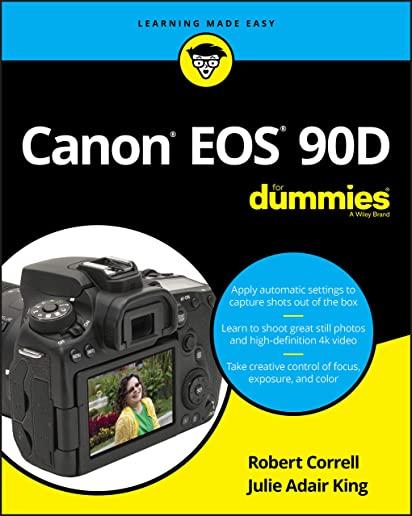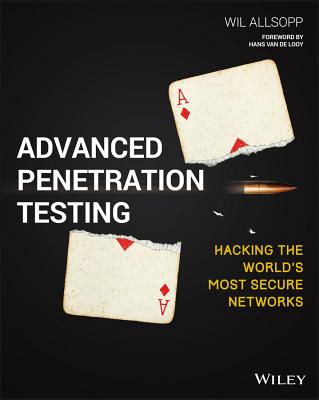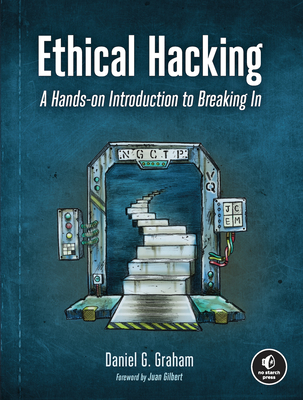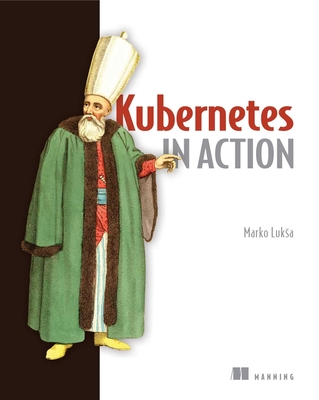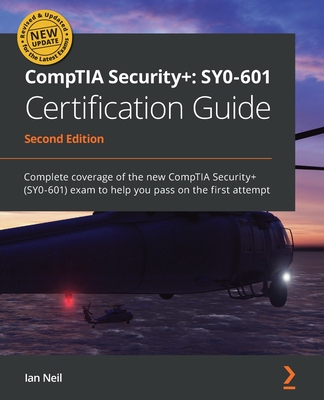Microsoft Office Training Classes in Franklin, Tennessee
Learn Microsoft Office in Franklin, Tennessee and surrounding areas via our hands-on, expert led courses. All of our classes either are offered on an onsite, online or public instructor led basis. Here is a list of our current Microsoft Office related training offerings in Franklin, Tennessee: Microsoft Office Training
Microsoft Office Training Catalog
Course Directory [training on all levels]
- .NET Classes
- Agile/Scrum Classes
- Ajax Classes
- Android and iPhone Programming Classes
- Blaze Advisor Classes
- C Programming Classes
- C# Programming Classes
- C++ Programming Classes
- Cisco Classes
- Cloud Classes
- CompTIA Classes
- Crystal Reports Classes
- Design Patterns Classes
- DevOps Classes
- Foundations of Web Design & Web Authoring Classes
- Git, Jira, Wicket, Gradle, Tableau Classes
- IBM Classes
- Java Programming Classes
- JBoss Administration Classes
- JUnit, TDD, CPTC, Web Penetration Classes
- Linux Unix Classes
- Machine Learning Classes
- Microsoft Classes
- Microsoft Development Classes
- Microsoft SQL Server Classes
- Microsoft Team Foundation Server Classes
- Microsoft Windows Server Classes
- Oracle, MySQL, Cassandra, Hadoop Database Classes
- Perl Programming Classes
- Python Programming Classes
- Ruby Programming Classes
- Security Classes
- SharePoint Classes
- SOA Classes
- Tcl, Awk, Bash, Shell Classes
- UML Classes
- VMWare Classes
- Web Development Classes
- Web Services Classes
- Weblogic Administration Classes
- XML Classes
- RED HAT SATELLITE V6 (FOREMAN/KATELLO) ADMINISTRATION
24 June, 2024 - 27 June, 2024 - Introduction to Python 3.x
29 April, 2024 - 2 May, 2024 - ASP.NET Core MVC, Rev. 6.0
22 April, 2024 - 23 April, 2024 - Fast Track to Java 17 and OO Development
12 August, 2024 - 16 August, 2024 - Go Language Essentials
29 July, 2024 - 1 August, 2024 - See our complete public course listing
Blog Entries publications that: entertain, make you think, offer insight
Disruptive technologies such as hand-held devices, cloud computing and social media are rattling the foundations upon which traditional businesses are built. Enterprise customers have grown smarter at ensuring the latest technological trends work in their favor. Everyone is trying to zero in on their core competencies by employing commodity services to run their business.
Likewise, enterprise application vendors need to zero in on their core competencies and enhance more value to the businesses of their clientele by leveraging standards-based commodity services, such as IaaS and PaaS, provided by leaders in those segments (e.g. Amazon EC2, Google Cloud Platform etc.).
What else enterprises need to do is learn to adopt new and emerging technologies such as cloud, utility and social computing to build on them to penetrate new market avenues.
New small and medium-sized entrants into the market are constantly challenging enterprises given their ability to rapidly turnaround and address the requirements of the customers in a cost-effective manner. Additionally, these new advancements also affect how enterprises create, deploy, and manage solutions and applications. If you take the example of Force.com, for instance, you find that it’s a common war zone for enterprise application vendors to furnish SME markets with their applications, with the new entrants mostly having an edge.
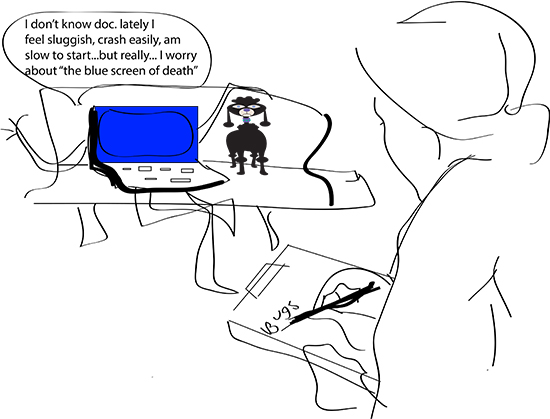 Technology is wonderful. It helps us run our businesses and connects us to the world. But when computer problems get in the way of getting what you need to get done, you can go from easygoing to mad-as-a-hornet in 3 seconds flat. Before you panic or give in to the temptation to throw your computer out the window, try these easy fixes.
Technology is wonderful. It helps us run our businesses and connects us to the world. But when computer problems get in the way of getting what you need to get done, you can go from easygoing to mad-as-a-hornet in 3 seconds flat. Before you panic or give in to the temptation to throw your computer out the window, try these easy fixes.
5 Common Computer Problems
- Sluggish PC
A sluggish PC often means low disk space caused by an accumulation of temporary Internet files, photos, music, and downloads. One of the easiest fixes for a slow PC is to clear your cache.
The way you’ll do this will depend on the Internet browser you use:
- Chrome– On the top right-hand side of the screen, you’ll see what looks like a window blind. Click on that. Click on ‘History’ and hit ‘Clear Browsing Data’.
- Safari– On the upper left-hand side, you’ll see a tab marked ‘Safari’. Click on that. Scroll down and hit ‘Empty Cache’.
- Internet Explorer– Click on ‘Tools’ and scroll down to ‘Internet Options’. Under ‘Browsing History’ click ‘Delete’. Delete files and cookies.
- FireFox – At the top of the window click ‘Tools’ then go to ‘Options’. Select the ‘Advanced’ panel and click on the ‘Network’ tab. Go to ‘Cached Web Content’ and hit ‘Clear Now’.
It’s befuddling when you think about how many ways there are to communicate in 2013. I’d say there are too many new ways to communicate – social media, phone, Skype, instant message, text message, email, it goes on and on. But do any of them outweigh the power of a good old-fashioned face-to-face meeting? Most business executives would argue no. Nothing can replace a face-to-face meeting, at least yet.
That said, face-to-face meetings are without question the most expensive kind, given the travel costs required to make them a reality, and companies around the globe have been trying to make them more financially manageable ever since the recession set in. But recession or no, face-to-face meetings are rarely in the budget cards for small businesses. So how can entrepreneurs around the globe get more out of their virtual meetings while ensuring any physical meeting is worth the cost?
F#, which is usually pronounced as F sharp is one of the newly launched and rapidly developing programming languages. It has recently become focus of attention due to its quick advancement to the 12th position in the recent TIOBE index and the overall rise in popularity.
What is F#?
F# is an open source, functional and object oriented programming language which is available in cross platform. It was developed by a company called F# software foundation with help of Microsoft and other open contributors. F# runs on Linux, windows, iOS, Android and the GPUs and HTML as well. It is a mature programming language which helps the users as well as the organizations to solve the complex problems in a much simpler way with easy code. With its wide range of usage in the specialist and application areas, it is proving itself to be a worthy contender for the top 10 list.
Why choose F#?
Tech Life in Tennessee
| Company Name | City | Industry | Secondary Industry |
|---|---|---|---|
| First Horizon National Corporation | Memphis | Financial Services | Lending and Mortgage |
| Vanguard Health Systems, Inc. | Nashville | Healthcare, Pharmaceuticals and Biotech | Hospitals |
| The ServiceMaster Company | Memphis | Consumer Services | Consumer Services Other |
| Eastman Chemical Company | Kingsport | Manufacturing | Chemicals and Petrochemicals |
| Brookdale Senior Living, Inc. | Brentwood | Healthcare, Pharmaceuticals and Biotech | Residential and Long-Term Care Facilities |
| Scripps Networks Interactive | Knoxville | Media and Entertainment | Radio and Television Broadcasting |
| Dollar General Corporation | Goodlettsville | Retail | Retail Other |
| IASIS Healthcare Corporation | Franklin | Healthcare, Pharmaceuticals and Biotech | Hospitals |
| Thomas and Betts Corporation | Memphis | Energy and Utilities | Gas and Electric Utilities |
| Tractor Supply Company, Inc. | Brentwood | Retail | Clothing and Shoes Stores |
| TeamHealth, Inc. | Knoxville | Healthcare, Pharmaceuticals and Biotech | Doctors and Health Care Practitioners |
| UNIVERSITY HEALTH SYSTEM, INC. | Knoxville | Healthcare, Pharmaceuticals and Biotech | Hospitals |
| Corrections Corporation of America | Nashville | Business Services | Security Services |
| AutoZone, Inc. | Memphis | Retail | Automobile Parts Stores |
| Mueller Industries, Inc. | Memphis | Manufacturing | Metals Manufacturing |
| UNUM Group | Chattanooga | Financial Services | Insurance and Risk Management |
| Fred's, Inc. | Memphis | Retail | Grocery and Specialty Food Stores |
| International Paper Company | Memphis | Manufacturing | Paper and Paper Products |
| Regal Entertainment Group | Knoxville | Media and Entertainment | Motion Picture and Recording Producers |
| Genesco Inc. | Nashville | Wholesale and Distribution | Apparel Wholesalers |
| Cracker Barrel Old Country Store, Inc. | Lebanon | Retail | Restaurants and Bars |
| Lifepoint Hospitals Inc. | Brentwood | Healthcare, Pharmaceuticals and Biotech | Hospitals |
| FedEx Corporation | Memphis | Transportation and Storage | Postal, Express Delivery, and Couriers |
| Community Health Systems | Franklin | Healthcare, Pharmaceuticals and Biotech | Hospitals |
| HCA Holdings, Inc. | Nashville | Healthcare, Pharmaceuticals and Biotech | Hospitals |
| HealthSpring Inc. | Franklin | Healthcare, Pharmaceuticals and Biotech | Healthcare, Pharmaceuticals, and Biotech Other |
training details locations, tags and why hsg
The Hartmann Software Group understands these issues and addresses them and others during any training engagement. Although no IT educational institution can guarantee career or application development success, HSG can get you closer to your goals at a far faster rate than self paced learning and, arguably, than the competition. Here are the reasons why we are so successful at teaching:
- Learn from the experts.
- We have provided software development and other IT related training to many major corporations in Tennessee since 2002.
- Our educators have years of consulting and training experience; moreover, we require each trainer to have cross-discipline expertise i.e. be Java and .NET experts so that you get a broad understanding of how industry wide experts work and think.
- Discover tips and tricks about Microsoft Office programming
- Get your questions answered by easy to follow, organized Microsoft Office experts
- Get up to speed with vital Microsoft Office programming tools
- Save on travel expenses by learning right from your desk or home office. Enroll in an online instructor led class. Nearly all of our classes are offered in this way.
- Prepare to hit the ground running for a new job or a new position
- See the big picture and have the instructor fill in the gaps
- We teach with sophisticated learning tools and provide excellent supporting course material
- Books and course material are provided in advance
- Get a book of your choice from the HSG Store as a gift from us when you register for a class
- Gain a lot of practical skills in a short amount of time
- We teach what we know…software
- We care…

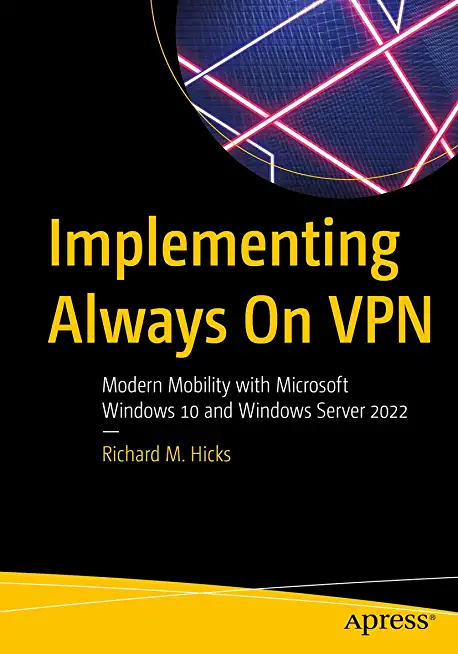
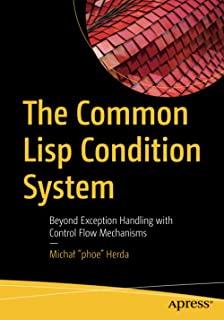
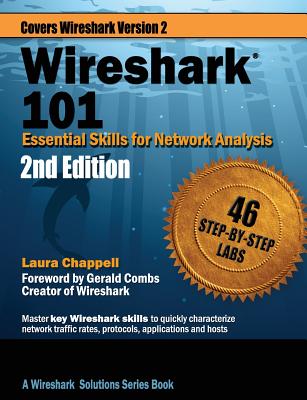
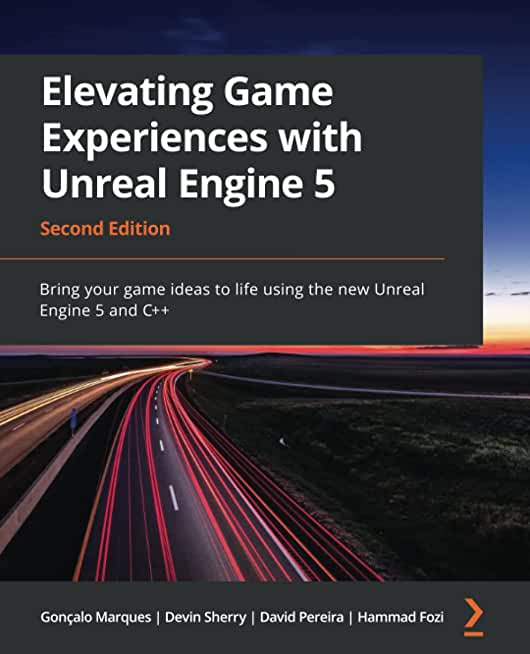
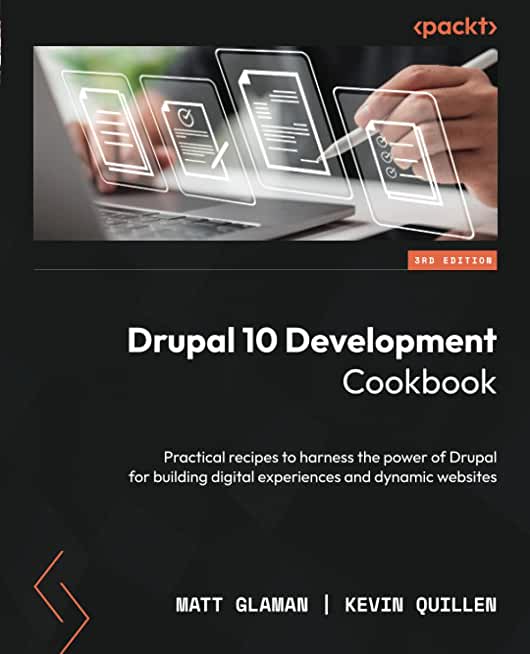

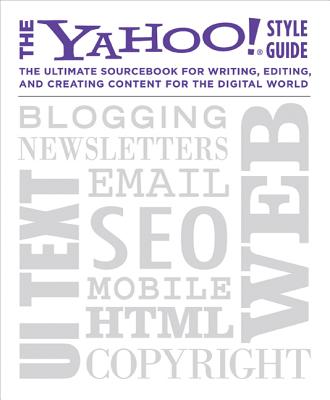
![CHROMECAST [Novice Guide]: How to Seemly Setup Your New Chromecast Like A Pro in 5 minutes and Enjoy Superb and Exciting Contents Online](/bookim/9798667682424.jpg)