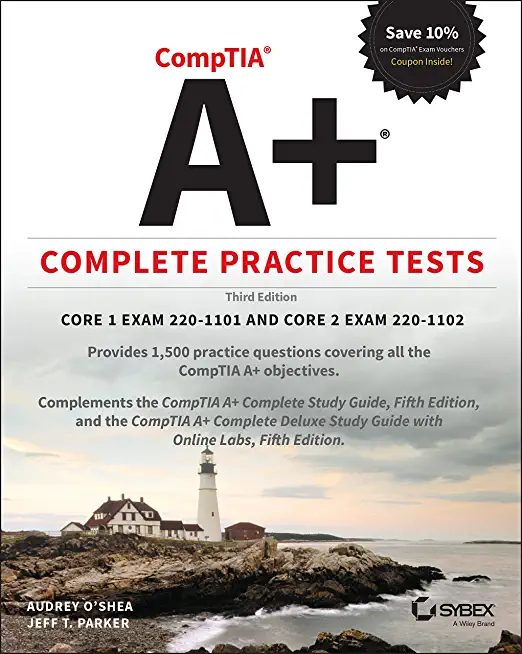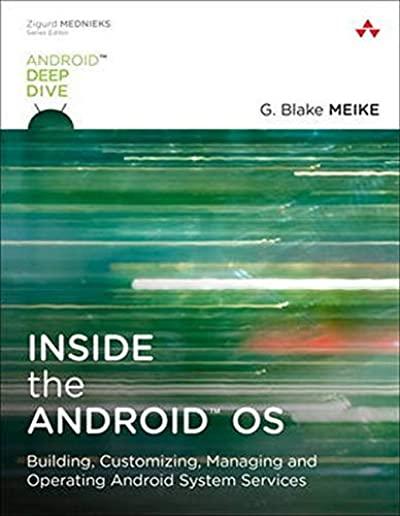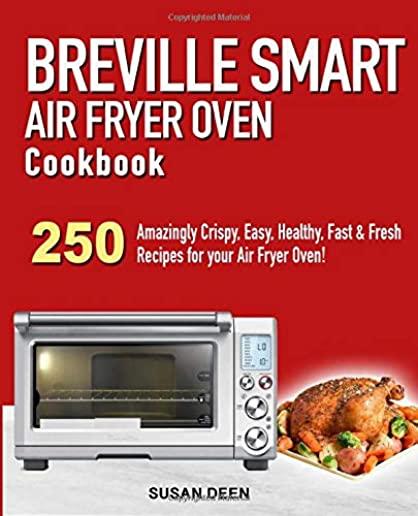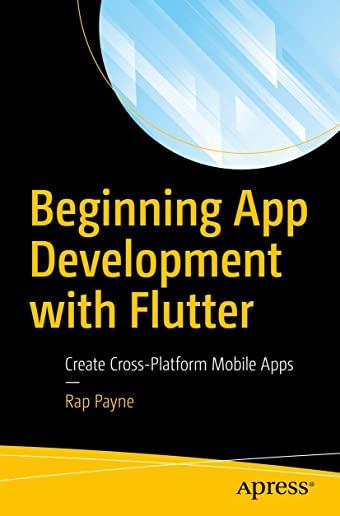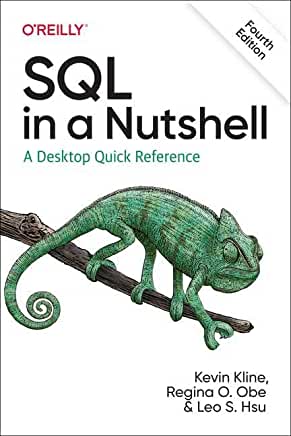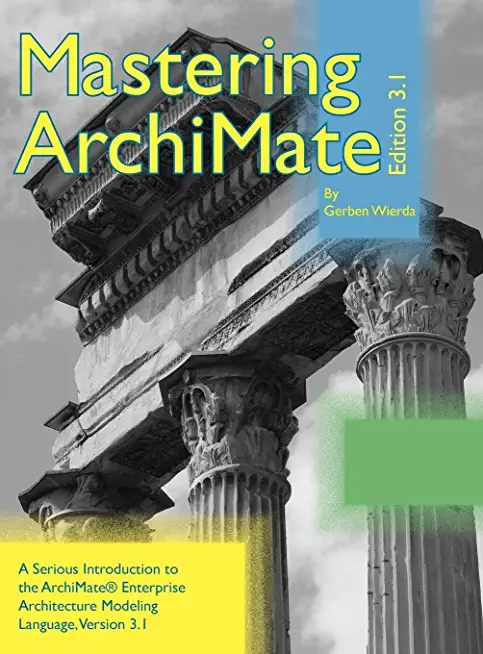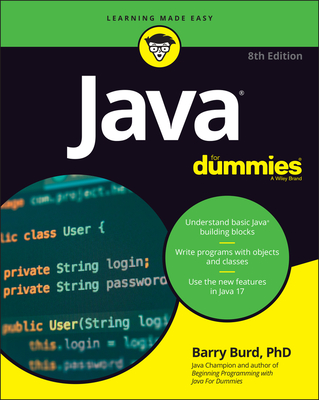Microsoft Office Training Classes in Lakewood, Washington
Learn Microsoft Office in Lakewood, Washington and surrounding areas via our hands-on, expert led courses. All of our classes either are offered on an onsite, online or public instructor led basis. Here is a list of our current Microsoft Office related training offerings in Lakewood, Washington: Microsoft Office Training
Microsoft Office Training Catalog
Course Directory [training on all levels]
- .NET Classes
- Agile/Scrum Classes
- Ajax Classes
- Android and iPhone Programming Classes
- Blaze Advisor Classes
- C Programming Classes
- C# Programming Classes
- C++ Programming Classes
- Cisco Classes
- Cloud Classes
- CompTIA Classes
- Crystal Reports Classes
- Design Patterns Classes
- DevOps Classes
- Foundations of Web Design & Web Authoring Classes
- Git, Jira, Wicket, Gradle, Tableau Classes
- IBM Classes
- Java Programming Classes
- JBoss Administration Classes
- JUnit, TDD, CPTC, Web Penetration Classes
- Linux Unix Classes
- Machine Learning Classes
- Microsoft Classes
- Microsoft Development Classes
- Microsoft SQL Server Classes
- Microsoft Team Foundation Server Classes
- Microsoft Windows Server Classes
- Oracle, MySQL, Cassandra, Hadoop Database Classes
- Perl Programming Classes
- Python Programming Classes
- Ruby Programming Classes
- Security Classes
- SharePoint Classes
- SOA Classes
- Tcl, Awk, Bash, Shell Classes
- UML Classes
- VMWare Classes
- Web Development Classes
- Web Services Classes
- Weblogic Administration Classes
- XML Classes
- Docker
29 April, 2024 - 1 May, 2024 - Introduction to Spring 5 (2022)
15 July, 2024 - 17 July, 2024 - VMware vSphere 8.0 with ESXi and vCenter
10 June, 2024 - 14 June, 2024 - Go Language Essentials
29 July, 2024 - 1 August, 2024 - Object-Oriented Programming in C# Rev. 6.1
24 June, 2024 - 28 June, 2024 - See our complete public course listing
Blog Entries publications that: entertain, make you think, offer insight
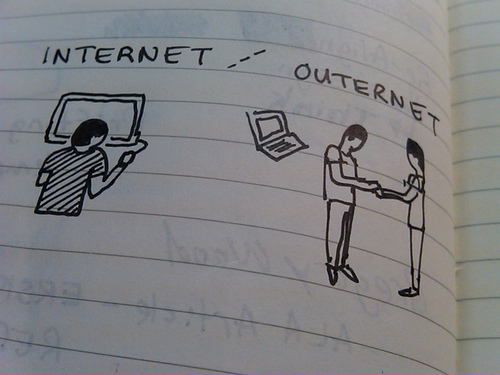 IT jobs are without a doubt some of the highest paying jobs with information architects, data-security analysts and UX designers taking home $100,000 or more a year. But then again, these are high demand; high expertise jobs so don’t jump with joy as yet. But like every job and IT industry to be specific, not everyone commands such higher salaries. There are a large number of IT professionals who at some point of their career feel that their salaries have hit a standstill. Even if you are an IT professional and a great one at that, your technical expertise alone may not help you exceed the IT earning barrier. To continuously exceed your salaries, you need to work hard and smart. Here is how you can exceed the earning barrier in IT.
IT jobs are without a doubt some of the highest paying jobs with information architects, data-security analysts and UX designers taking home $100,000 or more a year. But then again, these are high demand; high expertise jobs so don’t jump with joy as yet. But like every job and IT industry to be specific, not everyone commands such higher salaries. There are a large number of IT professionals who at some point of their career feel that their salaries have hit a standstill. Even if you are an IT professional and a great one at that, your technical expertise alone may not help you exceed the IT earning barrier. To continuously exceed your salaries, you need to work hard and smart. Here is how you can exceed the earning barrier in IT.
· Gain Business Knowledge and Move Up The Management Ladder: IT departments for the most part are considered a part of “back office” operations. What this means is that despite being a core part of the business, IT professionals do not often get enough say in revenue generating components of the business and as a result seldom have a chance to take up senior management roles. So if you do not want to stay content with a project manager or senior project management salary, invest time and money in gaining business knowledge. It could be through a formal business degree, online training courses or just by keeping your eyes and ears open while in the organization. Having the technical experience with business knowledge will instantly make you stand apart and open the doors for you to draw senior management salaries. For example, a survey conducted highlighted that CIOs were the biggest salary winners which clearly demonstrates the value of technical and business knowledge
· Gain expertise on the “Hot” Technologies and Keep Learning: Say you are an expert in Java and draw a respectable salary in the industry. However, someone with less years of experience than you joins the organization and draws a higher salary than you! Why you ask. It could very well be because he/she is an expert in say big data technology such as Hadoop. Information Technology is one of the most dynamic industries with new technologies and languages coming up every now and then. When a new technology comes to the foray and gains traction, there is an instant demand-supply gap created which means that those with the specific skill sets are in a position to demand high salaries. If you have to break the IT earning barrier, always be ready to reinvent yourself by learning new technologies and this way you will be well positioned to jump on the high paying opportunities in the IT industry
· Work On Your Own Side Projects: This one might seem controversial but let me clarify that I do not mean doing freelance work because even though your organization may never find out, it is ethically in breach of contract with your contract. If you have been lucky enough to be trained in some web based technologies such as Java, .NET or even HTML etc. spare sometime after office to build your own side projects. They could be very small projects tackling some problem that only you might have but there are multiple benefits of developing side projects. Worst case scenario, you will improve your technical skills. On the up side, you might end up creating your own business. A lot of technology start-ups were actually side projects the founders tinkered on with while they were employed full-time. You may not always succeed but there is no downside to the same
Although reports made in May 2010 indicate that Android had outsold Apple iPhones, more recent and current reports of the 2nd quarter of 2011 made by National Purchase Diary (NPD) on Mobile Phone Track service, which listed the top five selling smartphones in the United States for the months of April-June of 2011, indicate that Apple's iPhone 4 and iPhone 3GS outsold other Android phones on the market in the U. S. for the third calendar quarter of 2011. This was true for the previous quarter of the same year; The iPhone 4 held the top spot. The fact that the iPhone 4 claimed top spot does not come as a surprise to the analysts; rather, it is a testament to them of how well the iPhone is revered among consumers. The iPhone 3GS, which came out in 2009 outsold newer Android phones with higher screen resolutions and more processing power. The list of the five top selling smartphones is depicted below:
- Apple iPhone 4
- Apple iPhone 3GS
- HTC EVO 4G
- Motorola Droid 3
- Samsung Intensity II[1]
Apple’s iPhone also outsold Android devices7.8:1 at AT&T’s corporate retail stores in December. A source inside the Apple company told The Mac Observer that those stores sold some 981,000 iPhones between December 1st and December 27th 2011, and that the Apple device accounted for some 66% of all device sales during that period (see the pie figure below) . Android devices, on the other hand, accounted for just 8.5% of sales during the same period.
According to the report, AT&T sold approximately 981,000 iPhones through AT&T corporate stores in the first 27 days of December, 2011 while 126,000 Android devices were sold during the same period. Even the basic flip and slider phones did better than Android, with 128,000 units sold.[2] However, it is important to understand that this is a report for one particular environment at a particular period in time. As the first iPhone carrier in the world, AT&T has been the dominant iPhone carrier in the U.S. since day one, and AT&T has consistently claimed that the iPhone is its best selling device.

Chart courtesy of Mac Observer: http://www.macobserver.com/tmo/article/iphone_crushes_android_at_att_corporate_stores_in_december/
A more recent report posted in ismashphone.com, dated January 25 2012, indicated that Apple sold 37 million iPhones in Q4 2011. It appears that the iPhone 4S really helped take Apple’s handset past competing Android phones. According to research firm Kantar Worldpanel ComTech, Apple’s U.S. smartphone marketshare has doubled to 44.9 percent.[3] Meanwhile, Android marketshare in the U.S. dropped slightly to 44.8 percent. This report means that the iPhone has edged just a little bit past Android in U.S. marketshare. This is occurred after Apple’s Q1 2012 conference call, which saw themselling 37 million handsets. Meanwhile, it’s reported that marketers of Android devices, such as Motorola Mobility, HTC and Sony Ericsson saw drops this quarter.
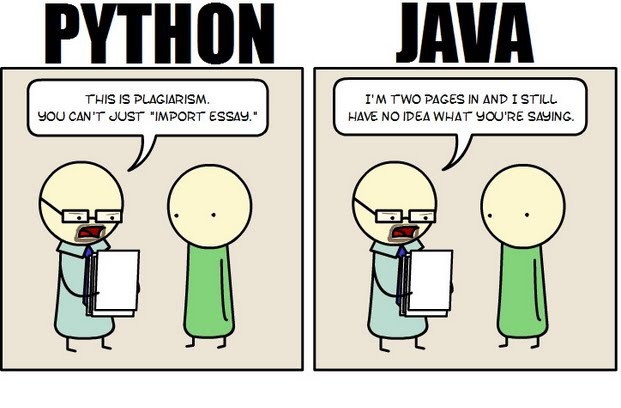 Java still has its place in the world of software development, but is it quickly becoming obsolete by the more dynamically enabled Python programming language? The issue is hotly contested by both sides of the debate. Java experts point out that Java is still being developed with more programmer friendly updates. Python users swear that Java can take up to ten times longer to develop. Managers that need to make the best decision for a company need concrete information so that an informed and rational decision can be made.
Java still has its place in the world of software development, but is it quickly becoming obsolete by the more dynamically enabled Python programming language? The issue is hotly contested by both sides of the debate. Java experts point out that Java is still being developed with more programmer friendly updates. Python users swear that Java can take up to ten times longer to develop. Managers that need to make the best decision for a company need concrete information so that an informed and rational decision can be made.
First, Java is a static typed language while Python is dynamically typed. Static typed languages require that each variable name must be tied to both a type and an object. Dynamically typed languages only require that a variable name only gets bound to an object. Immediately, this puts Python ahead of the game in terms of productivity since a static typed language requires several elements and can make errors in coding more likely.
Python uses a concise language while Java uses verbose language. Concise language, as the name suggests, gets straight to the point without extra words. Removing additional syntax can greatly reduce the amount of time required to program. A simple call in Java, such as the ever notorious "Hello, World" requires three several lines of coding while Python requires a single sentence. Java requires the use of checked exceptions. If the exceptions are not caught or thrown out then the code fails to compile. In terms of language, Python certainly has surpassed Java in terms of brevity.
Additionally, while Java's string handling capabilities have improved they haven't yet matched the sophistication of Python's. Web applications rely upon fast load times and extraneous code can increase user wait time. Python optimizes code in ways that Java doesn't, and this can make Python a more efficient language. However, Java does run faster than Python and this can be a significant advantage for programmers using Java. When you factor in the need for a compiler for Java applications the speed factor cancels itself out leaving Python and Java at an impasse.
While a programmer will continue to argue for the language that makes it easiest based on the programmer's current level of knowledge, new software compiled with Python takes less time and provides a simplified coding language that reduces the chance for errors. When things go right, Java works well and there are no problems. However, when errors get introduced into the code, it can become extremely time consuming to locate and correct those errors. Python generally uses less code to begin with and makes it easier and more efficient to work with.
Ultimately, both languages have their own strengths and weaknesses. For creating simple applications, Python provides a simpler and more effective application. Larger applications can benefit from Java and the verbosity of the code actually makes it more compatible with future versions. Python code has been known to break with new releases. Ultimately, Python works best as a type of connecting language to conduct quick and dirty work that would be too intensive when using Java alone. In this sense, Java is a low-level implementation language. While both languages are continuing to develop, it's unlikely that one language will surpass the other for all programming needs in the near future.
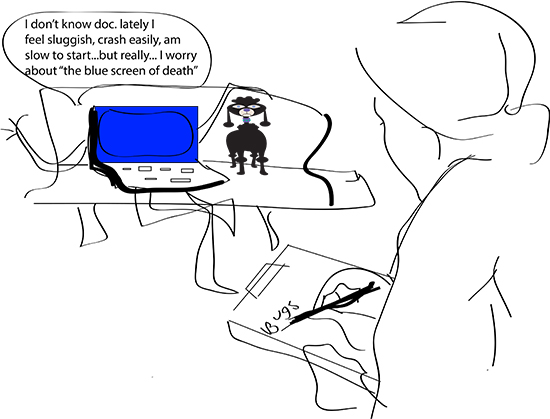 Technology is wonderful. It helps us run our businesses and connects us to the world. But when computer problems get in the way of getting what you need to get done, you can go from easygoing to mad-as-a-hornet in 3 seconds flat. Before you panic or give in to the temptation to throw your computer out the window, try these easy fixes.
Technology is wonderful. It helps us run our businesses and connects us to the world. But when computer problems get in the way of getting what you need to get done, you can go from easygoing to mad-as-a-hornet in 3 seconds flat. Before you panic or give in to the temptation to throw your computer out the window, try these easy fixes.
5 Common Computer Problems
- Sluggish PC
A sluggish PC often means low disk space caused by an accumulation of temporary Internet files, photos, music, and downloads. One of the easiest fixes for a slow PC is to clear your cache.
The way you’ll do this will depend on the Internet browser you use:
- Chrome– On the top right-hand side of the screen, you’ll see what looks like a window blind. Click on that. Click on ‘History’ and hit ‘Clear Browsing Data’.
- Safari– On the upper left-hand side, you’ll see a tab marked ‘Safari’. Click on that. Scroll down and hit ‘Empty Cache’.
- Internet Explorer– Click on ‘Tools’ and scroll down to ‘Internet Options’. Under ‘Browsing History’ click ‘Delete’. Delete files and cookies.
- FireFox – At the top of the window click ‘Tools’ then go to ‘Options’. Select the ‘Advanced’ panel and click on the ‘Network’ tab. Go to ‘Cached Web Content’ and hit ‘Clear Now’.
Tech Life in Washington
| Company Name | City | Industry | Secondary Industry |
|---|---|---|---|
| Symetra Financial Corporation | Bellevue | Financial Services | Insurance and Risk Management |
| Alaska Air Group, Inc. | Seattle | Travel, Recreation and Leisure | Passenger Airlines |
| Expedia, Inc. | Bellevue | Travel, Recreation and Leisure | Travel Agents & Services |
| Itron, Inc. | Liberty Lake | Computers and Electronics | Instruments and Controls |
| PACCAR Inc. | Bellevue | Manufacturing | Automobiles, Boats and Motor Vehicles |
| Puget Sound Energy Inc | Bellevue | Energy and Utilities | Gas and Electric Utilities |
| Expeditors International of Washington, Inc. | Seattle | Transportation and Storage | Freight Hauling (Rail and Truck) |
| Costco Wholesale Corporation | Issaquah | Retail | Grocery and Specialty Food Stores |
| Starbucks Corporation | Seattle | Retail | Restaurants and Bars |
| Nordstrom, Inc. | Seattle | Retail | Department Stores |
| Weyerhaeuser Company | Federal Way | Manufacturing | Paper and Paper Products |
| Microsoft Corporation | Redmond | Software and Internet | Software |
| Amazon.com, Inc. | Seattle | Retail | Sporting Goods, Hobby, Book, and Music Stores |
training details locations, tags and why hsg
The Hartmann Software Group understands these issues and addresses them and others during any training engagement. Although no IT educational institution can guarantee career or application development success, HSG can get you closer to your goals at a far faster rate than self paced learning and, arguably, than the competition. Here are the reasons why we are so successful at teaching:
- Learn from the experts.
- We have provided software development and other IT related training to many major corporations in Washington since 2002.
- Our educators have years of consulting and training experience; moreover, we require each trainer to have cross-discipline expertise i.e. be Java and .NET experts so that you get a broad understanding of how industry wide experts work and think.
- Discover tips and tricks about Microsoft Office programming
- Get your questions answered by easy to follow, organized Microsoft Office experts
- Get up to speed with vital Microsoft Office programming tools
- Save on travel expenses by learning right from your desk or home office. Enroll in an online instructor led class. Nearly all of our classes are offered in this way.
- Prepare to hit the ground running for a new job or a new position
- See the big picture and have the instructor fill in the gaps
- We teach with sophisticated learning tools and provide excellent supporting course material
- Books and course material are provided in advance
- Get a book of your choice from the HSG Store as a gift from us when you register for a class
- Gain a lot of practical skills in a short amount of time
- We teach what we know…software
- We care…


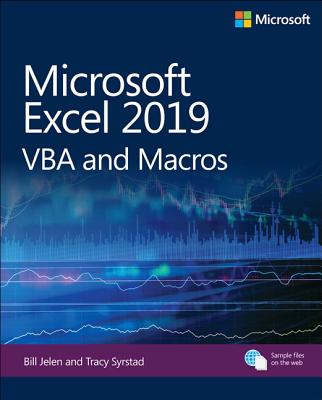
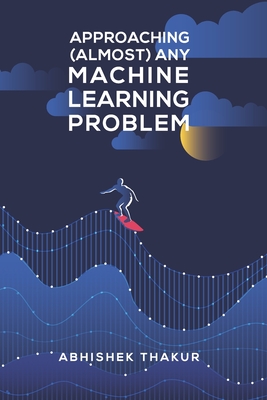
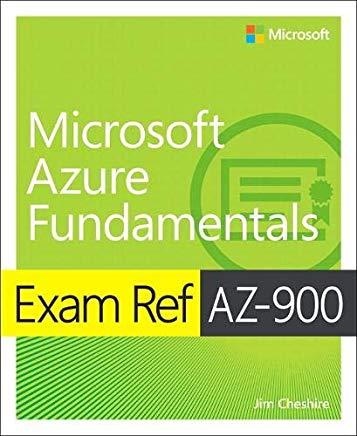
![Adobe After Effects Cs6 Classroom in a Book [With DVD ROM]](/bookim/9780321822437.jpg)