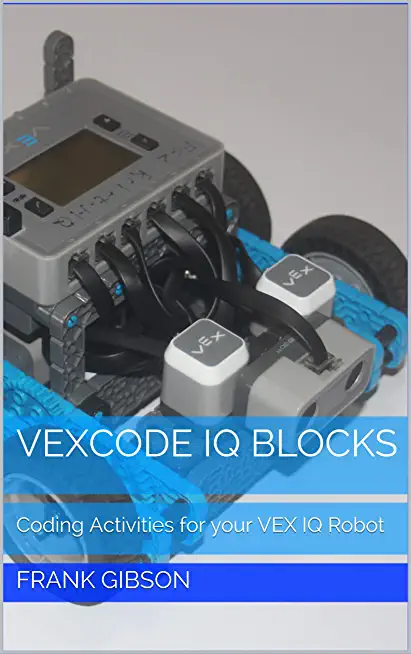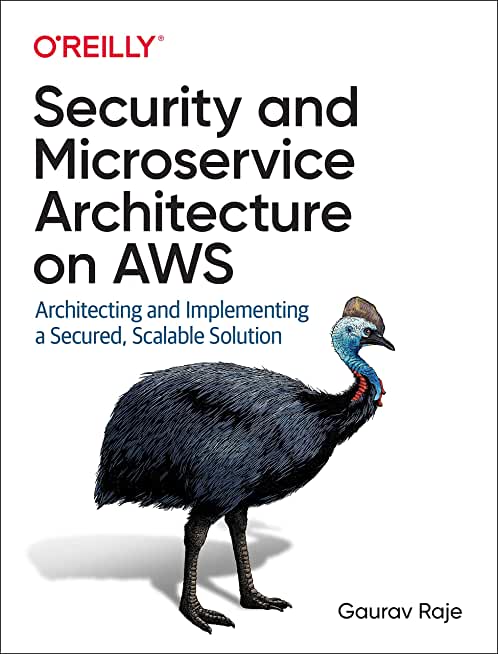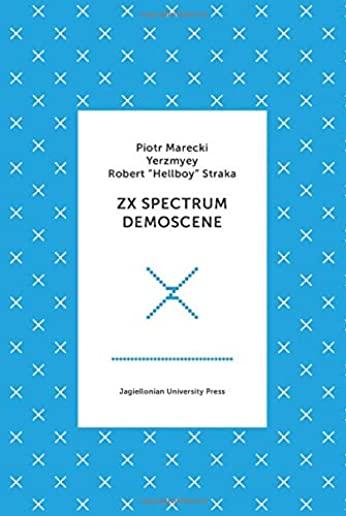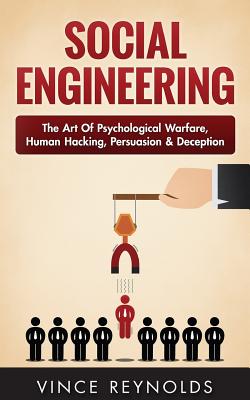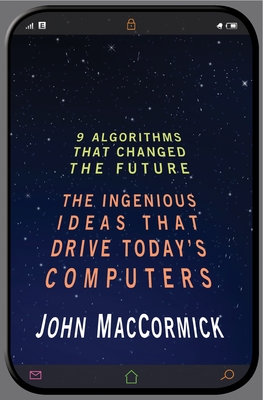Microsoft Office Training Classes in Lowell, Massachusetts
Learn Microsoft Office in Lowell, Massachusetts and surrounding areas via our hands-on, expert led courses. All of our classes either are offered on an onsite, online or public instructor led basis. Here is a list of our current Microsoft Office related training offerings in Lowell, Massachusetts: Microsoft Office Training
Microsoft Office Training Catalog
Course Directory [training on all levels]
- .NET Classes
- Agile/Scrum Classes
- Ajax Classes
- Android and iPhone Programming Classes
- Blaze Advisor Classes
- C Programming Classes
- C# Programming Classes
- C++ Programming Classes
- Cisco Classes
- Cloud Classes
- CompTIA Classes
- Crystal Reports Classes
- Design Patterns Classes
- DevOps Classes
- Foundations of Web Design & Web Authoring Classes
- Git, Jira, Wicket, Gradle, Tableau Classes
- IBM Classes
- Java Programming Classes
- JBoss Administration Classes
- JUnit, TDD, CPTC, Web Penetration Classes
- Linux Unix Classes
- Machine Learning Classes
- Microsoft Classes
- Microsoft Development Classes
- Microsoft SQL Server Classes
- Microsoft Team Foundation Server Classes
- Microsoft Windows Server Classes
- Oracle, MySQL, Cassandra, Hadoop Database Classes
- Perl Programming Classes
- Python Programming Classes
- Ruby Programming Classes
- Security Classes
- SharePoint Classes
- SOA Classes
- Tcl, Awk, Bash, Shell Classes
- UML Classes
- VMWare Classes
- Web Development Classes
- Web Services Classes
- Weblogic Administration Classes
- XML Classes
- Ruby Programming
29 April, 2024 - 1 May, 2024 - RED HAT ENTERPRISE LINUX V7 DIFFERENCES
13 May, 2024 - 15 May, 2024 - ASP.NET Core MVC, Rev. 6.0
19 August, 2024 - 20 August, 2024 - RHCSA EXAM PREP
17 June, 2024 - 21 June, 2024 - Introduction to Python 3.x
29 April, 2024 - 2 May, 2024 - See our complete public course listing
Blog Entries publications that: entertain, make you think, offer insight
The python keyword global is used in a function to distinguish a local representation of a variable with the same name.
glbvar = 0
def setglbvar():
global glbvar # include this declaration so that updates to glbvar are NOT LOCAL to this function
glbvar Disruptive technologies such as hand-held devices, cloud computing and social media are rattling the foundations upon which traditional businesses are built. Enterprise customers have grown smarter at ensuring the latest technological trends work in their favor. Everyone is trying to zero in on their core competencies by employing commodity services to run their business.
Likewise, enterprise application vendors need to zero in on their core competencies and enhance more value to the businesses of their clientele by leveraging standards-based commodity services, such as IaaS and PaaS, provided by leaders in those segments (e.g. Amazon EC2, Google Cloud Platform etc.).
What else enterprises need to do is learn to adopt new and emerging technologies such as cloud, utility and social computing to build on them to penetrate new market avenues.
New small and medium-sized entrants into the market are constantly challenging enterprises given their ability to rapidly turnaround and address the requirements of the customers in a cost-effective manner. Additionally, these new advancements also affect how enterprises create, deploy, and manage solutions and applications. If you take the example of Force.com, for instance, you find that it’s a common war zone for enterprise application vendors to furnish SME markets with their applications, with the new entrants mostly having an edge.
Viruses, trojans, and other malicious programs are everywhere. There's always a new threat to your computer's security, and many of these threats invade your computer without you even knowing. Most viruses aren't going to loudly announce themselves, so it's important to know the hidden ways in which your computer can become infected.
Infected Files from Other Computers
Whether you're borrowing someone's flash drive or grabbing a file from their computer, your computer can become infected if the file or device you're using already contains a virus, trojan, or other form of malware.
This is a very common issue, and you won't even know there's a problem most of the time. For example, if your computer is connected to other devices on a network, and you decide to pull an important file off of another computer on the network, your computer will become infected if the file you took has a virus attached to it.
Also, if you forgot your flash drive, and you need to use your friend or coworker's device for the day, then even plugging the device into your computer can cause the infection in the flash drive to be transmitted.
Downloading Legitimate Programs
Another way your computer can be secretly infected is when you download a legitimate program and run it. There are numerous legitimate programs on the internet that can help you in many ways. The programs themselves could be infected, though.
Also, one of the most common ways your computer can become infected is when you don't read the fine print before you download a program. Some of them may insist that you install another small program in addition to the one you initially chose. The boxes that you are supposed to click to give your consent may already be clicked.
This small extra program is the one that may carry an infection that will spread to your computer when you run the main program. You may get a lot of good use out of the legitimate program, but the virus attached to the extra hidden program can cause you a lot of trouble.
Using Vulnerable Applications
Security is a serious matter. If even one of the applications you use on your computer is vulnerable to becoming hacked or infected, then your entire computer is at risk and could become secretly infected. Anything from PDF viewing applications to your operating system can become infected if you don't download the latest security patches and keep everything up-to-date.
Not Using Antivirus Software
Antivirus software can protect your computer from a number of viruses, trojans, and other problems. Your computer can become infected in a number of ways, so you need to have good antivirus software to provide strong protection from hidden attacks.
Viruses, trojans, and other malware can infect your computer in a variety of hidden ways. To prevent infection and problems, you need to be careful about what you download, and you should keep your applications secure. Also, find reliable antivirus software to help.
Related:
How Do IT Placement Agencies Work?
5 Disruptive Technologies for the Enterprise: What are the Implications?
In this tutorial we are going to take a look at how you work with strings in Python. Now, any language worth its salt will have a number of options for working with text and Python is probably one of the best to use when it comes to processing text.
If you are new to programming in general you may be wondering what a string is. In terms of programming, a string is classed as any sequence of characters you can type with your keyboard, and let’s face it, if you want your application to be of any use to yourself or other users then you need it to tell you what it’s doing or to prompt you for an action, and that is where strings come into play.
They are your applications way of communicating with the user. Without the ability to enter and display text or software would be pretty useless.
So, how would you create a string in Python? Take a look at the following code:
Tech Life in Massachusetts
| Company Name | City | Industry | Secondary Industry |
|---|---|---|---|
| Cabot Corporation | Boston | Telecommunications | Telephone Service Providers and Carriers |
| LPL Financial | Boston | Financial Services | Personal Financial Planning and Private Banking |
| NSTAR Gas and Electric Company | Westwood | Energy and Utilities | Gas and Electric Utilities |
| Cabot Corporation | Boston | Manufacturing | Plastics and Rubber Manufacturing |
| BJ's Wholesale Club, Inc. | Westborough | Retail | Department Stores |
| American Tower Corporation | Boston | Telecommunications | Telecommunications Equipment and Accessories |
| Hologic, Inc. | Bedford | Healthcare, Pharmaceuticals and Biotech | Medical Devices |
| Global Partners LP | Waltham | Retail | Gasoline Stations |
| Northeast Utilities | Boston | Energy and Utilities | Gas and Electric Utilities |
| Liberty Mutual Holding Company | Boston | Financial Services | Insurance and Risk Management |
| Staples Inc. | Framingham | Computers and Electronics | Office Machinery and Equipment |
| Thermo Fisher Scientific Inc. | Waltham | Healthcare, Pharmaceuticals and Biotech | Medical Devices |
| Hanover Insurance Group, Inc. | Worcester | Financial Services | Insurance and Risk Management |
| The TJX Companies, Inc. | Framingham | Retail | Department Stores |
| Iron Mountain, Inc. | Boston | Software and Internet | Data Analytics, Management and Storage |
| Massachusetts Mutual Financial Group | Springfield | Financial Services | Insurance and Risk Management |
| Beacon Roofing Supply, Inc. | Peabody | Manufacturing | Concrete, Glass, and Building Materials |
| Raytheon Company | Waltham | Software and Internet | Software |
| Analog Devices, Inc. | Norwood | Computers and Electronics | Consumer Electronics, Parts and Repair |
| Biogen Idec Inc. | Weston | Healthcare, Pharmaceuticals and Biotech | Biotechnology |
| Boston Scientific Corporation | Natick | Healthcare, Pharmaceuticals and Biotech | Medical Supplies and Equipment |
| PerkinElmer, Inc. | Waltham | Computers and Electronics | Instruments and Controls |
| State Street Corporation | Boston | Financial Services | Trust, Fiduciary, and Custody Activities |
| EMC Corporation | Hopkinton | Computers and Electronics | Networking Equipment and Systems |
training details locations, tags and why hsg
The Hartmann Software Group understands these issues and addresses them and others during any training engagement. Although no IT educational institution can guarantee career or application development success, HSG can get you closer to your goals at a far faster rate than self paced learning and, arguably, than the competition. Here are the reasons why we are so successful at teaching:
- Learn from the experts.
- We have provided software development and other IT related training to many major corporations in Massachusetts since 2002.
- Our educators have years of consulting and training experience; moreover, we require each trainer to have cross-discipline expertise i.e. be Java and .NET experts so that you get a broad understanding of how industry wide experts work and think.
- Discover tips and tricks about Microsoft Office programming
- Get your questions answered by easy to follow, organized Microsoft Office experts
- Get up to speed with vital Microsoft Office programming tools
- Save on travel expenses by learning right from your desk or home office. Enroll in an online instructor led class. Nearly all of our classes are offered in this way.
- Prepare to hit the ground running for a new job or a new position
- See the big picture and have the instructor fill in the gaps
- We teach with sophisticated learning tools and provide excellent supporting course material
- Books and course material are provided in advance
- Get a book of your choice from the HSG Store as a gift from us when you register for a class
- Gain a lot of practical skills in a short amount of time
- We teach what we know…software
- We care…

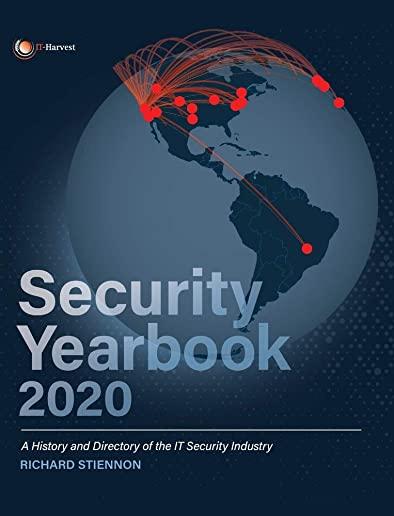
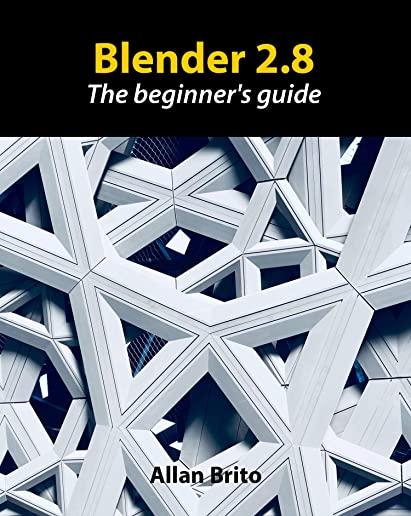

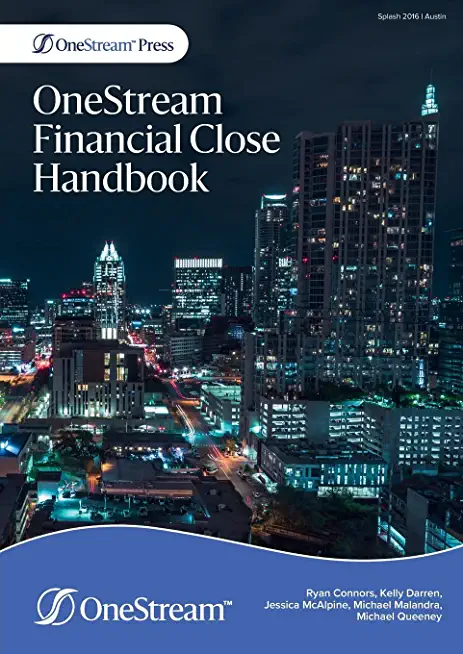
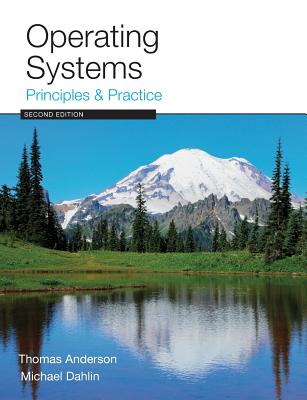
![Computer Graphics Programming in OpenGL with C++ [With CD (Audio)]](/bookim/9781683922216.jpg)