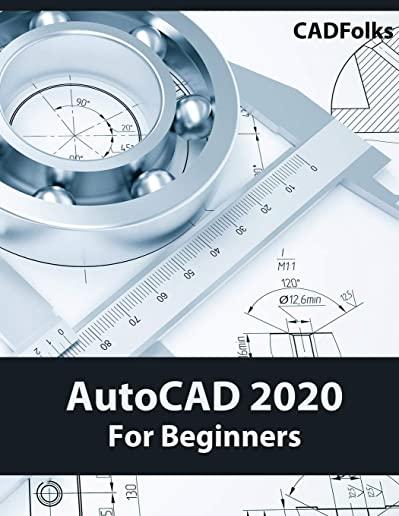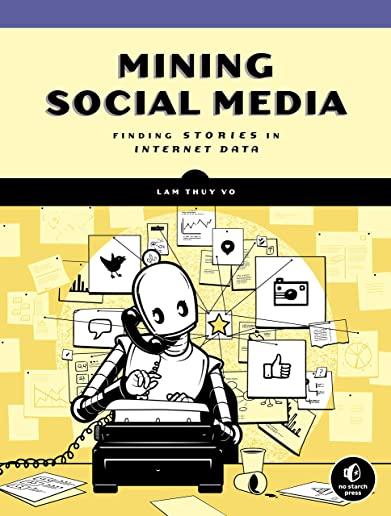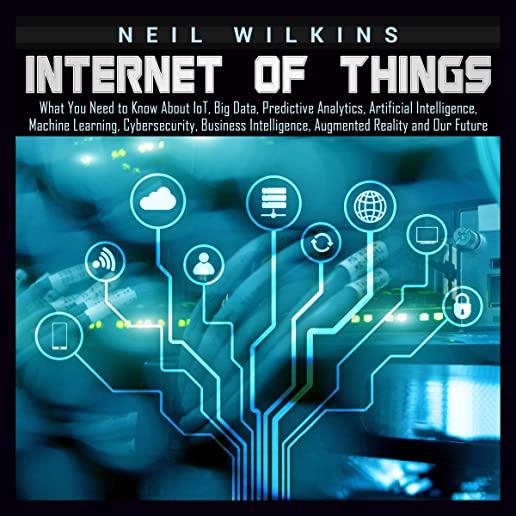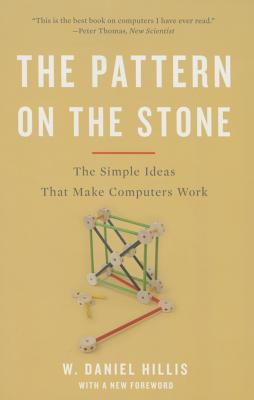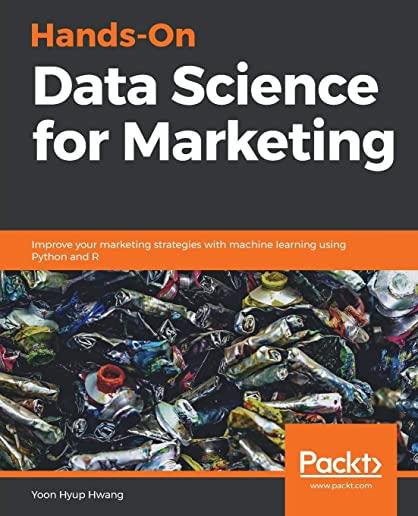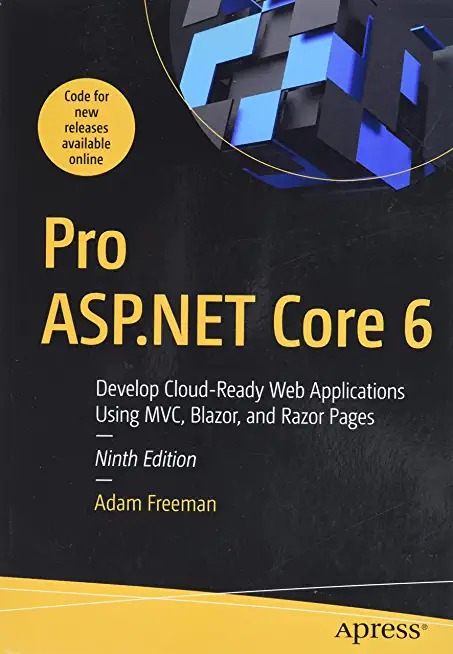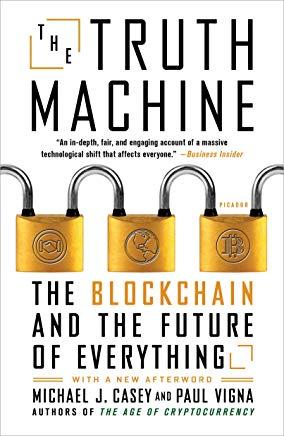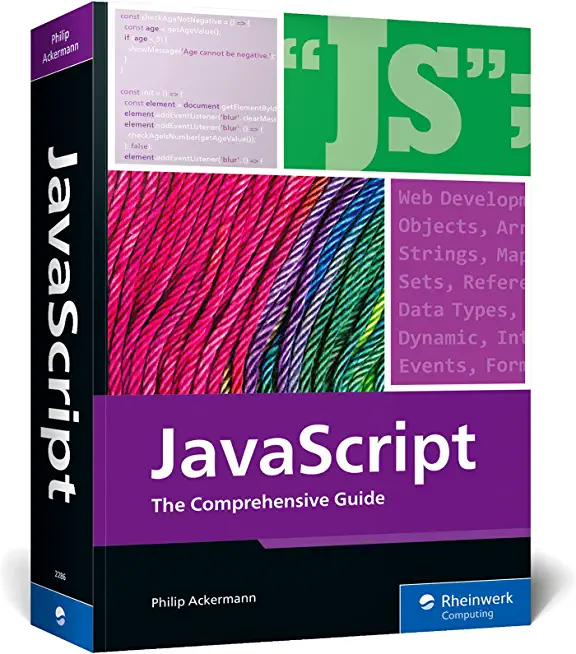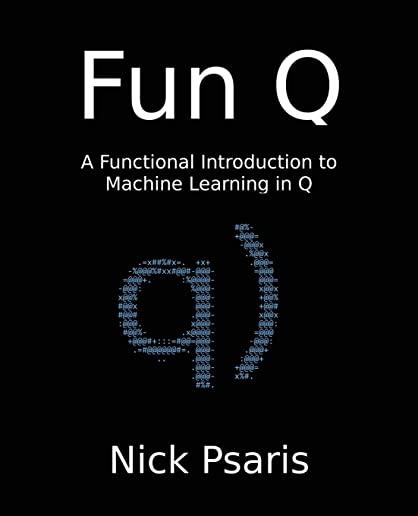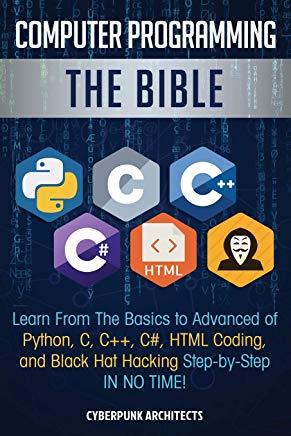Microsoft Office Training Classes in Peabody, Massachusetts
Learn Microsoft Office in Peabody, Massachusetts and surrounding areas via our hands-on, expert led courses. All of our classes either are offered on an onsite, online or public instructor led basis. Here is a list of our current Microsoft Office related training offerings in Peabody, Massachusetts: Microsoft Office Training
Microsoft Office Training Catalog
Course Directory [training on all levels]
- .NET Classes
- Agile/Scrum Classes
- Ajax Classes
- Android and iPhone Programming Classes
- Blaze Advisor Classes
- C Programming Classes
- C# Programming Classes
- C++ Programming Classes
- Cisco Classes
- Cloud Classes
- CompTIA Classes
- Crystal Reports Classes
- Design Patterns Classes
- DevOps Classes
- Foundations of Web Design & Web Authoring Classes
- Git, Jira, Wicket, Gradle, Tableau Classes
- IBM Classes
- Java Programming Classes
- JBoss Administration Classes
- JUnit, TDD, CPTC, Web Penetration Classes
- Linux Unix Classes
- Machine Learning Classes
- Microsoft Classes
- Microsoft Development Classes
- Microsoft SQL Server Classes
- Microsoft Team Foundation Server Classes
- Microsoft Windows Server Classes
- Oracle, MySQL, Cassandra, Hadoop Database Classes
- Perl Programming Classes
- Python Programming Classes
- Ruby Programming Classes
- Security Classes
- SharePoint Classes
- SOA Classes
- Tcl, Awk, Bash, Shell Classes
- UML Classes
- VMWare Classes
- Web Development Classes
- Web Services Classes
- Weblogic Administration Classes
- XML Classes
- DOCKER WITH KUBERNETES ADMINISTRATION
6 May, 2024 - 10 May, 2024 - Introduction to Spring 5 (2022)
15 July, 2024 - 17 July, 2024 - Introduction to Python 3.x
29 April, 2024 - 2 May, 2024 - Docker
29 April, 2024 - 1 May, 2024 - Ruby on Rails
2 May, 2024 - 3 May, 2024 - See our complete public course listing
Blog Entries publications that: entertain, make you think, offer insight
As the cloud buzz is getting louder with every passing day you are tempted to take the big leap into the cloud but may have restrained yourself paranoid by ad infinitum cloud security discussions floating on the web. No one can deny the fact that your data is the lifeblood your business. So, undoubtedly its security is of paramount importance for survival of your business. As cloud computing is a paradigm shift from the traditional ways of using computing resources, you must understand its practical security aspects.
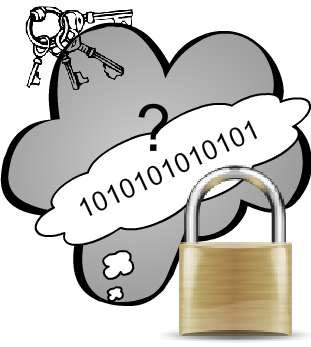
Is Cloud Computing Safe?
There can’t be a binary answer (Yes or No) to this question. But with my experience and as an authority on the subject I can tell you that technologies enabling Cloud services are not in any way less secure than the traditional or on-premise hosting model. Also, with the evolution of technology, the cloud providers are getting matured and almost all the providers are offering built-in security, privacy, data backups and risk management as a part of their core service.If you are not a big IT company then you must ask yourself:
· Can an on-premise solution or a traditional hosting provider match the same level of standard security and privacy requirement as provided by the specialist cloud provider whose core competency lies in providing state of the art security and privacy?
Although reports made in May 2010 indicate that Android had outsold Apple iPhones, more recent and current reports of the 2nd quarter of 2011 made by National Purchase Diary (NPD) on Mobile Phone Track service, which listed the top five selling smartphones in the United States for the months of April-June of 2011, indicate that Apple's iPhone 4 and iPhone 3GS outsold other Android phones on the market in the U. S. for the third calendar quarter of 2011. This was true for the previous quarter of the same year; The iPhone 4 held the top spot. The fact that the iPhone 4 claimed top spot does not come as a surprise to the analysts; rather, it is a testament to them of how well the iPhone is revered among consumers. The iPhone 3GS, which came out in 2009 outsold newer Android phones with higher screen resolutions and more processing power. The list of the five top selling smartphones is depicted below:
- Apple iPhone 4
- Apple iPhone 3GS
- HTC EVO 4G
- Motorola Droid 3
- Samsung Intensity II[1]
Apple’s iPhone also outsold Android devices7.8:1 at AT&T’s corporate retail stores in December. A source inside the Apple company told The Mac Observer that those stores sold some 981,000 iPhones between December 1st and December 27th 2011, and that the Apple device accounted for some 66% of all device sales during that period (see the pie figure below) . Android devices, on the other hand, accounted for just 8.5% of sales during the same period.
According to the report, AT&T sold approximately 981,000 iPhones through AT&T corporate stores in the first 27 days of December, 2011 while 126,000 Android devices were sold during the same period. Even the basic flip and slider phones did better than Android, with 128,000 units sold.[2] However, it is important to understand that this is a report for one particular environment at a particular period in time. As the first iPhone carrier in the world, AT&T has been the dominant iPhone carrier in the U.S. since day one, and AT&T has consistently claimed that the iPhone is its best selling device.

Chart courtesy of Mac Observer: http://www.macobserver.com/tmo/article/iphone_crushes_android_at_att_corporate_stores_in_december/
A more recent report posted in ismashphone.com, dated January 25 2012, indicated that Apple sold 37 million iPhones in Q4 2011. It appears that the iPhone 4S really helped take Apple’s handset past competing Android phones. According to research firm Kantar Worldpanel ComTech, Apple’s U.S. smartphone marketshare has doubled to 44.9 percent.[3] Meanwhile, Android marketshare in the U.S. dropped slightly to 44.8 percent. This report means that the iPhone has edged just a little bit past Android in U.S. marketshare. This is occurred after Apple’s Q1 2012 conference call, which saw themselling 37 million handsets. Meanwhile, it’s reported that marketers of Android devices, such as Motorola Mobility, HTC and Sony Ericsson saw drops this quarter.
Recently, the new iOS update had added Reminders to the iPhone. If you ever found yourself setting notes on your iPhone to remember to do things, such as buying milk while at the grocery store, this process has become leagues upon leagues simpler, and faster. On your iPhone is an application named “Reminders”. Tap on this application and experience the new world of To-Do lists.
Right away, you are greeted by a screen that looks similar to a notepad, where you would be scribbling down reminders for this, and for that. To start off, tap on the plus button, and you are able to input the reminder you want. Say you want to be reminded to “Buy Milk.” Just type that into the application and you’re good to go.
But wait, there’s more. What this new application brings to the table that is extremely useful is the fact that your iPhone can remind you to do that task at a certain location, which, in this case, is buying milk. If you had saved your regular grocery store in your Maps application as a favorite location, you are able to do so. (To save a favorite location, go into your Maps application, search for your nearest grocery store that you regularly shop at, tap on the pin, tap on the blue arrow to get more information, and “Add to Bookmarks.”) In order to remind you to buy milk at your favorite grocery store, slide the “Off” to “On” and you are now able to set where you would like to be reminded at, and at what point in time. Now, you will never leave the grocery store without buying milk!
You may use the camera application on a regular basis. Taking photos of family gatherings, of the scenery around you, or just a self-photo with you and your friends. But, as you may find out, pressing that picture button on the screen is not the easiest thing to do. You may not hit it when you attempt to press it, or you aren’t sure if you pressed it at all.
In a recent update by Apple, the iPhone can now take photos without the use of that button. Although you may continue to use it, an easier method to take photos would definitely be pressing your volume buttons. When you have everyone situated, and ready to take a picture, you don’t have to move your finger over to the camera button. Just put your finger on one of the volume keys on the left hand side of your phone, and press it, and your iPhone should take the picture! It’s just that easy.
Tech Life in Massachusetts
| Company Name | City | Industry | Secondary Industry |
|---|---|---|---|
| Cabot Corporation | Boston | Telecommunications | Telephone Service Providers and Carriers |
| LPL Financial | Boston | Financial Services | Personal Financial Planning and Private Banking |
| NSTAR Gas and Electric Company | Westwood | Energy and Utilities | Gas and Electric Utilities |
| Cabot Corporation | Boston | Manufacturing | Plastics and Rubber Manufacturing |
| BJ's Wholesale Club, Inc. | Westborough | Retail | Department Stores |
| American Tower Corporation | Boston | Telecommunications | Telecommunications Equipment and Accessories |
| Hologic, Inc. | Bedford | Healthcare, Pharmaceuticals and Biotech | Medical Devices |
| Global Partners LP | Waltham | Retail | Gasoline Stations |
| Northeast Utilities | Boston | Energy and Utilities | Gas and Electric Utilities |
| Liberty Mutual Holding Company | Boston | Financial Services | Insurance and Risk Management |
| Staples Inc. | Framingham | Computers and Electronics | Office Machinery and Equipment |
| Thermo Fisher Scientific Inc. | Waltham | Healthcare, Pharmaceuticals and Biotech | Medical Devices |
| Hanover Insurance Group, Inc. | Worcester | Financial Services | Insurance and Risk Management |
| The TJX Companies, Inc. | Framingham | Retail | Department Stores |
| Iron Mountain, Inc. | Boston | Software and Internet | Data Analytics, Management and Storage |
| Massachusetts Mutual Financial Group | Springfield | Financial Services | Insurance and Risk Management |
| Beacon Roofing Supply, Inc. | Peabody | Manufacturing | Concrete, Glass, and Building Materials |
| Raytheon Company | Waltham | Software and Internet | Software |
| Analog Devices, Inc. | Norwood | Computers and Electronics | Consumer Electronics, Parts and Repair |
| Biogen Idec Inc. | Weston | Healthcare, Pharmaceuticals and Biotech | Biotechnology |
| Boston Scientific Corporation | Natick | Healthcare, Pharmaceuticals and Biotech | Medical Supplies and Equipment |
| PerkinElmer, Inc. | Waltham | Computers and Electronics | Instruments and Controls |
| State Street Corporation | Boston | Financial Services | Trust, Fiduciary, and Custody Activities |
| EMC Corporation | Hopkinton | Computers and Electronics | Networking Equipment and Systems |
training details locations, tags and why hsg
The Hartmann Software Group understands these issues and addresses them and others during any training engagement. Although no IT educational institution can guarantee career or application development success, HSG can get you closer to your goals at a far faster rate than self paced learning and, arguably, than the competition. Here are the reasons why we are so successful at teaching:
- Learn from the experts.
- We have provided software development and other IT related training to many major corporations in Massachusetts since 2002.
- Our educators have years of consulting and training experience; moreover, we require each trainer to have cross-discipline expertise i.e. be Java and .NET experts so that you get a broad understanding of how industry wide experts work and think.
- Discover tips and tricks about Microsoft Office programming
- Get your questions answered by easy to follow, organized Microsoft Office experts
- Get up to speed with vital Microsoft Office programming tools
- Save on travel expenses by learning right from your desk or home office. Enroll in an online instructor led class. Nearly all of our classes are offered in this way.
- Prepare to hit the ground running for a new job or a new position
- See the big picture and have the instructor fill in the gaps
- We teach with sophisticated learning tools and provide excellent supporting course material
- Books and course material are provided in advance
- Get a book of your choice from the HSG Store as a gift from us when you register for a class
- Gain a lot of practical skills in a short amount of time
- We teach what we know…software
- We care…