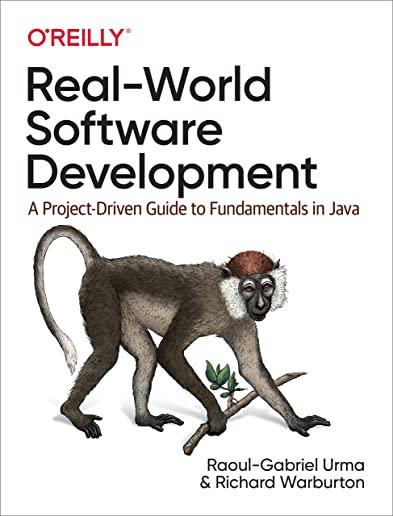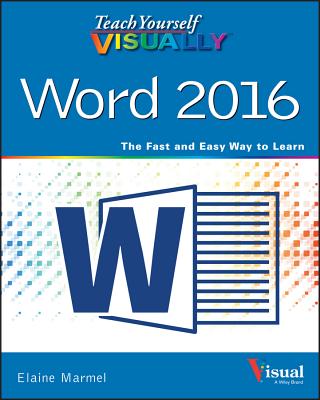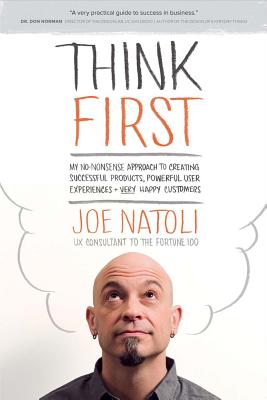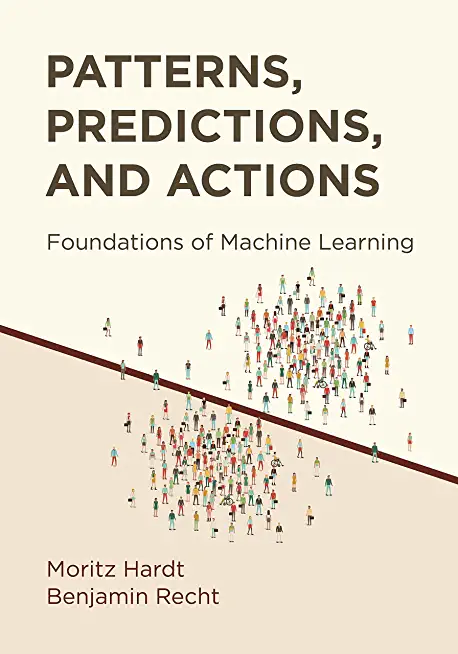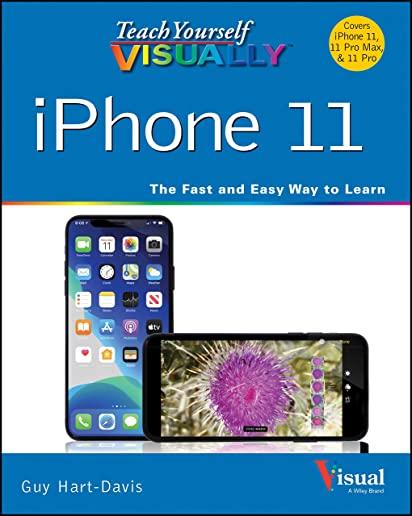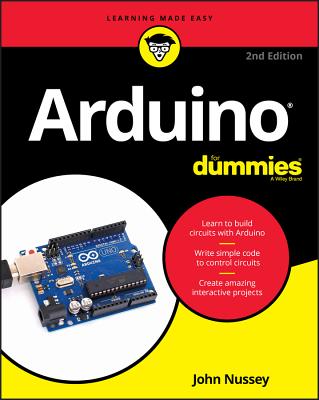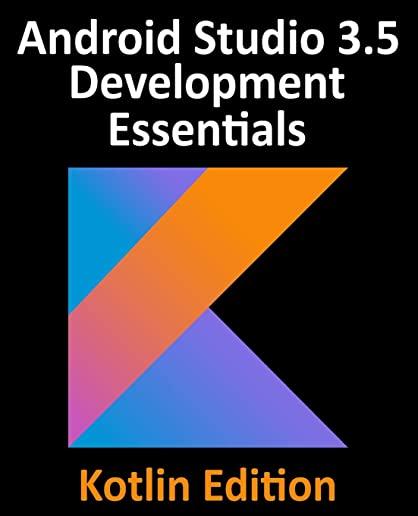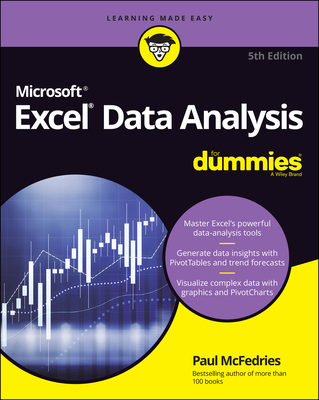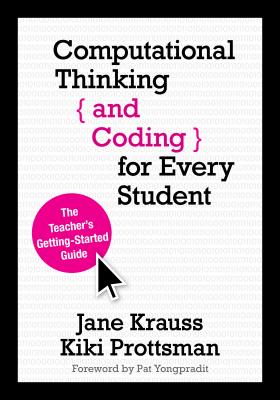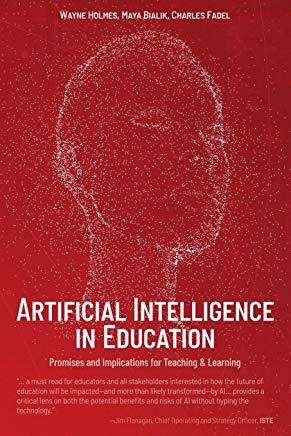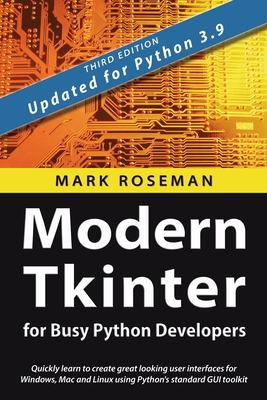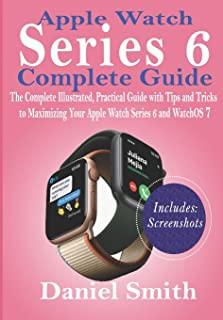Microsoft Office Training Classes in Phoenix, Arizona
Learn Microsoft Office in Phoenix, Arizona and surrounding areas via our hands-on, expert led courses. All of our classes either are offered on an onsite, online or public instructor led basis. Here is a list of our current Microsoft Office related training offerings in Phoenix, Arizona: Microsoft Office Training
Microsoft Office Training Catalog
Course Directory [training on all levels]
- .NET Classes
- Agile/Scrum Classes
- Ajax Classes
- Android and iPhone Programming Classes
- Blaze Advisor Classes
- C Programming Classes
- C# Programming Classes
- C++ Programming Classes
- Cisco Classes
- Cloud Classes
- CompTIA Classes
- Crystal Reports Classes
- Design Patterns Classes
- DevOps Classes
- Foundations of Web Design & Web Authoring Classes
- Git, Jira, Wicket, Gradle, Tableau Classes
- IBM Classes
- Java Programming Classes
- JBoss Administration Classes
- JUnit, TDD, CPTC, Web Penetration Classes
- Linux Unix Classes
- Machine Learning Classes
- Microsoft Classes
- Microsoft Development Classes
- Microsoft SQL Server Classes
- Microsoft Team Foundation Server Classes
- Microsoft Windows Server Classes
- Oracle, MySQL, Cassandra, Hadoop Database Classes
- Perl Programming Classes
- Python Programming Classes
- Ruby Programming Classes
- Security Classes
- SharePoint Classes
- SOA Classes
- Tcl, Awk, Bash, Shell Classes
- UML Classes
- VMWare Classes
- Web Development Classes
- Web Services Classes
- Weblogic Administration Classes
- XML Classes
- Object-Oriented Programming in C# Rev. 6.1
24 June, 2024 - 28 June, 2024 - Introduction to Python 3.x
29 April, 2024 - 2 May, 2024 - Docker
29 April, 2024 - 1 May, 2024 - RED HAT ENTERPRISE LINUX AUTOMATION WITH ANSIBLE
3 June, 2024 - 6 June, 2024 - LINUX SHELL SCRIPTING
29 May, 2024 - 30 May, 2024 - See our complete public course listing
Blog Entries publications that: entertain, make you think, offer insight
One of the most recent updates to the iPhone, and more specifically the operating system that is packaged with the iPhone, iOS, brought one of the most fantastic and phenomenal updates ever: an update to Maps. Maps has been used as an application that provides an easy way to find routes, and (obviously) maps about certain areas, businesses in the local vicinity, and also leaving pins on favorited locations, or pins where you have explored, and for many other reasons. However, although Maps has always been a great way to travel with, it has always been redundant to travel with, also. When you used Maps a while ago, you had to route your map, and then manually click each next button as you reached each turn or freeway exit, and the like. So, if you had to turn left on a certain street, you had to tell your phone you had done so, so it would give you the next directions. As a result, it could become very dangerous to always have your phone out, looking at it, while you are on a high-speed freeway. But, the newest update solved that, and brought a great amount of new features.
Using Maps GPS
Using Maps is as easy as it gets. Most of the time, when you are using Maps, you are using it to search for a location, and finding a way to get there. To start off, let’s search for the nearest mall, and routes to get there. Simply search a nearby mall you know about, or search the general word “mall” by tapping on the top text box, and typing in mall, and searching. Pins will drop down on the screen, and locating the mall by zooming into certain streets and locations will help you find the mall you want. Once you find the mall you desire to go to, click on the blue arrow, and scroll down, and tap on the button that says “Directions To Here.”
As a result of tapping on that particular button, a new window should show up asking where your starting location is. On default, this location is your current location; if it is anything else, simply type in the starting location into the top address bar, such as your house. Once you are ready to go, tap on route, and you should be ready to go. Well, not exactly. One of the best features that has been implemented in the new system is suggested routes, and alternative routes. If you don’t like to drive on certain streets, or roads, the system provides you with different methods to get to your destination, which may avoid a road you don’t feel like driving on that certain day, or time, or you simply don’t want to take the freeway. It’s all okay, as Maps provides you with many different routes to take. Once you find the route you want (by tapping on the certain route’s outline), click start, and you should be ready to go. Make sure you turn up your volume so you can hear the directions!
Maps for Alternative Transportation
 When businesses are trying to expand and require professionals to lead teams, terminology may get in the way of who performs what roles. When it comes to information technology (IT), new and vital professionals may seem hard to differentiate between one another. However, there are key differences between specific professionals needed with IT departments. Here are the responsibilities that differentiate between an IT manager and an IT project manager.
When businesses are trying to expand and require professionals to lead teams, terminology may get in the way of who performs what roles. When it comes to information technology (IT), new and vital professionals may seem hard to differentiate between one another. However, there are key differences between specific professionals needed with IT departments. Here are the responsibilities that differentiate between an IT manager and an IT project manager.
IT Managers
IT managers are the leaders of the entire IT infrastructure a business has to function properly. The IT manager must lead the entire IT department to regulate and maintain the IT network for the business. As a manager, this IT professional corresponds with other departments in the business about how the IT department is implementing the goals the business is aiming toward. In addition, the manager must be fiscally responsible and answer to executives and financial officers in the business the reasons behind certain costs and investments. Because of the dual computer technology and business acumen this profession requires, many IT managers have a Master of Business Administration (MBA) related to information technology.
IT Project Managers
A business rule is the basic unit of rule processing in a Business Rule Management System (BRMS) and, as such, requires a fundamental understanding. Rules consist of a set of actions and a set of conditions whereby actions are the consequences of each condition statement being satisfied or true. With rare exception, conditions test the property values of objects taken from an object model which itself is gleaned from a Data Dictionary and UML diagrams. See my article on Data Dictionaries for a better understanding on this subject matter.
A simple rule takes the form:
if condition(s)
then actions.
An alternative form includes an else statement where alternate actions are executed in the event that the conditions in the if statement are not satisfied:
if condition(s)
then actions
else alternate_actions
It is not considered a best prectice to write rules via nested if-then-else statements as they tend to be difficult to understand, hard to maintain and even harder to extend as the depth of these statements increases; in other words, adding if statements within a then clause makes it especially hard to determine which if statement was executed when looking at a bucket of rules. Moreoever, how can we determine whether the if or the else statement was satisfied without having to read the rule itself. Rules such as these are often organized into simple rule statements and provided with a name so that when reviewing rule execution logs one can determine which rule fired and not worry about whether the if or else statement was satisfied. Another limitation of this type of rule processing is that it does not take full advantage of rule inferencing and may have a negative performance impact on the Rete engine execution. Take a class with HSG and find out why.
Rule Conditions
Unlike traditional online courses that charge a fee, limit enrollment and provide credit or certification, Moocs (massive open online courses) are usually free or low cost and can host hundreds of thousands global participants. Although MOOC have been around for years in the form of collective techie learning gatherings, participation in 2012 has ballooned at a rapid pace likened to FaceBook in its heyday. According to The Year of the MOOCarticle in the New YorkTimes, edX, a nonprofit start-up backed by Harvard and MIT, had 370,000 registrants in the fall of its first official courses. This paled in comparison to the amount of students that Courseraattained in its first year of online learning opportunities, 1.7 million!
Will MOOCs Replace education as we know it?
Like any new trend, massive participation in online classes has its challenges. Lynda Weinman has ample experience when pointing out that they are by no means a replacement for formal education. As a former digital animator, special effects designer and classroom college teacher, Linda paved the path for an earlier version of MOOC education in the mid 90’s when she founded Lynda.comas an aide to her own students. Over four million students and 2,200 courses later she’s confident when clarifying that many of the collegespartnered with Lynda.com use the tutorials as added features to their existing courses. When asked in an interview with ReadWriteBuilders, if high technical companies look at online programs in terms of advancement as a supplement to traditional education or as a way for people to further their careers, Lynda feels that “it’sjust one example of something that you can do to enhance your attractiveness to potential employers. But [it’s also important to have] a portfolio and body of work, references that actually work out, showing that you had success in the past.”
MOOC Benefits:
Tech Life in Arizona
| Company Name | City | Industry | Secondary Industry |
|---|---|---|---|
| Insight Enterprises, Inc. | Tempe | Computers and Electronics | IT and Network Services and Support |
| First Solar, Inc. | Tempe | Energy and Utilities | Alternative Energy Sources |
| Republic Services Inc | Phoenix | Energy and Utilities | Waste Management and Recycling |
| Pinnacle West Capital Corporation | Phoenix | Energy and Utilities | Gas and Electric Utilities |
| Amkor Technology, Inc. | Chandler | Computers and Electronics | Semiconductor and Microchip Manufacturing |
| Freeport-McMoRan Copper and Gold | Phoenix | Agriculture and Mining | Mining and Quarrying |
| US Airways Group, Inc. | Tempe | Travel, Recreation and Leisure | Passenger Airlines |
| PetSmart, Inc. | Phoenix | Retail | Retail Other |
| Avnet, Inc. | Phoenix | Computers and Electronics | Instruments and Controls |
| ON Semiconductor Corporation | Phoenix | Computers and Electronics | Semiconductor and Microchip Manufacturing |
training details locations, tags and why hsg
The Hartmann Software Group understands these issues and addresses them and others during any training engagement. Although no IT educational institution can guarantee career or application development success, HSG can get you closer to your goals at a far faster rate than self paced learning and, arguably, than the competition. Here are the reasons why we are so successful at teaching:
- Learn from the experts.
- We have provided software development and other IT related training to many major corporations in Arizona since 2002.
- Our educators have years of consulting and training experience; moreover, we require each trainer to have cross-discipline expertise i.e. be Java and .NET experts so that you get a broad understanding of how industry wide experts work and think.
- Discover tips and tricks about Microsoft Office programming
- Get your questions answered by easy to follow, organized Microsoft Office experts
- Get up to speed with vital Microsoft Office programming tools
- Save on travel expenses by learning right from your desk or home office. Enroll in an online instructor led class. Nearly all of our classes are offered in this way.
- Prepare to hit the ground running for a new job or a new position
- See the big picture and have the instructor fill in the gaps
- We teach with sophisticated learning tools and provide excellent supporting course material
- Books and course material are provided in advance
- Get a book of your choice from the HSG Store as a gift from us when you register for a class
- Gain a lot of practical skills in a short amount of time
- We teach what we know…software
- We care…