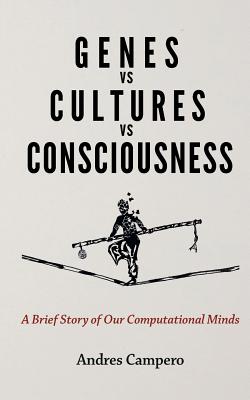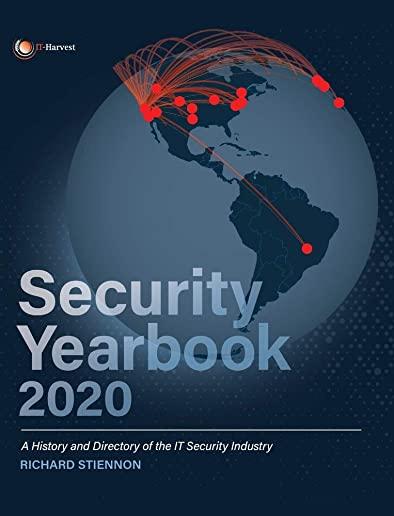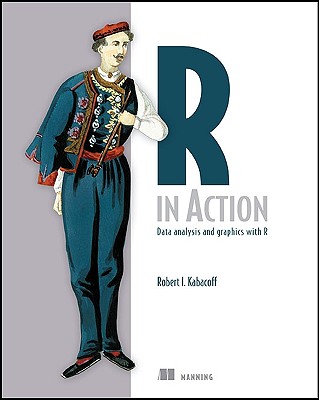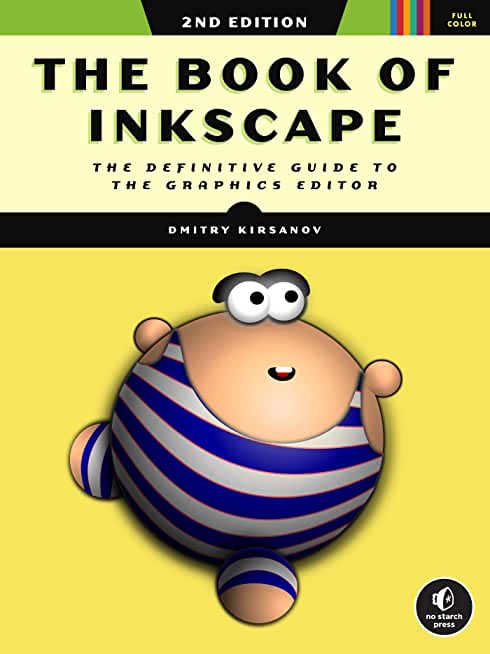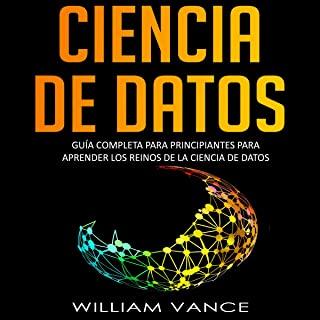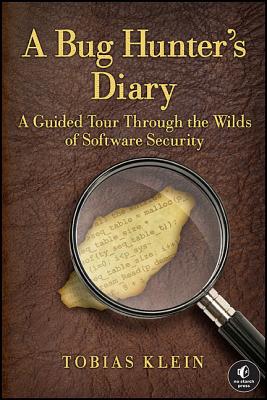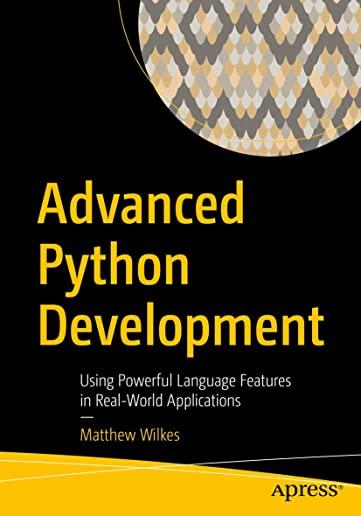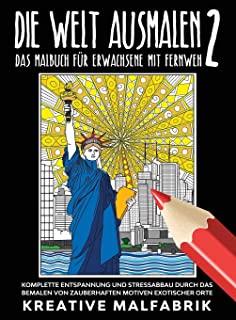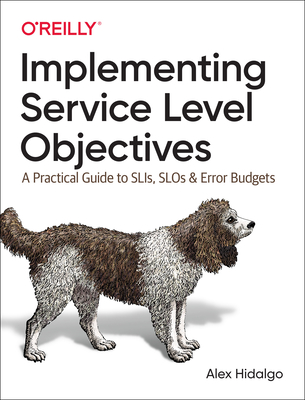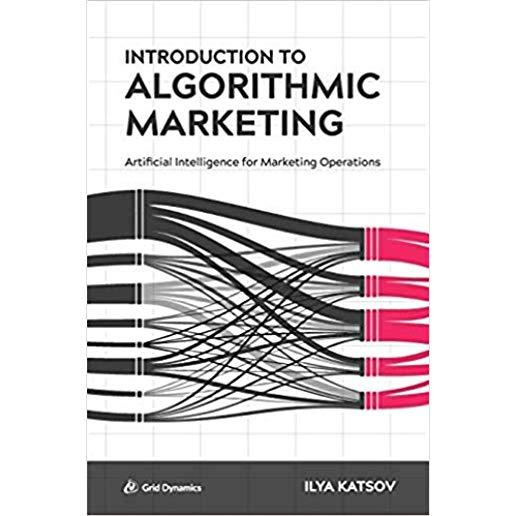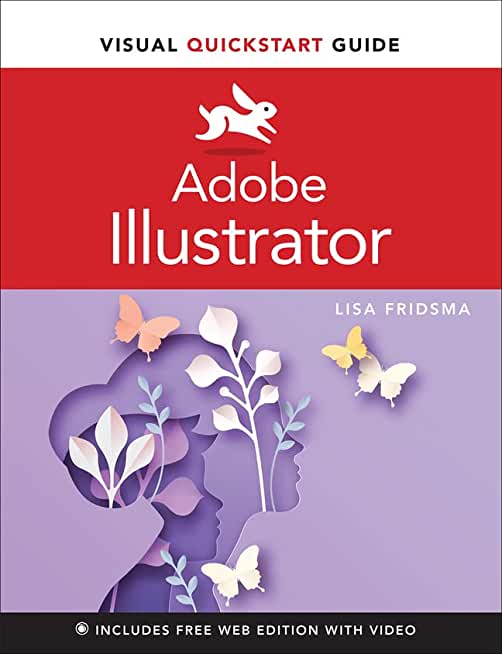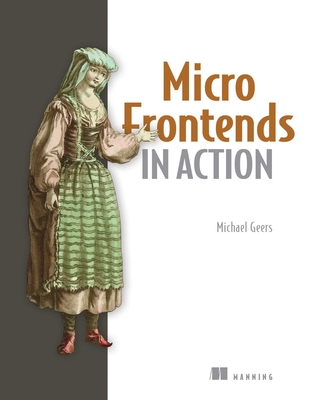Microsoft Office Training Classes in South Bend, Indiana
Learn Microsoft Office in South Bend, Indiana and surrounding areas via our hands-on, expert led courses. All of our classes either are offered on an onsite, online or public instructor led basis. Here is a list of our current Microsoft Office related training offerings in South Bend, Indiana: Microsoft Office Training
Microsoft Office Training Catalog
Course Directory [training on all levels]
- .NET Classes
- Agile/Scrum Classes
- Ajax Classes
- Android and iPhone Programming Classes
- Blaze Advisor Classes
- C Programming Classes
- C# Programming Classes
- C++ Programming Classes
- Cisco Classes
- Cloud Classes
- CompTIA Classes
- Crystal Reports Classes
- Design Patterns Classes
- DevOps Classes
- Foundations of Web Design & Web Authoring Classes
- Git, Jira, Wicket, Gradle, Tableau Classes
- IBM Classes
- Java Programming Classes
- JBoss Administration Classes
- JUnit, TDD, CPTC, Web Penetration Classes
- Linux Unix Classes
- Machine Learning Classes
- Microsoft Classes
- Microsoft Development Classes
- Microsoft SQL Server Classes
- Microsoft Team Foundation Server Classes
- Microsoft Windows Server Classes
- Oracle, MySQL, Cassandra, Hadoop Database Classes
- Perl Programming Classes
- Python Programming Classes
- Ruby Programming Classes
- Security Classes
- SharePoint Classes
- SOA Classes
- Tcl, Awk, Bash, Shell Classes
- UML Classes
- VMWare Classes
- Web Development Classes
- Web Services Classes
- Weblogic Administration Classes
- XML Classes
- DOCKER WITH KUBERNETES ADMINISTRATION
6 May, 2024 - 10 May, 2024 - VMware vSphere 8.0 Boot Camp
10 June, 2024 - 14 June, 2024 - RED HAT ENTERPRISE LINUX AUTOMATION WITH ANSIBLE
3 June, 2024 - 6 June, 2024 - OpenShift Fundamentals
22 April, 2024 - 24 April, 2024 - Ruby Programming
29 April, 2024 - 1 May, 2024 - See our complete public course listing
Blog Entries publications that: entertain, make you think, offer insight
With an ever increasing rise in the use of employment testing, certification testing and need to get a degree, I thought I would write this basic guide on how to study for exams. Although it was originally written with the college student in mind, the fundamentals still apply to all of us in the workforce.
There are few things that strike terror into the hearts of students more than exam day, particularly if they have inadequate study skills. Perhaps these students study for hours and hours, only to discover that by exam time they've forgotten everything they've read. Below are a few study tips to help struggling students remember the information they've reviewed for their exams.
-Use memory tricks. There are a number of memory tricks that you can use to help you remember large amounts of information. For example, the use of acronyms (such as Roy G Biv to remember the colors of the rainbow) can be very helpful. In addition, you can use visualization techniques, similes, and songs to assist you in recalling your study material.
-Don't cram. Your brain requires time to absorb facts. If you know about a test in advance, start studying right away for a little bit every day, ramping up your efforts as the exam approaches.
-Take frequent breaks while studying. It may seem counter-intuitive that spending less time studying might actually help you remember more of what you've read. But taking appropriately timed study breaks will keep your mind fresh and make sure you don't stress too much.
-Write it out. For many people, writing information down as they read it is the best way to learn it. Don't just write exactly what you read, however; by rewording the information or even drawing a picture or diagram you commit it to your memory in more than one way, allowing you to remember it easier later.
-Teach it to a friend. To remember information, you have to understand it. And in order to teach information, you need to understand it as well. Nothing tests your ability to recall facts better than teaching them to another person. Find a friend unfamiliar with your study material and teach them a lesson in the subject.
-Get plenty of sleep the night before the exam. Finally, be sure to get a good night's rest the night before you take the exam. Falling asleep at your desk will accomplish nothing. This will help you be more alert while you are taking your test, and will allow you to retain more information.
 When asked for my pearls of wisdom on this topic, I was tempted to respond with the excuse: "Sorry, can't comment. My asbestos underwear is out for dry-cleaning."
When asked for my pearls of wisdom on this topic, I was tempted to respond with the excuse: "Sorry, can't comment. My asbestos underwear is out for dry-cleaning."
It seems both the emotions and mis-information surrounding HTML 5 run high.
And some information is just plain scary. Consider this direct quote from the W3C.
"The following elements are not in HTML5 because using them damages usability and accessibility:
 The interpreted programming language Python has surged in popularity in recent years. Long beloved by system administrators and others who had good use for the way it made routine tasks easy to automate, it has gained traction in other sectors as well. In particular, it has become one of the most-used tools in the discipline of numerical computing and analysis. Being put to use for such heavy lifting has endowed the language with a great selection of powerful libraries and other tools that make it even more flexible. One upshot of this development has been that sophisticated business analysts have also come to see the language as a valuable tool for those own data analysis needs.
The interpreted programming language Python has surged in popularity in recent years. Long beloved by system administrators and others who had good use for the way it made routine tasks easy to automate, it has gained traction in other sectors as well. In particular, it has become one of the most-used tools in the discipline of numerical computing and analysis. Being put to use for such heavy lifting has endowed the language with a great selection of powerful libraries and other tools that make it even more flexible. One upshot of this development has been that sophisticated business analysts have also come to see the language as a valuable tool for those own data analysis needs.
Greatly appreciated for its simplicity and elegance of syntax, Python makes an excellent first programming language for previously non-technical people. Many business analysts, in fact, have had success growing their skill sets in this way thanks to the language's tractability. Long beloved by specialized data scientists, the iPython interactive computing environment has also attracted great attention within the business analyst’s community. Its instant feedback and visualization options have made it easy for many analysts to become skilled Python programmers while doing valuable work along the way.
Using iPython and appropriate notebooks for it, for example, business analysts can easily make interactive use of such tools as cohort analysis and pivot tables. iPython makes it easy to benefit from real-time, interactive researches which produce immediately visible results, including charts and graphs suitable for use in other contexts. Through becoming familiar with this powerful interactive application, business analysts are also exposing themselves in a natural and productive way to the Python programming language itself.
Gaining proficiency with this language opens up further possibilities. While interactive analytic techniques are of great use to many business analysts, being able to create fully functioning, independent programs is of similar value. Becoming comfortable with Python allows analysts to tackle and plumb even larger data sets than would be possible through an interactive approach, as results can be allowed to accumulate over hours and days of processing time.
This ability can sometime allow business analysts to address the so-called "Big Data" questions that can otherwise seem the sole province of specialized data scientists. More important than this higher level of independence, perhaps, is the fact that this increased facility with data analysis and handling allows analysts to communicate more effectively with such stakeholders. Through learning a programming language which allows them to begin making independent inroads into such areas, business analysts gain a better perspective on these specialized domains, and this allows them to function as even more effective intermediaries.
Related:
The iconic software company that is based in King County Washington has been getting almost universally slammed from it's recent Los Angeles press announcement about its entry into the hardware business with the convertible laptop/tablet known as Surface.
Certainly I can see the point that it is now competing with its hardware vendors/partners. Intel has done a good job in the arena creating 'reference designs' without competing with its partners.
There is another viewpoint which seems to be ignored. The cold facts are Microsoft is a public company. This puts Microsoft in a legal position of doing the most it can to return value to its shareholders. Failure to do so means somebody is going to jail.
Microsoft has a vision, which at the end of the day is, a certain way to get enough people to see enough value to hand over their money, to fulfill their fiduciary duty.
Tech Life in Indiana
training details locations, tags and why hsg
The Hartmann Software Group understands these issues and addresses them and others during any training engagement. Although no IT educational institution can guarantee career or application development success, HSG can get you closer to your goals at a far faster rate than self paced learning and, arguably, than the competition. Here are the reasons why we are so successful at teaching:
- Learn from the experts.
- We have provided software development and other IT related training to many major corporations in Indiana since 2002.
- Our educators have years of consulting and training experience; moreover, we require each trainer to have cross-discipline expertise i.e. be Java and .NET experts so that you get a broad understanding of how industry wide experts work and think.
- Discover tips and tricks about Microsoft Office programming
- Get your questions answered by easy to follow, organized Microsoft Office experts
- Get up to speed with vital Microsoft Office programming tools
- Save on travel expenses by learning right from your desk or home office. Enroll in an online instructor led class. Nearly all of our classes are offered in this way.
- Prepare to hit the ground running for a new job or a new position
- See the big picture and have the instructor fill in the gaps
- We teach with sophisticated learning tools and provide excellent supporting course material
- Books and course material are provided in advance
- Get a book of your choice from the HSG Store as a gift from us when you register for a class
- Gain a lot of practical skills in a short amount of time
- We teach what we know…software
- We care…