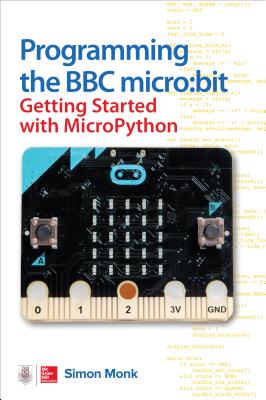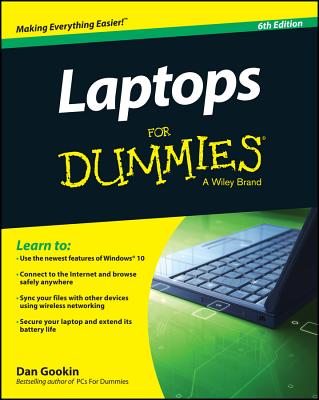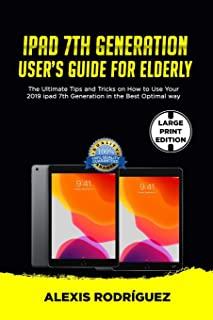Microsoft Office Training Classes in Toronto, Canada
Learn Microsoft Office in Toronto, Canada and surrounding areas via our hands-on, expert led courses. All of our classes either are offered on an onsite, online or public instructor led basis. Here is a list of our current Microsoft Office related training offerings in Toronto, Canada: Microsoft Office Training
Microsoft Office Training Catalog
Course Directory [training on all levels]
- .NET Classes
- Agile/Scrum Classes
- Ajax Classes
- Android and iPhone Programming Classes
- Blaze Advisor Classes
- C Programming Classes
- C# Programming Classes
- C++ Programming Classes
- Cisco Classes
- Cloud Classes
- CompTIA Classes
- Crystal Reports Classes
- Design Patterns Classes
- DevOps Classes
- Foundations of Web Design & Web Authoring Classes
- Git, Jira, Wicket, Gradle, Tableau Classes
- IBM Classes
- Java Programming Classes
- JBoss Administration Classes
- JUnit, TDD, CPTC, Web Penetration Classes
- Linux Unix Classes
- Machine Learning Classes
- Microsoft Classes
- Microsoft Development Classes
- Microsoft SQL Server Classes
- Microsoft Team Foundation Server Classes
- Microsoft Windows Server Classes
- Oracle, MySQL, Cassandra, Hadoop Database Classes
- Perl Programming Classes
- Python Programming Classes
- Ruby Programming Classes
- Security Classes
- SharePoint Classes
- SOA Classes
- Tcl, Awk, Bash, Shell Classes
- UML Classes
- VMWare Classes
- Web Development Classes
- Web Services Classes
- Weblogic Administration Classes
- XML Classes
- Introduction to Spring 5 (2022)
15 July, 2024 - 17 July, 2024 - RED HAT SATELLITE V6 (FOREMAN/KATELLO) ADMINISTRATION
24 June, 2024 - 27 June, 2024 - OpenShift Fundamentals
22 April, 2024 - 24 April, 2024 - VMware vSphere 8.0 Boot Camp
10 June, 2024 - 14 June, 2024 - ASP.NET Core MVC, Rev. 6.0
22 April, 2024 - 23 April, 2024 - See our complete public course listing
Blog Entries publications that: entertain, make you think, offer insight
What are some of the software development headaches associated with iPhone vs Android development?
The Boss (hereafter referred to as TB), handed me this research assignment. Hey, I finally got a little bit of one ups man ship on TB.
This is a significant moment in my life. Like me, TB isn't really human. I know because neither of us seem to indulge in that luxury known as sleep. That makes it extremely difficult to have any sort of 'gotcha'. I'm dancing. I got one.
In the warp speed development cycles we are now facing, TB must have gone to sleep, which in human terms is known as a wink. (About a 40th of the second).
18 June 2012 Monday, 3:30 PM (15:30 HRS) UTC -8, in Los Angeles Microsoft is making a major tablet announcement, revealing its own hardware that is tablet-based. Do not be surprised if it entails a Hollywood Inc. focus.
Applications are becoming more and more sophisticated as languages such as Python open the doors to the world of programming for people who have the creative vision but always felt actually writing code was beyond their grasp.
A large part of any programs success is based on how well it can react to the events which it has been programmed to understand and listen for.
A good example of an event would be when the user clicks a button on the applications window. What happens when that button is clicked?
Well, the first thing that happens is the operating system sends out a message to let any listening software know that the button was clicked. Next, your application needs to do something in response to that event.
Smart Project Management –Best Practices of Good Managers
Project management could be one of the easiest jobs on the planet, and could also be the worst nightmare. The difference between the two extremes depends on smart management of a project. According to the project management institute, there are five phases in project management - Initiating, Planning, Executing, Monitoring & Controlling, and Closing.
Every manager has his own style of project management. But there are a lot of contributing factors that result in a successfully managed project. These factors vary from project to project, but they all contain some common elements.
1. Setting SMART Goals
A string in Python is enclosed in either single or double quotes. Therefore, either one does the trick. A common practice is to place single words with no characters that can be interpolated in single quotes and multi-word strings that contain interpolated characters in double quotes. This may be a carry over from Perl where interpolated characters are in double quotes.
If you do not want to interpolate a string, use a raw string ... r"\n". With the exception of the last print statement, each of the print statements prints hello on a separate line from how are you?. They are great for regular expressions.
Finally, triple double quotes """ some message about a function or class ... """ are used for docstrings.
print "hello \n how are you?"
print 'hello \n how are you?'
print r"hello \n how are you?"
training details locations, tags and why hsg
The Hartmann Software Group understands these issues and addresses them and others during any training engagement. Although no IT educational institution can guarantee career or application development success, HSG can get you closer to your goals at a far faster rate than self paced learning and, arguably, than the competition. Here are the reasons why we are so successful at teaching:
- Learn from the experts.
- We have provided software development and other IT related training to many major corporations in Canada since 2002.
- Our educators have years of consulting and training experience; moreover, we require each trainer to have cross-discipline expertise i.e. be Java and .NET experts so that you get a broad understanding of how industry wide experts work and think.
- Discover tips and tricks about Microsoft Office programming
- Get your questions answered by easy to follow, organized Microsoft Office experts
- Get up to speed with vital Microsoft Office programming tools
- Save on travel expenses by learning right from your desk or home office. Enroll in an online instructor led class. Nearly all of our classes are offered in this way.
- Prepare to hit the ground running for a new job or a new position
- See the big picture and have the instructor fill in the gaps
- We teach with sophisticated learning tools and provide excellent supporting course material
- Books and course material are provided in advance
- Get a book of your choice from the HSG Store as a gift from us when you register for a class
- Gain a lot of practical skills in a short amount of time
- We teach what we know…software
- We care…

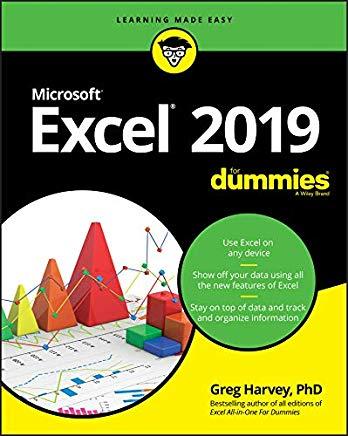


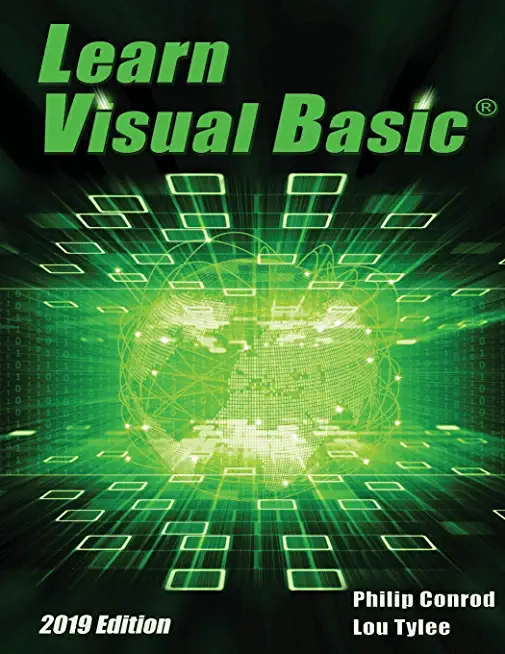


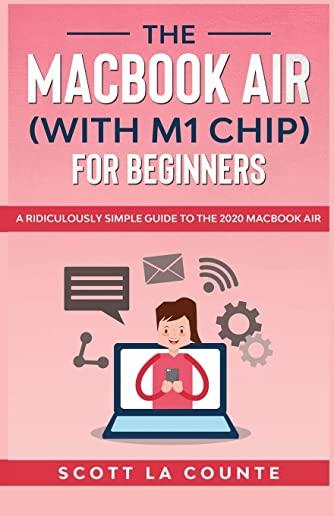
![Creating Motion Graphics with After Effects: Essential and Advanced Techniques [With DVD ROM]](/bookim/9780240814155.jpg)