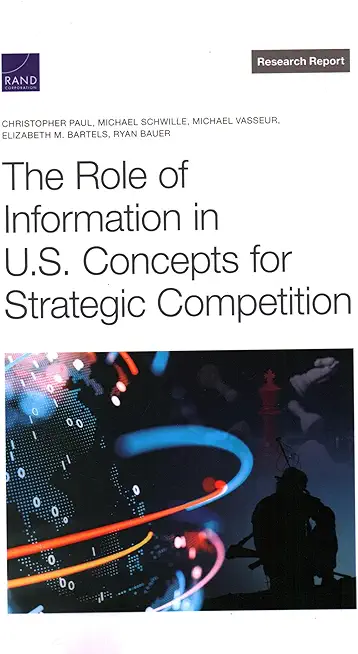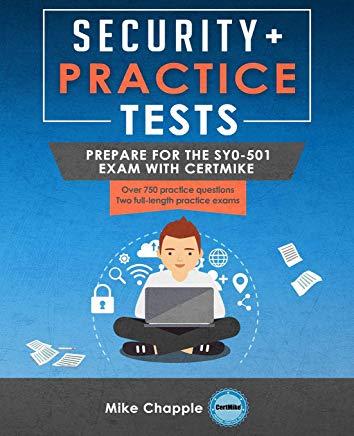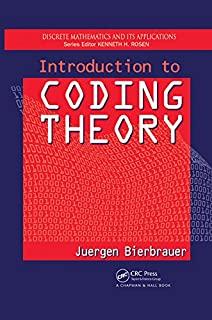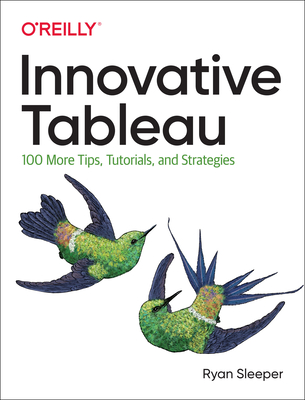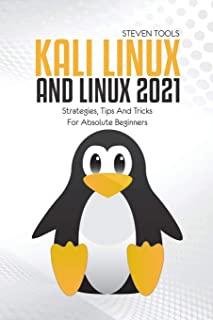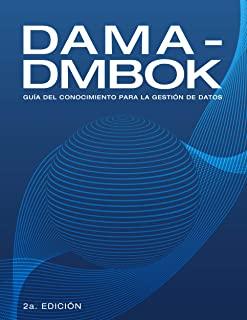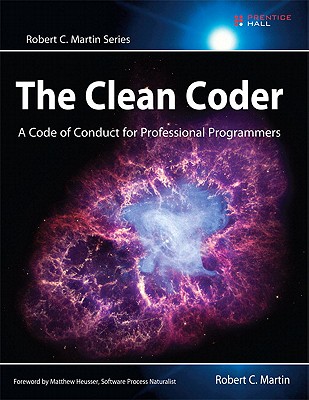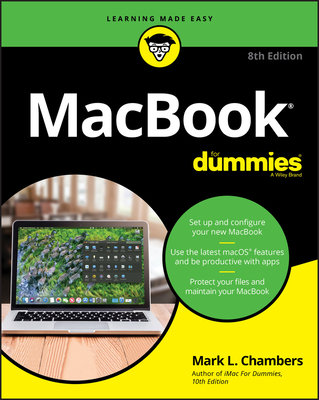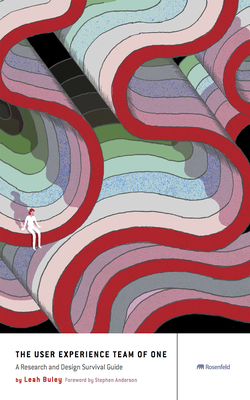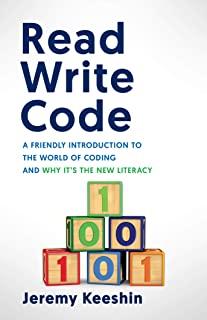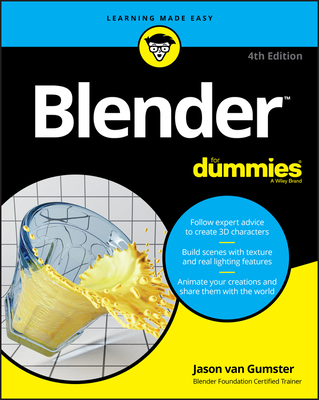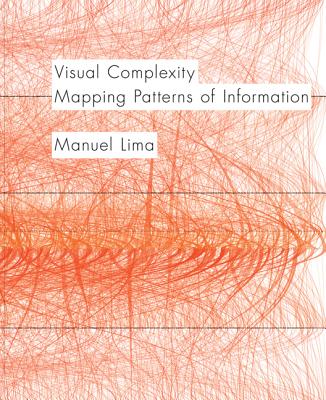Python Programming Training Classes in Charleston, West Virginia
Training Suggestions from the Experts

An Experienced Python developer must have
... an understanding of the following topics: Map, Reduce and Filter, Numpy, Pandas, MatplotLib, File handling and Database integration. All of these requirements assume a solid grasp of Python Idioms that include iterators, enumerators, generators and list comprehensions.
To quickly get up to speed, we suggest you enroll in the following classes: Beginning Python and Advanced Python 3
Call for Details: 303.377.6176
Learn Python Programming in Charleston, WestVirginia and surrounding areas via our hands-on, expert led courses. All of our classes either are offered on an onsite, online or public instructor led basis. Here is a list of our current Python Programming related training offerings in Charleston, West Virginia: Python Programming Training
Python Programming Training Catalog
Course Directory [training on all levels]
- .NET Classes
- Agile/Scrum Classes
- Ajax Classes
- Android and iPhone Programming Classes
- Blaze Advisor Classes
- C Programming Classes
- C# Programming Classes
- C++ Programming Classes
- Cisco Classes
- Cloud Classes
- CompTIA Classes
- Crystal Reports Classes
- Design Patterns Classes
- DevOps Classes
- Foundations of Web Design & Web Authoring Classes
- Git, Jira, Wicket, Gradle, Tableau Classes
- IBM Classes
- Java Programming Classes
- JBoss Administration Classes
- JUnit, TDD, CPTC, Web Penetration Classes
- Linux Unix Classes
- Machine Learning Classes
- Microsoft Classes
- Microsoft Development Classes
- Microsoft SQL Server Classes
- Microsoft Team Foundation Server Classes
- Microsoft Windows Server Classes
- Oracle, MySQL, Cassandra, Hadoop Database Classes
- Perl Programming Classes
- Python Programming Classes
- Ruby Programming Classes
- Security Classes
- SharePoint Classes
- SOA Classes
- Tcl, Awk, Bash, Shell Classes
- UML Classes
- VMWare Classes
- Web Development Classes
- Web Services Classes
- Weblogic Administration Classes
- XML Classes
- OpenShift Fundamentals
22 April, 2024 - 24 April, 2024 - VMware vSphere 8.0 with ESXi and vCenter
10 June, 2024 - 14 June, 2024 - Ruby on Rails
2 May, 2024 - 3 May, 2024 - Fast Track to Java 17 and OO Development
12 August, 2024 - 16 August, 2024 - ASP.NET Core MVC, Rev. 6.0
22 April, 2024 - 23 April, 2024 - See our complete public course listing
Blog Entries publications that: entertain, make you think, offer insight
 Globalization
Globalization
Globalization is the fundamental force changing IT service delivery and business's competitive activities in almost every vertical market — and thus economies — in some way, shape or form. One might say that globalization is not a new trend and has been commonplace for quite some time now. Yes, but with the changing economic environment globalizations has special implications for the IT outsourcing industry. With developed countries like the U.S. keeping a strict eye on generating local jobs, IT outsourcing especially in Asian countries such as India and China is expected to see globalization brining in big shifts in business strategy
Potential Impact of Globalization
· Increase in near shoring in addition to outsourcing. Near shoring essentially refers to existing IT companies setting up development/delivery centers in Nordic and South American regions in order to offer same time zone services and also bypass the laws governing local hiring
· A truly global delivery model. Service delivery models will have to become more efficient and flexible and work well even if service teams spread across continents
This will mean that large IT outsourcing companies such as TCS will have to expand their presence globally from just having sales offices to actual delivery teams shipping out solutions.
One of the most recent additions to the iPhone is the Photo Editor, directly in the iPhone. Added in the update that came from Apple over the summer, this new photo editor brings efficiency, and simplicity to photo editing, right in your phone. If you have a photo that you just took a moment ago of you with your friends, and you want to edit some features before posting it on a social networking site, it becomes simpler with this new addition, right in the Photos Application.
Open up the Photos application, and tap on a picture you would like to edit. Once your picture comes up, tap in the top right on the button named “Edit.” A user interface that deals with editing will show up, and you are ready to rock and roll. First off, many times we take pictures at weird angles, we take them sideways, upside down, to the right, to the left, and our phone doesn’t recognize them. In the bottom left, you will see an arrow that is pointing counter clockwise; this is the button that you want to press if you want to flip your picture around to the correct orientation. Keep in mind that this flips counter clockwise, and it doesn’t matter if you pass the orientation that you wanted. Just keep flipping!
Next up is the simple enhance tool. Sometimes colors get drowned out if we don’t have the right lighting in our pictures, and makes the photo look dull, and dreary. You don’t want your colors to look dull and dreary while you are celebrating your trip to New York and seeing Times Square! Tapping on the button that looks similar to a magic wand, your picture will begin to look brighter and fuller. With the tap of a button, the iPhone detects what points in the picture is, as we said earlier, “dull, and dreary” and enhances those colors to their predicted colors, if the light was in the correct intensity. However, if you are dissatisfied with the outcome of the enhance tool, if your picture is not handled well by the phone, you are able to tap on the wand again, and remove your auto enhance.
In the rare case of red eye in your picture, the new photo editor has a solution. Moreover, a one-tap solution. With a simple tap on the red eye correction tool, between the crop tool, and the auto-enhance tool, you bring up a screen where you are now able to tap anywhere on your photo where red eye exists, and remove it. As simple as that. Remember when you had to do crazy dragging, selection, and odd stunts to remove red eye? Not any more.
Have you ever played a game on your iPhone and wondered how to share it with your friends? Of course, not everyone has iPhones, and they aren’t always watching the leaderboards on the Gaming app, provided by Apple. Well, guess what? You don’t have to take a whole other camera to take a picture of your iPhone to create a photo of that particular score you have achieved. All you have to do is simultaneously press the “Home Button” and the “Lock Button” on your iPhone. After that, your iPhone should consequently flash to white, as if it were snapping its shutter, and taking a picture. Afterwards, you should be able to find the picture in your Photo Albums and share it with your friends.
But, taking screenshots of your iPhone doesn’t always have to deal with your game scores, you can take screenshots of almost any happening on your phone and share it with people! Have you ever had a memorable texting conversation with your friend, where you mistyped something, and the conversation went haywire? Sharing it becomes easy by using this feature. Want to show how odd a website looks on your iPhone compared to looking at it on your computer, and give it to their support to fix it? Take a screenshot of it! The possibilities of this feature are endless, and can become timeless with a simple picture.
 Once again Java tops C as the number one sought after programming language on the internet. According TIOBE Programming Community Index for February 2013 and five search engines: Google, Bing, Yahoo!, Wikipedia, Amazon, YouTube and Baidu, Java regained its position after being bumped by C in May 2012.
Once again Java tops C as the number one sought after programming language on the internet. According TIOBE Programming Community Index for February 2013 and five search engines: Google, Bing, Yahoo!, Wikipedia, Amazon, YouTube and Baidu, Java regained its position after being bumped by C in May 2012.
Despite the recent urging by the U.S. Department of Homeland Security of computer users to disable or uninstall Java due to a flaw in Runtime Environment (JRE) 7, Java, has increased its market share of all languages by (+2.03%) in the past six months. The jump in Java’s popularity does not come as a surprise as the Android OS claims massive success in the mobile space. The top twelve programming languages listed in the index are:
- Java
- C
- Objective-C
- C++
- C#
- PHP
- Python
- (Visual) Basic
- Perl
- Ruby
- Java Script
- Visual Basic.NET
Also rising, Python and PHP which are competing to becoming the most popular interpreted language.
Tech Life in West Virginia
training details locations, tags and why hsg
The Hartmann Software Group understands these issues and addresses them and others during any training engagement. Although no IT educational institution can guarantee career or application development success, HSG can get you closer to your goals at a far faster rate than self paced learning and, arguably, than the competition. Here are the reasons why we are so successful at teaching:
- Learn from the experts.
- We have provided software development and other IT related training to many major corporations in West Virginia since 2002.
- Our educators have years of consulting and training experience; moreover, we require each trainer to have cross-discipline expertise i.e. be Java and .NET experts so that you get a broad understanding of how industry wide experts work and think.
- Discover tips and tricks about Python Programming programming
- Get your questions answered by easy to follow, organized Python Programming experts
- Get up to speed with vital Python Programming programming tools
- Save on travel expenses by learning right from your desk or home office. Enroll in an online instructor led class. Nearly all of our classes are offered in this way.
- Prepare to hit the ground running for a new job or a new position
- See the big picture and have the instructor fill in the gaps
- We teach with sophisticated learning tools and provide excellent supporting course material
- Books and course material are provided in advance
- Get a book of your choice from the HSG Store as a gift from us when you register for a class
- Gain a lot of practical skills in a short amount of time
- We teach what we know…software
- We care…