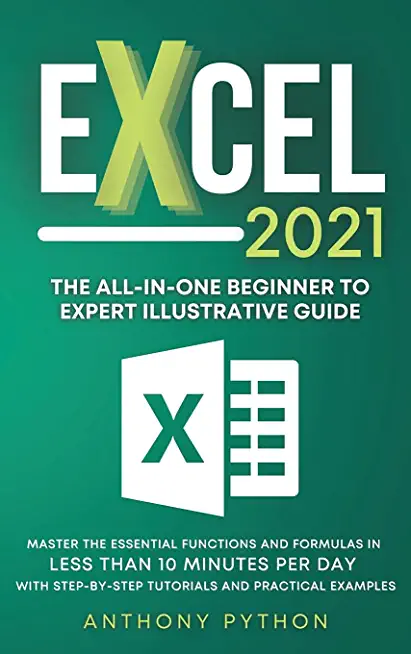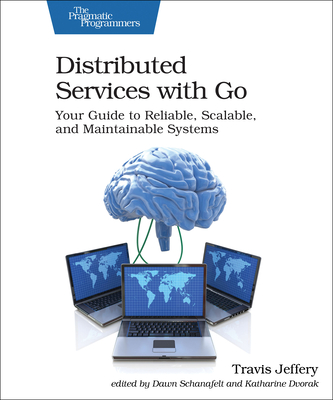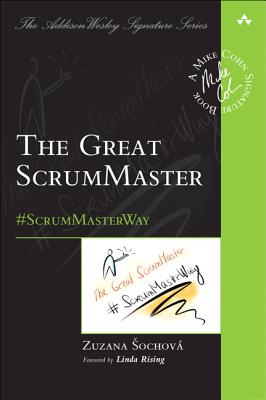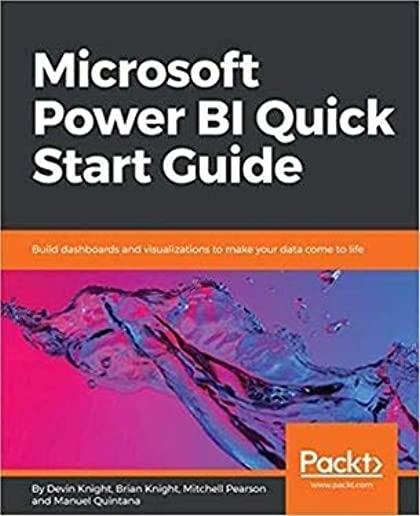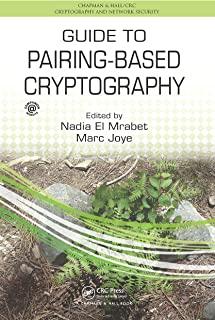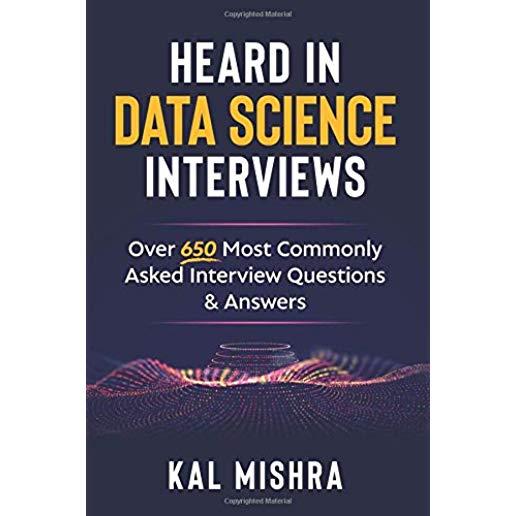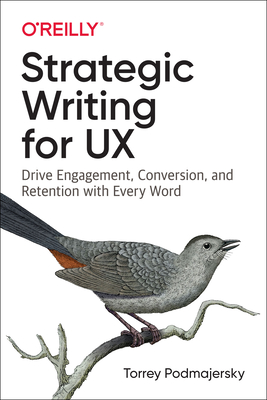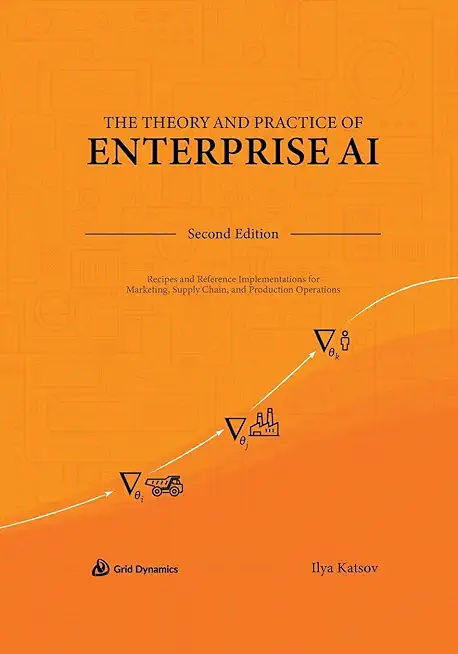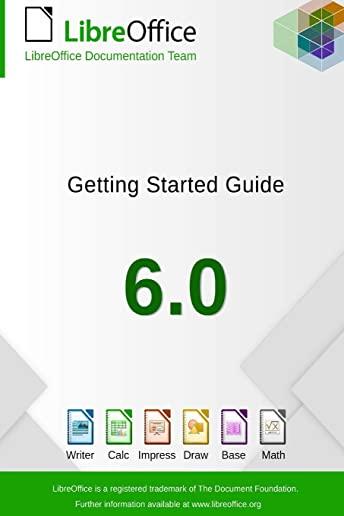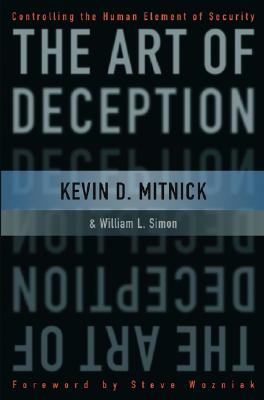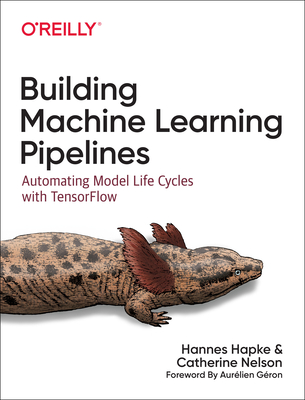Microsoft Development Training Classes in Edmonton, Canada
Learn Microsoft Development in Edmonton, Canada and surrounding areas via our hands-on, expert led courses. All of our classes either are offered on an onsite, online or public instructor led basis. Here is a list of our current Microsoft Development related training offerings in Edmonton, Canada: Microsoft Development Training
Microsoft Development Training Catalog
subcategories
.NET Classes
Azure Classes
BizTalk Server Classes
Cloud Classes
Foundations of Web Design & Web Authoring Classes
JavaScript Classes
System Center Classes
Course Directory [training on all levels]
- .NET Classes
- Agile/Scrum Classes
- Ajax Classes
- Android and iPhone Programming Classes
- Blaze Advisor Classes
- C Programming Classes
- C# Programming Classes
- C++ Programming Classes
- Cisco Classes
- Cloud Classes
- CompTIA Classes
- Crystal Reports Classes
- Design Patterns Classes
- DevOps Classes
- Foundations of Web Design & Web Authoring Classes
- Git, Jira, Wicket, Gradle, Tableau Classes
- IBM Classes
- Java Programming Classes
- JBoss Administration Classes
- JUnit, TDD, CPTC, Web Penetration Classes
- Linux Unix Classes
- Machine Learning Classes
- Microsoft Classes
- Microsoft Development Classes
- Microsoft SQL Server Classes
- Microsoft Team Foundation Server Classes
- Microsoft Windows Server Classes
- Oracle, MySQL, Cassandra, Hadoop Database Classes
- Perl Programming Classes
- Python Programming Classes
- Ruby Programming Classes
- Security Classes
- SharePoint Classes
- SOA Classes
- Tcl, Awk, Bash, Shell Classes
- UML Classes
- VMWare Classes
- Web Development Classes
- Web Services Classes
- Weblogic Administration Classes
- XML Classes
- RED HAT ENTERPRISE LINUX V7 DIFFERENCES
13 May, 2024 - 15 May, 2024 - Introduction to Python 3.x
29 April, 2024 - 2 May, 2024 - DOCKER WITH KUBERNETES ADMINISTRATION
6 May, 2024 - 10 May, 2024 - VMware vSphere 8.0 with ESXi and vCenter
10 June, 2024 - 14 June, 2024 - VMware vSphere 8.0 Boot Camp
10 June, 2024 - 14 June, 2024 - See our complete public course listing
Blog Entries publications that: entertain, make you think, offer insight
 The field of information technology is in many ways perfectly suited for entrepreneurship. Many highly successful enterprises started with a lone IT professional venturing out on their own and starting up their own company. If you have computer science skills and want to explore alternative options outside the corporate arena you should seriously consider going into business for yourself. Businesses may be more willing to hire you as a contractor rather than as a full-time worker. There are certain IT jobs that are perfect for individuals who want to be self-employed, they include:
The field of information technology is in many ways perfectly suited for entrepreneurship. Many highly successful enterprises started with a lone IT professional venturing out on their own and starting up their own company. If you have computer science skills and want to explore alternative options outside the corporate arena you should seriously consider going into business for yourself. Businesses may be more willing to hire you as a contractor rather than as a full-time worker. There are certain IT jobs that are perfect for individuals who want to be self-employed, they include:
• Working as a Consultant
Large IT departments are not as necessary for corporations as they were at the start of the internet era; this is partly due to the trend towards cloud computing. Consultants are often brought in to handle the need for tech expertise when companies downsize or eliminate their IT departments. A consultant may work for several different clients at the same time, be on call for various disciplines or be commissioned for specific projects.
• Web Entrepreneurship
The ease of building a website and the fact that web hosting is relatively affordable means that it does not take a lot of know-how to start your own online empire. You can sell products or services, or start your own online community. Another option is to start selling goods via auction sites or on sites that sell advertising space. You will need an understanding of marketing and of search engine optimization so that you can draw visitors to your site.
• Programming Apps for Mobile Devices
The future of the Internet is in mobile devices. Statistics show that much of the world will be using mobile devices and smart phones to handle their surfing needs in the near future. If you have the skills to program the apps used on these devices, you could be among those riding the wave of this trend.
It is not impossible to start an Information Technology company with very little startup capital. Getting it off the ground in terms of online visibility will require focus to detail, knowing your target market, a consistent campaign to build a client list and a solid reputation.
With an ever increasing rise in the use of employment testing, certification testing and need to get a degree, I thought I would write this basic guide on how to study for exams. Although it was originally written with the college student in mind, the fundamentals still apply to all of us in the workforce.
There are few things that strike terror into the hearts of students more than exam day, particularly if they have inadequate study skills. Perhaps these students study for hours and hours, only to discover that by exam time they've forgotten everything they've read. Below are a few study tips to help struggling students remember the information they've reviewed for their exams.
-Use memory tricks. There are a number of memory tricks that you can use to help you remember large amounts of information. For example, the use of acronyms (such as Roy G Biv to remember the colors of the rainbow) can be very helpful. In addition, you can use visualization techniques, similes, and songs to assist you in recalling your study material.
-Don't cram. Your brain requires time to absorb facts. If you know about a test in advance, start studying right away for a little bit every day, ramping up your efforts as the exam approaches.
-Take frequent breaks while studying. It may seem counter-intuitive that spending less time studying might actually help you remember more of what you've read. But taking appropriately timed study breaks will keep your mind fresh and make sure you don't stress too much.
-Write it out. For many people, writing information down as they read it is the best way to learn it. Don't just write exactly what you read, however; by rewording the information or even drawing a picture or diagram you commit it to your memory in more than one way, allowing you to remember it easier later.
-Teach it to a friend. To remember information, you have to understand it. And in order to teach information, you need to understand it as well. Nothing tests your ability to recall facts better than teaching them to another person. Find a friend unfamiliar with your study material and teach them a lesson in the subject.
-Get plenty of sleep the night before the exam. Finally, be sure to get a good night's rest the night before you take the exam. Falling asleep at your desk will accomplish nothing. This will help you be more alert while you are taking your test, and will allow you to retain more information.
Back in the late 90's, there were a number of computer scienctists claiming to know java in hopes of landing a job for $80k+/year. In fact, I know a woman you did just that: land a project management position with a large telecom and have no experience whatsoever. I guess the company figured that some talent was better than no talent and that, with some time and training, she would be productive. Like all gravey train stories, that one, too, had an end. After only a year, she was given a pink slip.
Not only are those days over, job prospects for the IT professional have become considerably more demanding. Saying you know java today is like saying you know that you have expertise with the computer mouse; that's nice, but what else can you do. This demand can be attributed to an increase in global competition along with the introduction of a number of varied technologies. Take .NET, Python, Ruby, Spring, Hibernate ... as an example; most of them, along with many others, are the backbone of the IT infrastructure of most mid-to-large scale US corporations. Imagine the difficulty in finding the right mix of experience, knowledge and talent to support, maintain and devlop with such desparate technologies.
Well imagine no more. According to the IT Hiring Index and Skills Report, seventy percent of CIO’s said it's challenging to find skilled professionals today. If we add the rapid rate of technological innovation into the mix of factors affecting more businesses now than ever before, it’s understandable that the skill gap is widening. Consider this as well: the economic downturn has forced many potential retires to remain in the workforce. This is detailed in MetLife's annual Study of Employee Benefits which states that“more than one-third of surveyed Baby Boomers (35%) say that as a result of economic conditions they plan to postpone their retirement.” How then does the corporation hire new, more informed/better educated talent? Indeed, the IT skills gap is ever widening.
In order to compensate for these skill discrepencies, many firms have resorted to hire the ideal candidates by demanding they possess a christmas wish list of expertise in a variety of different IT disciplines. It would not be uncommon that such individuals have a strong programming background and are brilliant DBA's. What about training? That is certainly a way to diminish the skills gap.
One of the most recent updates to the iPhone, and more specifically the operating system that is packaged with the iPhone, iOS, brought one of the most fantastic and phenomenal updates ever: an update to Maps. Maps has been used as an application that provides an easy way to find routes, and (obviously) maps about certain areas, businesses in the local vicinity, and also leaving pins on favorited locations, or pins where you have explored, and for many other reasons. However, although Maps has always been a great way to travel with, it has always been redundant to travel with, also. When you used Maps a while ago, you had to route your map, and then manually click each next button as you reached each turn or freeway exit, and the like. So, if you had to turn left on a certain street, you had to tell your phone you had done so, so it would give you the next directions. As a result, it could become very dangerous to always have your phone out, looking at it, while you are on a high-speed freeway. But, the newest update solved that, and brought a great amount of new features.
Using Maps GPS
Using Maps is as easy as it gets. Most of the time, when you are using Maps, you are using it to search for a location, and finding a way to get there. To start off, let’s search for the nearest mall, and routes to get there. Simply search a nearby mall you know about, or search the general word “mall” by tapping on the top text box, and typing in mall, and searching. Pins will drop down on the screen, and locating the mall by zooming into certain streets and locations will help you find the mall you want. Once you find the mall you desire to go to, click on the blue arrow, and scroll down, and tap on the button that says “Directions To Here.”
As a result of tapping on that particular button, a new window should show up asking where your starting location is. On default, this location is your current location; if it is anything else, simply type in the starting location into the top address bar, such as your house. Once you are ready to go, tap on route, and you should be ready to go. Well, not exactly. One of the best features that has been implemented in the new system is suggested routes, and alternative routes. If you don’t like to drive on certain streets, or roads, the system provides you with different methods to get to your destination, which may avoid a road you don’t feel like driving on that certain day, or time, or you simply don’t want to take the freeway. It’s all okay, as Maps provides you with many different routes to take. Once you find the route you want (by tapping on the certain route’s outline), click start, and you should be ready to go. Make sure you turn up your volume so you can hear the directions!
Maps for Alternative Transportation
training details locations, tags and why hsg
The Hartmann Software Group understands these issues and addresses them and others during any training engagement. Although no IT educational institution can guarantee career or application development success, HSG can get you closer to your goals at a far faster rate than self paced learning and, arguably, than the competition. Here are the reasons why we are so successful at teaching:
- Learn from the experts.
- We have provided software development and other IT related training to many major corporations in Canada since 2002.
- Our educators have years of consulting and training experience; moreover, we require each trainer to have cross-discipline expertise i.e. be Java and .NET experts so that you get a broad understanding of how industry wide experts work and think.
- Discover tips and tricks about Microsoft Development programming
- Get your questions answered by easy to follow, organized Microsoft Development experts
- Get up to speed with vital Microsoft Development programming tools
- Save on travel expenses by learning right from your desk or home office. Enroll in an online instructor led class. Nearly all of our classes are offered in this way.
- Prepare to hit the ground running for a new job or a new position
- See the big picture and have the instructor fill in the gaps
- We teach with sophisticated learning tools and provide excellent supporting course material
- Books and course material are provided in advance
- Get a book of your choice from the HSG Store as a gift from us when you register for a class
- Gain a lot of practical skills in a short amount of time
- We teach what we know…software
- We care…