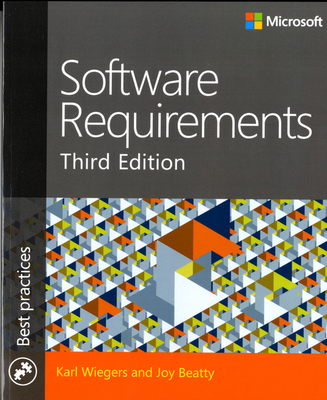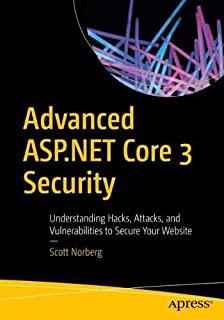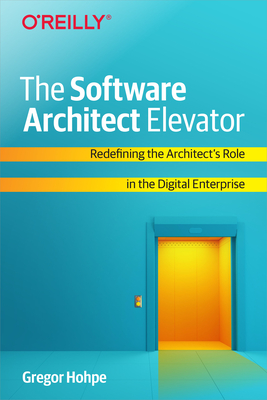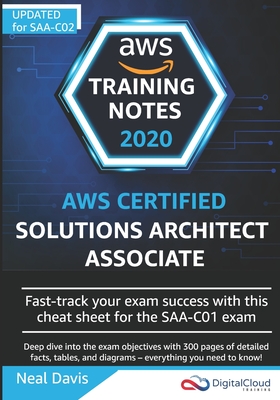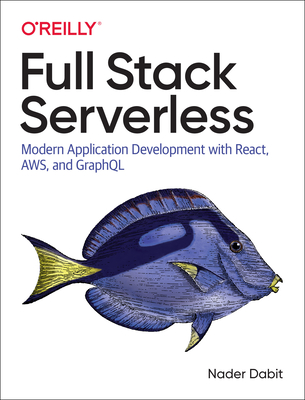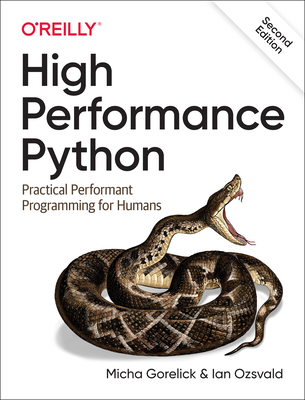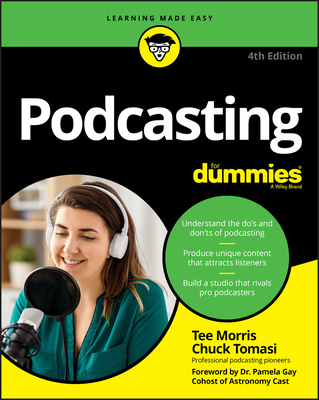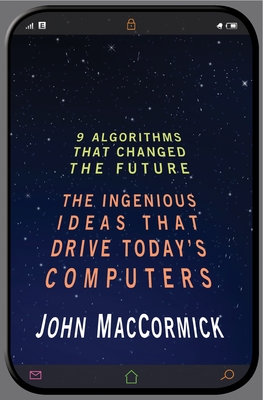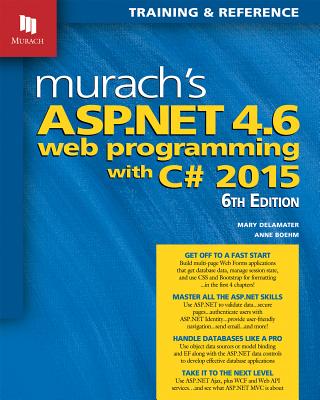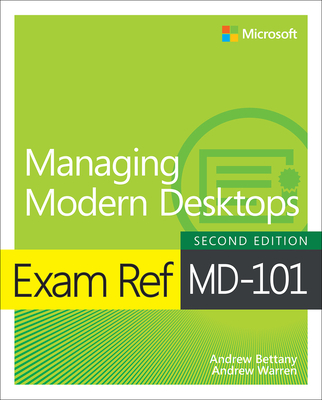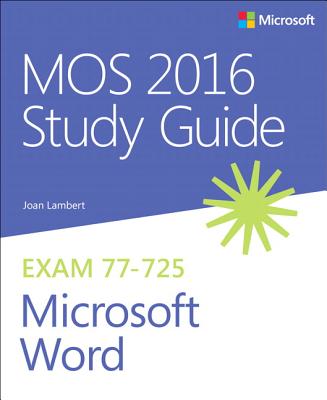Microsoft Development Training Classes in Philadelphia, Pennsylvania
Learn Microsoft Development in Philadelphia, Pennsylvania and surrounding areas via our hands-on, expert led courses. All of our classes either are offered on an onsite, online or public instructor led basis. Here is a list of our current Microsoft Development related training offerings in Philadelphia, Pennsylvania: Microsoft Development Training
Microsoft Development Training Catalog
subcategories
.NET Classes
Azure Classes
BizTalk Server Classes
Cloud Classes
Foundations of Web Design & Web Authoring Classes
JavaScript Classes
System Center Classes
Course Directory [training on all levels]
- .NET Classes
- Agile/Scrum Classes
- Ajax Classes
- Android and iPhone Programming Classes
- Blaze Advisor Classes
- C Programming Classes
- C# Programming Classes
- C++ Programming Classes
- Cisco Classes
- Cloud Classes
- CompTIA Classes
- Crystal Reports Classes
- Design Patterns Classes
- DevOps Classes
- Foundations of Web Design & Web Authoring Classes
- Git, Jira, Wicket, Gradle, Tableau Classes
- IBM Classes
- Java Programming Classes
- JBoss Administration Classes
- JUnit, TDD, CPTC, Web Penetration Classes
- Linux Unix Classes
- Machine Learning Classes
- Microsoft Classes
- Microsoft Development Classes
- Microsoft SQL Server Classes
- Microsoft Team Foundation Server Classes
- Microsoft Windows Server Classes
- Oracle, MySQL, Cassandra, Hadoop Database Classes
- Perl Programming Classes
- Python Programming Classes
- Ruby Programming Classes
- Security Classes
- SharePoint Classes
- SOA Classes
- Tcl, Awk, Bash, Shell Classes
- UML Classes
- VMWare Classes
- Web Development Classes
- Web Services Classes
- Weblogic Administration Classes
- XML Classes
- Ruby Programming
29 April, 2024 - 1 May, 2024 - Introduction to Spring 5 (2022)
15 July, 2024 - 17 July, 2024 - Go Language Essentials
29 July, 2024 - 1 August, 2024 - Ruby on Rails
2 May, 2024 - 3 May, 2024 - RED HAT ENTERPRISE LINUX AUTOMATION WITH ANSIBLE
3 June, 2024 - 6 June, 2024 - See our complete public course listing
Blog Entries publications that: entertain, make you think, offer insight
The Context Of Design Thinking And Its Application In Employee Skill Training
Over time, companies are migrating from COBOL to the latest standard of C# solutions due to reasons such as cumbersome deployment processes, scarcity of trained developers, platform dependencies, increasing maintenance fees. Whether a company wants to migrate to reporting applications, operational infrastructure, or management support systems, shifting from COBOL to C# solutions can be time-consuming and highly risky, expensive, and complicated. However, the following four techniques can help companies reduce the complexity and risk around their modernization efforts.
All COBOL to C# Solutions are Equal
It can be daunting for a company to sift through a set of sophisticated services and tools on the market to boost their modernization efforts. Manual modernization solutions often turn into an endless nightmare while the automated ones are saturated with solutions that generate codes that are impossible to maintain and extend once the migration is over. However, your IT department can still work with tools and services and create code that is easier to manage if it wants to capitalize on technologies such as DevOps.
Narrow the Focus
Most legacy systems are incompatible with newer systems. For years now, companies have passed legacy systems to one another without considering functional relationships and proper documentation features. However, a detailed analysis of databases and legacy systems can be useful in decision-making and risk mitigation in any modernization effort. It is fairly common for companies to uncover a lot of unused and dead code when they analyze their legacy inventory carefully. Those discoveries, however can help reduce the cost involved in project implementation and the scope of COBOL to C# modernization. Research has revealed that legacy inventory analysis can result in a 40% reduction of modernization risk. Besides making the modernization effort less complex, trimming unused and dead codes and cost reduction, companies can gain a lot more from analyzing these systems.
Understand Thyself
For most companies, the legacy system entails an entanglement of intertwined code developed by former employees who long ago left the organization. The developers could apply any standards and left behind little documentation, and this made it extremely risky for a company to migrate from a COBOL to C# solution. In 2013, CIOs teamed up with other IT stakeholders in the insurance industry in the U.S to conduct a study that found that only 18% of COBOL to C# modernization projects complete within the scheduled period. Further research revealed that poor legacy application understanding was the primary reason projects could not end as expected.
Furthermore, using the accuracy of the legacy system for planning and poor understanding of the breadth of the influence of the company rules and policies within the legacy system are some of the risks associated with migrating from COBOL to C# solutions. The way an organization understands the source environment could also impact the ability to plan and implement a modernization project successfully. However, accurate, in-depth knowledge about the source environment can help reduce the chances of cost overrun since workers understand the internal operations in the migration project. That way, companies can understand how time and scope impact the efforts required to implement a plan successfully.
Use of Sequential Files
Companies often use sequential files as an intermediary when migrating from COBOL to C# solution to save data. Alternatively, sequential files can be used for report generation or communication with other programs. However, software mining doesn’t migrate these files to SQL tables; instead, it maintains them on file systems. Companies can use data generated on the COBOL system to continue to communicate with the rest of the system at no risk. Sequential files also facilitate a secure migration path to advanced standards such as MS Excel.
Modern systems offer companies a range of portfolio analysis that allows for narrowing down their scope of legacy application migration. Organizations may also capitalize on it to shed light on migration rules hidden in the ancient legacy environment. COBOL to C# modernization solution uses an extensible and fully maintainable code base to develop functional equivalent target application. Migration from COBOL solution to C# applications involves language translation, analysis of all artifacts required for modernization, system acceptance testing, and database and data transfer. While it’s optional, companies could need improvements such as coding improvements, SOA integration, clean up, screen redesign, and cloud deployment.
I’ll get straight to the point. Why should companies invest more in management training? Here are 10 simple reasons.
1) An employee’s relationship with his or her direct manager is the most important single factor in employee engagement.
2) Engaged employees are happier and more productive. Disengaged employees are frustrated and more disruptive.
3) Because there’s no widely agreed-on skillset for management (good managers come in all shapes and sizes), there’s an assumption everyone knows how to do it. This is akin to someone who’s never driven before being given keys to a car and told: “Drive.” (Many many years ago, this is how I first learned to manage. I blundered my way through it. Trial and error. It wasn’t pretty.)

Jeff Nelson, a former Googler and inventor of Chromebook says on Quora, “One habit I've clung to is writing small prototypes when I'm trying to learn new concepts.
For example, I'll sit down with a book or a web page, and over the course of a few hours, write 30 or 40 programs all of them only a few dozen lines long. Each program intended to demonstrate some simple concept. This prototyping makes it very easy to try out many concepts in a short period of time.”
Miguel Paraz, Software Engineering Student habit is to “keep a log in a text file or document on my work computer. Before trying to solve a problem, I write it down first. And then I describe the details as they happen.”
Tech Life in Pennsylvania
| Company Name | City | Industry | Secondary Industry |
|---|---|---|---|
| The Hershey Company | Hershey | Manufacturing | Food and Dairy Product Manufacturing and Packaging |
| Crown Holdings, Inc. | Philadelphia | Manufacturing | Metals Manufacturing |
| Air Products and Chemicals, Inc. | Allentown | Manufacturing | Chemicals and Petrochemicals |
| Dick's Sporting Goods Inc | Coraopolis | Retail | Sporting Goods, Hobby, Book, and Music Stores |
| Mylan Inc. | Canonsburg | Healthcare, Pharmaceuticals and Biotech | Pharmaceuticals |
| UGI Corporation | King Of Prussia | Energy and Utilities | Gas and Electric Utilities |
| Aramark Corporation | Philadelphia | Business Services | Business Services Other |
| United States Steel Corporation | Pittsburgh | Manufacturing | Manufacturing Other |
| Comcast Corporation | Philadelphia | Telecommunications | Cable Television Providers |
| PPL Corporation | Allentown | Energy and Utilities | Gas and Electric Utilities |
| SunGard | Wayne | Computers and Electronics | IT and Network Services and Support |
| WESCO Distribution, Inc. | Pittsburgh | Energy and Utilities | Energy and Utilities Other |
| PPG Industries, Inc. | Pittsburgh | Manufacturing | Chemicals and Petrochemicals |
| Airgas Inc | Radnor | Manufacturing | Chemicals and Petrochemicals |
| Rite Aid Corporation | Camp Hill | Retail | Grocery and Specialty Food Stores |
| The PNC Financial Services Group | Pittsburgh | Financial Services | Banks |
| Universal Health Services, Inc. | King Of Prussia | Healthcare, Pharmaceuticals and Biotech | Hospitals |
| Erie Insurance Group | Erie | Financial Services | Insurance and Risk Management |
| Pierrel Research | Wayne | Healthcare, Pharmaceuticals and Biotech | Biotechnology |
| Unisys Corporation | Blue Bell | Computers and Electronics | IT and Network Services and Support |
| Lincoln Financial Group | Radnor | Financial Services | Insurance and Risk Management |
| AmerisourceBergen | Wayne | Healthcare, Pharmaceuticals and Biotech | Pharmaceuticals |
| Sunoco, Inc. | Philadelphia | Manufacturing | Chemicals and Petrochemicals |
| CONSOL Energy Inc. | Canonsburg | Energy and Utilities | Gas and Electric Utilities |
| H. J. Heinz Company | Pittsburgh | Manufacturing | Food and Dairy Product Manufacturing and Packaging |
training details locations, tags and why hsg
The Hartmann Software Group understands these issues and addresses them and others during any training engagement. Although no IT educational institution can guarantee career or application development success, HSG can get you closer to your goals at a far faster rate than self paced learning and, arguably, than the competition. Here are the reasons why we are so successful at teaching:
- Learn from the experts.
- We have provided software development and other IT related training to many major corporations in Pennsylvania since 2002.
- Our educators have years of consulting and training experience; moreover, we require each trainer to have cross-discipline expertise i.e. be Java and .NET experts so that you get a broad understanding of how industry wide experts work and think.
- Discover tips and tricks about Microsoft Development programming
- Get your questions answered by easy to follow, organized Microsoft Development experts
- Get up to speed with vital Microsoft Development programming tools
- Save on travel expenses by learning right from your desk or home office. Enroll in an online instructor led class. Nearly all of our classes are offered in this way.
- Prepare to hit the ground running for a new job or a new position
- See the big picture and have the instructor fill in the gaps
- We teach with sophisticated learning tools and provide excellent supporting course material
- Books and course material are provided in advance
- Get a book of your choice from the HSG Store as a gift from us when you register for a class
- Gain a lot of practical skills in a short amount of time
- We teach what we know…software
- We care…