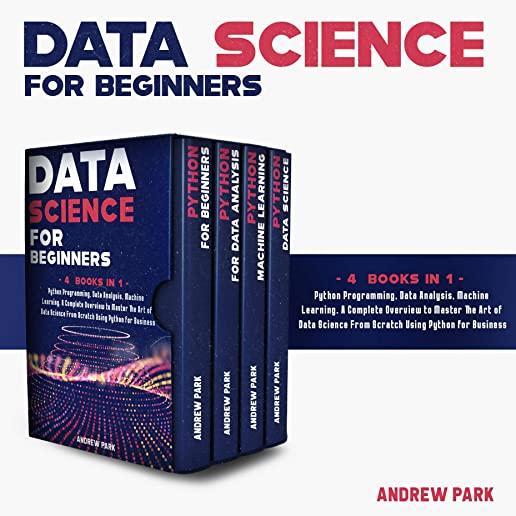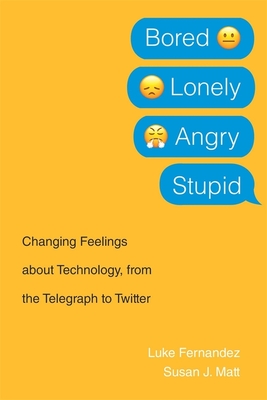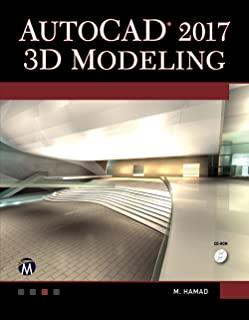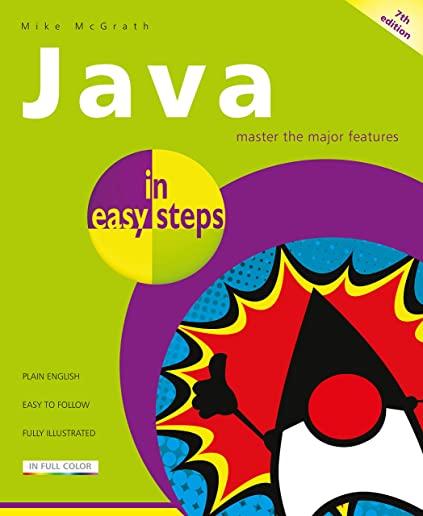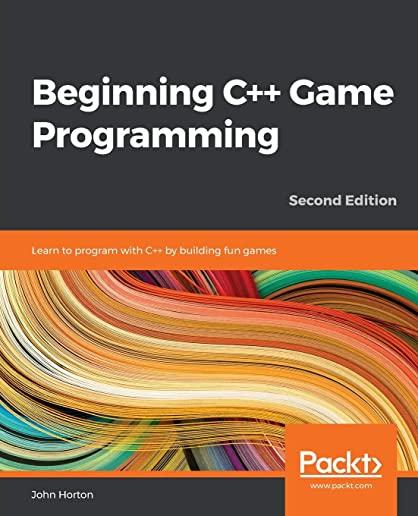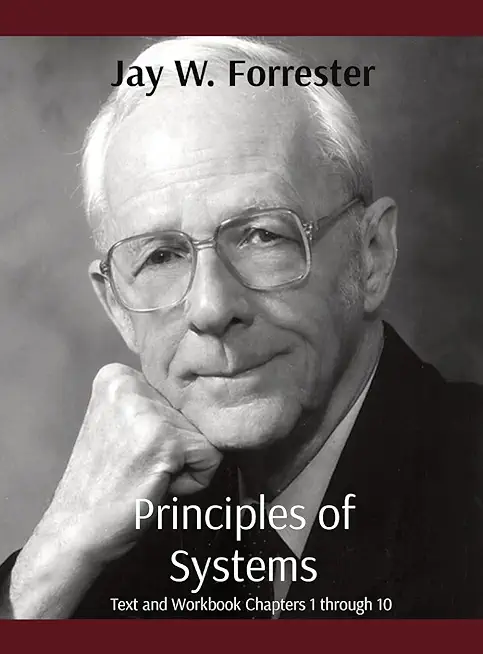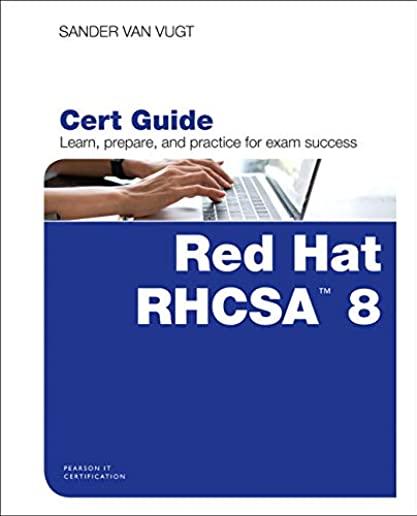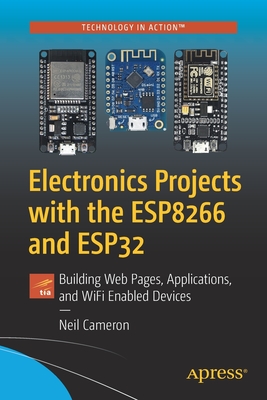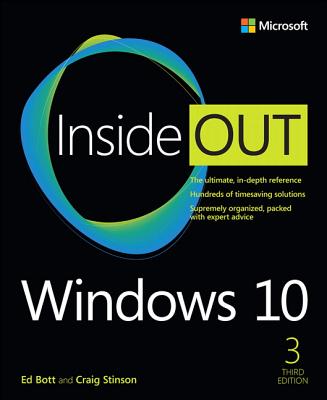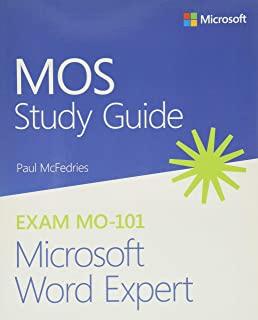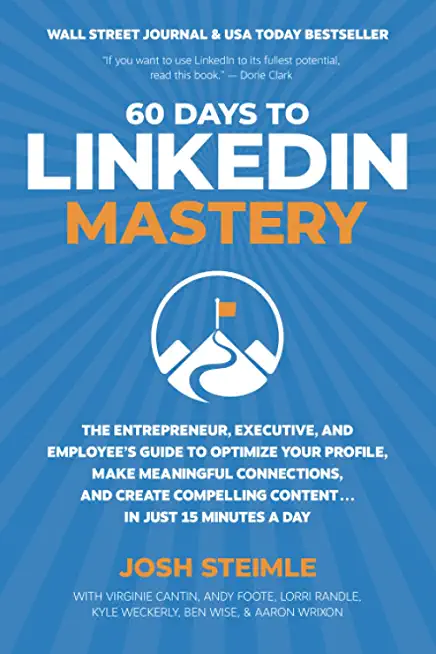Git, Jira, Wicket, Gradle, Tableau Training Classes in St. Charles, Missouri
Learn Git, Jira, Wicket, Gradle, Tableau in St. Charles, Missouri and surrounding areas via our hands-on, expert led courses. All of our classes either are offered on an onsite, online or public instructor led basis. Here is a list of our current Git, Jira, Wicket, Gradle, Tableau related training offerings in St. Charles, Missouri: Git, Jira, Wicket, Gradle, Tableau Training
Git, Jira, Wicket, Gradle, Tableau Training Catalog
subcategories
Agile/Scrum Classes
Git Classes
Gradle Classes
Jira/Cofluence Classes
Tableau Classes
Wicket Classes
Course Directory [training on all levels]
- .NET Classes
- Agile/Scrum Classes
- AI Classes
- Ajax Classes
- Android and iPhone Programming Classes
- Blaze Advisor Classes
- C Programming Classes
- C# Programming Classes
- C++ Programming Classes
- Cisco Classes
- Cloud Classes
- CompTIA Classes
- Crystal Reports Classes
- Design Patterns Classes
- DevOps Classes
- Foundations of Web Design & Web Authoring Classes
- Git, Jira, Wicket, Gradle, Tableau Classes
- IBM Classes
- Java Programming Classes
- JBoss Administration Classes
- JUnit, TDD, CPTC, Web Penetration Classes
- Linux Unix Classes
- Machine Learning Classes
- Microsoft Classes
- Microsoft Development Classes
- Microsoft SQL Server Classes
- Microsoft Team Foundation Server Classes
- Microsoft Windows Server Classes
- Oracle, MySQL, Cassandra, Hadoop Database Classes
- Perl Programming Classes
- Python Programming Classes
- Ruby Programming Classes
- Security Classes
- SharePoint Classes
- SOA Classes
- Tcl, Awk, Bash, Shell Classes
- UML Classes
- VMWare Classes
- Web Development Classes
- Web Services Classes
- Weblogic Administration Classes
- XML Classes
- RED HAT ENTERPRISE LINUX AUTOMATION WITH ANSIBLE
15 September, 2025 - 18 September, 2025 - DOCKER WITH KUBERNETES ADMINISTRATION
5 May, 2025 - 9 May, 2025 - OpenShift Fundamentals
9 June, 2025 - 11 June, 2025 - RED HAT ENTERPRISE LINUX SYSTEMS ADMIN II
18 August, 2025 - 21 August, 2025 - Python for Scientists
4 August, 2025 - 8 August, 2025 - See our complete public course listing
Blog Entries publications that: entertain, make you think, offer insight
It is said that spoken languages shape thoughts by their inclusion and exclusion of concepts, and by structuring them in different ways. Similarly, programming languages shape solutions by making some tasks easier and others less aesthetic. Using F# instead of C# reshapes software projects in ways that prefer certain development styles and outcomes, changing what is possible and how it is achieved.
F# is a functional language from Microsoft's research division. While once relegated to the land of impractical academia, the principles espoused by functional programming are beginning to garner mainstream appeal.
As its name implies, functions are first-class citizens in functional programming. Blocks of code can be stored in variables, passed to other functions, and infinitely composed into higher-order functions, encouraging cleaner abstractions and easier testing. While it has long been possible to store and pass code, F#'s clean syntax for higher-order functions encourages them as a solution to any problem seeking an abstraction.
F# also encourages immutability. Instead of maintaining state in variables, functional programming with F# models programs as a series of functions converting inputs to outputs. While this introduces complications for those used to imperative styles, the benefits of immutability mesh well with many current developments best practices.
For instance, if functions are pure, handling only immutable data and exhibiting no side effects, then testing is vastly simplified. It is very easy to test that a specific block of code always returns the same value given the same inputs, and by modeling code as a series of immutable functions, it becomes possible to gain a deep and highly precise set of guarantees that software will behave exactly as written.
Further, if execution flow is exclusively a matter of routing function inputs to outputs, then concurrency is vastly simplified. By shifting away from mutable state to immutable functions, the need for locks and semaphores is vastly reduced if not entirely eliminated, and multi-processor development is almost effortless in many cases.
Type inference is another powerful feature of many functional languages. It is often unnecessary to specify argument and return types, since any modern compiler can infer them automatically. F# brings this feature to most areas of the language, making F# feel less like a statically-typed language and more like Ruby or Python. F# also eliminates noise like braces, explicit returns, and other bits of ceremony that make languages feel cumbersome.
Functional programming with F# makes it possible to write concise, easily testable code that is simpler to parallelize and reason about. However, strict functional styles often require imperative developers to learn new ways of thinking that are not as intuitive. Fortunately, F# makes it possible to incrementally change habits over time. Thanks to its hybrid object-oriented and functional nature, and its clean interoperability with the .net platform, F# developers can gradually shift to a more functional mindset while still using the algorithms and libraries with which they are most familiar.
Related F# Resources:
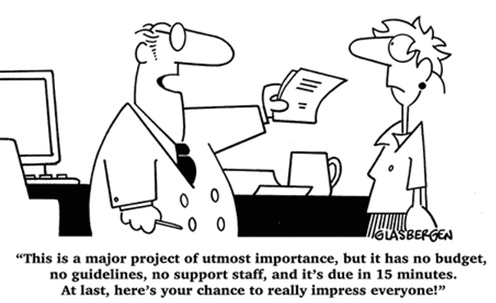 A project manager acts as the primary link between business and technical teams. A project manager is responsible for maintaining the project schedule, developing project estimates, working with external teams and tracking project issues. The project manager belongs to either the technical team or the project management office (PMO). The project manager works with business teams, technical teams, business counterparts, testing resources, vendors and infrastructure teams.
A project manager acts as the primary link between business and technical teams. A project manager is responsible for maintaining the project schedule, developing project estimates, working with external teams and tracking project issues. The project manager belongs to either the technical team or the project management office (PMO). The project manager works with business teams, technical teams, business counterparts, testing resources, vendors and infrastructure teams.
A project manager is often challenged with diagonally opposite views from the business side and technical side. A project manager’s success depends on balancing the needs and emotions of both sides.
Understanding the Requirements
A project manager must familiarize with the project’s requirements as defined by the business or product managers. This will help you understand the business vision behind the project. You will need this knowledge while negotiating with the technical teams.
Understanding the Technical Landscape
A project manager must also understand the technical systems, resource skills and infrastructure capabilities available for the project. Business teams come up with expectations that are sometimes beyond the capabilities of the technology team. It is the responsibility of the project manager to understand the technical capabilities available to the project.
Walkthrough of Business Requirements
This is a critical step in the project delivery process. The project manager must invite members from the business team, technical team, testing team, infrastructure team and vendors. The project manager must encourage the various stakeholders to ask questions about the requirements. Any prototypes available must be demonstrated in this meeting. The project manager must find answers to all questions resulting from the requirements walkthrough. The project manager must get the final version of the requirements approved by all stakeholders.
Managing Conflicts in Timelines and Budgets
All project managers will face the conflicts arising from shortened timelines and limited budgets. Business teams typically demand many features that are nearly impossible to deliver within short timeframes. The project manager must work with business and technical teams to prioritize the requirements. If the project is executed in a product development organization, then the project manager could utilize agile methodologies to deliver projects incrementally. In this case, the project manager may be required to act as a scrum master to facilitate scrum meetings between various stakeholders.
The Art of Saying “No”
As a project manager, you may be forced to say “no” to demands from both business and technology teams. However, it is important to create a win-win situation for all parties when you are faced with conflicting demands. You can work with the stakeholders individually before bringing all parties together. Most stakeholders prefer to work together. The success of a project manager depends on how effectively he or she can bring out the best in everyone, driving everyone towards a common goal.
Finally, the job of a project manager is not to satisfy the demands from all corners. The project manager must identify the essential deliverables that will meet the business needs, with a solid understanding of what is possible within the limits of technology.
Related:
Although reports made in May 2010 indicate that Android had outsold Apple iPhones, more recent and current reports of the 2nd quarter of 2011 made by National Purchase Diary (NPD) on Mobile Phone Track service, which listed the top five selling smartphones in the United States for the months of April-June of 2011, indicate that Apple's iPhone 4 and iPhone 3GS outsold other Android phones on the market in the U. S. for the third calendar quarter of 2011. This was true for the previous quarter of the same year; The iPhone 4 held the top spot. The fact that the iPhone 4 claimed top spot does not come as a surprise to the analysts; rather, it is a testament to them of how well the iPhone is revered among consumers. The iPhone 3GS, which came out in 2009 outsold newer Android phones with higher screen resolutions and more processing power. The list of the five top selling smartphones is depicted below:
- Apple iPhone 4
- Apple iPhone 3GS
- HTC EVO 4G
- Motorola Droid 3
- Samsung Intensity II[1]
Apple’s iPhone also outsold Android devices7.8:1 at AT&T’s corporate retail stores in December. A source inside the Apple company told The Mac Observer that those stores sold some 981,000 iPhones between December 1st and December 27th 2011, and that the Apple device accounted for some 66% of all device sales during that period (see the pie figure below) . Android devices, on the other hand, accounted for just 8.5% of sales during the same period.
According to the report, AT&T sold approximately 981,000 iPhones through AT&T corporate stores in the first 27 days of December, 2011 while 126,000 Android devices were sold during the same period. Even the basic flip and slider phones did better than Android, with 128,000 units sold.[2] However, it is important to understand that this is a report for one particular environment at a particular period in time. As the first iPhone carrier in the world, AT&T has been the dominant iPhone carrier in the U.S. since day one, and AT&T has consistently claimed that the iPhone is its best selling device.

Chart courtesy of Mac Observer: http://www.macobserver.com/tmo/article/iphone_crushes_android_at_att_corporate_stores_in_december/
A more recent report posted in ismashphone.com, dated January 25 2012, indicated that Apple sold 37 million iPhones in Q4 2011. It appears that the iPhone 4S really helped take Apple’s handset past competing Android phones. According to research firm Kantar Worldpanel ComTech, Apple’s U.S. smartphone marketshare has doubled to 44.9 percent.[3] Meanwhile, Android marketshare in the U.S. dropped slightly to 44.8 percent. This report means that the iPhone has edged just a little bit past Android in U.S. marketshare. This is occurred after Apple’s Q1 2012 conference call, which saw themselling 37 million handsets. Meanwhile, it’s reported that marketers of Android devices, such as Motorola Mobility, HTC and Sony Ericsson saw drops this quarter.
Not too long ago, Apple added something phenomenal to the iPhone OS: a dashboard screen. If you have a Macintosh computer, you may be familiar with the dashboard that is available (regularly) by pressing F4. Otherwise, you can draw similarities to your Windows 7 Dashboard on the right hand side of your desktop, that shows you updates on your applications and widgets you add to it. Finding your dashboard on your iPhone is just as easy: just put your finger on the top of your iPhone screen, and drag down.
Here, in your dashboard, you will see all of the updates that has been pushed into such by your applications that desire to send you messages: things like new text messages, new updates to your subscribed magazines, your messages on payment applications. If you have reviewed a message set by an application by tapping on it, that message will automatically become deleted. However, if you don’t desire to go into the application to delete it, simply tap in the top right on the bar that categorizes that particular application, and tap again to clear all of the messages set by that application, and clear up your dashboard.
But, your dashboard isn’t all about your application. You not only get your messages, but you get important information set by default applications, such as the weather. If you don’t feel like scouting out your weather application amidst all your applications you have downloaded, simply go into your dashboard, and find out the forecast for the whole week, just by a simple swipe. Not only that, tickers for your stocks are displayed near the bottom of the dashboard.
Tech Life in Missouri
| Company Name | City | Industry | Secondary Industry |
|---|---|---|---|
| Patriot Coal Corporation | Saint Louis | Agriculture and Mining | Mining and Quarrying |
| Solutia Inc. | Saint Louis | Manufacturing | Chemicals and Petrochemicals |
| Monsanto Company | Saint Louis | Agriculture and Mining | Agriculture and Mining Other |
| Kansas City Power and Light Company | Kansas City | Energy and Utilities | Gas and Electric Utilities |
| The Laclede Group, Inc. | Saint Louis | Energy and Utilities | Gas and Electric Utilities |
| Peabody Energy Corporation | Saint Louis | Agriculture and Mining | Mining and Quarrying |
| Emerson Electric Company | Saint Louis | Manufacturing | Tools, Hardware and Light Machinery |
| Energizer Holdings, Inc. | Saint Louis | Manufacturing | Manufacturing Other |
| Centene Corporation | Saint Louis | Healthcare, Pharmaceuticals and Biotech | Healthcare, Pharmaceuticals, and Biotech Other |
| Express Scripts | Saint Louis | Healthcare, Pharmaceuticals and Biotech | Pharmaceuticals |
| Reinsurance Group of America, Incorporated | Chesterfield | Financial Services | Insurance and Risk Management |
| Ameren Corporation | Saint Louis | Energy and Utilities | Gas and Electric Utilities |
| DST Systems, Inc. | Kansas City | Computers and Electronics | Networking Equipment and Systems |
| Inergy, L.P. | Kansas City | Energy and Utilities | Alternative Energy Sources |
| Leggett and Platt, Incorporated | Carthage | Manufacturing | Furniture Manufacturing |
| Cerner Corporation | Kansas City | Software and Internet | Software |
| O'Reilly Automotive, Inc. | Springfield | Retail | Automobile Parts Stores |
| AMC Theatres | Kansas City | Media and Entertainment | Motion Picture Exhibitors |
| Sigma-Aldrich Corporation | Saint Louis | Manufacturing | Chemicals and Petrochemicals |
| HandR Block | Kansas City | Financial Services | Securities Agents and Brokers |
| Graybar Services, Inc. | Saint Louis | Wholesale and Distribution | Wholesale and Distribution Other |
| Edward Jones | Saint Louis | Financial Services | Personal Financial Planning and Private Banking |
| Arch Coal, Inc. | Saint Louis | Energy and Utilities | Alternative Energy Sources |
| Brown Shoe Company, Inc. | Saint Louis | Retail | Clothing and Shoes Stores |
| Ralcorp Holdings, Inc. | Saint Louis | Manufacturing | Food and Dairy Product Manufacturing and Packaging |
training details locations, tags and why hsg
The Hartmann Software Group understands these issues and addresses them and others during any training engagement. Although no IT educational institution can guarantee career or application development success, HSG can get you closer to your goals at a far faster rate than self paced learning and, arguably, than the competition. Here are the reasons why we are so successful at teaching:
- Learn from the experts.
- We have provided software development and other IT related training to many major corporations in Missouri since 2002.
- Our educators have years of consulting and training experience; moreover, we require each trainer to have cross-discipline expertise i.e. be Java and .NET experts so that you get a broad understanding of how industry wide experts work and think.
- Discover tips and tricks about Git, Jira, Wicket, Gradle, Tableau programming
- Get your questions answered by easy to follow, organized Git, Jira, Wicket, Gradle, Tableau experts
- Get up to speed with vital Git, Jira, Wicket, Gradle, Tableau programming tools
- Save on travel expenses by learning right from your desk or home office. Enroll in an online instructor led class. Nearly all of our classes are offered in this way.
- Prepare to hit the ground running for a new job or a new position
- See the big picture and have the instructor fill in the gaps
- We teach with sophisticated learning tools and provide excellent supporting course material
- Books and course material are provided in advance
- Get a book of your choice from the HSG Store as a gift from us when you register for a class
- Gain a lot of practical skills in a short amount of time
- We teach what we know…software
- We care…