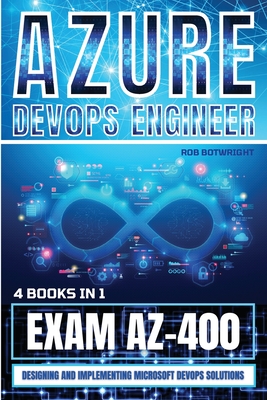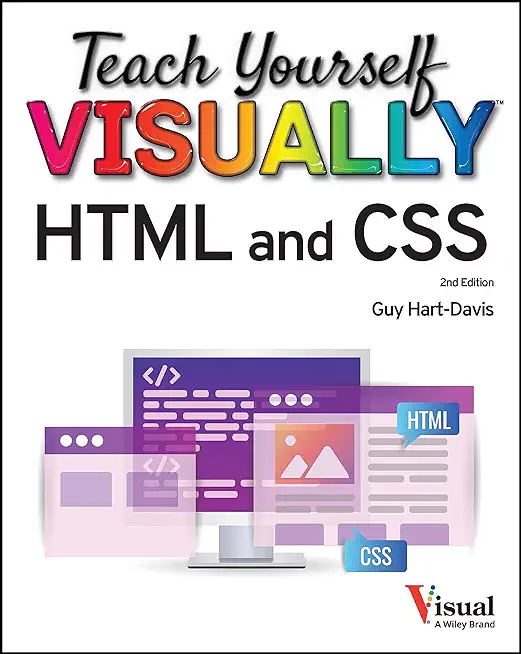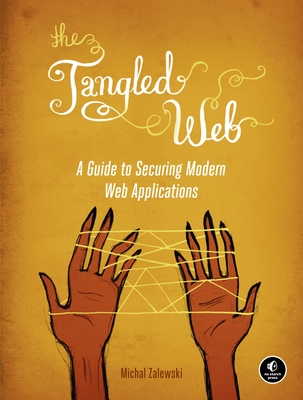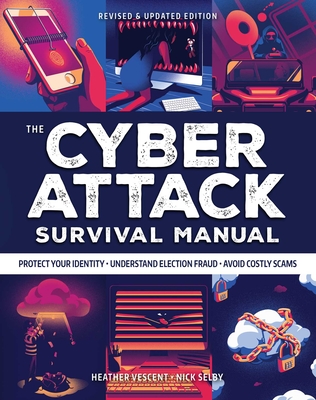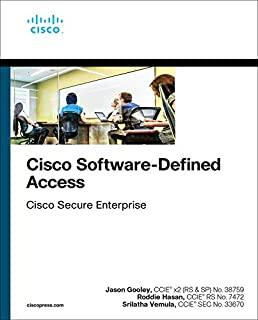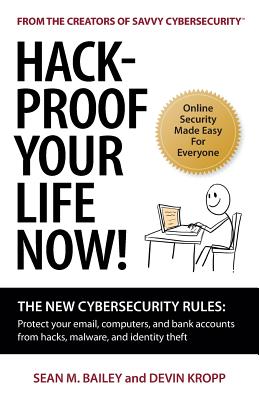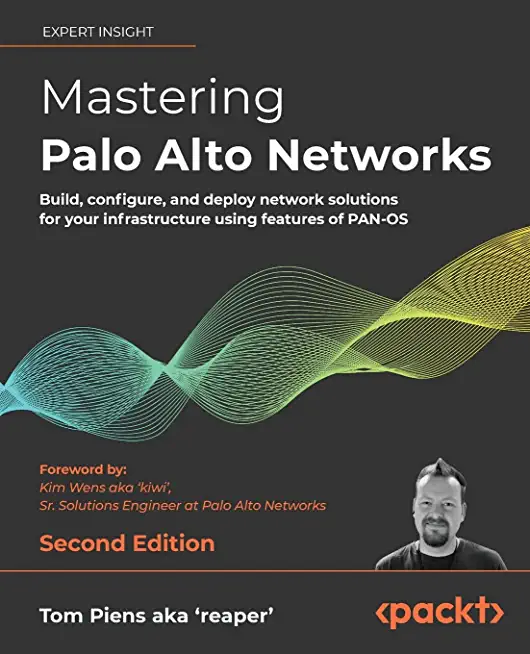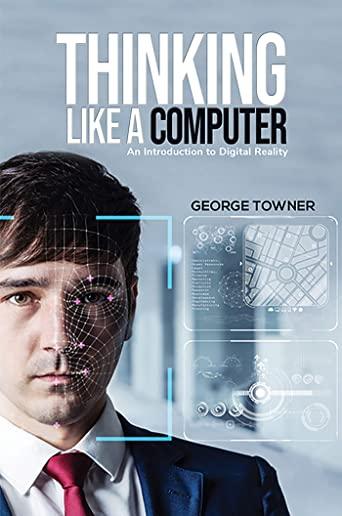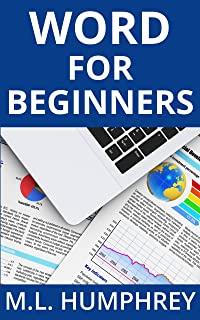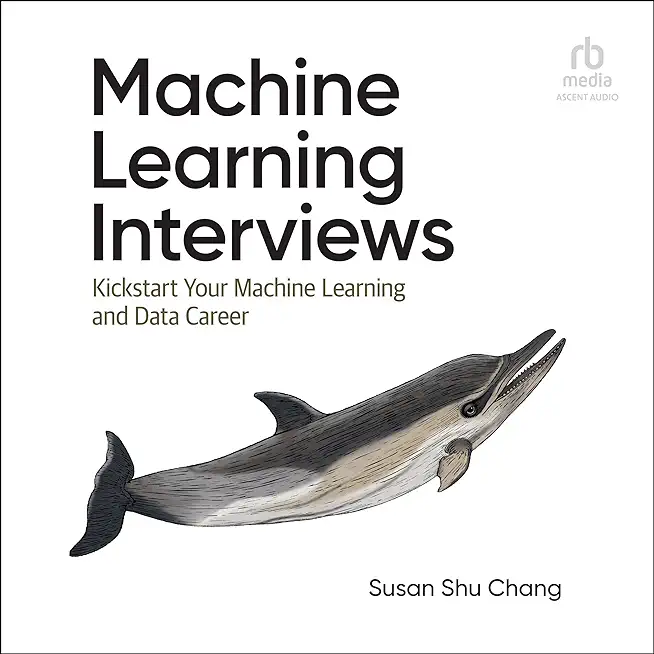.NET Training Classes in Chicopee, Massachusetts
Learn .NET in Chicopee, Massachusetts and surrounding areas via our hands-on, expert led courses. All of our classes either are offered on an onsite, online or public instructor led basis. Here is a list of our current .NET related training offerings in Chicopee, Massachusetts: .NET Training
.NET Training Catalog
subcategories
C# Programming Classes
Design Patterns Classes
F# Programming Classes
JUnit, TDD, CPTC, Web Penetration Classes
Microsoft Development Classes
Microsoft Windows Server Classes
SharePoint Classes
Course Directory [training on all levels]
- .NET Classes
- Agile/Scrum Classes
- AI Classes
- Ajax Classes
- Android and iPhone Programming Classes
- Blaze Advisor Classes
- C Programming Classes
- C# Programming Classes
- C++ Programming Classes
- Cisco Classes
- Cloud Classes
- CompTIA Classes
- Crystal Reports Classes
- Design Patterns Classes
- DevOps Classes
- Foundations of Web Design & Web Authoring Classes
- Git, Jira, Wicket, Gradle, Tableau Classes
- IBM Classes
- Java Programming Classes
- JBoss Administration Classes
- JUnit, TDD, CPTC, Web Penetration Classes
- Linux Unix Classes
- Machine Learning Classes
- Microsoft Classes
- Microsoft Development Classes
- Microsoft SQL Server Classes
- Microsoft Team Foundation Server Classes
- Microsoft Windows Server Classes
- Oracle, MySQL, Cassandra, Hadoop Database Classes
- Perl Programming Classes
- Python Programming Classes
- Ruby Programming Classes
- Security Classes
- SharePoint Classes
- SOA Classes
- Tcl, Awk, Bash, Shell Classes
- UML Classes
- VMWare Classes
- Web Development Classes
- Web Services Classes
- Weblogic Administration Classes
- XML Classes
- VMware vSphere 8.0 Skill Up
18 August, 2025 - 22 August, 2025 - RED HAT ENTERPRISE LINUX AUTOMATION WITH ANSIBLE
15 September, 2025 - 18 September, 2025 - Linux Fundaments GL120
2 June, 2025 - 6 June, 2025 - RED HAT ENTERPRISE LINUX SYSTEMS ADMIN II
18 August, 2025 - 21 August, 2025 - Fast Track to Java 17 and OO Development
5 May, 2025 - 9 May, 2025 - See our complete public course listing
Blog Entries publications that: entertain, make you think, offer insight
Planning on a little spring cleaning and getting rid of all those old electronics? With the way technology changes so quickly, it seems like we no sooner have one new electronic piece and there’s a new one on the market that we absolutely have to have. The result is a ton of used electronics stored away. Now it’s time to get rid of everything, here are some tips on what to do with all that old tech stuff and how to do it safely.
Save on Landfill Waste
Few people really realize where their electronics wind up when they throw them in the trash or dumpster. They assume they’re getting taken care of and just forget about them. According to the Environmental Protection Agency, one of the fastest growing components of landfill waste is electronics. The unfortunate part of this is that these electronics are filled with lead, mercury and other toxic chemicals – chemicals that find their way into our soil and water.
This results in the contamination of our lakes, streams and soil. The best way to avoid this is by knowing where your electronics are going and to dispose of them safely. Contact the recycling center in your area and ask for the best place to dispose of your old electronics.
Think of Security
Our lives are filled with electronic technology, whether it’s in the form of computers, tablets, smart phones or video games. Most of these electronics allow network sharing with people all over the world. With identity theft such a growing concern, much of our private lives and personal information is entered in the hard drives of these items.
Before you dispose of any electronics, make sure the hard drives are wiped clean of all personal information. This requires more than just “deleting” files. If you’re not sure how to correctly get rid of the information, contact a professional to do this for you. Even if you have to pay to have it done, it’s a minimal expense compared to having your private information stolen.
Find New Homes for Your Electronics
Once you’ve cleaned out your electronics of personal information, they may still be worth something to other individuals. You may know of a child or elderly person who would really appreciate a “new” computer or a tablet. Someone who has never owned a smart phone or laptop may be thrilled to suddenly own one, even if they are obsolete to you.
If you can’t find anyone that wants them, consider selling them on places like eBay, Craigslist or one of the many other online auction sites. The old saying, “one man’s junk is another man’s gold” is especially true when it comes to electronics. Many people like building computers using their own parts.
Students in computer-related programs also utilize used electronics as a form of hands-on training. Most schools also take in donated computers, televisions and cell phones. Contact your electric company or school district to get information on where you can take your old electronics. You’ll be not only cleaning out your house but also helping the environment.
Related:
Cloud Computing: What It Means and How It Could Threaten the Traditional Outsourcing Model
Over time, companies are migrating from COBOL to the latest standard of C# solutions due to reasons such as cumbersome deployment processes, scarcity of trained developers, platform dependencies, increasing maintenance fees. Whether a company wants to migrate to reporting applications, operational infrastructure, or management support systems, shifting from COBOL to C# solutions can be time-consuming and highly risky, expensive, and complicated. However, the following four techniques can help companies reduce the complexity and risk around their modernization efforts.
All COBOL to C# Solutions are Equal
It can be daunting for a company to sift through a set of sophisticated services and tools on the market to boost their modernization efforts. Manual modernization solutions often turn into an endless nightmare while the automated ones are saturated with solutions that generate codes that are impossible to maintain and extend once the migration is over. However, your IT department can still work with tools and services and create code that is easier to manage if it wants to capitalize on technologies such as DevOps.
Narrow the Focus
Most legacy systems are incompatible with newer systems. For years now, companies have passed legacy systems to one another without considering functional relationships and proper documentation features. However, a detailed analysis of databases and legacy systems can be useful in decision-making and risk mitigation in any modernization effort. It is fairly common for companies to uncover a lot of unused and dead code when they analyze their legacy inventory carefully. Those discoveries, however can help reduce the cost involved in project implementation and the scope of COBOL to C# modernization. Research has revealed that legacy inventory analysis can result in a 40% reduction of modernization risk. Besides making the modernization effort less complex, trimming unused and dead codes and cost reduction, companies can gain a lot more from analyzing these systems.
Understand Thyself
For most companies, the legacy system entails an entanglement of intertwined code developed by former employees who long ago left the organization. The developers could apply any standards and left behind little documentation, and this made it extremely risky for a company to migrate from a COBOL to C# solution. In 2013, CIOs teamed up with other IT stakeholders in the insurance industry in the U.S to conduct a study that found that only 18% of COBOL to C# modernization projects complete within the scheduled period. Further research revealed that poor legacy application understanding was the primary reason projects could not end as expected.
Furthermore, using the accuracy of the legacy system for planning and poor understanding of the breadth of the influence of the company rules and policies within the legacy system are some of the risks associated with migrating from COBOL to C# solutions. The way an organization understands the source environment could also impact the ability to plan and implement a modernization project successfully. However, accurate, in-depth knowledge about the source environment can help reduce the chances of cost overrun since workers understand the internal operations in the migration project. That way, companies can understand how time and scope impact the efforts required to implement a plan successfully.
Use of Sequential Files
Companies often use sequential files as an intermediary when migrating from COBOL to C# solution to save data. Alternatively, sequential files can be used for report generation or communication with other programs. However, software mining doesn’t migrate these files to SQL tables; instead, it maintains them on file systems. Companies can use data generated on the COBOL system to continue to communicate with the rest of the system at no risk. Sequential files also facilitate a secure migration path to advanced standards such as MS Excel.
Modern systems offer companies a range of portfolio analysis that allows for narrowing down their scope of legacy application migration. Organizations may also capitalize on it to shed light on migration rules hidden in the ancient legacy environment. COBOL to C# modernization solution uses an extensible and fully maintainable code base to develop functional equivalent target application. Migration from COBOL solution to C# applications involves language translation, analysis of all artifacts required for modernization, system acceptance testing, and database and data transfer. While it’s optional, companies could need improvements such as coding improvements, SOA integration, clean up, screen redesign, and cloud deployment.
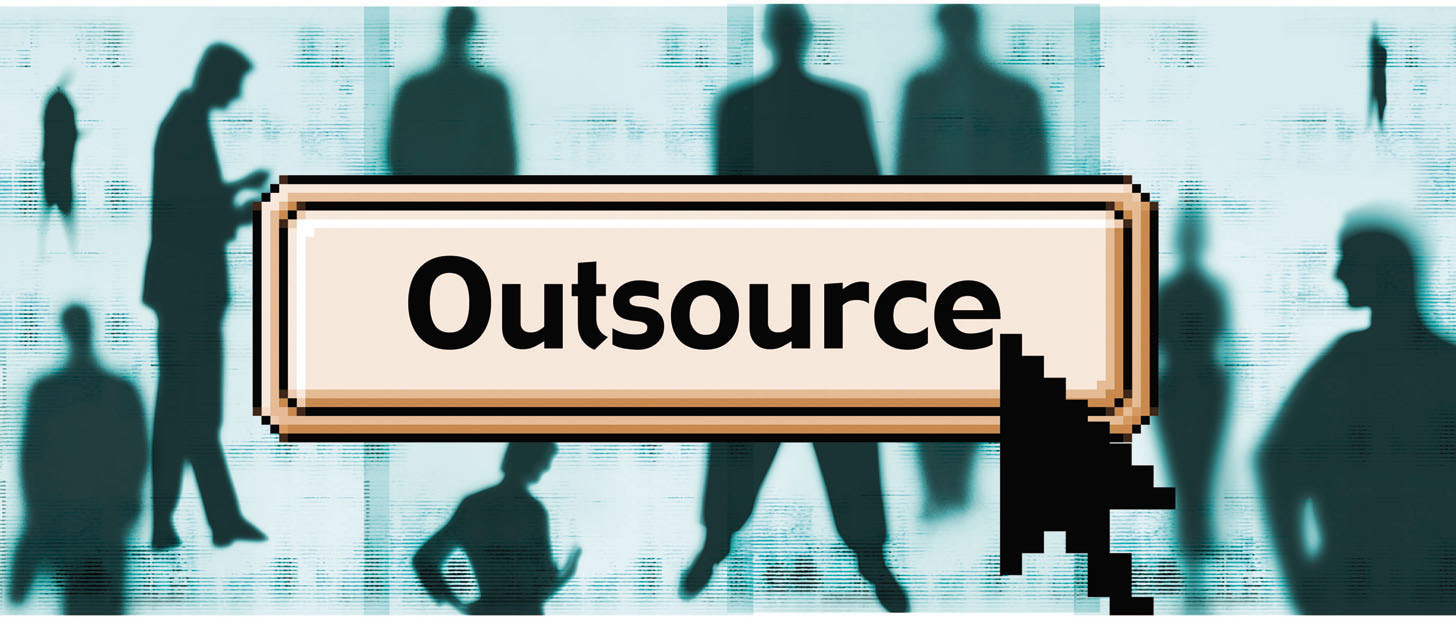 Outsourcing IT needs in the corporate world has become extremely popular because it is cost-efficient and it gives IT resources to companies that may not otherwise be able to afford them. Another positive side effect of IT outsourcing is that it has brought many technology jobs back to the United States.
Outsourcing IT needs in the corporate world has become extremely popular because it is cost-efficient and it gives IT resources to companies that may not otherwise be able to afford them. Another positive side effect of IT outsourcing is that it has brought many technology jobs back to the United States.
As convenient and patriotic as IT outsourcing has become, it also have several limitations that have caused many companies to re-think the idea of funding their own internal IT group. It is important for a company to be completely familiar with these limitations before developing any kind of company policy in regards to IT.
The Customer Could Outgrow The Outsource Company
When an IT outsourcing company first takes on a new client, the relationship is beneficial to both sides. But things can start to get inconvenient for the client when the client's business starts to outgrow the capabilities of the IT outsource group.
An IT outsourcing company can become entrenched in the daily routine of its clients, which is great at first. But when the IT company can no longer keep pace with the growth of its clients, then the clients are stuck trying to find a new solution and keep track of its own IT assets at the same time.
The IT Outsourcing Company Lacks The Necessary Technical Expertise
IT outsourcing clients like to believe that their support company knows everything there is to know about computers and the Internet. But every IT support company has its areas of expertise and they have the technical areas where they are not quite as strong. If the client starts to experience needs from the areas where the IT outsourcing company is not so strong, then that can become a significant business issue.
This problem can be amplified if the client is a small business experiencing growth. An IT outsourcing company is not as likely to bring on new personnel for a smaller client, which leaves the client without a solution.
The Client Losses A Measure Of Control Over Its Data
No matter how large or successful an IT outsourcing company may be, there will always be the limitation of client security and the protection of critical customer data. All it takes is one rogue employee of the IT outsourcing company to compromise all of the client's critical data.
Some IT outsourcing companies have safeguards put in place to try and prevent client data compromise, but those safeguards are limited by how much access the IT company has to the client network. In most cases, that access has to be comprehensive for the IT outsourcing company to be able to do its job.
Outsourcing IT responsibilities can take a lot of stress off of a client and allow that client to operate his business by focusing on his core competencies. But there are limitations to IT outsourcing that could make it necessary for a client to do his own IT support and pay the extra costs.
 The Zen of Python, by Tim Peters has been adopted by many as a model summary manual of python's philosophy. Though these statements should be considered more as guideline and not mandatory rules, developers worldwide find the poem to be on a solid guiding ground.
The Zen of Python, by Tim Peters has been adopted by many as a model summary manual of python's philosophy. Though these statements should be considered more as guideline and not mandatory rules, developers worldwide find the poem to be on a solid guiding ground.
Beautiful is better than ugly.
Explicit is better than implicit.
Simple is better than complex.
Complex is better than complicated.
Flat is better than nested.
Sparse is better than dense.
Readability counts.
Special cases aren't special enough to break the rules.
Although practicality beats purity.
Errors should never pass silently.
Unless explicitly silenced.
In the face of ambiguity, refuse the temptation to guess.
There should be one-- and preferably only one --obvious way to do it.
Although that way may not be obvious at first unless you're Dutch.
Now is better than never.
Although never is often better than *right* now.
If the implementation is hard to explain, it's a bad idea.
If the implementation is easy to explain, it may be a good idea.
Namespaces are one honking great idea -- let's do more of those!
Tech Life in Massachusetts
| Company Name | City | Industry | Secondary Industry |
|---|---|---|---|
| Cabot Corporation | Boston | Telecommunications | Telephone Service Providers and Carriers |
| LPL Financial | Boston | Financial Services | Personal Financial Planning and Private Banking |
| NSTAR Gas and Electric Company | Westwood | Energy and Utilities | Gas and Electric Utilities |
| Cabot Corporation | Boston | Manufacturing | Plastics and Rubber Manufacturing |
| BJ's Wholesale Club, Inc. | Westborough | Retail | Department Stores |
| American Tower Corporation | Boston | Telecommunications | Telecommunications Equipment and Accessories |
| Hologic, Inc. | Bedford | Healthcare, Pharmaceuticals and Biotech | Medical Devices |
| Global Partners LP | Waltham | Retail | Gasoline Stations |
| Northeast Utilities | Boston | Energy and Utilities | Gas and Electric Utilities |
| Liberty Mutual Holding Company | Boston | Financial Services | Insurance and Risk Management |
| Staples Inc. | Framingham | Computers and Electronics | Office Machinery and Equipment |
| Thermo Fisher Scientific Inc. | Waltham | Healthcare, Pharmaceuticals and Biotech | Medical Devices |
| Hanover Insurance Group, Inc. | Worcester | Financial Services | Insurance and Risk Management |
| The TJX Companies, Inc. | Framingham | Retail | Department Stores |
| Iron Mountain, Inc. | Boston | Software and Internet | Data Analytics, Management and Storage |
| Massachusetts Mutual Financial Group | Springfield | Financial Services | Insurance and Risk Management |
| Beacon Roofing Supply, Inc. | Peabody | Manufacturing | Concrete, Glass, and Building Materials |
| Raytheon Company | Waltham | Software and Internet | Software |
| Analog Devices, Inc. | Norwood | Computers and Electronics | Consumer Electronics, Parts and Repair |
| Biogen Idec Inc. | Weston | Healthcare, Pharmaceuticals and Biotech | Biotechnology |
| Boston Scientific Corporation | Natick | Healthcare, Pharmaceuticals and Biotech | Medical Supplies and Equipment |
| PerkinElmer, Inc. | Waltham | Computers and Electronics | Instruments and Controls |
| State Street Corporation | Boston | Financial Services | Trust, Fiduciary, and Custody Activities |
| EMC Corporation | Hopkinton | Computers and Electronics | Networking Equipment and Systems |
training details locations, tags and why hsg
The Hartmann Software Group understands these issues and addresses them and others during any training engagement. Although no IT educational institution can guarantee career or application development success, HSG can get you closer to your goals at a far faster rate than self paced learning and, arguably, than the competition. Here are the reasons why we are so successful at teaching:
- Learn from the experts.
- We have provided software development and other IT related training to many major corporations in Massachusetts since 2002.
- Our educators have years of consulting and training experience; moreover, we require each trainer to have cross-discipline expertise i.e. be Java and .NET experts so that you get a broad understanding of how industry wide experts work and think.
- Discover tips and tricks about .NET programming
- Get your questions answered by easy to follow, organized .NET experts
- Get up to speed with vital .NET programming tools
- Save on travel expenses by learning right from your desk or home office. Enroll in an online instructor led class. Nearly all of our classes are offered in this way.
- Prepare to hit the ground running for a new job or a new position
- See the big picture and have the instructor fill in the gaps
- We teach with sophisticated learning tools and provide excellent supporting course material
- Books and course material are provided in advance
- Get a book of your choice from the HSG Store as a gift from us when you register for a class
- Gain a lot of practical skills in a short amount of time
- We teach what we know…software
- We care…