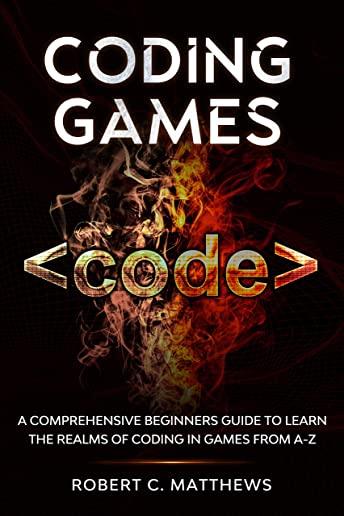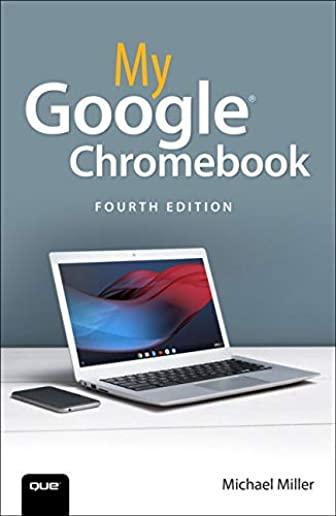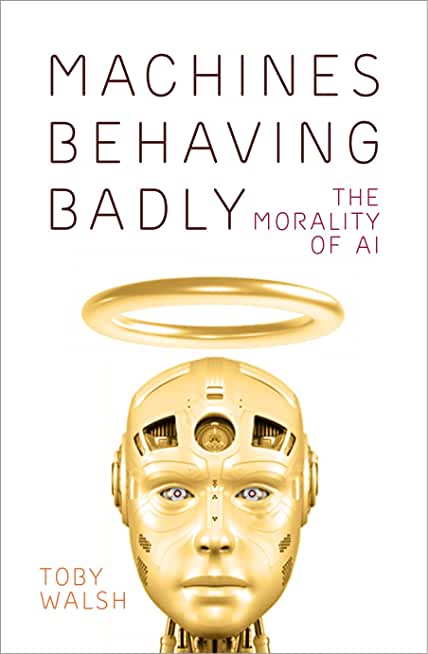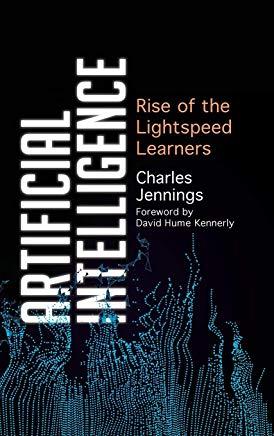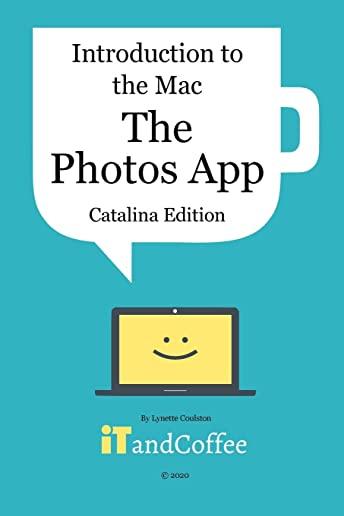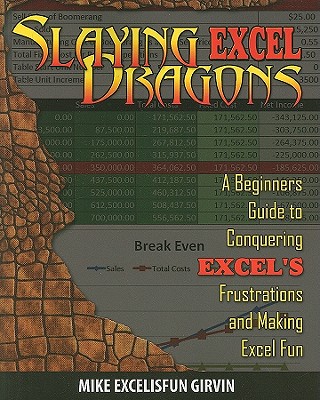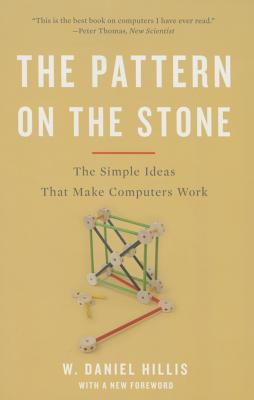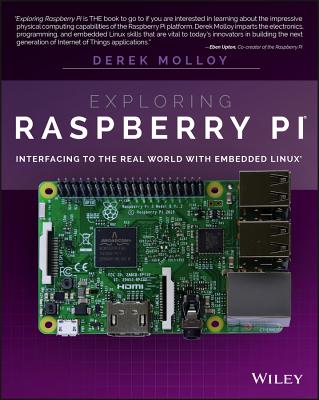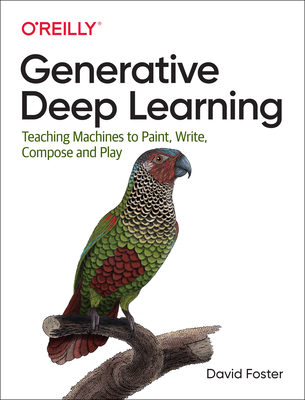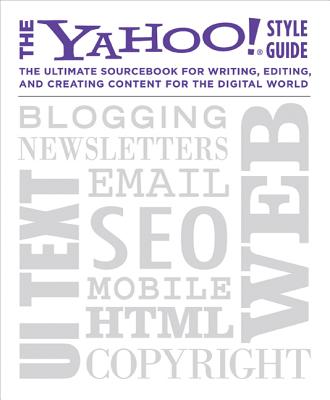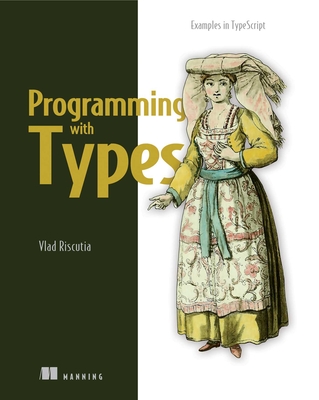IT Infrastructure Library Training Classes in Fort Smith, Arkansas
Learn IT Infrastructure Library in Fort Smith, Arkansas and surrounding areas via our hands-on, expert led courses. All of our classes either are offered on an onsite, online or public instructor led basis. Here is a list of our current IT Infrastructure Library related training offerings in Fort Smith, Arkansas: IT Infrastructure Library Training
IT Infrastructure Library Training Catalog
Course Directory [training on all levels]
- .NET Classes
- Agile/Scrum Classes
- Ajax Classes
- Android and iPhone Programming Classes
- Blaze Advisor Classes
- C Programming Classes
- C# Programming Classes
- C++ Programming Classes
- Cisco Classes
- Cloud Classes
- CompTIA Classes
- Crystal Reports Classes
- Design Patterns Classes
- DevOps Classes
- Foundations of Web Design & Web Authoring Classes
- Git, Jira, Wicket, Gradle, Tableau Classes
- IBM Classes
- Java Programming Classes
- JBoss Administration Classes
- JUnit, TDD, CPTC, Web Penetration Classes
- Linux Unix Classes
- Machine Learning Classes
- Microsoft Classes
- Microsoft Development Classes
- Microsoft SQL Server Classes
- Microsoft Team Foundation Server Classes
- Microsoft Windows Server Classes
- Oracle, MySQL, Cassandra, Hadoop Database Classes
- Perl Programming Classes
- Python Programming Classes
- Ruby Programming Classes
- Security Classes
- SharePoint Classes
- SOA Classes
- Tcl, Awk, Bash, Shell Classes
- UML Classes
- VMWare Classes
- Web Development Classes
- Web Services Classes
- Weblogic Administration Classes
- XML Classes
- RHCSA EXAM PREP
17 June, 2024 - 21 June, 2024 - Object-Oriented Programming in C# Rev. 6.1
24 June, 2024 - 28 June, 2024 - Docker
22 July, 2024 - 24 July, 2024 - RED HAT SATELLITE V6 (FOREMAN/KATELLO) ADMINISTRATION
24 June, 2024 - 27 June, 2024 - RED HAT ENTERPRISE LINUX V7 DIFFERENCES
13 May, 2024 - 15 May, 2024 - See our complete public course listing
Blog Entries publications that: entertain, make you think, offer insight
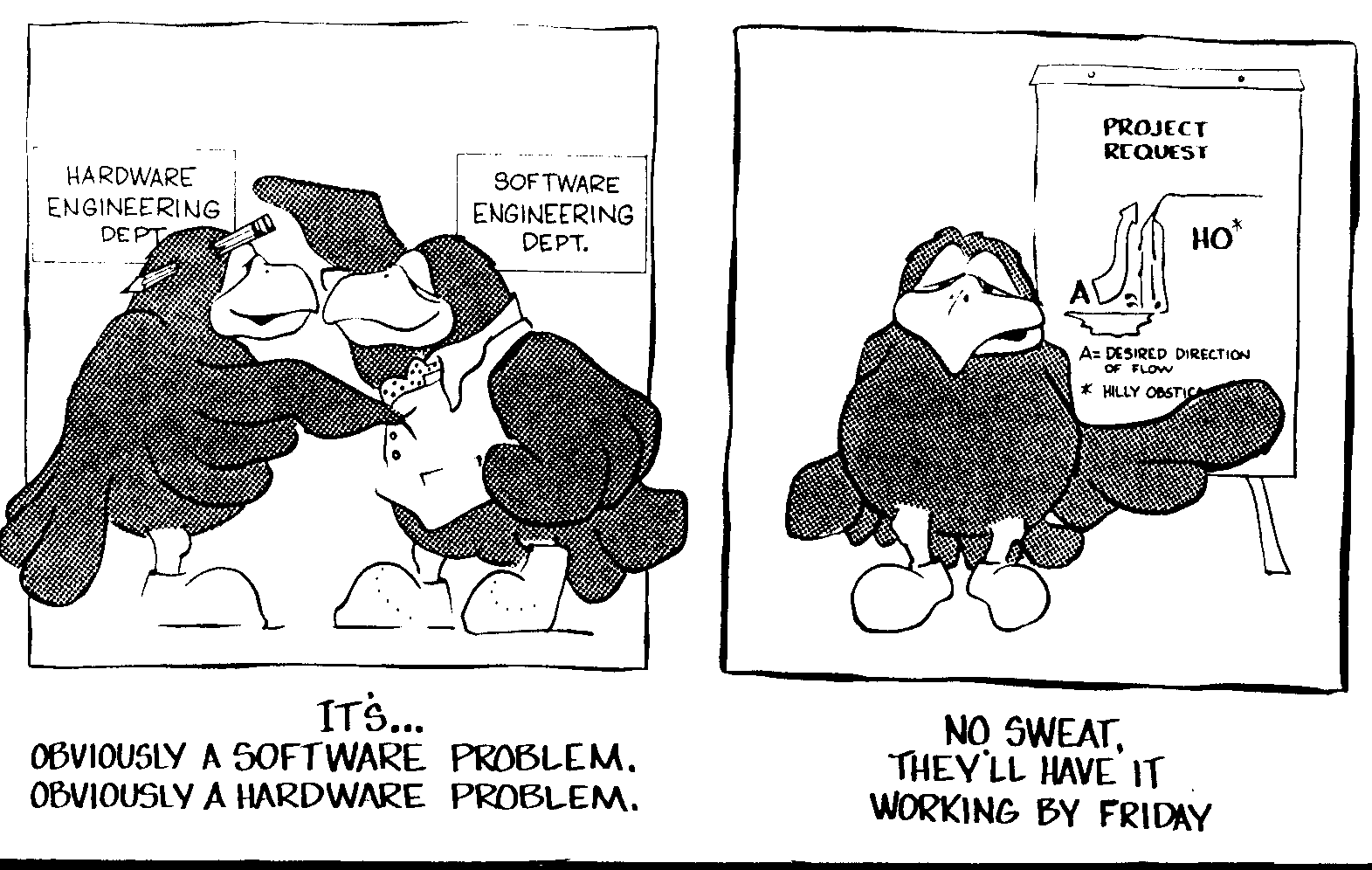 The line between IT consulting and management consulting is quite often blurred, with overlaps between the two fields habitually happening. Worse still, most people do not understand who an IT consultant really is, or what he/she does. There are those who think the job entails fixing computers, others – selling computers and associated accessories. This is misleading though.
The line between IT consulting and management consulting is quite often blurred, with overlaps between the two fields habitually happening. Worse still, most people do not understand who an IT consultant really is, or what he/she does. There are those who think the job entails fixing computers, others – selling computers and associated accessories. This is misleading though.
In a nutshell, IT consultants are professionals who aid businesses in deciding what computer tools and technologies are best placed to grow and sustain a profitable business. They work hand in hand with clients to help integrate IT systems into the latter’s business. They show clients how to use technology more efficiently, and in so doing, the client is able to get a higher return on their technology investments, and ultimately, increase the bottom-line.
IT consultants, or IT advisories, could work independently or for a consulting firm, with their clientele spread across all sorts of businesses and industries. Companies hire or contract the consulting firm to come in and analyze their IT systems and structure.
The job itself is not short of challenges, however, and the path to becoming a successful IT consultant is fraught with its fair share of ups and downs. But hey, which job isn’t? Experience is the best teacher they say, and only after you’ve worked as a consultant for a number of years will you finally gain invaluable understanding of what is expected of you. Learning from the experiences of those who’ve been in this business for long is a good starting point for those who decide to venture into the world of IT consultancy.
Planning on a little spring cleaning and getting rid of all those old electronics? With the way technology changes so quickly, it seems like we no sooner have one new electronic piece and there’s a new one on the market that we absolutely have to have. The result is a ton of used electronics stored away. Now it’s time to get rid of everything, here are some tips on what to do with all that old tech stuff and how to do it safely.
Save on Landfill Waste
Few people really realize where their electronics wind up when they throw them in the trash or dumpster. They assume they’re getting taken care of and just forget about them. According to the Environmental Protection Agency, one of the fastest growing components of landfill waste is electronics. The unfortunate part of this is that these electronics are filled with lead, mercury and other toxic chemicals – chemicals that find their way into our soil and water.
This results in the contamination of our lakes, streams and soil. The best way to avoid this is by knowing where your electronics are going and to dispose of them safely. Contact the recycling center in your area and ask for the best place to dispose of your old electronics.
Think of Security
Our lives are filled with electronic technology, whether it’s in the form of computers, tablets, smart phones or video games. Most of these electronics allow network sharing with people all over the world. With identity theft such a growing concern, much of our private lives and personal information is entered in the hard drives of these items.
Before you dispose of any electronics, make sure the hard drives are wiped clean of all personal information. This requires more than just “deleting” files. If you’re not sure how to correctly get rid of the information, contact a professional to do this for you. Even if you have to pay to have it done, it’s a minimal expense compared to having your private information stolen.
Find New Homes for Your Electronics
Once you’ve cleaned out your electronics of personal information, they may still be worth something to other individuals. You may know of a child or elderly person who would really appreciate a “new” computer or a tablet. Someone who has never owned a smart phone or laptop may be thrilled to suddenly own one, even if they are obsolete to you.
If you can’t find anyone that wants them, consider selling them on places like eBay, Craigslist or one of the many other online auction sites. The old saying, “one man’s junk is another man’s gold” is especially true when it comes to electronics. Many people like building computers using their own parts.
Students in computer-related programs also utilize used electronics as a form of hands-on training. Most schools also take in donated computers, televisions and cell phones. Contact your electric company or school district to get information on where you can take your old electronics. You’ll be not only cleaning out your house but also helping the environment.
Related:
Cloud Computing: What It Means and How It Could Threaten the Traditional Outsourcing Model
One of the most recent updates to the iPhone, and more specifically the operating system that is packaged with the iPhone, iOS, brought one of the most fantastic and phenomenal updates ever: an update to Maps. Maps has been used as an application that provides an easy way to find routes, and (obviously) maps about certain areas, businesses in the local vicinity, and also leaving pins on favorited locations, or pins where you have explored, and for many other reasons. However, although Maps has always been a great way to travel with, it has always been redundant to travel with, also. When you used Maps a while ago, you had to route your map, and then manually click each next button as you reached each turn or freeway exit, and the like. So, if you had to turn left on a certain street, you had to tell your phone you had done so, so it would give you the next directions. As a result, it could become very dangerous to always have your phone out, looking at it, while you are on a high-speed freeway. But, the newest update solved that, and brought a great amount of new features.
Using Maps GPS
Using Maps is as easy as it gets. Most of the time, when you are using Maps, you are using it to search for a location, and finding a way to get there. To start off, let’s search for the nearest mall, and routes to get there. Simply search a nearby mall you know about, or search the general word “mall” by tapping on the top text box, and typing in mall, and searching. Pins will drop down on the screen, and locating the mall by zooming into certain streets and locations will help you find the mall you want. Once you find the mall you desire to go to, click on the blue arrow, and scroll down, and tap on the button that says “Directions To Here.”
As a result of tapping on that particular button, a new window should show up asking where your starting location is. On default, this location is your current location; if it is anything else, simply type in the starting location into the top address bar, such as your house. Once you are ready to go, tap on route, and you should be ready to go. Well, not exactly. One of the best features that has been implemented in the new system is suggested routes, and alternative routes. If you don’t like to drive on certain streets, or roads, the system provides you with different methods to get to your destination, which may avoid a road you don’t feel like driving on that certain day, or time, or you simply don’t want to take the freeway. It’s all okay, as Maps provides you with many different routes to take. Once you find the route you want (by tapping on the certain route’s outline), click start, and you should be ready to go. Make sure you turn up your volume so you can hear the directions!
Maps for Alternative Transportation
Viruses, trojans, and other malicious programs are everywhere. There's always a new threat to your computer's security, and many of these threats invade your computer without you even knowing. Most viruses aren't going to loudly announce themselves, so it's important to know the hidden ways in which your computer can become infected.
Infected Files from Other Computers
Whether you're borrowing someone's flash drive or grabbing a file from their computer, your computer can become infected if the file or device you're using already contains a virus, trojan, or other form of malware.
This is a very common issue, and you won't even know there's a problem most of the time. For example, if your computer is connected to other devices on a network, and you decide to pull an important file off of another computer on the network, your computer will become infected if the file you took has a virus attached to it.
Also, if you forgot your flash drive, and you need to use your friend or coworker's device for the day, then even plugging the device into your computer can cause the infection in the flash drive to be transmitted.
Downloading Legitimate Programs
Another way your computer can be secretly infected is when you download a legitimate program and run it. There are numerous legitimate programs on the internet that can help you in many ways. The programs themselves could be infected, though.
Also, one of the most common ways your computer can become infected is when you don't read the fine print before you download a program. Some of them may insist that you install another small program in addition to the one you initially chose. The boxes that you are supposed to click to give your consent may already be clicked.
This small extra program is the one that may carry an infection that will spread to your computer when you run the main program. You may get a lot of good use out of the legitimate program, but the virus attached to the extra hidden program can cause you a lot of trouble.
Using Vulnerable Applications
Security is a serious matter. If even one of the applications you use on your computer is vulnerable to becoming hacked or infected, then your entire computer is at risk and could become secretly infected. Anything from PDF viewing applications to your operating system can become infected if you don't download the latest security patches and keep everything up-to-date.
Not Using Antivirus Software
Antivirus software can protect your computer from a number of viruses, trojans, and other problems. Your computer can become infected in a number of ways, so you need to have good antivirus software to provide strong protection from hidden attacks.
Viruses, trojans, and other malware can infect your computer in a variety of hidden ways. To prevent infection and problems, you need to be careful about what you download, and you should keep your applications secure. Also, find reliable antivirus software to help.
Related:
How Do IT Placement Agencies Work?
5 Disruptive Technologies for the Enterprise: What are the Implications?
Tech Life in Arkansas
| Company Name | City | Industry | Secondary Industry |
|---|---|---|---|
| Murphy Oil Corporation | El Dorado | Energy and Utilities | Gasoline and Oil Refineries |
| J.B. Hunt Transport Services, Incorporated | Lowell | Transportation and Storage | Freight Hauling (Rail and Truck) |
| Tyson Foods, Inc. | Springdale | Manufacturing | Food and Dairy Product Manufacturing and Packaging |
| Dillard's, Inc. | Little Rock | Retail | Department Stores |
| Wal-Mart Stores, Inc | Bentonville | Retail | Department Stores |
| Windstream Corporation | Little Rock | Telecommunications | Telephone Service Providers and Carriers |
training details locations, tags and why hsg
The Hartmann Software Group understands these issues and addresses them and others during any training engagement. Although no IT educational institution can guarantee career or application development success, HSG can get you closer to your goals at a far faster rate than self paced learning and, arguably, than the competition. Here are the reasons why we are so successful at teaching:
- Learn from the experts.
- We have provided software development and other IT related training to many major corporations in Arkansas since 2002.
- Our educators have years of consulting and training experience; moreover, we require each trainer to have cross-discipline expertise i.e. be Java and .NET experts so that you get a broad understanding of how industry wide experts work and think.
- Discover tips and tricks about IT Infrastructure Library programming
- Get your questions answered by easy to follow, organized IT Infrastructure Library experts
- Get up to speed with vital IT Infrastructure Library programming tools
- Save on travel expenses by learning right from your desk or home office. Enroll in an online instructor led class. Nearly all of our classes are offered in this way.
- Prepare to hit the ground running for a new job or a new position
- See the big picture and have the instructor fill in the gaps
- We teach with sophisticated learning tools and provide excellent supporting course material
- Books and course material are provided in advance
- Get a book of your choice from the HSG Store as a gift from us when you register for a class
- Gain a lot of practical skills in a short amount of time
- We teach what we know…software
- We care…