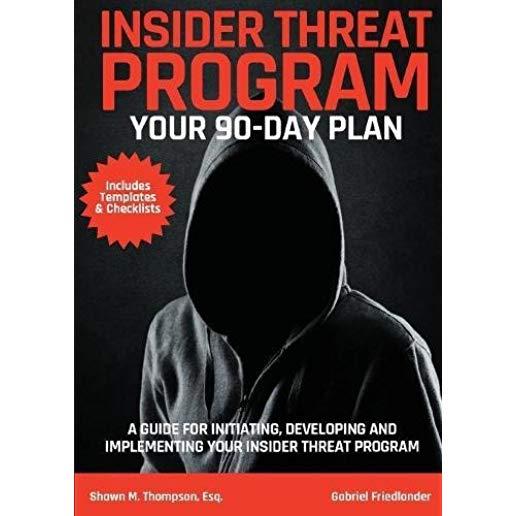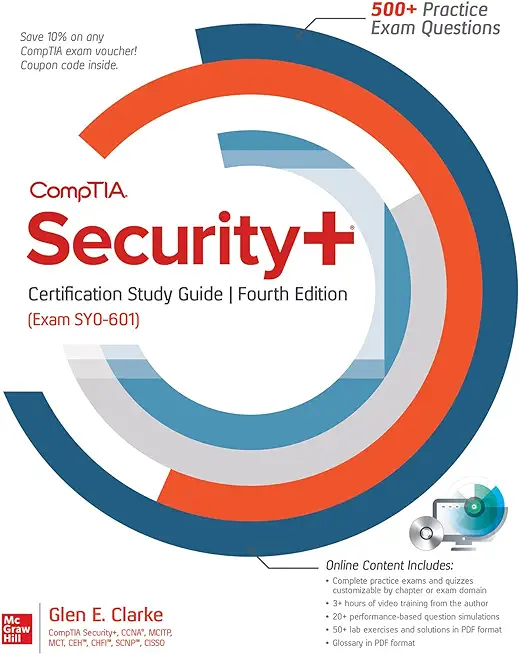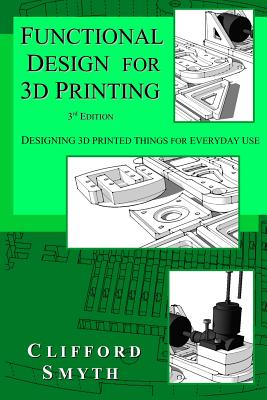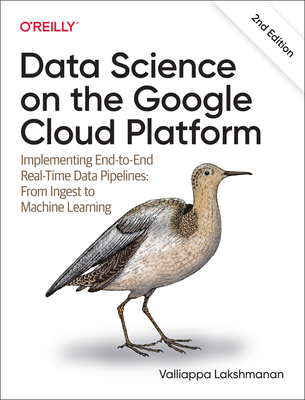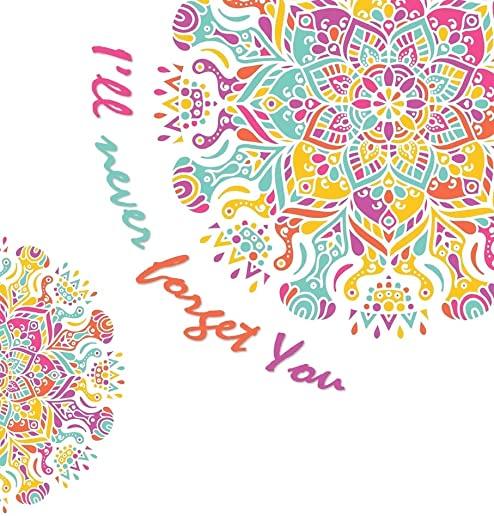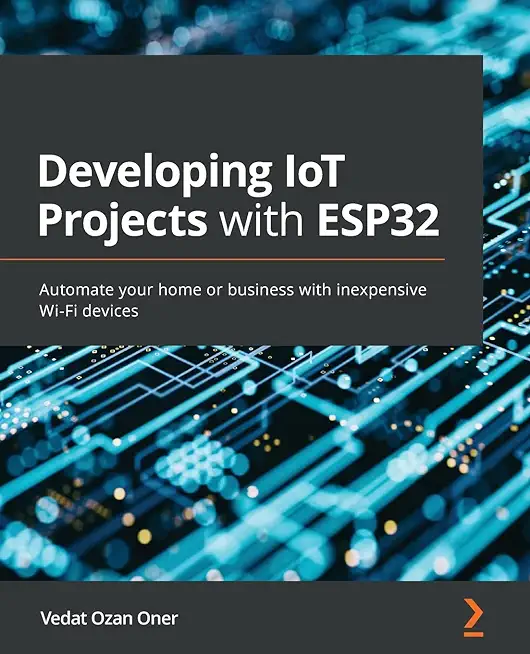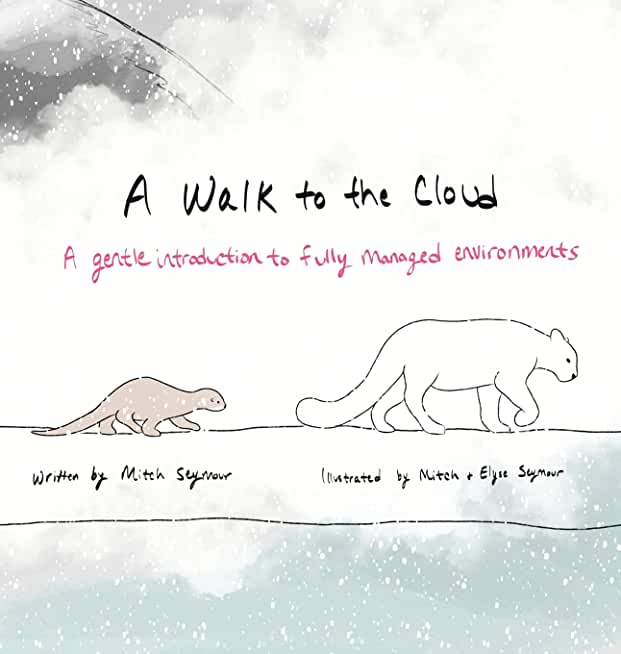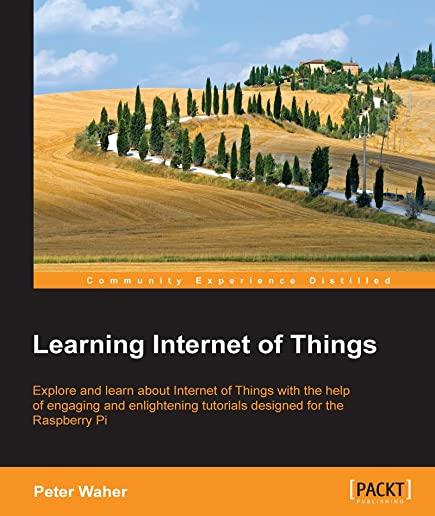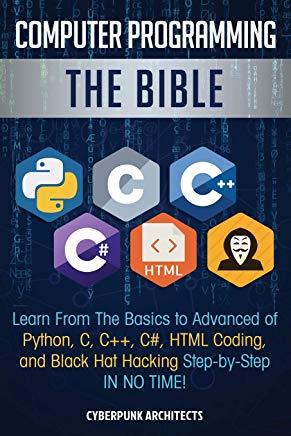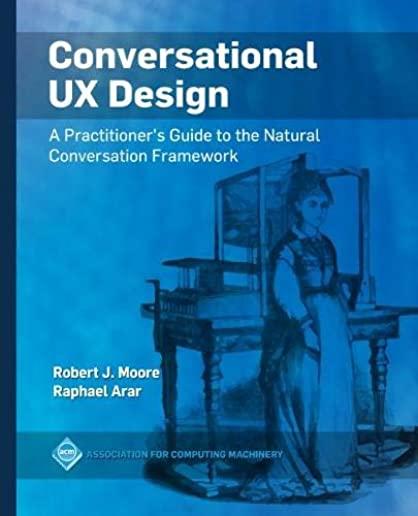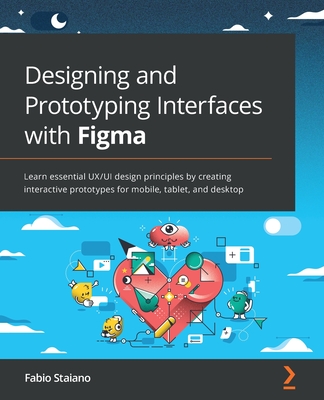Weblogic Administration Training Classes in Vancouver, Canada
Learn Weblogic Administration in Vancouver, Canada and surrounding areas via our hands-on, expert led courses. All of our classes either are offered on an onsite, online or public instructor led basis. Here is a list of our current Weblogic Administration related training offerings in Vancouver, Canada: Weblogic Administration Training
Course Directory [training on all levels]
- .NET Classes
- Agile/Scrum Classes
- AI Classes
- Ajax Classes
- Android and iPhone Programming Classes
- Blaze Advisor Classes
- C Programming Classes
- C# Programming Classes
- C++ Programming Classes
- Cisco Classes
- Cloud Classes
- CompTIA Classes
- Crystal Reports Classes
- Design Patterns Classes
- DevOps Classes
- Foundations of Web Design & Web Authoring Classes
- Git, Jira, Wicket, Gradle, Tableau Classes
- IBM Classes
- Java Programming Classes
- JBoss Administration Classes
- JUnit, TDD, CPTC, Web Penetration Classes
- Linux Unix Classes
- Machine Learning Classes
- Microsoft Classes
- Microsoft Development Classes
- Microsoft SQL Server Classes
- Microsoft Team Foundation Server Classes
- Microsoft Windows Server Classes
- Oracle, MySQL, Cassandra, Hadoop Database Classes
- Perl Programming Classes
- Python Programming Classes
- Ruby Programming Classes
- Security Classes
- SharePoint Classes
- SOA Classes
- Tcl, Awk, Bash, Shell Classes
- UML Classes
- VMWare Classes
- Web Development Classes
- Web Services Classes
- Weblogic Administration Classes
- XML Classes
- Linux Fundaments GL120
2 June, 2025 - 6 June, 2025 - Object Oriented Analysis and Design Using UML
9 June, 2025 - 13 June, 2025 - OpenShift Fundamentals
9 June, 2025 - 11 June, 2025 - LINUX SHELL SCRIPTING
30 June, 2025 - 1 July, 2025 - RED HAT ENTERPRISE LINUX AUTOMATION WITH ANSIBLE
15 September, 2025 - 18 September, 2025 - See our complete public course listing
Blog Entries publications that: entertain, make you think, offer insight
Have you ever played a game on your iPhone and wondered how to share it with your friends? Of course, not everyone has iPhones, and they aren’t always watching the leaderboards on the Gaming app, provided by Apple. Well, guess what? You don’t have to take a whole other camera to take a picture of your iPhone to create a photo of that particular score you have achieved. All you have to do is simultaneously press the “Home Button” and the “Lock Button” on your iPhone. After that, your iPhone should consequently flash to white, as if it were snapping its shutter, and taking a picture. Afterwards, you should be able to find the picture in your Photo Albums and share it with your friends.
But, taking screenshots of your iPhone doesn’t always have to deal with your game scores, you can take screenshots of almost any happening on your phone and share it with people! Have you ever had a memorable texting conversation with your friend, where you mistyped something, and the conversation went haywire? Sharing it becomes easy by using this feature. Want to show how odd a website looks on your iPhone compared to looking at it on your computer, and give it to their support to fix it? Take a screenshot of it! The possibilities of this feature are endless, and can become timeless with a simple picture.
Viruses, trojans, and other malicious programs are everywhere. There's always a new threat to your computer's security, and many of these threats invade your computer without you even knowing. Most viruses aren't going to loudly announce themselves, so it's important to know the hidden ways in which your computer can become infected.
Infected Files from Other Computers
Whether you're borrowing someone's flash drive or grabbing a file from their computer, your computer can become infected if the file or device you're using already contains a virus, trojan, or other form of malware.
This is a very common issue, and you won't even know there's a problem most of the time. For example, if your computer is connected to other devices on a network, and you decide to pull an important file off of another computer on the network, your computer will become infected if the file you took has a virus attached to it.
Also, if you forgot your flash drive, and you need to use your friend or coworker's device for the day, then even plugging the device into your computer can cause the infection in the flash drive to be transmitted.
Downloading Legitimate Programs
Another way your computer can be secretly infected is when you download a legitimate program and run it. There are numerous legitimate programs on the internet that can help you in many ways. The programs themselves could be infected, though.
Also, one of the most common ways your computer can become infected is when you don't read the fine print before you download a program. Some of them may insist that you install another small program in addition to the one you initially chose. The boxes that you are supposed to click to give your consent may already be clicked.
This small extra program is the one that may carry an infection that will spread to your computer when you run the main program. You may get a lot of good use out of the legitimate program, but the virus attached to the extra hidden program can cause you a lot of trouble.
Using Vulnerable Applications
Security is a serious matter. If even one of the applications you use on your computer is vulnerable to becoming hacked or infected, then your entire computer is at risk and could become secretly infected. Anything from PDF viewing applications to your operating system can become infected if you don't download the latest security patches and keep everything up-to-date.
Not Using Antivirus Software
Antivirus software can protect your computer from a number of viruses, trojans, and other problems. Your computer can become infected in a number of ways, so you need to have good antivirus software to provide strong protection from hidden attacks.
Viruses, trojans, and other malware can infect your computer in a variety of hidden ways. To prevent infection and problems, you need to be careful about what you download, and you should keep your applications secure. Also, find reliable antivirus software to help.
Related:
How Do IT Placement Agencies Work?
5 Disruptive Technologies for the Enterprise: What are the Implications?
The job market is extremely tight these days, with several qualified workers being available for each empty position. That means that should you find yourself looking for work, for whatever reason, you need to make sure your interview skills are up to snuff. We will be taking a look at a variety of different tips that will help ensure your success during the interview process, including how to make sure your employers know about your C training experience. Here are some others:
- Do your own research in advance – Before you even step through the doorway to initiate the application process with a company, you should already know quite a bit about it. Investigate the corporate culture, speak with contacts who have experience with the firm, or search online; however you do it, having as much information as possible can really help you get an advantage during the hiring process. If you have specific experience, such as C training, that is of exceptional value to the firm you are applying to you can market yourself more effectively to the hiring agent.
- Dress Appropriately – In a perfect world, programming skill and experience such as C training should be the only factors in consideration when looking at a prospective hire; in real life this is often not the case. Don’t miss out because you gave a bad impression to someone, and strive to look your absolute best during your job interview. It is unfortunate, but the IT industry in particular tends to have a reputation for lacking in this department, so breaking the mold can be of great benefit to you.
- Be ready to interview at all times – You may be surprised how often job candidates are asked to participate in an off-the-cuff phone interview on the spot. Same-day in person interviews also are rising in popularity. Make sure you are always able to respond quickly if these situations come up and you get a fast interview. Memorize a few points in advance you can use to pump yourself up, such as an anecdote about your C training or other particular skills you may possess.
Job interviews are notoriously stressful for many people. Using simple tips like these can help you to prepare in advance for situations you may encounter during the interview process, and help you ultimately secure that new job. Make sure to emphasize whatever makes you special as an individual, such as your extensive C training.
A whole new world was thrown wide open with the advent of the concept of open source. The biggest advantage of open source projects is the easy availability of the source code and also the rights to tweak it or modify the code as we deem fit.
Listed below are some top open source projects that are making waves with their innovative ideas at this moment.
ProjectLibre
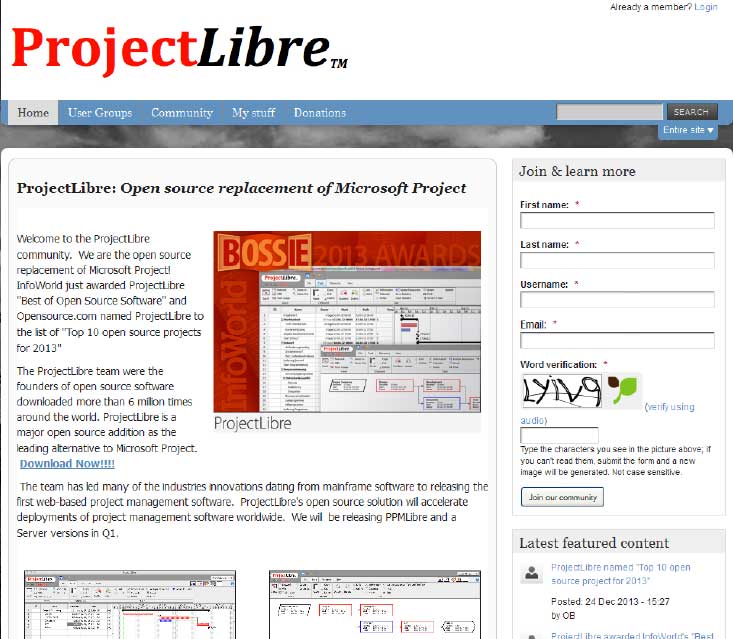 Project Libre is the open source replacement of Microsoft Project. It was one among the top 10 open source projects of 2013. With over 6 million downloads; it has most certainly captured the imagination of people around the world. Details of project Libre could be found at http://www.projectlibre.org/ . Project Libre has separate release for mainframes. It also has a web based version which further increases its overall appeal. One of the main advantages is that it has a list of tasks that can be tracked to closure. It can also be used in conjunction with LibreOffice to provide a great set of tools to the team leaders.
Project Libre is the open source replacement of Microsoft Project. It was one among the top 10 open source projects of 2013. With over 6 million downloads; it has most certainly captured the imagination of people around the world. Details of project Libre could be found at http://www.projectlibre.org/ . Project Libre has separate release for mainframes. It also has a web based version which further increases its overall appeal. One of the main advantages is that it has a list of tasks that can be tracked to closure. It can also be used in conjunction with LibreOffice to provide a great set of tools to the team leaders.
Diaspora
training details locations, tags and why hsg
The Hartmann Software Group understands these issues and addresses them and others during any training engagement. Although no IT educational institution can guarantee career or application development success, HSG can get you closer to your goals at a far faster rate than self paced learning and, arguably, than the competition. Here are the reasons why we are so successful at teaching:
- Learn from the experts.
- We have provided software development and other IT related training to many major corporations in Canada since 2002.
- Our educators have years of consulting and training experience; moreover, we require each trainer to have cross-discipline expertise i.e. be Java and .NET experts so that you get a broad understanding of how industry wide experts work and think.
- Discover tips and tricks about Weblogic Administration programming
- Get your questions answered by easy to follow, organized Weblogic Administration experts
- Get up to speed with vital Weblogic Administration programming tools
- Save on travel expenses by learning right from your desk or home office. Enroll in an online instructor led class. Nearly all of our classes are offered in this way.
- Prepare to hit the ground running for a new job or a new position
- See the big picture and have the instructor fill in the gaps
- We teach with sophisticated learning tools and provide excellent supporting course material
- Books and course material are provided in advance
- Get a book of your choice from the HSG Store as a gift from us when you register for a class
- Gain a lot of practical skills in a short amount of time
- We teach what we know…software
- We care…