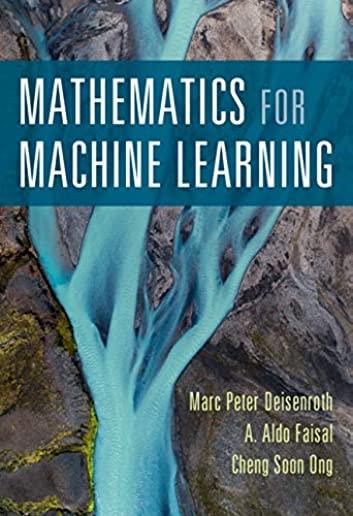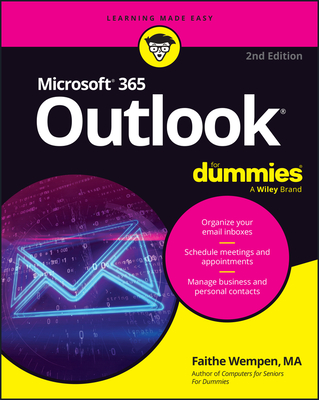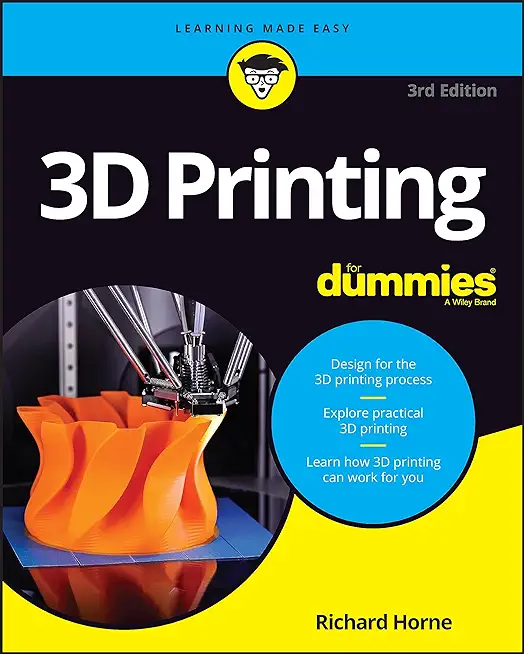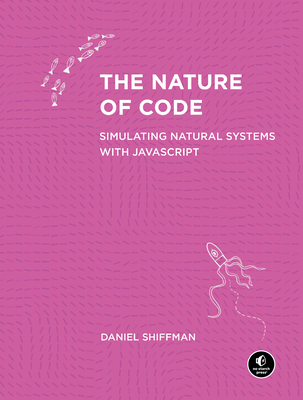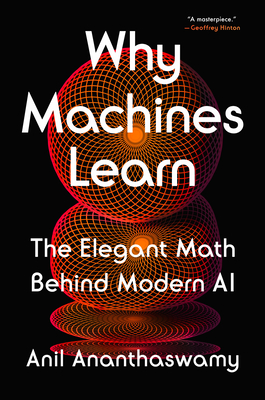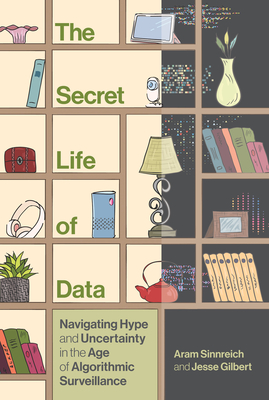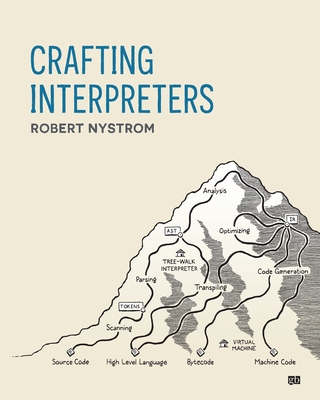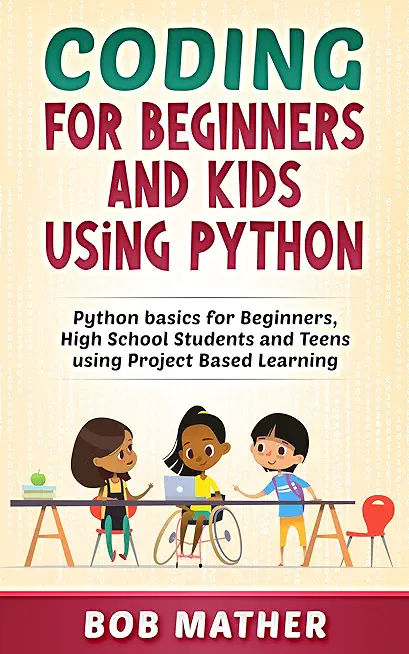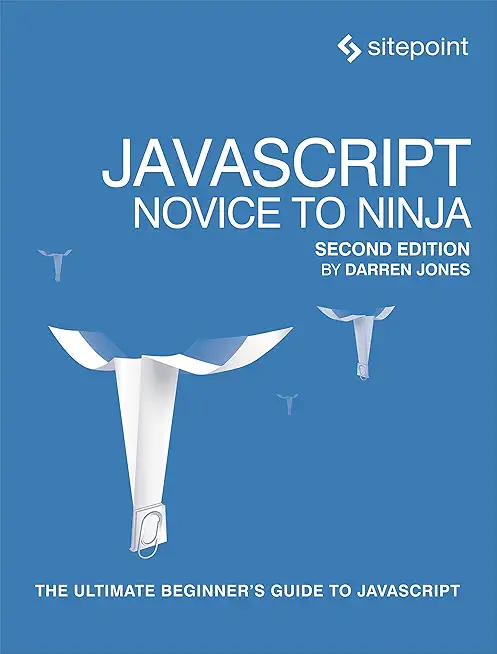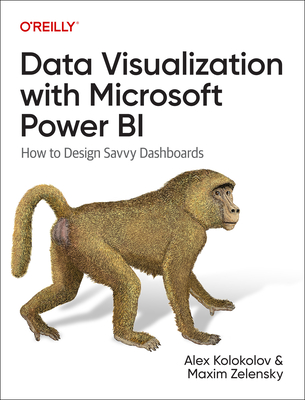Tcl, Awk, Bash, Shell Training Classes in North Las Vegas, Nevada
Learn Tcl, Awk, Bash, Shell in North Las Vegas, Nevada and surrounding areas via our hands-on, expert led courses. All of our classes either are offered on an onsite, online or public instructor led basis. Here is a list of our current Tcl, Awk, Bash, Shell related training offerings in North Las Vegas, Nevada: Tcl, Awk, Bash, Shell Training
Tcl, Awk, Bash, Shell Training Catalog
Course Directory [training on all levels]
- .NET Classes
- Agile/Scrum Classes
- AI Classes
- Ajax Classes
- Android and iPhone Programming Classes
- Blaze Advisor Classes
- C Programming Classes
- C# Programming Classes
- C++ Programming Classes
- Cisco Classes
- Cloud Classes
- CompTIA Classes
- Crystal Reports Classes
- Design Patterns Classes
- DevOps Classes
- Foundations of Web Design & Web Authoring Classes
- Git, Jira, Wicket, Gradle, Tableau Classes
- IBM Classes
- Java Programming Classes
- JBoss Administration Classes
- JUnit, TDD, CPTC, Web Penetration Classes
- Linux Unix Classes
- Machine Learning Classes
- Microsoft Classes
- Microsoft Development Classes
- Microsoft SQL Server Classes
- Microsoft Team Foundation Server Classes
- Microsoft Windows Server Classes
- Oracle, MySQL, Cassandra, Hadoop Database Classes
- Perl Programming Classes
- Python Programming Classes
- Ruby Programming Classes
- Security Classes
- SharePoint Classes
- SOA Classes
- Tcl, Awk, Bash, Shell Classes
- UML Classes
- VMWare Classes
- Web Development Classes
- Web Services Classes
- Weblogic Administration Classes
- XML Classes
- ASP.NET Core MVC (VS2022)
6 October, 2025 - 7 October, 2025 - Object Oriented Analysis and Design Using UML
20 October, 2025 - 24 October, 2025 - Fast Track to Java 17 and OO Development
8 December, 2025 - 12 December, 2025 - OpenShift Fundamentals
6 October, 2025 - 8 October, 2025 - RED HAT ENTERPRISE LINUX AUTOMATION WITH ANSIBLE
15 September, 2025 - 18 September, 2025 - See our complete public course listing
Blog Entries publications that: entertain, make you think, offer insight
 The field of information technology is in many ways perfectly suited for entrepreneurship. Many highly successful enterprises started with a lone IT professional venturing out on their own and starting up their own company. If you have computer science skills and want to explore alternative options outside the corporate arena you should seriously consider going into business for yourself. Businesses may be more willing to hire you as a contractor rather than as a full-time worker. There are certain IT jobs that are perfect for individuals who want to be self-employed, they include:
The field of information technology is in many ways perfectly suited for entrepreneurship. Many highly successful enterprises started with a lone IT professional venturing out on their own and starting up their own company. If you have computer science skills and want to explore alternative options outside the corporate arena you should seriously consider going into business for yourself. Businesses may be more willing to hire you as a contractor rather than as a full-time worker. There are certain IT jobs that are perfect for individuals who want to be self-employed, they include:
• Working as a Consultant
Large IT departments are not as necessary for corporations as they were at the start of the internet era; this is partly due to the trend towards cloud computing. Consultants are often brought in to handle the need for tech expertise when companies downsize or eliminate their IT departments. A consultant may work for several different clients at the same time, be on call for various disciplines or be commissioned for specific projects.
• Web Entrepreneurship
The ease of building a website and the fact that web hosting is relatively affordable means that it does not take a lot of know-how to start your own online empire. You can sell products or services, or start your own online community. Another option is to start selling goods via auction sites or on sites that sell advertising space. You will need an understanding of marketing and of search engine optimization so that you can draw visitors to your site.
• Programming Apps for Mobile Devices
The future of the Internet is in mobile devices. Statistics show that much of the world will be using mobile devices and smart phones to handle their surfing needs in the near future. If you have the skills to program the apps used on these devices, you could be among those riding the wave of this trend.
It is not impossible to start an Information Technology company with very little startup capital. Getting it off the ground in terms of online visibility will require focus to detail, knowing your target market, a consistent campaign to build a client list and a solid reputation.
To add to a python dictionary is very easy. First create a dictionary, and then associate a key with a value.
a = {'cat',"furry thing"}
a['dog']="typically likes to run and is very loyal"
print a
Here is what is printed:
{'cat':'furry thing', 'dog':'typically likes to run and is very loyal'}
The World Wide Web is a fun place to connect with old friends, make new ones, and stay involved in social media. It can also be a dangerous place for those who don’t know how to be safe on the web. Children, teenagers, and young adults with Asperger’s syndrome are especially vulnerable to fraud, sexual predators, and other online dangers.
What is Asperger’s Syndrome?
Asperger’s syndrome is a pervasive developmental disorder on the autistic spectrum. Children, teenagers, and adults with this developmental disorder are not sick. They’re brains are wired differently from people who are not on the spectrum. In the autistic community, people who are not on the spectrum are referred to as neurotypical.
The reason Internet dangers are so much more of a risk for people with Asperger’s syndrome is because of the symptoms associated with it. The best way to describe Asperger’s to someone who is not familiar with it is to call it a social learning disability. The parts of the brain responsible for reading facial expressions, body language, and other social cues do not function properly.
As part of our Java Tutorials program, we will list a number of interview questions to aid in a better understaing of Java and J2EE and, hopefully, provide a greater likelihood of getting a job. Let us begin with the basics:
1. What is meant by J2EE?
J2EE is an abreviation for Java 2 Platform Enterprise Edition
2. What is the purpose of J2EE?
The purpose of J2EE is to provide a component based platform in a multitier application model with transaction management, web services and reusable component support.
3. What is the tier structure of the typical J2EE application?
A typical J2EE application consists of the following tiers/machines: the client machine (browser/non-browser application), the J2EE server (an application server such as Oracle, JBoss, GlassFish, Tomcat) and a database.
Tech Life in Nevada
| Company Name | City | Industry | Secondary Industry |
|---|---|---|---|
| Wynn Resorts, Limited | Las Vegas | Travel, Recreation and Leisure | Gambling and Gaming Industries |
| Las Vegas Sands Corp. | Las Vegas | Travel, Recreation and Leisure | Resorts and Casinos |
| Southwest Gas Corporation | Las Vegas | Energy and Utilities | Gas and Electric Utilities |
| NV Energy Inc | Las Vegas | Energy and Utilities | Gas and Electric Utilities |
| AMERCO | Reno | Transportation and Storage | Moving Companies and Services |
| Boyd Gaming Corporation | Las Vegas | Travel, Recreation and Leisure | Gambling and Gaming Industries |
| International Gaming Technology Inc. | Reno | Travel, Recreation and Leisure | Gambling and Gaming Industries |
| Caesars Entertainment Corporation | Las Vegas | Travel, Recreation and Leisure | Resorts and Casinos |
| MGM Resorts International | Las Vegas | Travel, Recreation and Leisure | Hotels, Motels and Lodging |
training details locations, tags and why hsg
The Hartmann Software Group understands these issues and addresses them and others during any training engagement. Although no IT educational institution can guarantee career or application development success, HSG can get you closer to your goals at a far faster rate than self paced learning and, arguably, than the competition. Here are the reasons why we are so successful at teaching:
- Learn from the experts.
- We have provided software development and other IT related training to many major corporations in Nevada since 2002.
- Our educators have years of consulting and training experience; moreover, we require each trainer to have cross-discipline expertise i.e. be Java and .NET experts so that you get a broad understanding of how industry wide experts work and think.
- Discover tips and tricks about Tcl, Awk, Bash, Shell programming
- Get your questions answered by easy to follow, organized Tcl, Awk, Bash, Shell experts
- Get up to speed with vital Tcl, Awk, Bash, Shell programming tools
- Save on travel expenses by learning right from your desk or home office. Enroll in an online instructor led class. Nearly all of our classes are offered in this way.
- Prepare to hit the ground running for a new job or a new position
- See the big picture and have the instructor fill in the gaps
- We teach with sophisticated learning tools and provide excellent supporting course material
- Books and course material are provided in advance
- Get a book of your choice from the HSG Store as a gift from us when you register for a class
- Gain a lot of practical skills in a short amount of time
- We teach what we know…software
- We care…