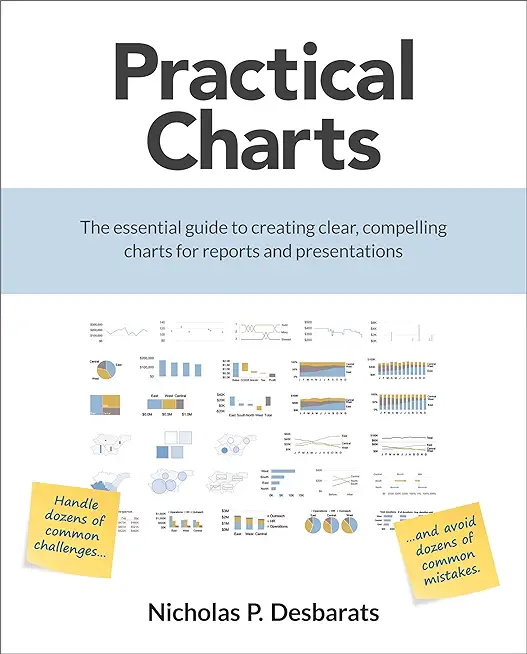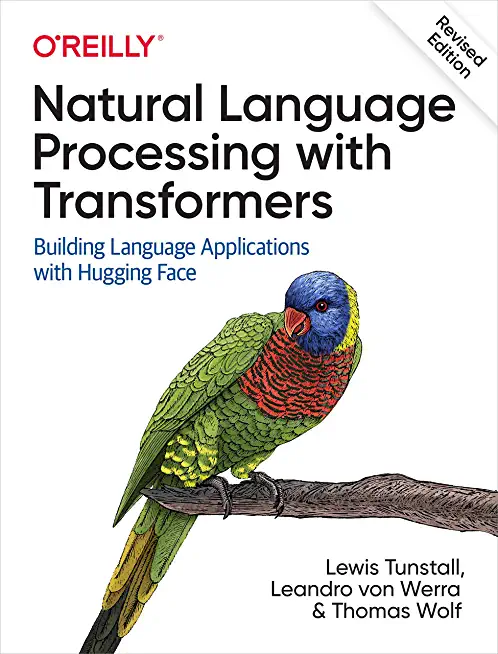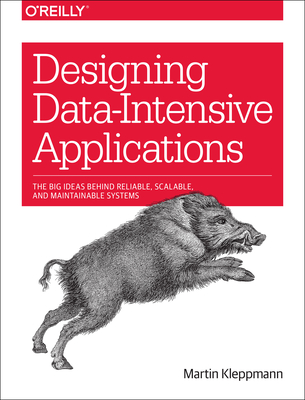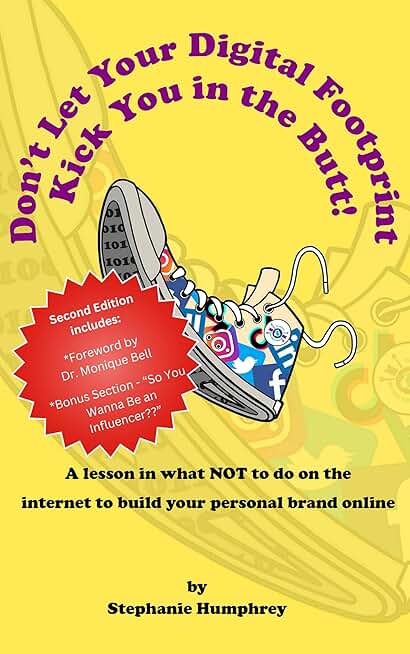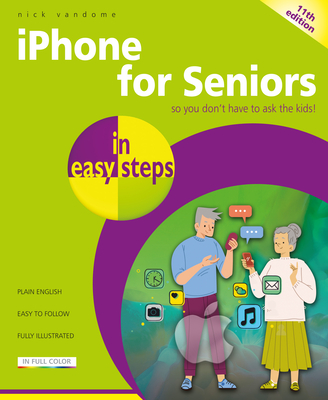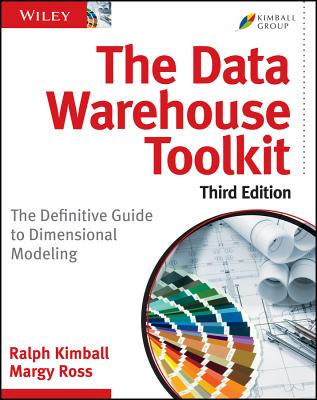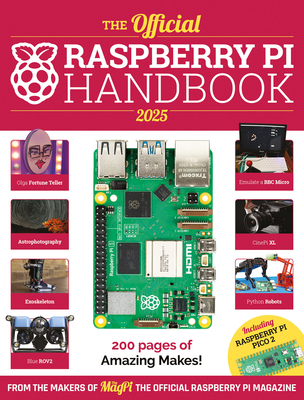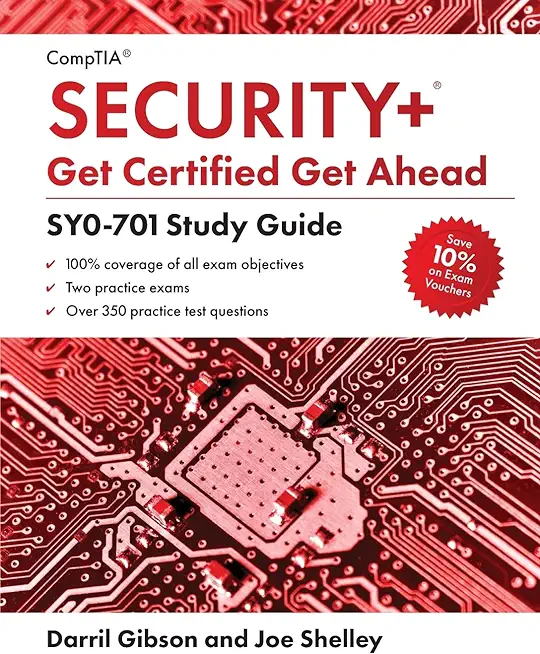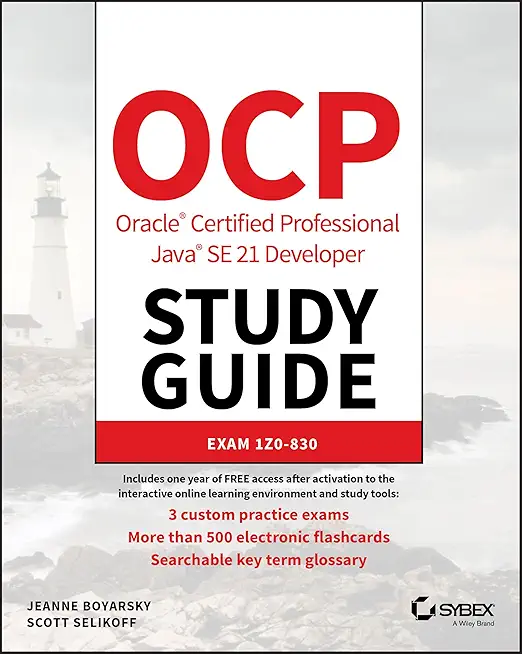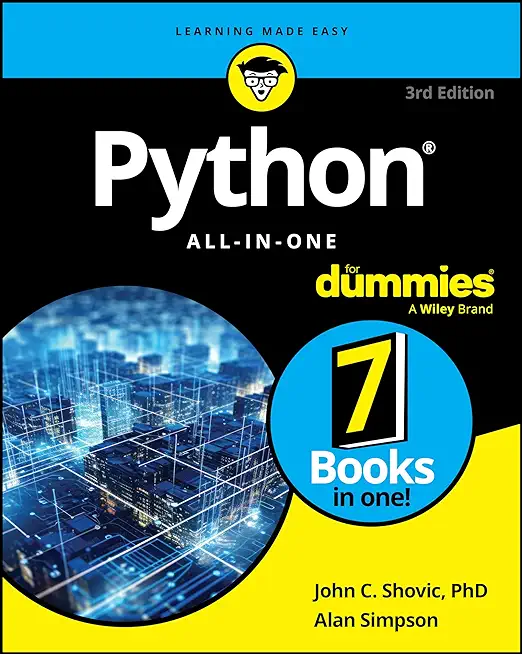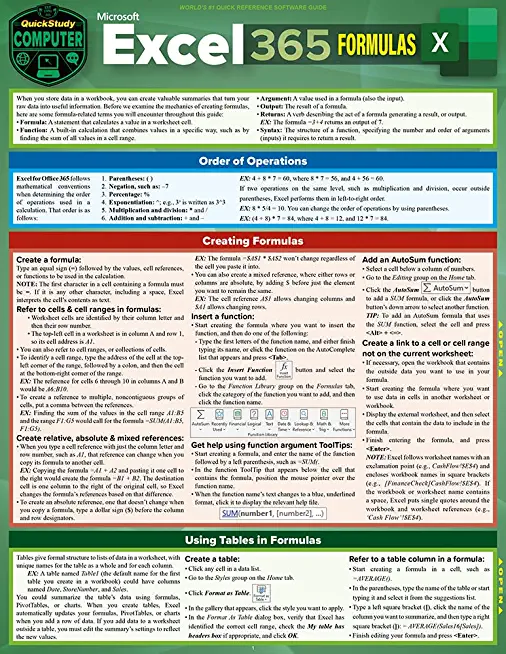Oracle, MySQL, Cassandra, Hadoop Database Training Classes in Cicero, Illinois
Learn Oracle, MySQL, Cassandra, Hadoop Database in Cicero, Illinois and surrounding areas via our hands-on, expert led courses. All of our classes either are offered on an onsite, online or public instructor led basis. Here is a list of our current Oracle, MySQL, Cassandra, Hadoop Database related training offerings in Cicero, Illinois: Oracle, MySQL, Cassandra, Hadoop Database Training
Oracle, MySQL, Cassandra, Hadoop Database Training Catalog
Cassandra Classes
Hadoop Classes
Linux Unix Classes
MySQL Classes
Oracle Classes
Course Directory [training on all levels]
- .NET Classes
- Agile/Scrum Classes
- AI Classes
- Ajax Classes
- Android and iPhone Programming Classes
- Azure Classes
- Blaze Advisor Classes
- C Programming Classes
- C# Programming Classes
- C++ Programming Classes
- Cisco Classes
- Cloud Classes
- CompTIA Classes
- Crystal Reports Classes
- Data Classes
- Design Patterns Classes
- DevOps Classes
- Foundations of Web Design & Web Authoring Classes
- Git, Jira, Wicket, Gradle, Tableau Classes
- IBM Classes
- Java Programming Classes
- JBoss Administration Classes
- JUnit, TDD, CPTC, Web Penetration Classes
- Linux Unix Classes
- Machine Learning Classes
- Microsoft Classes
- Microsoft Development Classes
- Microsoft SQL Server Classes
- Microsoft Team Foundation Server Classes
- Microsoft Windows Server Classes
- Oracle, MySQL, Cassandra, Hadoop Database Classes
- Perl Programming Classes
- Python Programming Classes
- Ruby Programming Classes
- SAS Classes
- Security Classes
- SharePoint Classes
- SOA Classes
- Tcl, Awk, Bash, Shell Classes
- UML Classes
- VMWare Classes
- Web Development Classes
- Web Services Classes
- Weblogic Administration Classes
- XML Classes
- AWS Certified Machine Learning: Specialty (MLS-C01)
2 March, 2026 - 6 March, 2026 - RED HAT ENTERPRISE LINUX AUTOMATION WITH ANSIBLE
2 February, 2026 - 5 February, 2026 - Docker
21 January, 2026 - 23 January, 2026 - OpenShift Fundamentals
9 February, 2026 - 11 February, 2026 - RED HAT ENTERPRISE LINUX SYSTEMS ADMIN I
26 January, 2026 - 30 January, 2026 - See our complete public course listing
Blog Entries publications that: entertain, make you think, offer insight
Computers. They’re a part of our everyday lives. Most of us couldn’t imagine living a day without them. We use them for school, work, and fun and use them to stay connected to those we love and care about. Since the invention of the web cam, millions of us use webcams to communicate with loved-ones and business contacts far away.
Web camera use has leveled the playing field for business entrepreneurs and given teenagers a fun way to chat with friends. However, solid citizens aren’t the only ones who make use of this popular modern technology. Recently, there have been reports of criminals using a type of webcam spy hack to insert themselves unseen into the living rooms and bedrooms of millions of unsuspecting users.
The Webcam Spy Hack
The most popular way criminals gain access to your webcam is through innocent-looking emails. You may receive an e-card from someone in your contacts list. When you click on it, you’re directed to another website to view the e-card. While you’re listening to music and watching animated puppies scroll across the screen, a Trojan horse is silently installed into your computer’s hard drive.
 The future looks just as bright for information technology as it did ten years ago when this career field started growing in huge numbers due to major internet technological advances and the popularity of mobile devices such as the smartphone and eReaders like Amazon’s Kindle. In classrooms and libraries across the nation, information technology has become instrumental in the way students learn and the way teachers give lessons, and thanks to online education more adults have access to a better education without incurring a lot of debt. Needles to say, the need for qualified workers in information technology will continue in times to come. Some of the technological careers that are rapidly growing in popularity in the last decade are a direct reflection of current trends.
The future looks just as bright for information technology as it did ten years ago when this career field started growing in huge numbers due to major internet technological advances and the popularity of mobile devices such as the smartphone and eReaders like Amazon’s Kindle. In classrooms and libraries across the nation, information technology has become instrumental in the way students learn and the way teachers give lessons, and thanks to online education more adults have access to a better education without incurring a lot of debt. Needles to say, the need for qualified workers in information technology will continue in times to come. Some of the technological careers that are rapidly growing in popularity in the last decade are a direct reflection of current trends.
Information Technology Managers
The information technology manager is responsible for handling all computer activities for a business and performs upgrades on computer software and hardware, installs new security features on computers, creates budgets and goals for the IT department, supervises other IT employees and troubleshoots computers when needed. According to the Bureau of Labor Statistics, there were 332,700 information technology management jobs filled in 2012 and a majority of these positions were in the computer systems sector. Most information technology managers hold a bachelor's degree in computer science or information technology, and a growing number of employers prefer a graduate degree. The job growth is expected to grow at 15% between now and 2022.
Mobile Application Developers
This job will grow by leaps and bounds as millions of people continue to purchase mobile devices and download apps for business and entertainment purposes. It creates expanded opportunities for those who want to become mobile application developers. A mobile application developer often works with other developers to create mobile-friendly apps or mobile-friendly versions of business websites for consumers. The developer may have his own firm or he may be employed with a larger company, and he will need to understand the basics of web design and different kinds of codes to succeed in this career. The Bureau of Labor Statistics states that the job growth is expected to be at 28% by 2020.
Health Information Technology
Another fast growing sector within information technology is health information technology and there are various jobs to choose from. You can work with health insurance providers and your duties would include processing patients' insurance claims and managing patients' insurance information using a computer database. Another option is to work as a medical biller in a doctor's office preparing patient’s invoices. The good thing about these jobs is that you do not need a four-year degree to get the training; you can obtain a two-year associates degree or a certificate in health information technology.
Search Engine Optimization Consultant
This is an important information technology career because most businesses have websites and if these websites are going to receive high traffic from visitors and earn profit, proper search engine optimization is necessary. The SEO consultant's job is to ensure that a business website gets high rankings on the major search engines and plenty of traffic from visitors. A good SEO consultant at a minimum will know how to research keywords effectively and implement these into the website's content based on the website's theme and he would utilize web analytics as part of the job. An SEO consultant may work on a freelance basis or be employed with an advertising company as an example.
Best Cities for Technology Careers
If you're thinking about relocating for your career, here are some of the best cities currently for information technology jobs listed in Forbes.
Due to the advancements in technology, teens and adults alike can now partake in virtual worlds thanks to video games. Video games are enjoyed as a hobby all over the globe, but some gamers have made it their career with help from the ever-growing e-sport community. This is an inside look at the professional level of gaming from an ex-MLG participant, and what I remember going through when starting to play video games at an elite level.
One of the premiere and most popular leagues within the United States happens to be Major League Gaming or MLG for short. This is a league that usually involves more of the most recent games out, and they create circuits for each major title and its subsequent releases. Two of the most major game circuits within the MLG league were the Halo series and the Call of Duty series, both which happened to be first person shooters (FPS). There were a potential hundred or so teams within each circuit, but much like other competitions, the circuits were ran with winner’s brackets and losers brackets. This means that out of all the teams that would show up to MLG events, about the top eight of each bracket would really be known as the "elite" players. I personally played in the Gears of War circuit at venues like MLG Raleigh and MLG Toronto, and we had very few teams compared to Call of Duty and Halo. The amount of participants at each event usually varies in each circuit based on the popularity of the game being played.
When you win tournaments, the payouts are split between the team members. This means that looking at playing in the MLG for a life career is an ill-advised move. The cost to get to events and buy team passes usually negates the prizes you win most of the time, considering by the time that the prize money is split you are left with about $800 in a popular circuit (Like Call of Duty). The payouts are usually only high in special and certain occasions, one for example being the million dollar showdown that Infinity Ward hosted for Call of Duty: Modern Warfare 3 a couple years back. The way that players that make professional gaming their career get the big money now is by being sponsored by the big companies that back the league like Red Bull and Hot Pockets. MLG players like "Walshy" and "FeaR Moho" were sponsored early on in the league and were able to make a living off of the games they played. I would imagine them getting around $60K in a good year off of sponsors alone. I would go even as far as to say that if you do not have a sponsor in e-sports, you will not be financially successful in the career.
Being an MLG gamer requires passion and understanding for the games. If you just want to make money, then you are better off working at McDonalds.
How to Keep a Start Up Team Motivated?
What People Should Know Before Getting Rid of Old Tech Stuff
Surprising Ways Viruses, Malware, Etc. are Infecting Computers
Another blanket article about the pros and cons of Direct to Consumer (D2C) isn’t needed, I know. By now, we all know the rules for how this model enters a market: its disruption fights any given sector’s established sales model, a fuzzy compromise is temporarily met, and the lean innovator always wins out in the end.
That’s exactly how it played out in the music industry when Apple and record companies created a digital storefront in iTunes to usher music sales into the online era. What now appears to have been a stopgap compromise, iTunes was the standard model for 5-6 years until consumers realized there was no point in purchasing and owning digital media when internet speeds increased and they could listen to it for free through a music streaming service. In 2013, streaming models are the new music consumption standard. Netflix is nearly parallel in the film and TV world, though they’ve done a better job keeping it all under one roof. Apple mastered retail sales so well that the majority of Apple products, when bought in-person, are bought at an Apple store. That’s even more impressive when you consider how few Apple stores there are in the U.S. (253) compared to big box electronics stores that sell Apple products like Best Buy (1,100) Yet while some industries have implemented a D2C approach to great success, others haven’t even dipped a toe in the D2C pool, most notably the auto industry.
What got me thinking about this topic is the recent flurry of attention Tesla Motors has received for its D2C model. It all came to a head at the beginning of July when a petition on whitehouse.gov to allow Tesla to sell directly to consumers in all 50 states reached the 100,000 signatures required for administration comment. As you might imagine, many powerful car dealership owners armed with lobbyists have made a big stink about Elon Musk, Tesla’s CEO and Product Architect, choosing to sidestep the traditional supply chain and instead opting to sell directly to their customers through their website. These dealership owners say that they’re against the idea because they want to protect consumers, but the real motive is that they want to defend their right to exist (and who wouldn’t?). They essentially have a monopoly at their position in the sales process, and they want to keep it that way. More frightening for the dealerships is the possibility that once Tesla starts selling directly to consumers, so will the big three automakers, and they fear that would be the end of the road for their business. Interestingly enough, the big three flirted with the idea of D2C in the early 90’s before they were met with fierce backlash from dealerships. I’m sure the dealership community has no interest in mounting a fight like that again.
To say that the laws preventing Tesla from selling online are peripherally relevant would be a compliment. By and large, the laws the dealerships point to fall under the umbrella of “Franchise Laws” that were put in place at the dawn of car sales to protect franchisees against manufacturers opening their own stores and undercutting the franchise that had invested so much to sell the manufacturer’s cars. There’s certainly a need for those laws to exist, because no owner of a dealership selling Jeeps wants Chrysler to open their own dealership next door and sell them for substantially less. However, because Tesla is independently owned and isn’t currently selling their cars through any third party dealership, this law doesn’t really apply to them. Until their cars are sold through independent dealerships, they’re incapable of undercutting anyone by implementing D2C structure.
Tech Life in Illinois
training details locations, tags and why hsg
The Hartmann Software Group understands these issues and addresses them and others during any training engagement. Although no IT educational institution can guarantee career or application development success, HSG can get you closer to your goals at a far faster rate than self paced learning and, arguably, than the competition. Here are the reasons why we are so successful at teaching:
- Learn from the experts.
- We have provided software development and other IT related training to many major corporations in Illinois since 2002.
- Our educators have years of consulting and training experience; moreover, we require each trainer to have cross-discipline expertise i.e. be Java and .NET experts so that you get a broad understanding of how industry wide experts work and think.
- Discover tips and tricks about Oracle, MySQL, Cassandra, Hadoop Database programming
- Get your questions answered by easy to follow, organized Oracle, MySQL, Cassandra, Hadoop Database experts
- Get up to speed with vital Oracle, MySQL, Cassandra, Hadoop Database programming tools
- Save on travel expenses by learning right from your desk or home office. Enroll in an online instructor led class. Nearly all of our classes are offered in this way.
- Prepare to hit the ground running for a new job or a new position
- See the big picture and have the instructor fill in the gaps
- We teach with sophisticated learning tools and provide excellent supporting course material
- Books and course material are provided in advance
- Get a book of your choice from the HSG Store as a gift from us when you register for a class
- Gain a lot of practical skills in a short amount of time
- We teach what we know…software
- We care…