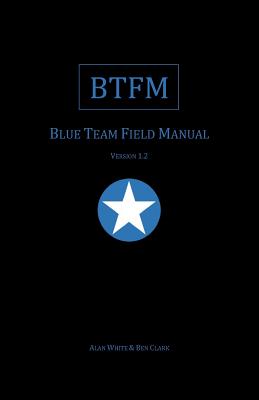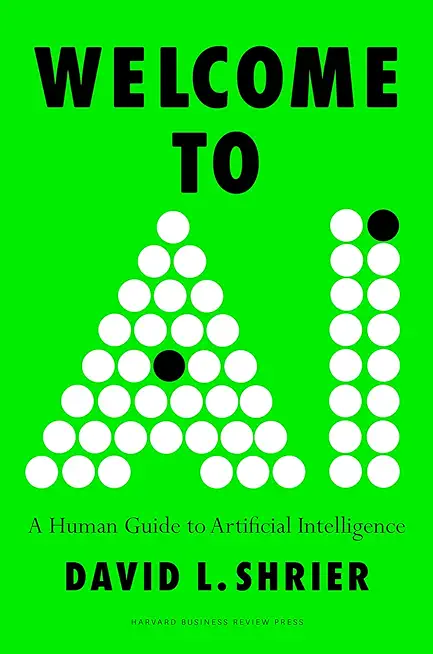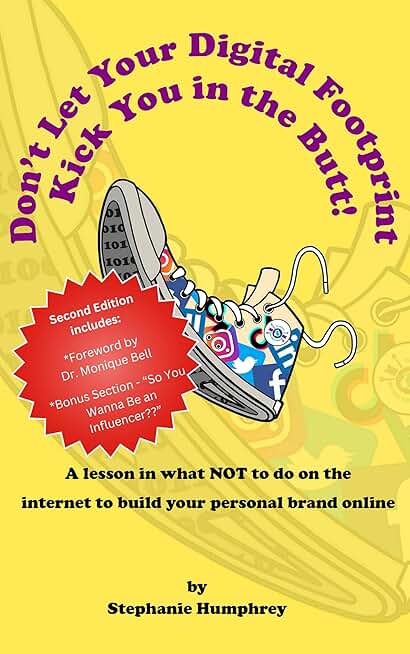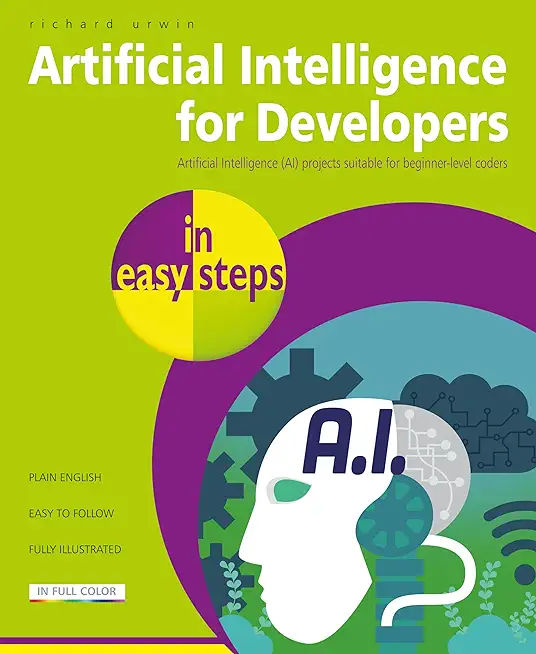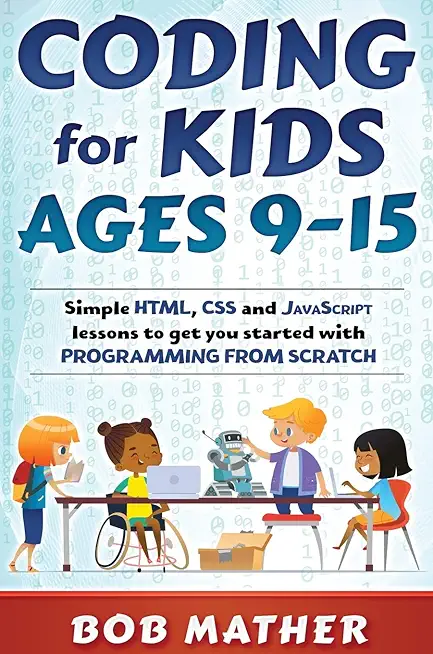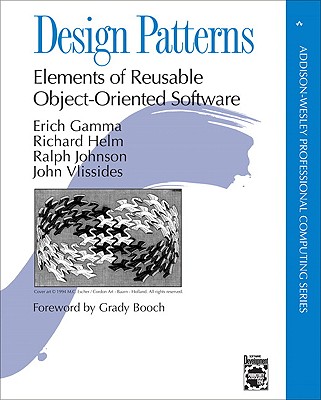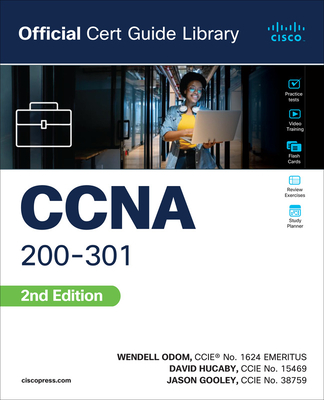SharePoint Training Classes in Bellevue, Washington
Learn SharePoint in Bellevue, Washington and surrounding areas via our hands-on, expert led courses. All of our classes either are offered on an onsite, online or public instructor led basis. Here is a list of our current SharePoint related training offerings in Bellevue, Washington: SharePoint Training
SharePoint Training Catalog
Course Directory [training on all levels]
- .NET Classes
- Agile/Scrum Classes
- AI Classes
- Ajax Classes
- Android and iPhone Programming Classes
- Azure Classes
- Blaze Advisor Classes
- C Programming Classes
- C# Programming Classes
- C++ Programming Classes
- Cisco Classes
- Cloud Classes
- CompTIA Classes
- Crystal Reports Classes
- Data Classes
- Design Patterns Classes
- DevOps Classes
- Foundations of Web Design & Web Authoring Classes
- Git, Jira, Wicket, Gradle, Tableau Classes
- IBM Classes
- Java Programming Classes
- JBoss Administration Classes
- JUnit, TDD, CPTC, Web Penetration Classes
- Linux Unix Classes
- Machine Learning Classes
- Microsoft Classes
- Microsoft Development Classes
- Microsoft SQL Server Classes
- Microsoft Team Foundation Server Classes
- Microsoft Windows Server Classes
- Oracle, MySQL, Cassandra, Hadoop Database Classes
- Perl Programming Classes
- Python Programming Classes
- Ruby Programming Classes
- SAS Classes
- Security Classes
- SharePoint Classes
- SOA Classes
- Tcl, Awk, Bash, Shell Classes
- UML Classes
- VMWare Classes
- Web Development Classes
- Web Services Classes
- Weblogic Administration Classes
- XML Classes
Blog Entries publications that: entertain, make you think, offer insight
 One of the biggest challenges faced by senior IT professionals in organizations is the choice of the right software vendor. In the highly competitive enterprise software industry, there are lot of vendors who claim to offer the best software for the problem and it can be really daunting to narrow down the best choice. Additionally, enterprise software costs can often run into millions of dollars thereby leaving very little margin of error. The real cost of choosing a wrong software can often result into losses much more than the cost of the software itself as highlighted by software disasters experienced by leading companies like HP, Nike etc. In such a scenario, senior IT professionals despite years of expertise can find it very difficult to choose the right business software vendor for their organization.
One of the biggest challenges faced by senior IT professionals in organizations is the choice of the right software vendor. In the highly competitive enterprise software industry, there are lot of vendors who claim to offer the best software for the problem and it can be really daunting to narrow down the best choice. Additionally, enterprise software costs can often run into millions of dollars thereby leaving very little margin of error. The real cost of choosing a wrong software can often result into losses much more than the cost of the software itself as highlighted by software disasters experienced by leading companies like HP, Nike etc. In such a scenario, senior IT professionals despite years of expertise can find it very difficult to choose the right business software vendor for their organization.
Here are some of the proven ways of short-listing and selecting the right business software vendor for your organization,
· Understand and Define The Exact Need First: Before embarking on a journey to select the software vendor, it is critical to understand and define the exact problem you want the software to solve. The paramount question to be asked is what business objective does the software need to solve. Is the software required to “reduce costs” or is it to “improve productivity”? Extracting and defining this fundamental question is the bare minimum but necessary step to go searching for the right vendor. It will then form the basis of comparing multiple vendors on this very need that your organization has and will help drive the selection process going forward. The detailed approach involves creating a set of parameters that the software needs to meet in order to be considered. In fact, consider categorizing these parameters further in “must-haves”, “good to have” etc. which will help you assign relevant weights to these parameter and how the software’s fare on each of these parameters
· Building The List of Vendors Who Meet The Need: Once you have defined your need and distilled that need into various parameters, it’s time to built the list of vendors who you think will meet the need. This is akin to a lead generation model wherein you want to identify a large enough pool and then filters your list down to the best ones. There are multiple ways of building a list of vendors and more often than not, you must use a combination of these methods to build a good enough list.
o Use Industry Reports: We discussed the IT intelligence offered by leading industry firms Gartner and Forrester in How To Keep On Top Of Latest Trends In Information Technology. These firms based on their access to leading software vendors and CIO network publish vendor comparison research reports across specific verticals as well as specific technologies. Gartner’s Magic Quadrant and Forrester’s Wave are a very good starting point to get an insight into the best software vendors. For example, if you were looking for a CRM solution, you could look for Gartner’s Magic Quadrant for CRM and look at the vendors that make the list. These reports can be pricey but well worth the money if you are going to invest hundreds of thousands in the software. Having said that, you don’t have to trust these report blindly because how these firms define the best software may not match how you define the best software for your organization
o Competitive Intelligence: If you are a smart professional, you are already keeping tabs of your competition. Chances are that if you are a big organization, you might see a Press Release either from your competitor or their vendor announcing the implementation of new software. Extrapolate that across 5-10 key competitors of yours and you might discover the vendors that your competitors are choosing. This gives you a good indicator that the vendors used by your competitors must be offering something right.
.NET is a highly popular programming language from Microsoft that continues to rock the IT industry since its inception almost twelve years ago. Simply stated, it is a development framework comprising of multiple modules that helps in creating Web Applications, Windows Applications as well as Mobile Applications. The demand for .NET programmers saw a definite surge in the last decade - thanks to the evolution of the smart phones.
Listed below are some of the recent and prevalent aspects of .Net
ASP .NET - Web API
Microsoft considers Web AP I as the future of ASP .NET. The world of web is heading towards a simpler, lightweight, REST based services. Web API makes it possible with the ASP.NET MVC without the heavy lifting that WCF requires. jQuery could be utilized for displaying results in front end of the page as shown in the example in Microsoft site.
Writing Python in Java syntax is possible with a semi-automatic tool. Programming code translation tools pick up about 75% of dynamically typed language. Conversion of Python to a statically typed language like Java requires some manual translation. The modern Java IDE can be used to infer local variable type definitions for each class attribute and local variable.
Translation of Syntax
Both Python and Java are OO imperative languages with sizable syntax constructs. Python is larger, and more competent for functional programming concepts. Using the source translator tool, parsing of the original Python source language will allow for construction of an Abstract Source Tree (AST), followed by conversion of the AST to Java.
Python will parse itself. This capability is exhibited in the ast module, which includes skeleton classes. The latter can be expanded to parse and source each node of an AST. Extension of the ast.NodeVisitor class enables python syntax constructs to be customized using translate.py and parser.py coding structure.
The Concrete Syntax Tree (CST) for Java is based on visit to the AST. Java string templates can be output at AST nodes with visitor.py code. Comment blocks are not retained by the Python ast Parser. Conversion of Python to multi-line string constructs with the translator reduces time to script.
Scripting Python Type Inference in Java
Programmers using Python source know that the language does not contain type information. The fact that Python is a dynamic type language means object type is determined at run time. Python is also not enforced at compile time, as the source is not specified. Runtime type information of an object can be determined by inspecting the __class__.__name__ attribute.
Python’s inspect module is used for constructing profilers and debugging.
Implementation of def traceit (frame, event, arg) method in Python, and connecting it to the interpreter with sys.settrace (traceit) allows for integration of multiple events during application runtime.
Method call events prompt inspect and indexing of runtime type. Inspection of all method arguments can be conducted. By running the application profiler and exercising the code, captured trace files for each source file can be modified with the translator. Generating method syntax can be done with the translator by search and addition of type information. Results in set or returned variables disseminate the dynamic code in static taxonomy.
The final step in the Python to Java scrip integration is to administer unsupported concepts such as value object creation. There is also the task of porting library client code, for reproduction in Java equivalents. Java API stubs can be created to account for Python APIs. Once converted to Java the final clean-up of the script is far easier.
Related:
What Are The 10 Most Famous Software Programs Written in Python?
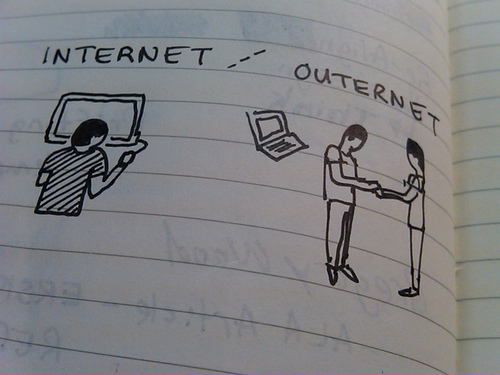 IT jobs are without a doubt some of the highest paying jobs with information architects, data-security analysts and UX designers taking home $100,000 or more a year. But then again, these are high demand; high expertise jobs so don’t jump with joy as yet. But like every job and IT industry to be specific, not everyone commands such higher salaries. There are a large number of IT professionals who at some point of their career feel that their salaries have hit a standstill. Even if you are an IT professional and a great one at that, your technical expertise alone may not help you exceed the IT earning barrier. To continuously exceed your salaries, you need to work hard and smart. Here is how you can exceed the earning barrier in IT.
IT jobs are without a doubt some of the highest paying jobs with information architects, data-security analysts and UX designers taking home $100,000 or more a year. But then again, these are high demand; high expertise jobs so don’t jump with joy as yet. But like every job and IT industry to be specific, not everyone commands such higher salaries. There are a large number of IT professionals who at some point of their career feel that their salaries have hit a standstill. Even if you are an IT professional and a great one at that, your technical expertise alone may not help you exceed the IT earning barrier. To continuously exceed your salaries, you need to work hard and smart. Here is how you can exceed the earning barrier in IT.
· Gain Business Knowledge and Move Up The Management Ladder: IT departments for the most part are considered a part of “back office” operations. What this means is that despite being a core part of the business, IT professionals do not often get enough say in revenue generating components of the business and as a result seldom have a chance to take up senior management roles. So if you do not want to stay content with a project manager or senior project management salary, invest time and money in gaining business knowledge. It could be through a formal business degree, online training courses or just by keeping your eyes and ears open while in the organization. Having the technical experience with business knowledge will instantly make you stand apart and open the doors for you to draw senior management salaries. For example, a survey conducted highlighted that CIOs were the biggest salary winners which clearly demonstrates the value of technical and business knowledge
· Gain expertise on the “Hot” Technologies and Keep Learning: Say you are an expert in Java and draw a respectable salary in the industry. However, someone with less years of experience than you joins the organization and draws a higher salary than you! Why you ask. It could very well be because he/she is an expert in say big data technology such as Hadoop. Information Technology is one of the most dynamic industries with new technologies and languages coming up every now and then. When a new technology comes to the foray and gains traction, there is an instant demand-supply gap created which means that those with the specific skill sets are in a position to demand high salaries. If you have to break the IT earning barrier, always be ready to reinvent yourself by learning new technologies and this way you will be well positioned to jump on the high paying opportunities in the IT industry
· Work On Your Own Side Projects: This one might seem controversial but let me clarify that I do not mean doing freelance work because even though your organization may never find out, it is ethically in breach of contract with your contract. If you have been lucky enough to be trained in some web based technologies such as Java, .NET or even HTML etc. spare sometime after office to build your own side projects. They could be very small projects tackling some problem that only you might have but there are multiple benefits of developing side projects. Worst case scenario, you will improve your technical skills. On the up side, you might end up creating your own business. A lot of technology start-ups were actually side projects the founders tinkered on with while they were employed full-time. You may not always succeed but there is no downside to the same
Tech Life in Washington
| Company Name | City | Industry | Secondary Industry |
|---|---|---|---|
| Symetra Financial Corporation | Bellevue | Financial Services | Insurance and Risk Management |
| Alaska Air Group, Inc. | Seattle | Travel, Recreation and Leisure | Passenger Airlines |
| Expedia, Inc. | Bellevue | Travel, Recreation and Leisure | Travel Agents & Services |
| Itron, Inc. | Liberty Lake | Computers and Electronics | Instruments and Controls |
| PACCAR Inc. | Bellevue | Manufacturing | Automobiles, Boats and Motor Vehicles |
| Puget Sound Energy Inc | Bellevue | Energy and Utilities | Gas and Electric Utilities |
| Expeditors International of Washington, Inc. | Seattle | Transportation and Storage | Freight Hauling (Rail and Truck) |
| Costco Wholesale Corporation | Issaquah | Retail | Grocery and Specialty Food Stores |
| Starbucks Corporation | Seattle | Retail | Restaurants and Bars |
| Nordstrom, Inc. | Seattle | Retail | Department Stores |
| Weyerhaeuser Company | Federal Way | Manufacturing | Paper and Paper Products |
| Microsoft Corporation | Redmond | Software and Internet | Software |
| Amazon.com, Inc. | Seattle | Retail | Sporting Goods, Hobby, Book, and Music Stores |
training details locations, tags and why hsg
The Hartmann Software Group understands these issues and addresses them and others during any training engagement. Although no IT educational institution can guarantee career or application development success, HSG can get you closer to your goals at a far faster rate than self paced learning and, arguably, than the competition. Here are the reasons why we are so successful at teaching:
- Learn from the experts.
- We have provided software development and other IT related training to many major corporations in Washington since 2002.
- Our educators have years of consulting and training experience; moreover, we require each trainer to have cross-discipline expertise i.e. be Java and .NET experts so that you get a broad understanding of how industry wide experts work and think.
- Discover tips and tricks about SharePoint programming
- Get your questions answered by easy to follow, organized SharePoint experts
- Get up to speed with vital SharePoint programming tools
- Save on travel expenses by learning right from your desk or home office. Enroll in an online instructor led class. Nearly all of our classes are offered in this way.
- Prepare to hit the ground running for a new job or a new position
- See the big picture and have the instructor fill in the gaps
- We teach with sophisticated learning tools and provide excellent supporting course material
- Books and course material are provided in advance
- Get a book of your choice from the HSG Store as a gift from us when you register for a class
- Gain a lot of practical skills in a short amount of time
- We teach what we know…software
- We care…