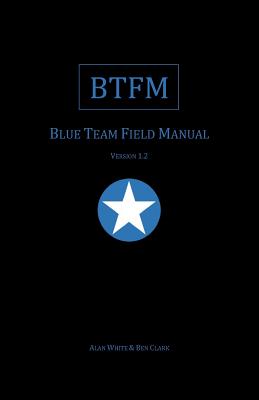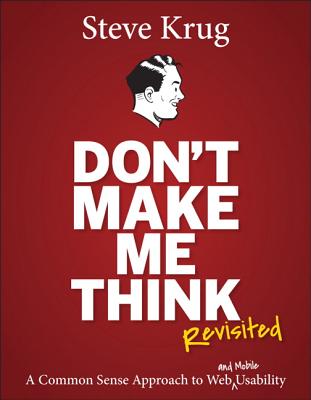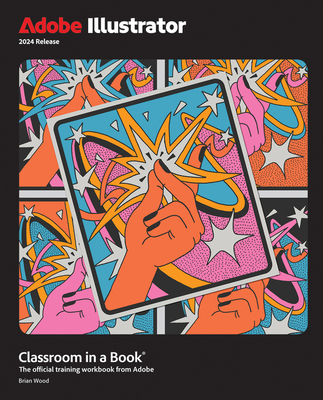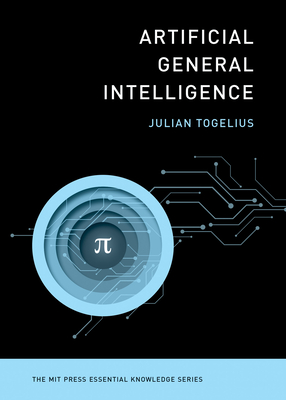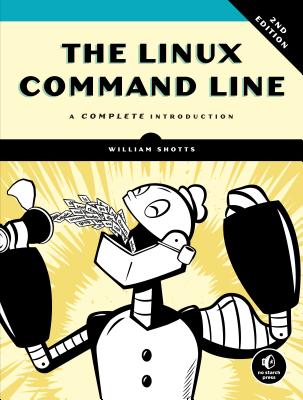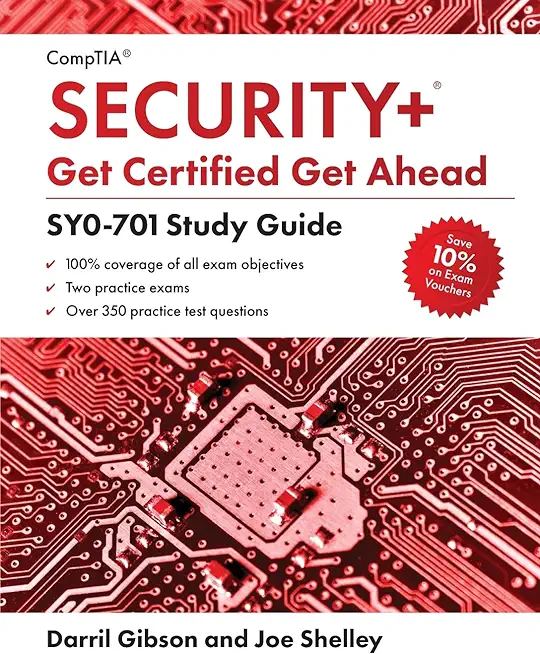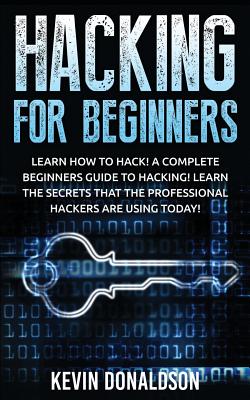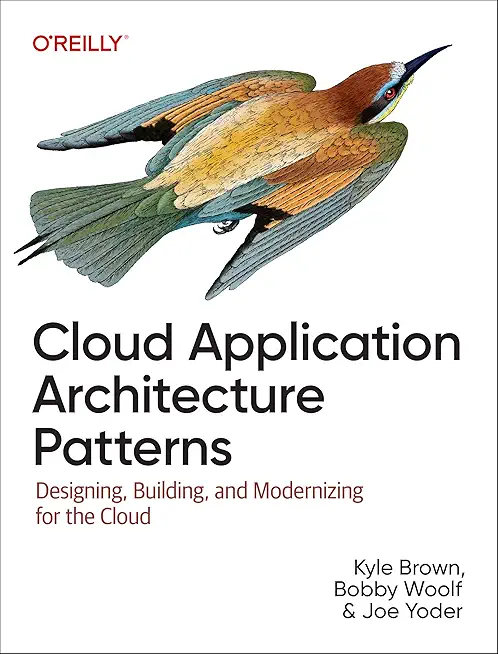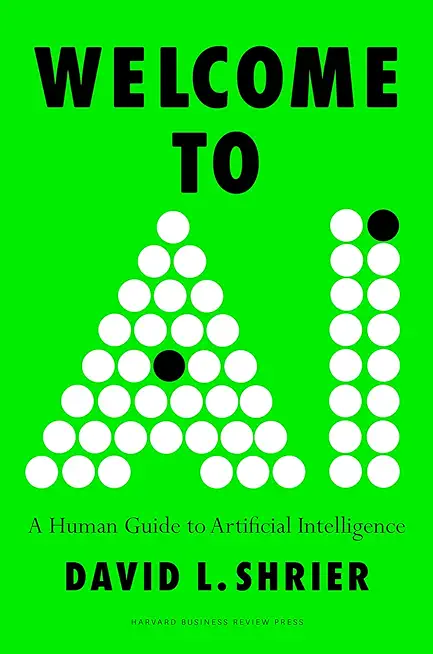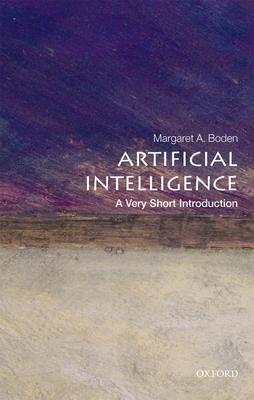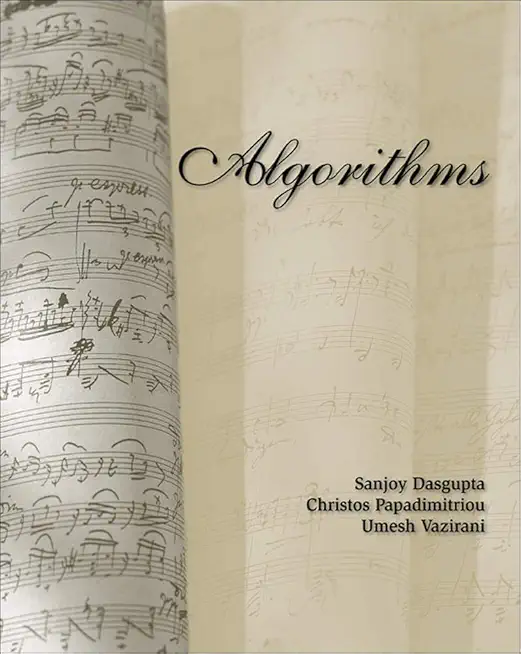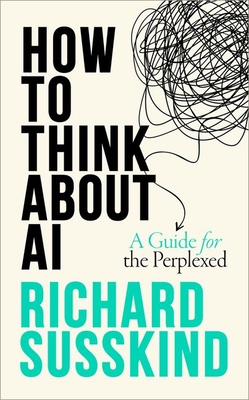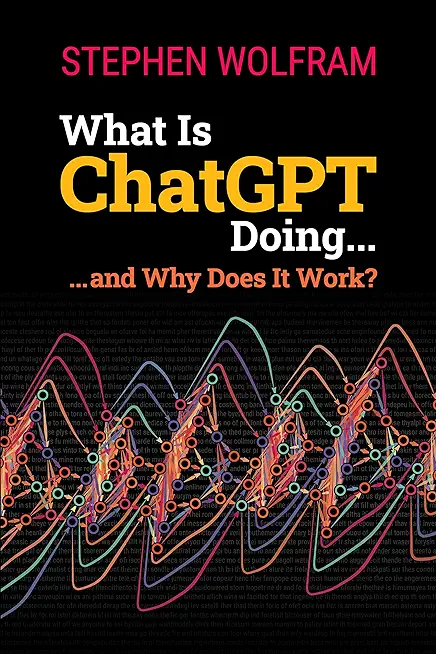Ajax Training Classes in Baton Rouge, Louisiana
Learn Ajax in Baton Rouge, Louisiana and surrounding areas via our hands-on, expert led courses. All of our classes either are offered on an onsite, online or public instructor led basis. Here is a list of our current Ajax related training offerings in Baton Rouge, Louisiana: Ajax Training
Course Directory [training on all levels]
- .NET Classes
- Agile/Scrum Classes
- AI Classes
- Ajax Classes
- Android and iPhone Programming Classes
- Azure Classes
- Blaze Advisor Classes
- C Programming Classes
- C# Programming Classes
- C++ Programming Classes
- Cisco Classes
- Cloud Classes
- CompTIA Classes
- Crystal Reports Classes
- Data Classes
- Design Patterns Classes
- DevOps Classes
- Foundations of Web Design & Web Authoring Classes
- Git, Jira, Wicket, Gradle, Tableau Classes
- IBM Classes
- Java Programming Classes
- JBoss Administration Classes
- JUnit, TDD, CPTC, Web Penetration Classes
- Linux Unix Classes
- Machine Learning Classes
- Microsoft Classes
- Microsoft Development Classes
- Microsoft SQL Server Classes
- Microsoft Team Foundation Server Classes
- Microsoft Windows Server Classes
- Oracle, MySQL, Cassandra, Hadoop Database Classes
- Perl Programming Classes
- Python Programming Classes
- Ruby Programming Classes
- SAS Classes
- Security Classes
- SharePoint Classes
- SOA Classes
- Tcl, Awk, Bash, Shell Classes
- UML Classes
- VMWare Classes
- Web Development Classes
- Web Services Classes
- Weblogic Administration Classes
- XML Classes
- Docker
27 May, 2026 - 29 May, 2026 - Linux Troubleshooting
2 March, 2026 - 6 March, 2026 - RED HAT ENTERPRISE LINUX SYSTEMS ADMIN I
18 May, 2026 - 22 May, 2026 - Linux Fundamentals
23 March, 2026 - 27 March, 2026 - ASP.NET Core MVC, Rev. 8.0
15 June, 2026 - 16 June, 2026 - See our complete public course listing
Blog Entries publications that: entertain, make you think, offer insight
- The IRS is enabling taxpayers to download their tax transcripts over the internet from the Internal Revenue Service. The official secure URL for the transcripts download followed immediately after The White House fact sheet confirmed the decision. According to the Tech Crunch You Can Now Download Your Tax Returns From The IRS article, there are some minor bug issues when registering. Given that security has long been problematic with the IRS, the best course of action for the public is to take some precautions when downloading personal information on mobile devices, pc’s and laptops. Installing disk encryption software on all your devices will protect your files reduce risk
- Have an awesome Start-Up with products in ‘stealth or private beta” that you want like to pitch for a chance to get a table at Disrupt NY? TechCrunch is heading to Atlanta and New Orleans February 18th and 20th 2014 and will host a beer fest night in exchange for your thoughts and pitches. Tickets are $5, and all entrepreneurs, investors, dreamers or tech enthusiast are welcome.
- Cloutex, a cloud computing future enabler has just secured their first round of seed funding. Cloutex is an Estonian tech startup, which connects and syncs various web applications such as e-marketing, CRM and accounting tools under one convenient hub. The United Partners, SmartCap and EstBan business angels seeded the start-up with $6000, 000.
- Could you get everything important that you need to know about living successfully from a computer program? Ryan Dube seems to think so. In his 6 Life Habits That Programming Could Teach You Today he speaks in flow charts, loops and program modules, in the same breath as paying off debt or buying a house. How can your programming skills help in life skills by modeling some of the same principles?
- 10 Incredibly Simple Things You Can Do To Protect Your PrivacyPassword protect your devices. Put alerts on your name in Google; simple tasks that can be significant in protecting your privacy.
- Adobe Brings 3D Printing Support to PhotoshopAmong the latest updates in Adobe, Photoshop users have the ability to design 3D models from scratch as well as being able to toy around with color, shape and angles.
Learning SQL development can seem like an overwhelming task at first. However, mastering just a few key points will help ease your way through 80 percent of the day-to-day challenges when writing stored procedures and solving common problems. Here are three important SQL development factors to keep in mind:
Outer Joins
One of the most crucial things to understand in SQL server are joins. Joins are a way to retrieve data from two or more tables based on logical relationships between them. Joins dictate how Microsoft SQL Server ought to use data from one table to select the rows in another table.
In my experience inner joins are intuitive while outer joins can present additional hours of grief by overlooking associations in the other table(s). The outer join is the key to answering questions about what the database does not have. For example, if you need to make a query to display all the students who are without report-cards, you’ll need a left join to get all students coupled with a “where clause” to return the ones who have nulls for their report card table columns in the results.
Many talented Java script programmers have muddled through the SQL Server by deficient coding around the inner join. As a result, their queries can take five hours to run, whereas, properly written left joins, can take only two seconds to run.
Aggregation
Grouping results comes up in SQL a lot more than you might think. Knowing how to write a query when answering questions such as, “What’s the average grade for each teacher’s student list?” is invaluable. This kind of question cannot be answered with a single table or solely by joins. You’ll often find you need to use joins in conjunction with group by statements. Always write the raw query first and then look at the results. Next, you have to figure out the best way to group them, rewrite your select clause and add a group by clause in the end.
Digging Through Data
I find this is the most lacking skill in many programmers. In fact, many otherwise-talented programmers holding Master’s Degrees fail to get jobs because they couldn’t analyze rows of data objectively during interviews. It’s just something that’s not taught but is crucial to get under you belt. Why? Eventually, some query is not going to perform as you may expect. And, the only way to find discrepancies is to look at rows of data, identify what join isn’t finding a match or where bad data is throwing things into chaos. Get familiar with how joins actually work, even if you have to manually walk through the logic of a large stored procedure’s tree of joins. It’s boring and time-consuming but absolutely necessary.
Take the time to master the core skills that will make you a successful SQL Programmer and avoid queries that run for five hours!
If you are interested in using java tutorials to educate yourself from home, you are probably interested in learning how to tell the difference between valuable resource materials, and those which are outdated or incorrect. Learning to evaluate the quality of available tutorials is both an art and a science, and is best accomplished by paying attention to some of the individual components which make up a quality tutorial. We will take a look at four of the most important:
· Good organization – The tutorial needs to have a well-developed structure, which comprehensively details the content it will deliver, and is very easy for users to navigate. A good organizational structure is indicative of a polished educational thought process, and is more important than you may think in the development of a good tutorial.
· Valuable content – For good java tutorials, the content should be structured around accomplishing individual tasks. It should do so by providing clear instruction to the reader, and be concise and to the point as well. The delivery of quality content is the primary purpose of any tutorial.
· Attractive appearance – Attention needs to be paid to the manner in which the tutorial is presented. They should always strive to be visually appealing and not overly busy, so as to distract from communicating the message. A clean and simple presentation also helps to emphasize the content.
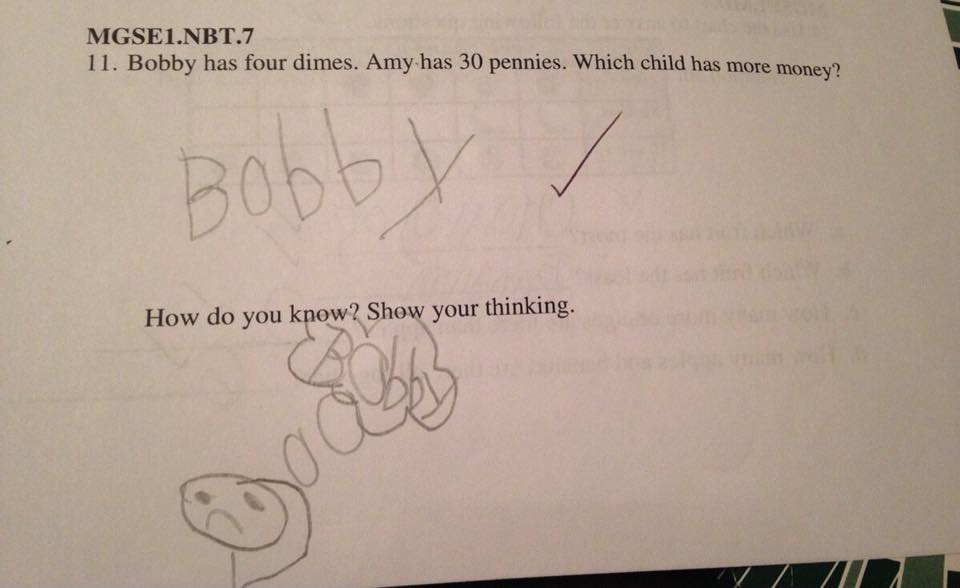 People are optimistic about problem solving, but in most cases this is easier said than done. How do you do it?
People are optimistic about problem solving, but in most cases this is easier said than done. How do you do it?
In Adobe’s 2016 global study on creativity in business, 96% of people identified creativity as essential to their success, both in terms of their income and the value they bring to the world. Moreover, 78% wished they were capable of thinking differently, believing that they would progress through their careers more quickly if they did.
According to Malcom Gladwell, the world's most successful people have one thing in common: they think differently from most everyone else. In his book, How Successful People Think, Malcom opens with the following: “Good thinkers are always in demand. A person who knows how may always have a job, but the person who knows why will always be his boss. Good thinkers solve problems, they never lack ideas that can build an organization, and they always have hope for a better future”
Too often we attribute creative and “different” thinking to natural, innate characteristics that belong only to the lucky. The truth is that you can study how ridiculously successful people think and incorporate their approach into your world.
Snippets and Quotes from Tech Innovators.
Tech Life in Louisiana
training details locations, tags and why hsg
The Hartmann Software Group understands these issues and addresses them and others during any training engagement. Although no IT educational institution can guarantee career or application development success, HSG can get you closer to your goals at a far faster rate than self paced learning and, arguably, than the competition. Here are the reasons why we are so successful at teaching:
- Learn from the experts.
- We have provided software development and other IT related training to many major corporations in Louisiana since 2002.
- Our educators have years of consulting and training experience; moreover, we require each trainer to have cross-discipline expertise i.e. be Java and .NET experts so that you get a broad understanding of how industry wide experts work and think.
- Discover tips and tricks about Ajax programming
- Get your questions answered by easy to follow, organized Ajax experts
- Get up to speed with vital Ajax programming tools
- Save on travel expenses by learning right from your desk or home office. Enroll in an online instructor led class. Nearly all of our classes are offered in this way.
- Prepare to hit the ground running for a new job or a new position
- See the big picture and have the instructor fill in the gaps
- We teach with sophisticated learning tools and provide excellent supporting course material
- Books and course material are provided in advance
- Get a book of your choice from the HSG Store as a gift from us when you register for a class
- Gain a lot of practical skills in a short amount of time
- We teach what we know…software
- We care…