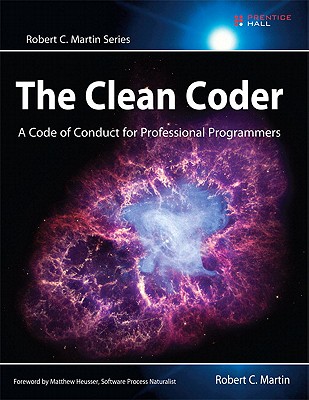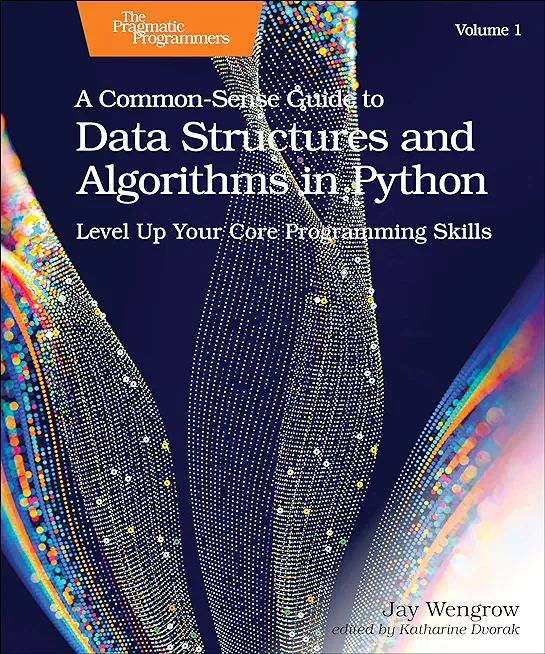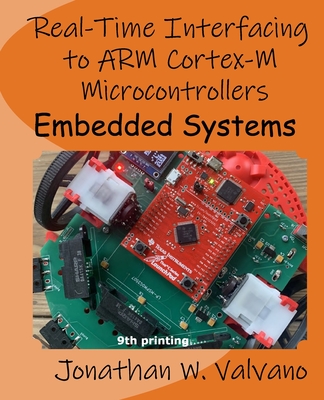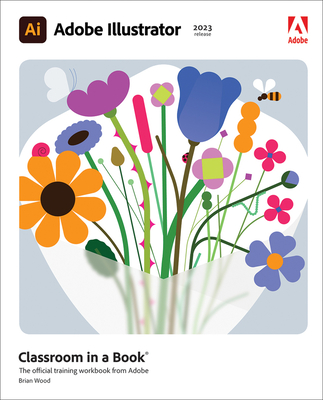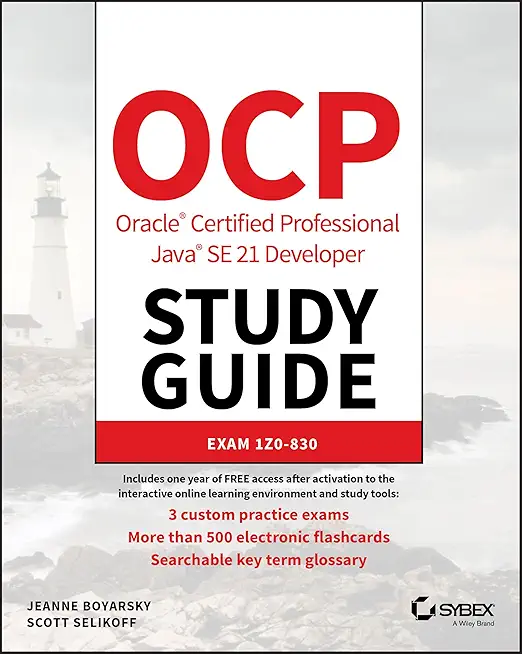Microsoft Office Access 2016: Part 3 Training in Simi Valley
Enroll in or hire us to teach our Microsoft Office Access 2016: Part 3 class in Simi Valley, California by calling us @303.377.6176. Like all HSG
classes, Microsoft Office Access 2016: Part 3 may be offered either onsite or via instructor led virtual training. Consider looking at our public training schedule to see if it
is scheduled: Public Training Classes
Provided there are enough attendees, Microsoft Office Access 2016: Part 3 may be taught at one of our local training facilities.
|
We offer private customized training for groups of 3 or more attendees.
|
||
Course Description |
||
| This course covers advanced Access features such as database management,
advanced form design, packaging a database, encrypting a database,
preparing a database for multi-user access, and more. Knowledge of these
features separate database professionals from the casual database users
or occasional designers.
Course Length: 1 Days
Course Tuition: $250 (US) |
||
Prerequisites |
|
| To ensure your success in your course you should have experience working with Microsoft Access 2016, including a working knowledge of database design and creation, form design and creation, report design and creation, a working knowledge of database querying and the various table relationships. | |
Course Outline |
|
Lesson 1: Implementing Advanced Form Design
Topic A: Add Controls to Forms
Topic B: Enhance Navigation and Organization of Forms
Topic C: Apply Conditional Formatting
Lesson 2: Sharing Data Across Applications
Topic A: Import Data into Access
Topic B: Export Access Data
Topic C: Link Tables to External Data Sources
Topic D: Create a Mail Merge
Lesson 3: Using Macros to Improve User Interface Design
Topic A: Create a Macro
Topic B: Restrict Records Using a Condition
Topic C: Validate Data Using a Macro
Topic D: Automate Data Entry Using a Macro
Lesson 4: Using VBA
Topic A: Getting Started with VBA
Topic B: Enhance Access Using VBA
Lesson 5: Using Advanced Database Management
Topic A: Manage a Database
Topic B: Determine Object Dependency
Topic C: Document a Database
Lesson 6: Distributing and Securing a Database
Topic A: Splitting a Database for Multiple User Access
Topic B: Implement Security
Topic C: Convert an Access Database to an ACCDE File
Topic D: Package a Database with a Digital Signature
Lesson 7: Managing Switchboards
Topic A: Create a Database Switchboard
Topic B: Modify a Database Switchboard
Topic C: Set Startup Options |
Course Directory [training on all levels]
Technical Training Courses
Software engineer/architect, System Admin ... Welcome!
- .NET Classes
- Agile/Scrum Classes
- AI Classes
- Ajax Classes
- Android and iPhone Programming Classes
- Blaze Advisor Classes
- C Programming Classes
- C# Programming Classes
- C++ Programming Classes
- Cisco Classes
- Cloud Classes
- CompTIA Classes
- Crystal Reports Classes
- Design Patterns Classes
- DevOps Classes
- Foundations of Web Design & Web Authoring Classes
- Git, Jira, Wicket, Gradle, Tableau Classes
- IBM Classes
- Java Programming Classes
- JBoss Administration Classes
- JUnit, TDD, CPTC, Web Penetration Classes
- Linux Unix Classes
- Machine Learning Classes
- Microsoft Classes
- Microsoft Development Classes
- Microsoft SQL Server Classes
- Microsoft Team Foundation Server Classes
- Microsoft Windows Server Classes
- Oracle, MySQL, Cassandra, Hadoop Database Classes
- Perl Programming Classes
- Python Programming Classes
- Ruby Programming Classes
- Security Classes
- SharePoint Classes
- SOA Classes
- Tcl, Awk, Bash, Shell Classes
- UML Classes
- VMWare Classes
- Web Development Classes
- Web Services Classes
- Weblogic Administration Classes
- XML Classes
Business Training Courses
Project Managers, Business Analysts, Paralegals ... Welcome!
Upcoming Classes
Gain insight and ideas from students with different perspectives and experiences.
- ASP.NET Core MVC (VS2022)
7 July, 2025 - 8 July, 2025 - Linux Fundaments GL120
2 June, 2025 - 6 June, 2025 - RED HAT ENTERPRISE LINUX SYSTEMS ADMIN I
19 May, 2025 - 23 May, 2025 - Object Oriented Analysis and Design Using UML
9 June, 2025 - 13 June, 2025 - Enterprise Linux System Administration
28 July, 2025 - 1 August, 2025 - See our complete public course listing