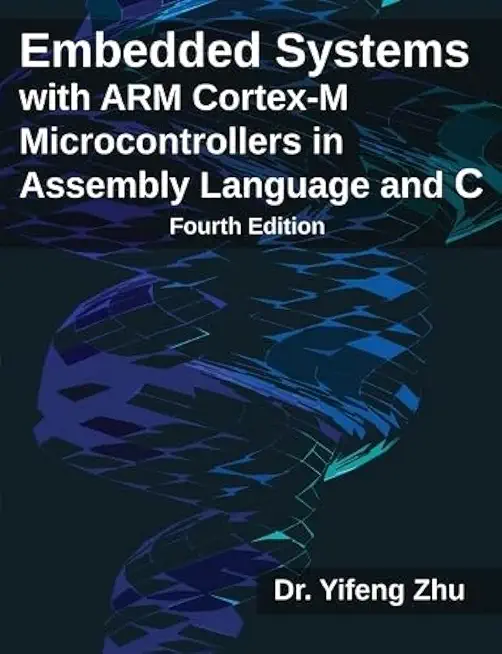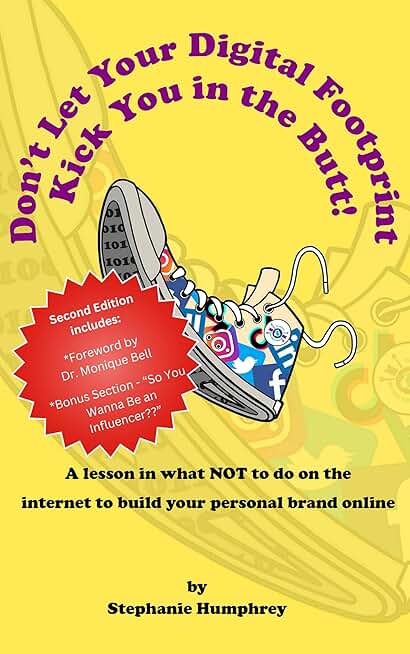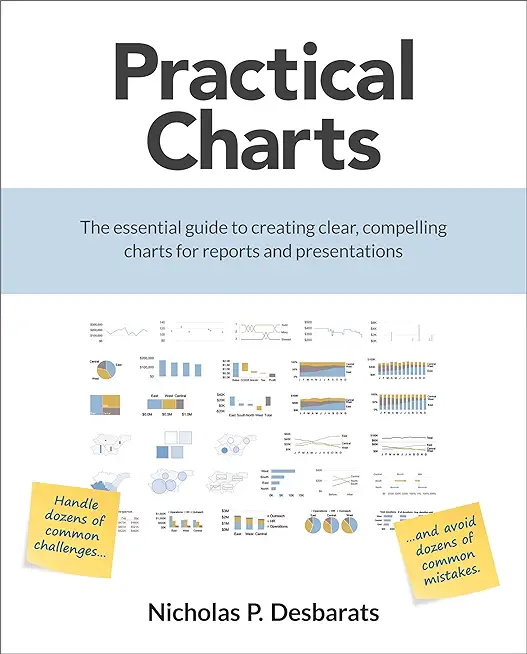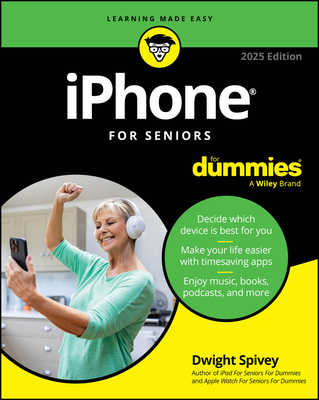Introduction to Bootstrap Training in Karlsruhe, Germany
Enroll in or hire us to teach our Introduction to Bootstrap class in Karlsruhe, Germany by calling us @303.377.6176. Like all HSG
classes, Introduction to Bootstrap may be offered either onsite or via instructor led virtual training. Consider looking at our public training schedule to see if it
is scheduled: Public Training Classes
Provided there are enough attendees, Introduction to Bootstrap may be taught at one of our local training facilities.
|
We offer private customized training for groups of 3 or more attendees.
|
||
Course Description |
||
| This Introduction to Bootstrap 4 course teaches students how to use the world's most popular framework for building responsive, mobile-first sites.
Course Length: 2 Days
Course Tuition: $790 (US) |
||
Prerequisites |
|
| Experience in the following is required for this Bootstrap class: HTML, CSS, JavaScript | |
Course Outline |
|
Getting Started with Bootstrap Basics
Introduction to Bootstrap 4
What Is Bootstrap?
What Is a Framework?
What Is Responsive Design?
What Is Mobile-first Design?
Major Changes in Bootstrap 4
Creating a Basic HTML Template with Bootstrap
How to Download Bootstrap
Applying Styles and Functions with Class
Bootstrap Layout
What Is the Viewport?
Understanding Breakpoints
Bootstrap's Breakpoints
Introducing Bootstrap's Grid System
Using Responsive Classes
Containers
Rows and Columns
Making Grids
Creating Responsive Navigation
Using the nav Component
nav Modifiers
HTML data- Attributes
The role Attribute
Working with nav Modifier Classes
Using the navbar Component
Create a Responsive Navigation Header
Bootstrap Typography
How Bootstrap Updates Browser Defaults
Introducing Reboot
Bootstrap Default Styles
Understanding rem and em
em
rem
Headings and Paragraphs
Styling Blocks With rem
Styling Text Inside Blocks
Inline Elements
Text Utilities
Tables
Responsive Tables
Breakpoint-specific Responsive Tables
Overall Table Styles
Styling Tables
Table Headers
The scope Attribute
Contextual Classes
Bootstrap Forms
Browser Input Inconsistencies
Form Controls
Input Types
Form Layout
Form Groups
Grid Layout
Horizontal Forms
Sizing
Styling a Form
Images
Making Images Responsive
Responsive CSS
Using the Picture Element
Aligning Images
Float Classes
Centering Images
Figures
Create a Page with Images
Bootstrap Components
Styling Buttons
Outline Buttons
Button Sizes
Carousel
Make a Carousel
Jumbotron
Alerts
Collapse
Modal
Pagination
Card
Tooltip
Popover
Bootstrap Utilities
Borders
Border Colors
Border Width
Rounded Corners
Position
Shadows
Spacing Utilities
Misc Helpful Utilities
Clearfix
Close Icon
Embed
Screenreaders
Visibility
Build a Single-page Website, Part 1
Bootstrap Flex
What is Flexbox?
Create a Flexbox Container
Inline Flexbox
Responsive Flexboxes
The Two Axes
Flex Directions
Justify Content
Alignment
Order
Build a Single-page Website, Part 2
|
Course Directory [training on all levels]
Technical Training Courses
Software engineer/architect, System Admin ... Welcome!
- .NET Classes
- Agile/Scrum Classes
- AI Classes
- Ajax Classes
- Android and iPhone Programming Classes
- Azure Classes
- Blaze Advisor Classes
- C Programming Classes
- C# Programming Classes
- C++ Programming Classes
- Cisco Classes
- Cloud Classes
- CompTIA Classes
- Crystal Reports Classes
- Data Classes
- Design Patterns Classes
- DevOps Classes
- Foundations of Web Design & Web Authoring Classes
- Git, Jira, Wicket, Gradle, Tableau Classes
- IBM Classes
- Java Programming Classes
- JBoss Administration Classes
- JUnit, TDD, CPTC, Web Penetration Classes
- Linux Unix Classes
- Machine Learning Classes
- Microsoft Classes
- Microsoft Development Classes
- Microsoft SQL Server Classes
- Microsoft Team Foundation Server Classes
- Microsoft Windows Server Classes
- Oracle, MySQL, Cassandra, Hadoop Database Classes
- Perl Programming Classes
- Python Programming Classes
- Ruby Programming Classes
- SAS Classes
- Security Classes
- SharePoint Classes
- SOA Classes
- Tcl, Awk, Bash, Shell Classes
- UML Classes
- VMWare Classes
- Web Development Classes
- Web Services Classes
- Weblogic Administration Classes
- XML Classes
Business Training Courses
Project Managers, Business Analysts, Paralegals ... Welcome!
Upcoming Classes
Gain insight and ideas from students with different perspectives and experiences.
- RED HAT ENTERPRISE LINUX SYSTEMS ADMIN II
29 June, 2026 - 2 July, 2026 - ANSIBLE
18 February, 2026 - 20 February, 2026 - Linux Fundamentals
23 March, 2026 - 27 March, 2026 - ASP.NET Core MVC, Rev. 8.0
4 February, 2026 - 5 February, 2026 - Linux Troubleshooting
2 March, 2026 - 6 March, 2026 - See our complete public course listing