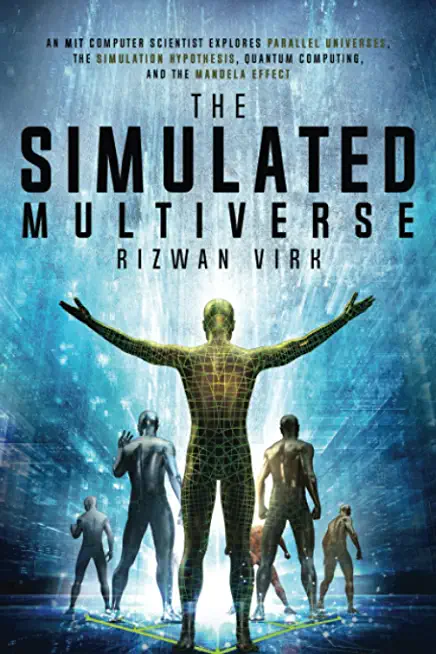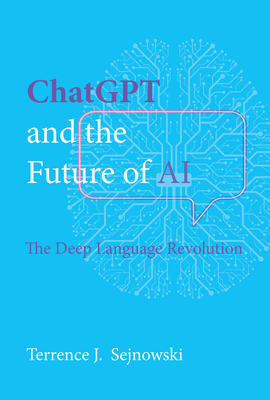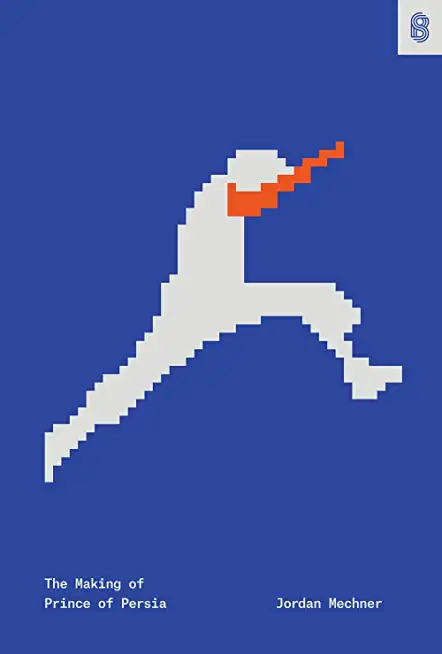Foundations of Web Design & Web Authoring Training Classes in Saint Paul, Minnesota
Learn Foundations of Web Design & Web Authoring in Saint Paul, Minnesota and surrounding areas via our hands-on, expert led courses. All of our classes either are offered on an onsite, online or public instructor led basis. Here is a list of our current Foundations of Web Design & Web Authoring related training offerings in Saint Paul, Minnesota: Foundations of Web Design & Web Authoring Training
Foundations of Web Design & Web Authoring Training Catalog
subcategories
JavaScript Classes
Course Directory [training on all levels]
- .NET Classes
- Agile/Scrum Classes
- AI Classes
- Ajax Classes
- Android and iPhone Programming Classes
- Azure Classes
- Blaze Advisor Classes
- C Programming Classes
- C# Programming Classes
- C++ Programming Classes
- Cisco Classes
- Cloud Classes
- CompTIA Classes
- Crystal Reports Classes
- Data Classes
- Design Patterns Classes
- DevOps Classes
- Foundations of Web Design & Web Authoring Classes
- Git, Jira, Wicket, Gradle, Tableau Classes
- IBM Classes
- Java Programming Classes
- JBoss Administration Classes
- JUnit, TDD, CPTC, Web Penetration Classes
- Linux Unix Classes
- Machine Learning Classes
- Microsoft Classes
- Microsoft Development Classes
- Microsoft SQL Server Classes
- Microsoft Team Foundation Server Classes
- Microsoft Windows Server Classes
- Oracle, MySQL, Cassandra, Hadoop Database Classes
- Perl Programming Classes
- Python Programming Classes
- Ruby Programming Classes
- SAS Classes
- Security Classes
- SharePoint Classes
- SOA Classes
- Tcl, Awk, Bash, Shell Classes
- UML Classes
- VMWare Classes
- Web Development Classes
- Web Services Classes
- Weblogic Administration Classes
- XML Classes
- ASP.NET Core MVC, Rev. 8.0
15 June, 2026 - 16 June, 2026 - AWS Certified Machine Learning: Specialty (MLS-C01)
2 March, 2026 - 6 March, 2026 - RED HAT ENTERPRISE LINUX SYSTEMS ADMIN II
29 June, 2026 - 2 July, 2026 - Linux Troubleshooting
2 March, 2026 - 6 March, 2026 - Linux Fundamentals
23 March, 2026 - 27 March, 2026 - See our complete public course listing
Blog Entries publications that: entertain, make you think, offer insight

When eCommerce companies want to optimize information security, password management tools enable users to create strong passwords for every login.
Better than a Master Pass
A two-factor authentication, a security process in which the user provides two means of identification, one of which is typically a physical token, such as a card, and the other of which is typically something memorized, such as a security code can drastically reduce online fraud such as identity theft . A common example of two-factor authenticationis a bank card: the card itself is the physical item and the personal identification number (PIN) is the data that goes with it.
LastPass 3.0 Premium and RoboForm, security downloads offer fingerprint-based authentication features that can be configured to any computer PC or mobile application. Both are supported by the Google Authenticator mobile app for smart phone and device integration.
LastPass 3.0 is most powerful on-demand password manager on the market. LastPass 3.0 Premium includes mobile support and more features. Dashlane 2.0 is is not as robust, but includes a user-friendly interface. F-Secure Key is a free, one-device version of these top competitors. F-Secure Key is for exclusive use on an installed device, so password safe retention is dependent on proprietary use of the device itself. The application can be upgraded for a small annual fee.
Password Manager App Cross-Portability
F-Secure Key syncs with Mac, PC Android, and iOS devices simultaneously. A transient code is generated on mobile devices, in addition to the two-factor authentication default of the F-Secure Key master password security product.
Password capture and replay in case of lost credentials is made possible with a password manager. Integration of a password manager app with a browser allows a user to capture login credentials, and replay on revisit to a site. Dashlane, LastPass, Norton Identity Safe, Password Genie 4.0 offer continuous detection and management of password change events, automatically capturing credentials each time a new Web-based, service registration sign up is completed.
Other applications like F-Secure Key, KeePass, and My1login replay passwords via a bookmarklet, supported by any Java-equipped browser. KeePass ups the ante for would be keyloggers, with a unique replay technology.
Personal Data and Auto-Fill Forms
Most password managers fill username and password credentials into login forms automatically. Password managers also retain personal data for form fill interfaces with applications, and other HTML forms online. The RoboForm app is one of the most popular for its flexibility in multi-form password and personal data management, but the others also capture and reuse at least a portion of what has been entered in a form manually.
The 1Password app for Windows stores the most types of personal data for use to fill out forms. Dashlane, LastPass, and Password Genie store the various types of ID data used for form fill-in, like passport and driver's license numbers and other key details to HTML acknowledgement of discretionary password and personal information.
The Cost of Protection
LastPass Premium and Password Box are the lowest monthly password manager plans on the market, going for $1 a month. Annual plans offered by other password manager sources vary according to internal plan: Dashlane $20, F-Secure Key $16, and Password Genie, $15.
All password manager companies and their products may not be alike in the end.
Security checks on security products like password managers have become more sophisticated in response to product cross-portability and open source app interface volatility. Norton, RoboForm, KeePass, generate strong, random passwords on-demand. Some security procedures now require three-factor authentication, which involves possession of a physical token and a password, used in conjunction with biometricdata, such as finger-scanningor a voiceprint.
What are the best languages for getting into functional programming?
 The future looks just as bright for information technology as it did ten years ago when this career field started growing in huge numbers due to major internet technological advances and the popularity of mobile devices such as the smartphone and eReaders like Amazon’s Kindle. In classrooms and libraries across the nation, information technology has become instrumental in the way students learn and the way teachers give lessons, and thanks to online education more adults have access to a better education without incurring a lot of debt. Needles to say, the need for qualified workers in information technology will continue in times to come. Some of the technological careers that are rapidly growing in popularity in the last decade are a direct reflection of current trends.
The future looks just as bright for information technology as it did ten years ago when this career field started growing in huge numbers due to major internet technological advances and the popularity of mobile devices such as the smartphone and eReaders like Amazon’s Kindle. In classrooms and libraries across the nation, information technology has become instrumental in the way students learn and the way teachers give lessons, and thanks to online education more adults have access to a better education without incurring a lot of debt. Needles to say, the need for qualified workers in information technology will continue in times to come. Some of the technological careers that are rapidly growing in popularity in the last decade are a direct reflection of current trends.
Information Technology Managers
The information technology manager is responsible for handling all computer activities for a business and performs upgrades on computer software and hardware, installs new security features on computers, creates budgets and goals for the IT department, supervises other IT employees and troubleshoots computers when needed. According to the Bureau of Labor Statistics, there were 332,700 information technology management jobs filled in 2012 and a majority of these positions were in the computer systems sector. Most information technology managers hold a bachelor's degree in computer science or information technology, and a growing number of employers prefer a graduate degree. The job growth is expected to grow at 15% between now and 2022.
Mobile Application Developers
This job will grow by leaps and bounds as millions of people continue to purchase mobile devices and download apps for business and entertainment purposes. It creates expanded opportunities for those who want to become mobile application developers. A mobile application developer often works with other developers to create mobile-friendly apps or mobile-friendly versions of business websites for consumers. The developer may have his own firm or he may be employed with a larger company, and he will need to understand the basics of web design and different kinds of codes to succeed in this career. The Bureau of Labor Statistics states that the job growth is expected to be at 28% by 2020.
Health Information Technology
Another fast growing sector within information technology is health information technology and there are various jobs to choose from. You can work with health insurance providers and your duties would include processing patients' insurance claims and managing patients' insurance information using a computer database. Another option is to work as a medical biller in a doctor's office preparing patient’s invoices. The good thing about these jobs is that you do not need a four-year degree to get the training; you can obtain a two-year associates degree or a certificate in health information technology.
Search Engine Optimization Consultant
This is an important information technology career because most businesses have websites and if these websites are going to receive high traffic from visitors and earn profit, proper search engine optimization is necessary. The SEO consultant's job is to ensure that a business website gets high rankings on the major search engines and plenty of traffic from visitors. A good SEO consultant at a minimum will know how to research keywords effectively and implement these into the website's content based on the website's theme and he would utilize web analytics as part of the job. An SEO consultant may work on a freelance basis or be employed with an advertising company as an example.
Best Cities for Technology Careers
If you're thinking about relocating for your career, here are some of the best cities currently for information technology jobs listed in Forbes.
In this tutorial we are going to take a look at how you work with strings in Python. Now, any language worth its salt will have a number of options for working with text and Python is probably one of the best to use when it comes to processing text.
If you are new to programming in general you may be wondering what a string is. In terms of programming, a string is classed as any sequence of characters you can type with your keyboard, and let’s face it, if you want your application to be of any use to yourself or other users then you need it to tell you what it’s doing or to prompt you for an action, and that is where strings come into play.
They are your applications way of communicating with the user. Without the ability to enter and display text or software would be pretty useless.
So, how would you create a string in Python? Take a look at the following code:
The innovators in technology have long paved the way for greater social advancement. No one can dispute the fact that the impact of Bill Gates and Microsoft will be far reaching for many years to come. The question is whether or not Microsoft will be able to adapt and thrive in emerging markets. The fact that Microsoft enjoys four decades of establishment also makes it difficult to make major changes without alienating the 1.5 billion Windows users.
This was apparent with the release of Windows 8. Windows users had come to expect a certain amount of consistency from their applications. The Metro tile, touch screen interface left a lot to be desired for enough people that Microsoft eventually more thoroughly implemented an older desktop view minus a traditional Start menu.
The app focused Windows 8 was supposed to be a step towards a greater integration of Cloud technology. In recent years, Microsoft lagged behind its competitors in getting established in new technologies. That includes the billions of dollars the emerging mobile market offered and Cloud computing.
Amazon was the first powerhouse to really establish themselves in the Cloud technology market. Google, Microsoft, and smaller parties are all playing catch up to take a piece of the Cloud pie. More and more businesses are embracing Cloud technology as a way to minimize their equipment and software expenses. While it does take a bit for older businesses to get onboard with such a change, start ups are looking at Cloud computing as an essential part of their business.
But what does that mean for Microsoft? Decisions were made to help update the four decade old Microsoft to the "always on" world we currently live in. Instead of operating in project "silos", different departments were brought together under more generalized headings where they could work closer with one another. Electronic delivery of software, including through Cloud tech, puts Microsoft in the position of needing to meet a pace that is very different from Gates’ early days.
The seriousness of their desire to compete with the likes of Amazon is their pricing matching on Cloud infrastructure services. Microsoft is not a company that has traditionally offered price cuts to compete with others. The fact that they have greatly reduced rates on getting infrastructure set up paves the way for more business users of their Cloud-based apps like Microsoft Office. Inexpensive solutions and free applications open the doors for Microsoft to initiate more sales of other products to their clients.
Former CEO Steve Ballmer recognized there was a need for Microsoft to change directions to remain competitive. In February 2014, he stepped down as CEO stating that the CEO needed to be there through all stages of Microsoft's transition in these more competitive markets. And the former role of his chosen successor, Mr. Satya Nadella? Head of Microsoft's Cloud services division.
Microsoft may not always catch the initial burst of a new development in their space; but they regularly adapt and drive forward. The leadership of Microsoft is clearly thinking forward in what they want to accomplish as sales of PCs have stayed on a continuous decline. It should come as no surprise that Microsoft will embrace this new direction and push towards a greater market share against the likes of Amazon and Google.
Related:
Who Are the Main Players in Big Data?
Is Cloud Computing Safe for Your Business?
Is The Grass Greener in Mobile App Development?
Tech Life in Minnesota
| Company Name | City | Industry | Secondary Industry |
|---|---|---|---|
| The Affluent Traveler | Saint Paul | Travel, Recreation and Leisure | Travel, Recreation, and Leisure Other |
| Xcel Energy Inc. | Minneapolis | Energy and Utilities | Gas and Electric Utilities |
| Thrivent Financial for Lutherans | Minneapolis | Financial Services | Personal Financial Planning and Private Banking |
| CHS Inc. | Inver Grove Heights | Agriculture and Mining | Agriculture and Mining Other |
| Hormel Foods Corporation | Austin | Manufacturing | Food and Dairy Product Manufacturing and Packaging |
| St. Jude Medical, Inc. | Saint Paul | Healthcare, Pharmaceuticals and Biotech | Medical Devices |
| The Mosaic Company | Minneapolis | Agriculture and Mining | Mining and Quarrying |
| Ecolab Inc. | Saint Paul | Manufacturing | Chemicals and Petrochemicals |
| Donaldson Company, Inc. | Minneapolis | Manufacturing | Tools, Hardware and Light Machinery |
| Michael Foods, Inc. | Minnetonka | Manufacturing | Food and Dairy Product Manufacturing and Packaging |
| Regis Corporation | Minneapolis | Retail | Retail Other |
| Fastenal Company | Winona | Wholesale and Distribution | Wholesale and Distribution Other |
| Securian Financial | Saint Paul | Financial Services | Insurance and Risk Management |
| UnitedHealth Group | Minnetonka | Financial Services | Insurance and Risk Management |
| The Travelers Companies, Inc. | Saint Paul | Financial Services | Insurance and Risk Management |
| Imation Corp. | Saint Paul | Computers and Electronics | Networking Equipment and Systems |
| C.H. Robinson Worldwide, Inc. | Eden Prairie | Transportation and Storage | Warehousing and Storage |
| Ameriprise Financial, Inc. | Minneapolis | Financial Services | Securities Agents and Brokers |
| Best Buy Co. Inc. | Minneapolis | Retail | Retail Other |
| Nash Finch Company | Minneapolis | Wholesale and Distribution | Grocery and Food Wholesalers |
| Medtronic, Inc. | Minneapolis | Healthcare, Pharmaceuticals and Biotech | Medical Devices |
| LAND O'LAKES, INC. | Saint Paul | Manufacturing | Food and Dairy Product Manufacturing and Packaging |
| General Mills, Inc. | Minneapolis | Manufacturing | Food and Dairy Product Manufacturing and Packaging |
| Pentair, Inc. | Minneapolis | Manufacturing | Manufacturing Other |
| Supervalu Inc. | Eden Prairie | Retail | Grocery and Specialty Food Stores |
| U.S. Bancorp | Minneapolis | Financial Services | Banks |
| Target Corporation, Inc. | Minneapolis | Retail | Department Stores |
| 3M Company | Saint Paul | Manufacturing | Chemicals and Petrochemicals |
training details locations, tags and why hsg
The Hartmann Software Group understands these issues and addresses them and others during any training engagement. Although no IT educational institution can guarantee career or application development success, HSG can get you closer to your goals at a far faster rate than self paced learning and, arguably, than the competition. Here are the reasons why we are so successful at teaching:
- Learn from the experts.
- We have provided software development and other IT related training to many major corporations in Minnesota since 2002.
- Our educators have years of consulting and training experience; moreover, we require each trainer to have cross-discipline expertise i.e. be Java and .NET experts so that you get a broad understanding of how industry wide experts work and think.
- Discover tips and tricks about Foundations of Web Design & Web Authoring programming
- Get your questions answered by easy to follow, organized Foundations of Web Design & Web Authoring experts
- Get up to speed with vital Foundations of Web Design & Web Authoring programming tools
- Save on travel expenses by learning right from your desk or home office. Enroll in an online instructor led class. Nearly all of our classes are offered in this way.
- Prepare to hit the ground running for a new job or a new position
- See the big picture and have the instructor fill in the gaps
- We teach with sophisticated learning tools and provide excellent supporting course material
- Books and course material are provided in advance
- Get a book of your choice from the HSG Store as a gift from us when you register for a class
- Gain a lot of practical skills in a short amount of time
- We teach what we know…software
- We care…