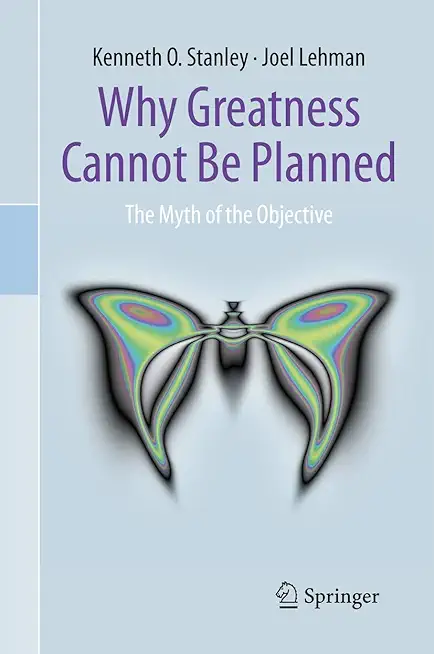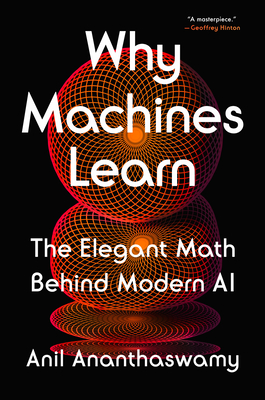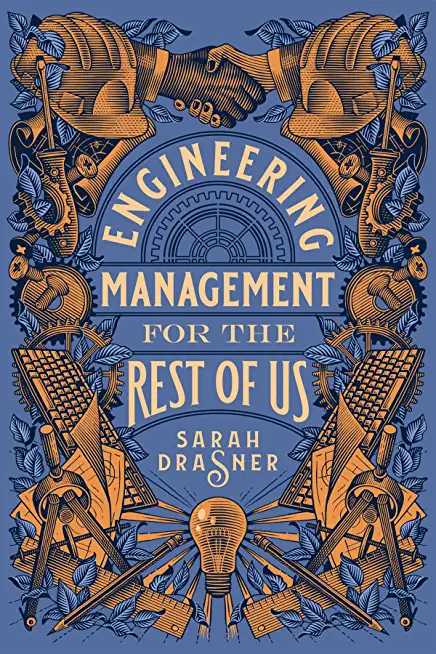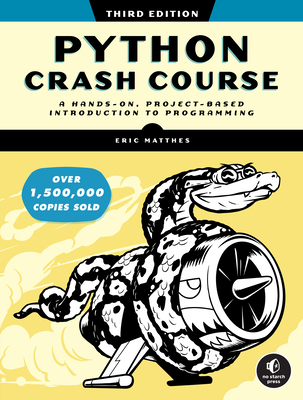Vmware vSphere 5.5 with ESXi and vCenter Training in La Mesa
|
We offer private customized training for groups of 3 or more attendees.
|
||
Course Description |
||
| This powerful 5-day class is an intense introduction to virtualization
using VMware's vSphere 5.5 including VMware ESX 5.5 and vCenter. This
class starts with the basics and rapidly progresses to more advanced
topics. More than 40% of class time is devoted to labs so concepts,
skills and best practices are developed and reinforced. Initial labs
focus on installation and configuration of stand-alone ESXi servers. As
the class progresses, shared storage, networking and centralized
management are introduced. The class continues on to more advanced
topics including resource balancing, high availability, back-up and
recovery, troubleshooting and more. Disaster recovery, rapid deployment,
hot migration and workload consolidation are also covered. This class is
unique in its approach; which is to identify common IT pain points and
then clearly explain and demonstrate how virtualization delivers clear,
tangible benefits (e.g.: reduced costs, greater consistency,
responsiveness, reduced administration, server consolidation, etc.).
Each topic is presented from the perspective of delivering key business
value; not just the technical or mechanical aspects of the software.
Course Length: 5 Days
Course Tuition: $3250 (US) |
||
Prerequisites |
|
| Attendees should have user, operator or administrator experience on common operating systems such as Microsoft Windows, Linux, UNIX, etc. Experience installing, configuring and managing operating systems, storage systems and or networks is useful but not required. All attendees should have a basic familiarity with PC server hardware, disk partitioning, IP addressing, O/S installation, networking, etc. | |
Course Outline |
|
1. Introduction to VMware vSphere 5.5 |
Course Directory [training on all levels]
- .NET Classes
- Agile/Scrum Classes
- AI Classes
- Ajax Classes
- Android and iPhone Programming Classes
- Blaze Advisor Classes
- C Programming Classes
- C# Programming Classes
- C++ Programming Classes
- Cisco Classes
- Cloud Classes
- CompTIA Classes
- Crystal Reports Classes
- Design Patterns Classes
- DevOps Classes
- Foundations of Web Design & Web Authoring Classes
- Git, Jira, Wicket, Gradle, Tableau Classes
- IBM Classes
- Java Programming Classes
- JBoss Administration Classes
- JUnit, TDD, CPTC, Web Penetration Classes
- Linux Unix Classes
- Machine Learning Classes
- Microsoft Classes
- Microsoft Development Classes
- Microsoft SQL Server Classes
- Microsoft Team Foundation Server Classes
- Microsoft Windows Server Classes
- Oracle, MySQL, Cassandra, Hadoop Database Classes
- Perl Programming Classes
- Python Programming Classes
- Ruby Programming Classes
- Security Classes
- SharePoint Classes
- SOA Classes
- Tcl, Awk, Bash, Shell Classes
- UML Classes
- VMWare Classes
- Web Development Classes
- Web Services Classes
- Weblogic Administration Classes
- XML Classes
- RED HAT ENTERPRISE LINUX AUTOMATION WITH ANSIBLE
15 September, 2025 - 18 September, 2025 - Object-Oriented Programming in C# Rev. 6.1
15 September, 2025 - 19 September, 2025 - Python for Scientists
8 December, 2025 - 12 December, 2025 - ASP.NET Core MVC (VS2022)
6 October, 2025 - 7 October, 2025 - Linux Fundaments GL120
22 September, 2025 - 26 September, 2025 - See our complete public course listing