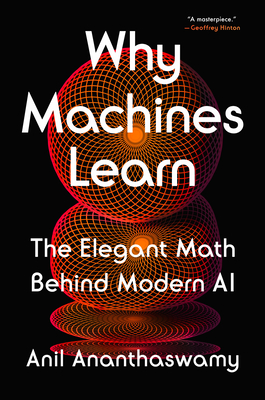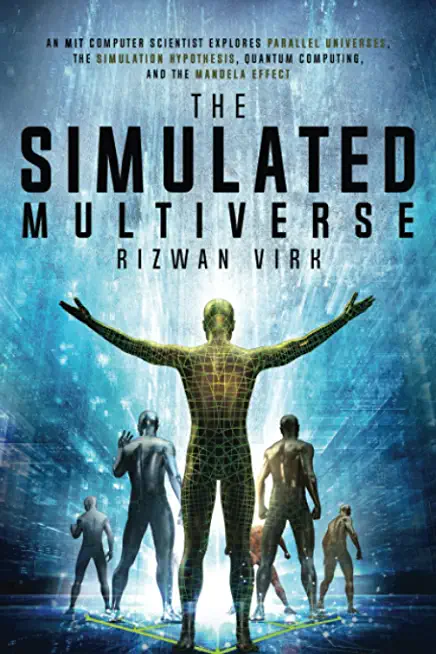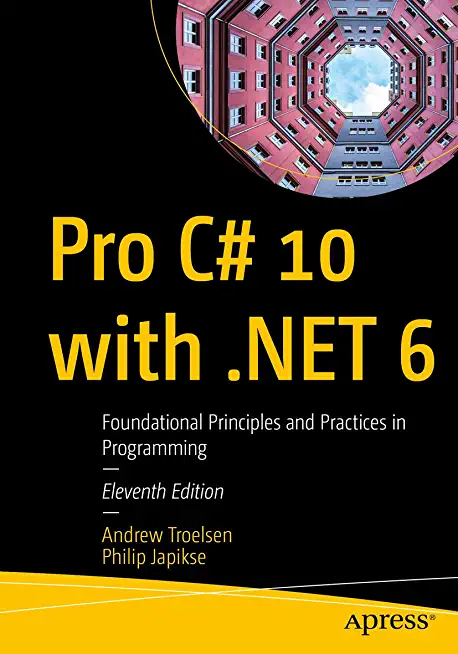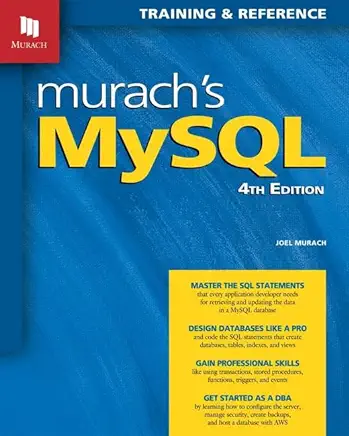20484: Essentials of Developing Windows Store Apps Using C# Training in Chicopee
|
We offer private customized training for groups of 3 or more attendees.
|
||
Course Description |
||
| In this course students will learn essential programming skills and
techniques that are required to develop Windows Store apps. This
includes a combination of both design and development skills, as well as
ensuring that students are comfortable using and making the most of the
Microsoft Visual Studio and Expression Blend tools. This course maps to
the 70-484 exam.
Course Length: 5 Days
Course Tuition: $2190 (US) |
||
Prerequisites |
|
| Before attending this course, students must have: 1 or more years of experience creating applications 1 to 3 months experience creating Windows client applications 1 to 3 months experience using Visual Studio 2010 or 2012 Attended Course 20483C: Programming in C#, or equivalent knowledge | |
Course Outline |
|
Module 1: Overview of the Windows 8.1 Platform and Windows StoreApps This module introduces you to the Windows 8.1 user experience and features, Windows Store apps, and the new user interface. Understanding how Windows Store apps look and operate is key to understanding the principles you will use to develop your own Windows Store apps, and thus making your apps more intuitive, compelling, and useful. Lessons
Lab: Overview of the Windows 8.1 Platform and Windows Store Apps
After completing this module, students will be able to:
Module 2: Creating User Interfaces Using XAML In this module you will learn about the basic principles behind XAML, you will learn how to use XAML and the corresponding code-behind to create a responsive UI. you will also learn how dynamic and complex user interfaces are developed by using advanced features of XAML. Lessons
Lab: Creating User Interfaces by Using XAML
After completing this module, students will be able to:
Module 3: Presenting Data This module explains how to ensure that your app supports various devices and screen orientations. Lessons
Lab: Presenting Data
After completing this module, students will be able to:
Module 4: Implementing Layout Using Windows 8.1 Built-In Controls In this module, you will learn how by using the built-in controls and recommended methods, you can create intuitive apps that employ the common Windows 8.1 UI patterns across a variety of devices, with different form factors, and different input methods. Lessons
Lab: Implementing Layout by Using Built-In Controls in Windows 8.1
After completing this module, students will be able to:
Module 5: Handling Files in Windows Store Apps In this module you will learn how to use files, streams, and pickers so that the user can store and retrieve information managed by your app. Lessons
Lab: Handling Files in Windows Store Apps
After completing this module, students will be able to:
Module 6: Windows Store App Process Lifetime Management This module covers the app life cycle, app state management, and various app activation states. Understanding PLM is important for properly persisting data across suspensions, recovering from termination, and sharing settings between app installations on multiple devices. Lessons
Lab: Windows Store App Process Lifetime Management
After completing this module, students will be able to:
Module 7: Working with Resources, Styles, and Templates In this module you will learn how to use resources, styles and templates. Lessons
Lab: Working with Styles and Templates
After completing this module, students will be able to:
Module 8: Designing and Implementing Navigation in a Windows Store app In this module you will learn how to design and implement navigation in a Windows Store app. you will also learn how to implement semantic zoom in a Windows Store app. Lessons
Lab: Designing and Implementing Navigation in a Windows Store App
After completing this module, students will be able to:
Module 9: Implementing Windows 8.1 Contracts This module introduces contracts and charms. These are two new Windows 8.1 features you can use to create a consistent and unified experience across Windows Store apps. By using contracts, you can make it easier for users to search for the content of your app, to discover and modify common settings, and to share data with other apps. Lessons
Lab: Implementing Windows 8.1 Contracts
After completing this module, students will be able to:
Module 10: Implementing Tiles and User Notifications In this module you will learn how to implement tiles and user notifications. Lessons
Lab: Implementing Tiles and User Notifications
After completing this module, students will be able to:
Module 11: Designing and Implementing a Data Access Strategy This module describes the various data access strategies that you can use in app development, and it specifically focuses on the best practices for remote storage. Lessons
Lab: Designing and Implementing a Data Access Strategy
After completing this module, students will be able to:
Module 12: Responding to Mouse and Touch In this module, you will learn how to successfully include all the three interaction types in Windows Store apps Lessons
Lab: Responding to Mouse and Touch
After completing this module, students will be able to:
Module 13: Planning for Windows Store App Deployment In this module, you will learn about the process of preparing and submitting a Windows Store app to the Windows Store. This includes changes to the app manifest, passing app certification, meeting Windows Store app certification requirements, and using Windows Store-related tools in Visual Studio 2013. Finally, you will learn how to submit apps to the Windows Store and a private enterprise store. Lessons
After completing this module, students will be able to:
|
Course Directory [training on all levels]
- .NET Classes
- Agile/Scrum Classes
- AI Classes
- Ajax Classes
- Android and iPhone Programming Classes
- Blaze Advisor Classes
- C Programming Classes
- C# Programming Classes
- C++ Programming Classes
- Cisco Classes
- Cloud Classes
- CompTIA Classes
- Crystal Reports Classes
- Design Patterns Classes
- DevOps Classes
- Foundations of Web Design & Web Authoring Classes
- Git, Jira, Wicket, Gradle, Tableau Classes
- IBM Classes
- Java Programming Classes
- JBoss Administration Classes
- JUnit, TDD, CPTC, Web Penetration Classes
- Linux Unix Classes
- Machine Learning Classes
- Microsoft Classes
- Microsoft Development Classes
- Microsoft SQL Server Classes
- Microsoft Team Foundation Server Classes
- Microsoft Windows Server Classes
- Oracle, MySQL, Cassandra, Hadoop Database Classes
- Perl Programming Classes
- Python Programming Classes
- Ruby Programming Classes
- Security Classes
- SharePoint Classes
- SOA Classes
- Tcl, Awk, Bash, Shell Classes
- UML Classes
- VMWare Classes
- Web Development Classes
- Web Services Classes
- Weblogic Administration Classes
- XML Classes
- OpenShift Fundamentals
6 October, 2025 - 8 October, 2025 - Introduction to Spring 6, Spring Boot 3, and Spring REST
15 December, 2025 - 19 December, 2025 - RED HAT ENTERPRISE LINUX SYSTEMS ADMIN I
3 November, 2025 - 7 November, 2025 - RED HAT ENTERPRISE LINUX SYSTEMS ADMIN II
8 December, 2025 - 11 December, 2025 - Python for Scientists
8 December, 2025 - 12 December, 2025 - See our complete public course listing
C# Programming Uses & Stats
|
Difficulty
|
Popularity
|
Year Created 2000 |
|
Pros
In Demand:
C# along with Java is one of the top languages in demand for employers.
.Net Library:
C# is integrated with the .Net Library thereby providing access to a vast archive of functionality and support.
Team Friendly:
Multiple developers can easily work together on a project.
Compiled Language:
The code that is stored on a public-facing server is in binary form. In other words, if your server gets hacked, the hacker doesn't automatically have access to your source code.
Transferable:
C# roots are derived from C which means that the structure is transferable to other languages like Java, Objective C, PHP and C++.
|
Cons
Steep Learning Curve:
Windows Application Exclusively:
Any .NET application needs a Windows platform to execute which means that companies using Linux servers would need Windows hosting to run a .Net application.
Lack of Support for Older .NET:
Many enterprise organizations keep older operating systems because of the many problems that an upgrade can bring to the platform. Microsoft stops supporting older .NET frameworks after a few operating systems upgrades.
|
| C# Programming Job Market |

Average Salary
|
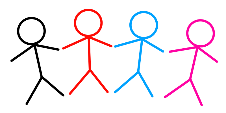
Job Count
|

Top Job Locations
New York City |
|
Complimentary Skills to have along with C# Programming
Since the .NET development ecosystem spans a wide array of capabilities and tools, it is difficult for .NET developers to know which .NET development skills and training to pursue in order to increase their marketability — and earning potential. For that reason, learning supplemental languages such as Java, JavaScript, Python, C/C++, and others is expected in today’s competitive skill-set driven playing field. |