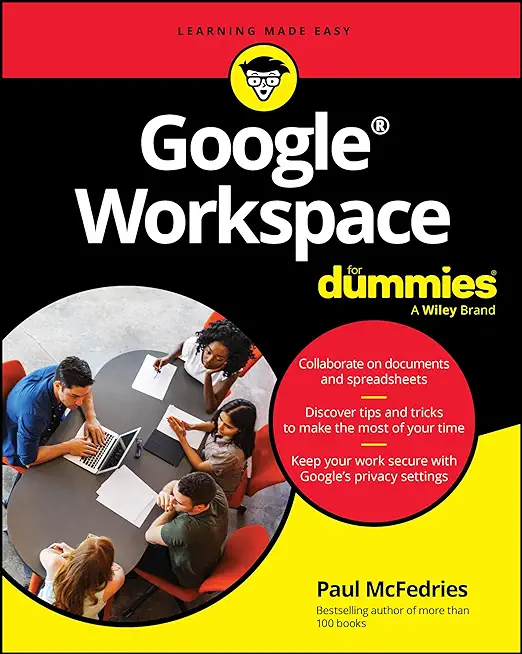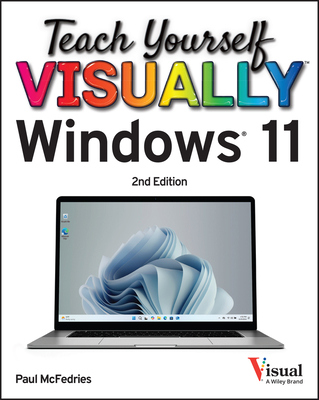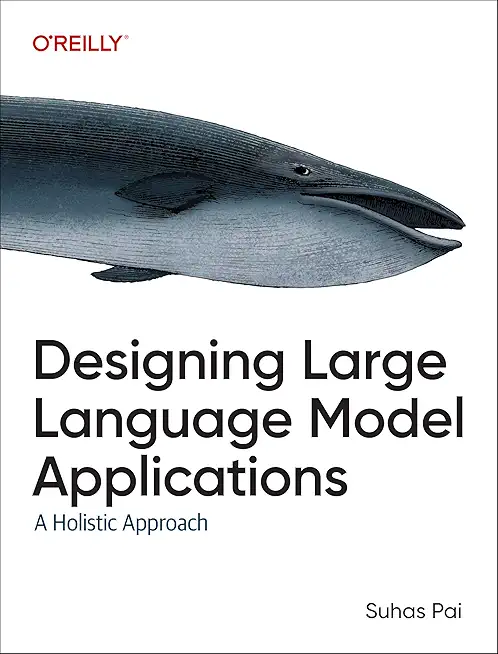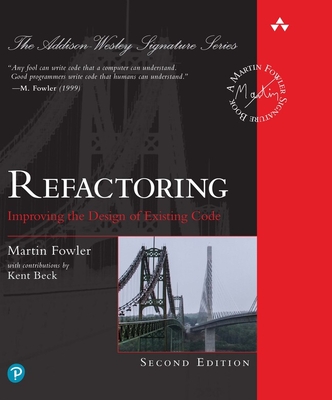CompTIA A+ Certification Training in Bend
|
We offer private customized training for groups of 3 or more attendees.
|
||
Course Description |
||
|
If you are getting ready for a career as an entry-level information technology (IT) professional or computer service technician, the CompTIA A+ CompTIA Training Course is the first step in your preparation. The CompTIA Training Course will build on your existing user-level knowledge and experience with personal computer (PC) software and hardware to present fundamental skills and concepts that you will use on the job. In this CompTIA Training Course, you will acquire the essential skills and information you will need to install, configure, optimize, troubleshoot, repair, upgrade, and perform preventive maintenance on PCs, digital devices, and operating systems.
The CompTIA A+ CompTIA Training Course can benefit you in two ways. Whether you work or plan to work in a mobile or corporate environment where you have a high level of face-to-face customer interaction, where client communication and client training are important, or in an environment with limited customer interaction and an emphasis on hardware activities, this CompTIA Training Course provides the background knowledge and skills you will require to be a successful A+ technician. It can also assist you if you are preparing to take the CompTIA A+ certification examinations, 2016 objectives (exam numbers 220-1001 and 220-1002), in order to become a CompTIA A+ Certified Professional.
Course Length: 5 Days
Course Tuition: $2250 (US) |
||
Prerequisites |
|
| To ensure your success in this CompTIA Training Course, you should have basic computer user skills, be able to complete tasks in a Microsoft Windows environment, be able to search for, browse, and access information on the Internet, and have basic knowledge of computing concepts. | |
Course Outline |
|
Lesson 1: Supporting Operating Systems Lesson 2: Installing and Configuring PC Components Lesson 3: Installing, Configuring, and Troubleshooting Display and Multimedia Devices Lesson 4: Installing, Configuring, and Troubleshooting Storage Devices Lesson 5: Installing, Configuring, and Troubleshooting Internal System Components Lesson 6: Installing, Configuring, and Maintaining Operating Systems Lesson 7: Maintaining and Troubleshooting Microsoft Windows Lesson 8: Network Infrastructure Concepts Lesson 9: Configuring and Troubleshooting Networks Lesson 10: Managing Users, Workstations, and Shared Resources Lesson 11: Implementing Client Virtualization and Cloud Computing Lesson 12: Security Concepts Lesson 13: Securing Workstations and Data Lesson 14: Troubleshooting Workstation Security Issues Lesson 15: Supporting and Troubleshooting Laptops Lesson 16: Supporting and Troubleshooting Mobile Devices Lesson 17: Installing, Configuring, and Troubleshooting Print Devices Lesson 18: Implementing Operational Procedures Appendix A: Taking the Exams Appendix B: Mapping Course Content to CompTIA A+ Core 1 (Exam 220-1001) Appendix C: Mapping Course Content to CompTIA A+ Core 2 (Exam 220-1002) Glossary Index |
Course Directory [training on all levels]
- .NET Classes
- Agile/Scrum Classes
- AI Classes
- Ajax Classes
- Android and iPhone Programming Classes
- Azure Classes
- Blaze Advisor Classes
- C Programming Classes
- C# Programming Classes
- C++ Programming Classes
- Cisco Classes
- Cloud Classes
- CompTIA Classes
- Crystal Reports Classes
- Data Classes
- Design Patterns Classes
- DevOps Classes
- Foundations of Web Design & Web Authoring Classes
- Git, Jira, Wicket, Gradle, Tableau Classes
- IBM Classes
- Java Programming Classes
- JBoss Administration Classes
- JUnit, TDD, CPTC, Web Penetration Classes
- Linux Unix Classes
- Machine Learning Classes
- Microsoft Classes
- Microsoft Development Classes
- Microsoft SQL Server Classes
- Microsoft Team Foundation Server Classes
- Microsoft Windows Server Classes
- Oracle, MySQL, Cassandra, Hadoop Database Classes
- Perl Programming Classes
- Python Programming Classes
- Ruby Programming Classes
- SAS Classes
- Security Classes
- SharePoint Classes
- SOA Classes
- Tcl, Awk, Bash, Shell Classes
- UML Classes
- VMWare Classes
- Web Development Classes
- Web Services Classes
- Weblogic Administration Classes
- XML Classes
- ANSIBLE
18 February, 2026 - 20 February, 2026 - RED HAT ENTERPRISE LINUX SYSTEMS ADMIN I
26 January, 2026 - 30 January, 2026 - Linux Troubleshooting
2 March, 2026 - 6 March, 2026 - Docker
21 January, 2026 - 23 January, 2026 - OpenShift Fundamentals
9 February, 2026 - 11 February, 2026 - See our complete public course listing