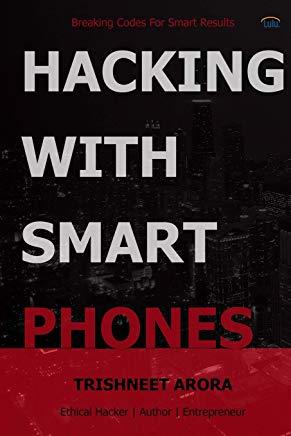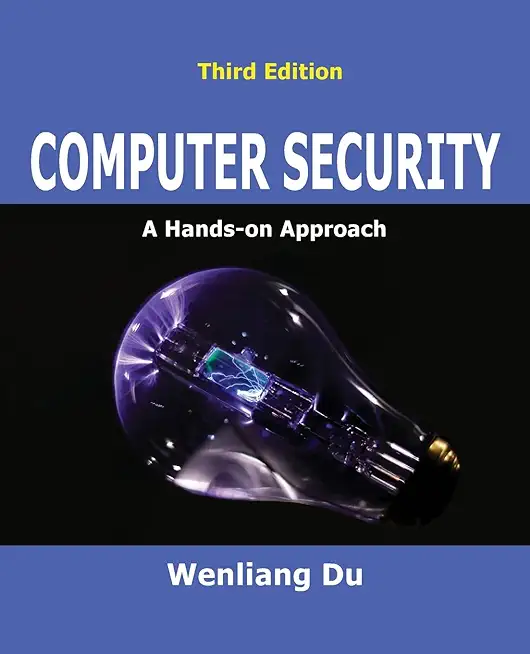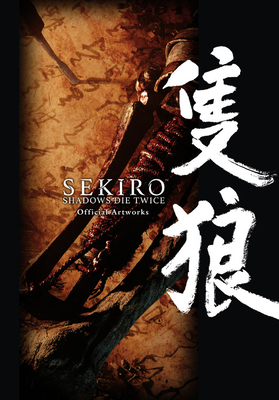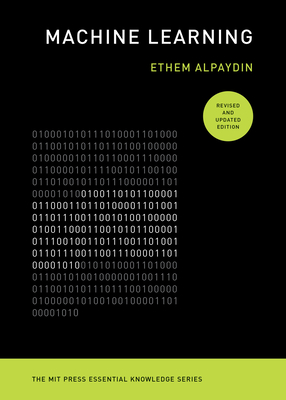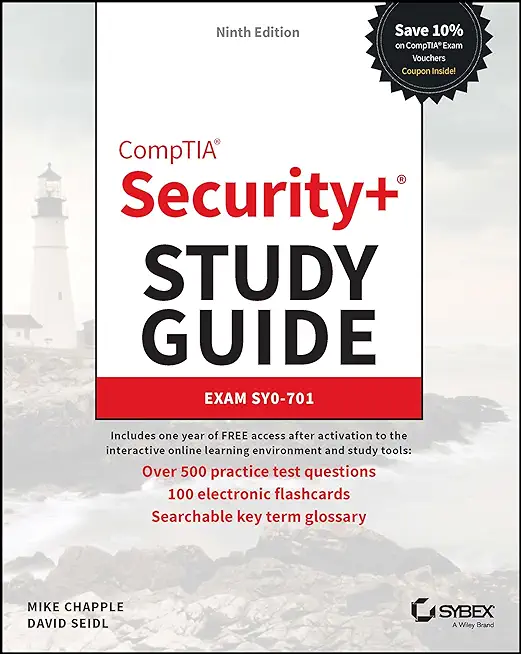PL-300: MICROSOFT POWER BI DATA ANALYST Training in Johns Creek
Enroll in or hire us to teach our PL-300: MICROSOFT POWER BI DATA ANALYST class in Johns Creek, Georgia by calling us @303.377.6176. Like all HSG
classes, PL-300: MICROSOFT POWER BI DATA ANALYST may be offered either onsite or via instructor led virtual training. Consider looking at our public training schedule to see if it
is scheduled: Public Training Classes
Provided there are enough attendees, PL-300: MICROSOFT POWER BI DATA ANALYST may be taught at one of our local training facilities.
|
We offer private customized training for groups of 3 or more attendees.
|
||
Course Description |
||
| This course will discuss the various methods and best practices that are in line with business and technical requirements for modeling, visualizing, and analyzing data with Power BI. The course will also show how to access and process data from a range of data sources including both relational and non-relational data. This course will also explore how to implement proper security standards and policies across the Power BI spectrum including datasets and groups. The course will also discuss how to manage and deploy reports and dashboards for sharing and content distribution.
Course Length: 3 Days
Course Tuition: $1190 (US) |
||
Prerequisites |
|
| Successful Data Analysts start this role with experience of working with data in the cloud. Specifically: Understanding core data concepts. Knowledge of working with relational data in the cloud. Knowledge of working with non-relational data in the cloud. Knowledge of data analysis and visualization concepts. | |
Course Outline |
|
Module 1: Get Started with Microsoft Data Analytics
This module explores the different roles in the data space, outlines the important roles and responsibilities of a Data Analysts, and then explores the landscape of the Power BI portfolio.
Lessons
Data Analytics and Microsoft
Getting Started with Power BI
After completing this module, students will be able to:
Explore the different roles in data
Identify the tasks that are performed by a data analyst
Describe the Power BI landscape of products and services
Use the Power BI service
Module 2: Getting Data in Power BI
This module explores identifying and retrieving data from various data sources. You will also learn the options for connectivity and data storage and understand the difference and performance implications of connecting directly to data vs. importing it.
Lessons
Data Analytics and Microsoft
Optimize Performance
Resolve Data Errors
Lab : Preparing Data in Power BI Desktop
Prepare Data
After completing this module, students will be able to:
Identify and retrieve data from different data sources
Understand the connection methods and their performance implications
Use Microsoft Dataverse
Connect to a data flow
Module 3: Cleaning, Transforming, and Loading Data in Power BI
This module teaches you the process of profiling and understanding the condition of the data. They will learn how to identify anomalies, look at the size and shape of their data, and perform the proper data cleaning and transforming steps to prepare the data for loading into the model.
Lessons
Shaping the Data
Profiling the Data
Enhance the data structure
Lab : Loading Data in Power BI Desktop
Loading Data
After completing this module, students will be able to:
Apply data shape transformations
Enhance the structure of the data
Profile and examine the data
Module 4: Design a Data Model in Power BI
This module teaches the fundamental concepts of designing and developing a data model for proper performance and scalability. This module will also help you understand and tackle many of the common data modeling issues, including relationships, security, and performance.
Lessons
Introduction to data modeling
Working with tables
Dimensions and Hierarchies
Lab : Data Modeling in Power BI Desktop
Create Model Relationships
Configure Tables and Column Properties
Create hierarchies
After completing this module, students will be able to:
Understand the basics of data modeling
Define relationships and their cardinality
Implement Dimensions and Hierarchies
Module 5: Create Model Calculations using DAX in Power BI
This module introduces you to the world of DAX and its true power for enhancing a model. You will learn about aggregations and the concepts of Measures, calculated columns and tables, and Time Intelligence functions to solve calculation and data analysis problems.
Lessons
Introduction to DAX
Real-time dashboards
Advanced DAX
Lab : Introduction to DAX in Power BI Desktop
Create calculated tables
Create calculated columns
Create measures
Lab : Advanced DAX in Power BI Desktop
Use the CALCULATE() function to manipulate filter context
Use Time Intelligence functions
After completing this module, students will be able to:
Understand DAX
Use DAX for simple formulas and expressions
Create calculated tables and measures
Build simple measures
Work with Time Intelligence and Key Performance Indicators
Module 6: Optimize Model Performance in Power BI
In this module you are introduced to steps, processes, concepts, and data modeling best practices necessary to optimize a data model for enterprise-level performance.
Lessons
Optimize the data model for performance
Optimize DirectQuery Models
After completing this module, students will be able to:
Understand the importance of variables
Enhance the data model
Optimize the storage model
Module 7: Create Reports in Power BI
This module introduces you to the fundamental concepts and principles of designing and building a report, including selecting the correct visuals, designing a page layout, and applying basic but critical functionality. The important topic of designing for accessibility is also covered.
Lessons
Design a report
Enhance the report
Lab : Enhancing reports with interaction and formatting in Power BI Desktop
Create and configure Sync Slicers
Create a drillthrough page
Apply conditional formatting
Create and use Bookmarks
Lab : Designing a report in Power BI Desktop
Design a report
Configure visual fields and format properties
After completing this module, students will be able to:
Design a report page layout
Select and add effective visualizations
Add basic report functionality
Add report navigation and interactions
Module 8: Create Dashboards in Power BI
In this module you will learn how to tell a compelling story through the use of dashboards and the different navigation tools available to provide navigation. You will be introduced to features and functionality and how to enhance dashboards for usability and insights.
Lessons
Create a Dashboard
Real-time Dashboards
Enhance a Dashboard
Lab : Creating a Dashboard in Power BI Service
Create a Dashboard
Pin visuals to a Dashboard
Use Q&A to create a dashboard tile
After completing this module, students will be able to:
Create a Dashboard
Understand real-time Dashboards
Enhance Dashboard usability
Module 9: Identify Patterns and Trends in Power BI
This module helps you apply additional features to enhance the report for analytical insights in the data, equipping you with the steps to use the report for actual data analysis. You will also perform advanced analytics using AI visuals on the report for even deeper and meaningful data insights.
Lessons
Advanced Analytics
Data Insights through AI visuals
Lab : Data Analysis in Power BI Desktop
Create animated scatter charts
Use the visual to forecast values
After completing this module, students will be able to:
Use the Analyze feature
Identify outliers in data
Use the AI visuals
Use the Advanced Analytics custom visual
Module 10: Create and Manage Workspaces in Power BI
This module will introduce you to Workspaces, including how to create and manage them. You will also learn how to share content, including reports and dashboards, and then learn how to distribute an App.
Lessons
Creating Workspaces
Sharing and Managing Assets
After completing this module, students will be able to:
Create and manage a workspace
Understand workspace collaboration
Monitor workspace usage and performance
Distribute an App
Module 11: Manage Files and Datasets in Power BI
This module will introduce you to parameters and datasets. You will also learn how to manage datasets and parameters, build dynamic reports with parameters, and set dataset refresh options.
Lessons
Parameters
Datasets
After completing this module, students will be able to:
Manage datasets and parameters
Build dynamic reports with parameters
Schedule dataset refresh
Troubleshoot gateway service connectivity
Module 12: Row-level Security in Power BI
This module will introduce you to row-level security, both static and dynamic methods, and how to implement.
Lessons
Security in Power BI
Lab : Enforce Row-Level Security
Configure many-to-many relationships
Enforce row-level security
After completing this module, students will be able to:
Implement row-level security using both the Static and Dynamic methods
|
Course Directory [training on all levels]
Technical Training Courses
Software engineer/architect, System Admin ... Welcome!
- .NET Classes
- Agile/Scrum Classes
- AI Classes
- Ajax Classes
- Android and iPhone Programming Classes
- Azure Classes
- Blaze Advisor Classes
- C Programming Classes
- C# Programming Classes
- C++ Programming Classes
- Cisco Classes
- Cloud Classes
- CompTIA Classes
- Crystal Reports Classes
- Data Classes
- Design Patterns Classes
- DevOps Classes
- Foundations of Web Design & Web Authoring Classes
- Git, Jira, Wicket, Gradle, Tableau Classes
- IBM Classes
- Java Programming Classes
- JBoss Administration Classes
- JUnit, TDD, CPTC, Web Penetration Classes
- Linux Unix Classes
- Machine Learning Classes
- Microsoft Classes
- Microsoft Development Classes
- Microsoft SQL Server Classes
- Microsoft Team Foundation Server Classes
- Microsoft Windows Server Classes
- Oracle, MySQL, Cassandra, Hadoop Database Classes
- Perl Programming Classes
- Python Programming Classes
- Ruby Programming Classes
- SAS Classes
- Security Classes
- SharePoint Classes
- SOA Classes
- Tcl, Awk, Bash, Shell Classes
- UML Classes
- VMWare Classes
- Web Development Classes
- Web Services Classes
- Weblogic Administration Classes
- XML Classes
Business Training Courses
Project Managers, Business Analysts, Paralegals ... Welcome!
Upcoming Classes
Gain insight and ideas from students with different perspectives and experiences.
- RED HAT ENTERPRISE LINUX AUTOMATION WITH ANSIBLE
2 February, 2026 - 5 February, 2026 - RED HAT ENTERPRISE LINUX SYSTEMS ADMIN II
29 June, 2026 - 2 July, 2026 - OpenShift Fundamentals
9 February, 2026 - 11 February, 2026 - ANSIBLE
18 February, 2026 - 20 February, 2026 - Linux Fundamentals
23 March, 2026 - 27 March, 2026 - See our complete public course listing