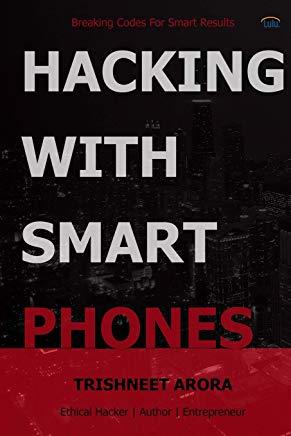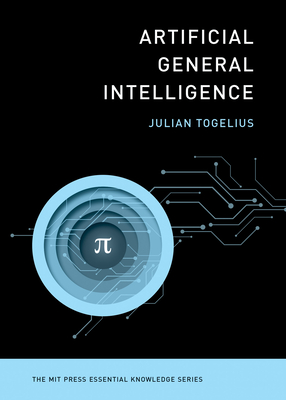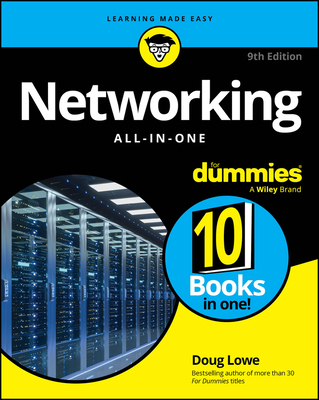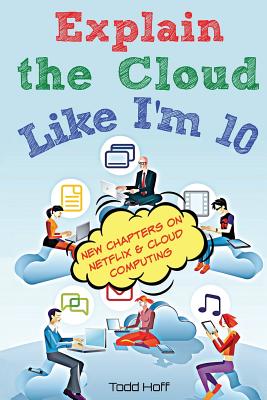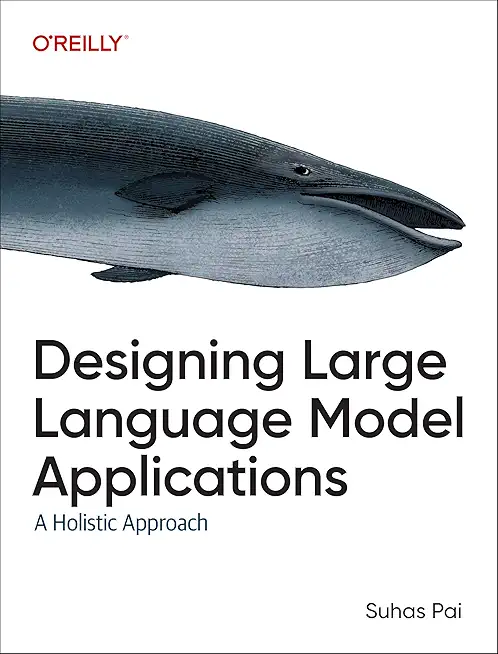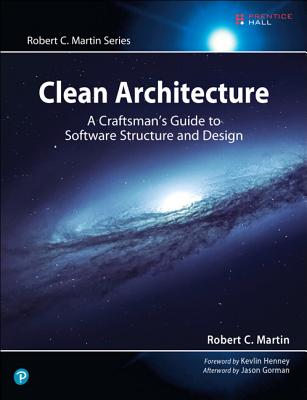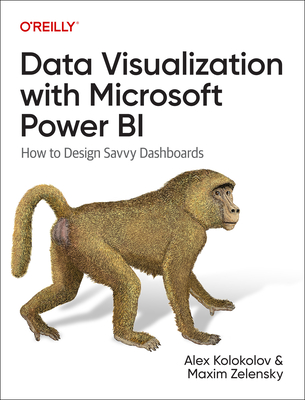Microsoft Windows Server Training Classes in Anchorage, Alaska
Learn Microsoft Windows Server in Anchorage, Alaska and surrounding areas via our hands-on, expert led courses. All of our classes either are offered on an onsite, online or public instructor led basis. Here is a list of our current Microsoft Windows Server related training offerings in Anchorage, Alaska: Microsoft Windows Server Training
Microsoft Windows Server Training Catalog
Course Directory [training on all levels]
- .NET Classes
- Agile/Scrum Classes
- AI Classes
- Ajax Classes
- Android and iPhone Programming Classes
- Azure Classes
- Blaze Advisor Classes
- C Programming Classes
- C# Programming Classes
- C++ Programming Classes
- Cisco Classes
- Cloud Classes
- CompTIA Classes
- Crystal Reports Classes
- Data Classes
- Design Patterns Classes
- DevOps Classes
- Foundations of Web Design & Web Authoring Classes
- Git, Jira, Wicket, Gradle, Tableau Classes
- IBM Classes
- Java Programming Classes
- JBoss Administration Classes
- JUnit, TDD, CPTC, Web Penetration Classes
- Linux Unix Classes
- Machine Learning Classes
- Microsoft Classes
- Microsoft Development Classes
- Microsoft SQL Server Classes
- Microsoft Team Foundation Server Classes
- Microsoft Windows Server Classes
- Oracle, MySQL, Cassandra, Hadoop Database Classes
- Perl Programming Classes
- Python Programming Classes
- Ruby Programming Classes
- SAS Classes
- Security Classes
- SharePoint Classes
- SOA Classes
- Tcl, Awk, Bash, Shell Classes
- UML Classes
- VMWare Classes
- Web Development Classes
- Web Services Classes
- Weblogic Administration Classes
- XML Classes
- ANSIBLE
18 February, 2026 - 20 February, 2026 - Linux Fundamentals
23 March, 2026 - 27 March, 2026 - KUBERNETES ADMINISTRATION
23 February, 2026 - 25 February, 2026 - RED HAT ENTERPRISE LINUX AUTOMATION WITH ANSIBLE
2 February, 2026 - 5 February, 2026 - AWS Certified Machine Learning: Specialty (MLS-C01)
2 March, 2026 - 6 March, 2026 - See our complete public course listing
Blog Entries publications that: entertain, make you think, offer insight
One of the most significant developments of mankind has been the art of writing. The earliest type of writing was in the form of graffiti and paintings on rocks and walls of caves. The first people who engaged in writing are reported to have been Sumerians and the Egyptians around 3500-3200 BC.[i] Early writing of this type was in the form of cuneiform and hieroglyphics. After that, writing emerged in different styles and form per the different societies and differences in expression.
Words are magical. They have preserved records of civilizations. They express desires and dreams and thoughts. But why write at all? What was or is the motive for writing? People write for different reasons. Some write because they have something to say; something to share with others, to inform. Others write to share their feelings.
George Orwell claimed there are four main reasons why people write as depicted below:
· Sheer Egoism: According to this concept, people write because they want to be talked about; they want to reveal their cleverness. People who are motivated by sheer egoism desire to be counted among the top crust of humanity such as scientists, artists, politicians, lawyers and successful businessmen who are always putting their thoughts in print.
Sometimes we have to repeat ourselves before we are heard. Then again there are times where we have to perform a certain action the same way several times before we can carry on with what we want to do.
Repetition is the keyword here and for humans that is something we generally try to avoid. Yet our digital friends love repetition. They never get tired and they never get bored of doing the same thing over and over again countless times.
So it’s little wonder then that all modern programming languages give us various ways in which we can perform a certain action as many times as we need.
In python we have the for statement which gives us the power to loop over large collections of data very quickly and efficiently.
Unlike Java, Python does not have a string contains method. Instead, use the in operator or the find method. The in operator finds treats the string as a word list whereas the find method looks for substrings. In the example shown below, 'is' is a substring of this but not a word by itself. Therefore, find recoginizes 'is' in this while the in operator does not.
s = "This be a string"
if s.find("is") == -1:
print "No 'is' here!"
else:
print "Found 'is' in the string."
if "is" in s:
print "No 'is' here!"
else:
print "Found 'is' in the string."
#prints out the following:
Found 'is' in the string
No 'is' here!
Python programming language is general purpose open source programming language. One of its main features is flexibility and ease of use. Python has a variety of useful set of utilities and libraries for data processing and analytical tasks. Currently due to the rise in demand of big data processing python has grown in popularity because its features are easy to use which are core to the processing of huge chunks of information.
Guido Van Rossum, the pioneer of python, introduced python in the year 1980 and then implemented it in 1989. The intention behind the development of python was to make it open source language that can also be used for commercial projects. The fundamental principle of python is to write the code that is easy to use, highly readable and embrace writing fewer lines of code for achieving a particular task. One of the most popular standard libraries which have ready to use tools for performing a various work is Python Package Index. It was introduced in January 2016 and contains more than 72,000 packages for third-party software usage.
Python plays a critical role in linking data to customers. Recently python has found few entry barriers and many people have had access to have experienced the power of python in the past. So, what makes python the best language for big data analytics?
One of the reasons to choose python is that python ecosystem is very vibrant, the ratings at Redmonk are a proof of the strength python community. The Redmonk ranking is based on StackOverflow discussions and contribution made in Github to determine the popularity of programming language on the method used by users to ask questions about Python and the number of the open source projects contributions.
training details locations, tags and why hsg
The Hartmann Software Group understands these issues and addresses them and others during any training engagement. Although no IT educational institution can guarantee career or application development success, HSG can get you closer to your goals at a far faster rate than self paced learning and, arguably, than the competition. Here are the reasons why we are so successful at teaching:
- Learn from the experts.
- We have provided software development and other IT related training to many major corporations in Alaska since 2002.
- Our educators have years of consulting and training experience; moreover, we require each trainer to have cross-discipline expertise i.e. be Java and .NET experts so that you get a broad understanding of how industry wide experts work and think.
- Discover tips and tricks about Microsoft Windows Server programming
- Get your questions answered by easy to follow, organized Microsoft Windows Server experts
- Get up to speed with vital Microsoft Windows Server programming tools
- Save on travel expenses by learning right from your desk or home office. Enroll in an online instructor led class. Nearly all of our classes are offered in this way.
- Prepare to hit the ground running for a new job or a new position
- See the big picture and have the instructor fill in the gaps
- We teach with sophisticated learning tools and provide excellent supporting course material
- Books and course material are provided in advance
- Get a book of your choice from the HSG Store as a gift from us when you register for a class
- Gain a lot of practical skills in a short amount of time
- We teach what we know…software
- We care…