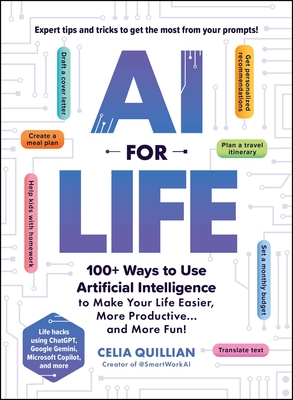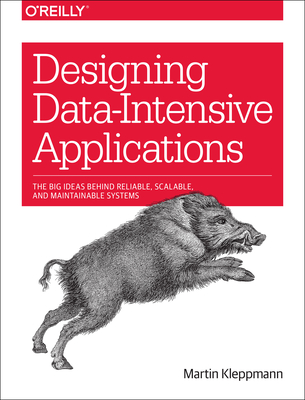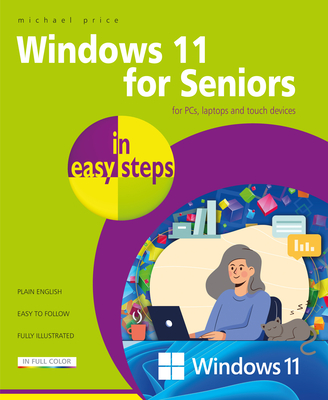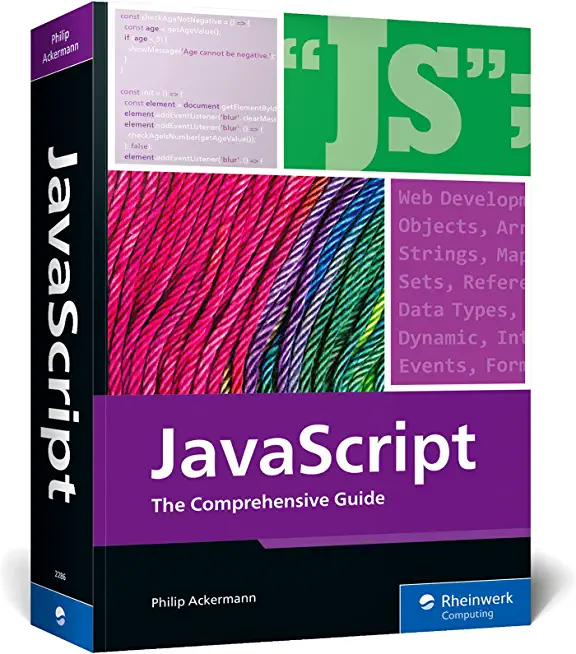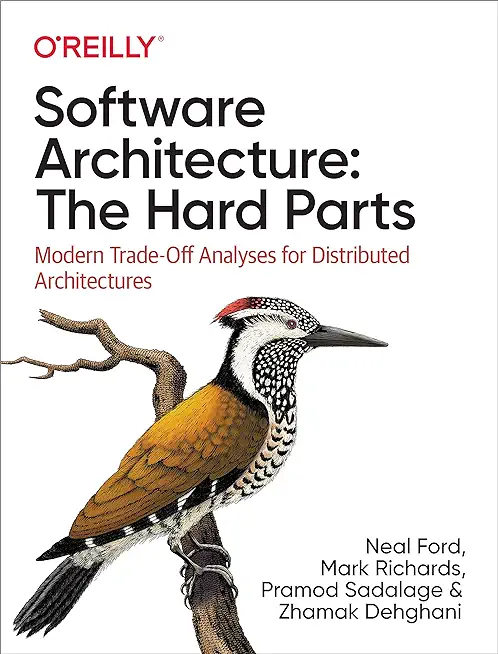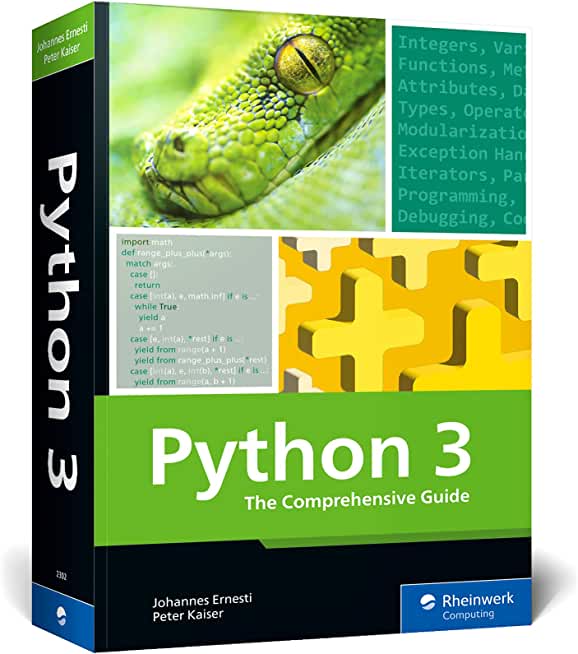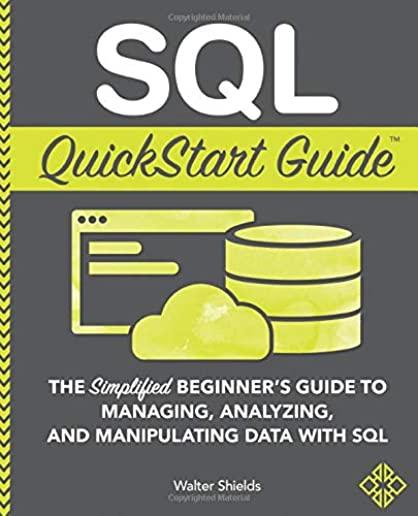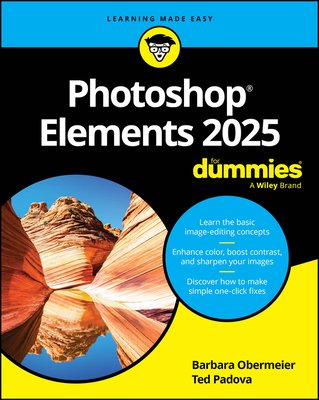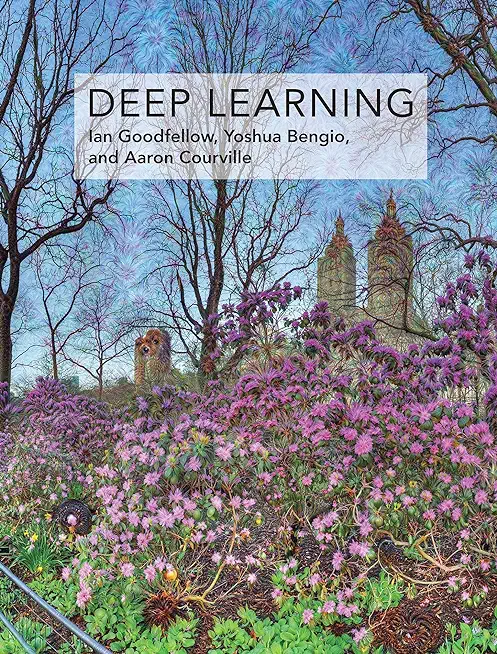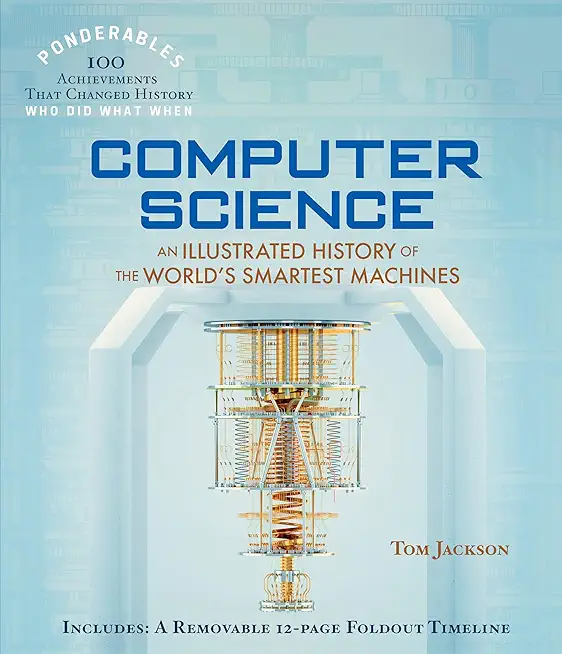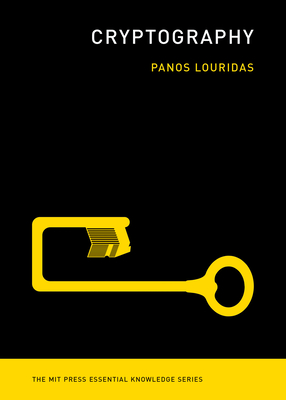Microsoft Windows Server Training Classes in Columbia, South Carolina
Learn Microsoft Windows Server in Columbia, SouthCarolina and surrounding areas via our hands-on, expert led courses. All of our classes either are offered on an onsite, online or public instructor led basis. Here is a list of our current Microsoft Windows Server related training offerings in Columbia, South Carolina: Microsoft Windows Server Training
Microsoft Windows Server Training Catalog
Course Directory [training on all levels]
- .NET Classes
- Agile/Scrum Classes
- AI Classes
- Ajax Classes
- Android and iPhone Programming Classes
- Azure Classes
- Blaze Advisor Classes
- C Programming Classes
- C# Programming Classes
- C++ Programming Classes
- Cisco Classes
- Cloud Classes
- CompTIA Classes
- Crystal Reports Classes
- Data Classes
- Design Patterns Classes
- DevOps Classes
- Foundations of Web Design & Web Authoring Classes
- Git, Jira, Wicket, Gradle, Tableau Classes
- IBM Classes
- Java Programming Classes
- JBoss Administration Classes
- JUnit, TDD, CPTC, Web Penetration Classes
- Linux Unix Classes
- Machine Learning Classes
- Microsoft Classes
- Microsoft Development Classes
- Microsoft SQL Server Classes
- Microsoft Team Foundation Server Classes
- Microsoft Windows Server Classes
- Oracle, MySQL, Cassandra, Hadoop Database Classes
- Perl Programming Classes
- Python Programming Classes
- Ruby Programming Classes
- SAS Classes
- Security Classes
- SharePoint Classes
- SOA Classes
- Tcl, Awk, Bash, Shell Classes
- UML Classes
- VMWare Classes
- Web Development Classes
- Web Services Classes
- Weblogic Administration Classes
- XML Classes
- RED HAT ENTERPRISE LINUX SYSTEMS ADMIN I
18 May, 2026 - 22 May, 2026 - Linux Fundamentals
23 March, 2026 - 27 March, 2026 - ANSIBLE
27 April, 2026 - 29 April, 2026 - ASP.NET Core MVC, Rev. 8.0
15 June, 2026 - 16 June, 2026 - Linux Troubleshooting
1 June, 2026 - 5 June, 2026 - See our complete public course listing
Blog Entries publications that: entertain, make you think, offer insight
One of the most anticipated features that came on the iPhone 4S was a new thing called: Siri. Zooming out before concentrating on Siri, mobile assistants were the new rage. Beforehand, people were fascinated by the cloud, and how you could store your files in the Internet and retrieve it from anywhere. You could store your file at home, and get it at your workplace to make a presentation. However, next came virtual assistants. When you’re in the car, it’s hard to send text messages. It’s hard to call people. It’s hard to set reminders that just popped into your head onto your phone. Thus, came the virtual assistant: a new way to be able to talk to your phone to be able to do what you want it to do, and in this case, text message, or call people, and many other features. Apple jumped onto the bandwagon with the iPhone 4S and came out with the new feature: Siri, a virtual assistant that is tailored to assist you in your endeavours by your diction.
Getting started with Siri
To get Siri in the first place, you need an iPhone 4S; although you may have the latest updates on your iPhone 4 or earlier, having an iPhone 4S means you have the hardware that is required to run Siri on your phone. Therefore, if you are interested in using Siri, check into getting an iPhone 4S, as they are getting cheaper every single day.
Voice recordings are useful at any point in time. If you want to save a lecture (or presentation) that you are attending, or record a voiceover for a project, the iPhone can be your solution. You don’t have to use an old tape recorder, or a standalone recorder. The iPhone’s fantastic technology records high quality voice recordings on demand, whenever you need it.
To get started, look for an application named “Voice Memos.” Most likely, this particular application is found in your Utilities category by default. Once you open it up, you are greeted by a large microphone, indicating you are in the correct application. When you want to start recording, simply tap on the large red button in the bottom left, and you are on your way to begin recording. What is important about recording voices on this application to the highest degree of quality, ensure that your meter in the bottom is within the middle range; with the pointer in the red zone, your recording will be awfully loud, while otherwise, it will be too quiet. Finished recording? Simply tap on the square button, and you have your recording.
What can you do with these recordings? Once you have finished recording, you are able to now share this recording through email or even in a text message; email it to yourself so you can save it on your computer, and listen to it later, or start editing it to put into a movie production, or text it to a friend for their needs.
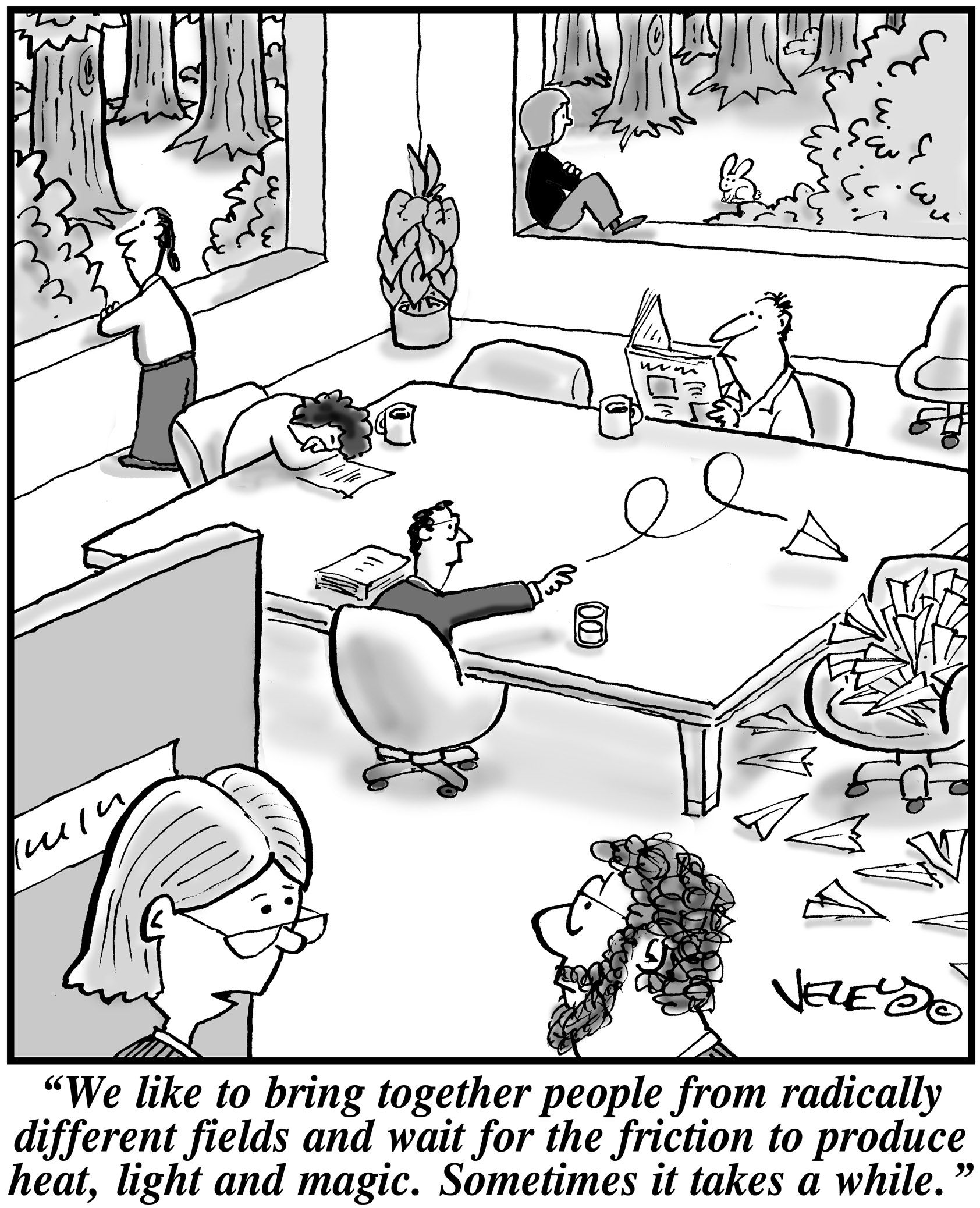 When it comes to running a start up, leaders need to make sure that their key players are motivated. This has been seen with many companies. Back in the 1970's it was found with the inspiration and diligence of the late Daniel Nigro when he formed Kleer-Fax. More recently it was seen in David Khasidy, the founder and recently retired president of SunRay Power Management, the most dynamic green energy leader in the US today.
When it comes to running a start up, leaders need to make sure that their key players are motivated. This has been seen with many companies. Back in the 1970's it was found with the inspiration and diligence of the late Daniel Nigro when he formed Kleer-Fax. More recently it was seen in David Khasidy, the founder and recently retired president of SunRay Power Management, the most dynamic green energy leader in the US today.
The question is, what is it that great leaders like David Khasidy and Daniel Nigro do that make the difference? How do the most vulnerable companies (start ups) break the mold and become a part of our everyday lives?
It starts with their mission and vision.
Create a Strong Mission and Vision
There are many reasons why start ups fail. For one, they usually lack the capital to last through the lean times. Secondly, they often don't have the tolerance for setbacks that occur. Lastly, they do not have a long-term plan, also called a mission.
When a business has a strong mission, the team knows it and their focus toward their work and service to others within and without the company reflects that. To complement that, the shorter term vision of the company needs to be present as well.
This can even be seen in sole proprietorships with no employees, such as when Brian Pascale started his law practice. His vision was to find justice for his clients while his mission was to build upon a career that had already set precedents in the area of tort law.
As his practice has grown, new staff members can sense the vision and mission he exudes.
Encourage Ownership of Projects and Processes
Start ups need to inspire and motivate their employees because they need to know that they are not only a part of something important, but that their contributions mean something.
What won't happen if they are not there? What contribution do they make, and what are the consequences of them not fulfilling their part of the work?
By encouraging ownership in projects, team members can find that the work they are doing is not only important for the organization, but that they are going to be a big part of what makes it happen. The alternative is that they feel replaceable.
Offer Incentives That Keep the Company Competitive
When team members embrace the mission and vision of the company, and then take ownership for the company's success, they are going to need to be justly rewarded.
This could include flexible schedules (for those who don't need a stringent one), use of an account at a nearby takeout place, or even the potential for ownership as a result of a vesting program.
The incentive everyone is looking for more immediately, though, is cash. When the company takes in more revenue as a result of the efforts of those on the team, rewarding them can go a long way not only in making them feel appreciated, but in encouraging them to bring in more business.
Members of a start up team are usually very talented, and commonly underpaid. However, if they believe they are going somewhere, it will make a big difference.
Related:
Good non-programmer jobs for people with software developer experience
How Can Managers Work More Efficiently with IT?
Would you rather work under someone who is an excellent developer but lacks people skills or leadership capabilities - or for someone that has excellent people skills, communicates well, and is a great leader but has limited understanding of productive coding practices? That’s not to say that the choice is one or the other but in many professional situations it does.
Managing an IT staff comes with numerous challenges, especially if the manager has no previous experience with the coding necessary for completing the project. Managing a business and IT's execution of tasks vary greatly in required skill sets, but it's important to find a cohesive and cooperative middle ground in order to see a project to its end. To fully grasp the intricacies of IT's involvement in the project at hand, managers can do the following to help further their efforts.
Get a basic understanding of coding and technical practices necessary for the project at hand by taking the time to research and practice enough to get a grip on the concept. This will allow managers insight on what their IT folks are really working on daily. Expertise in a programming language is not required, only an overview of the stuff that matters, i.e. understanding the concept of OOP (Object Oriented Programming.) Having this knowledge cannot be overlooked and will gain respect among multiple spectrums in the organization.
Tech Life in South Carolina
| Company Name | City | Industry | Secondary Industry |
|---|---|---|---|
| Sonoco Products Co. | Hartsville | Manufacturing | Paper and Paper Products |
| SCANA Corporation | Cayce | Energy and Utilities | Gas and Electric Utilities |
| ScanSource, Inc. | Greenville | Computers and Electronics | Consumer Electronics, Parts and Repair |
training details locations, tags and why hsg
The Hartmann Software Group understands these issues and addresses them and others during any training engagement. Although no IT educational institution can guarantee career or application development success, HSG can get you closer to your goals at a far faster rate than self paced learning and, arguably, than the competition. Here are the reasons why we are so successful at teaching:
- Learn from the experts.
- We have provided software development and other IT related training to many major corporations in South Carolina since 2002.
- Our educators have years of consulting and training experience; moreover, we require each trainer to have cross-discipline expertise i.e. be Java and .NET experts so that you get a broad understanding of how industry wide experts work and think.
- Discover tips and tricks about Microsoft Windows Server programming
- Get your questions answered by easy to follow, organized Microsoft Windows Server experts
- Get up to speed with vital Microsoft Windows Server programming tools
- Save on travel expenses by learning right from your desk or home office. Enroll in an online instructor led class. Nearly all of our classes are offered in this way.
- Prepare to hit the ground running for a new job or a new position
- See the big picture and have the instructor fill in the gaps
- We teach with sophisticated learning tools and provide excellent supporting course material
- Books and course material are provided in advance
- Get a book of your choice from the HSG Store as a gift from us when you register for a class
- Gain a lot of practical skills in a short amount of time
- We teach what we know…software
- We care…