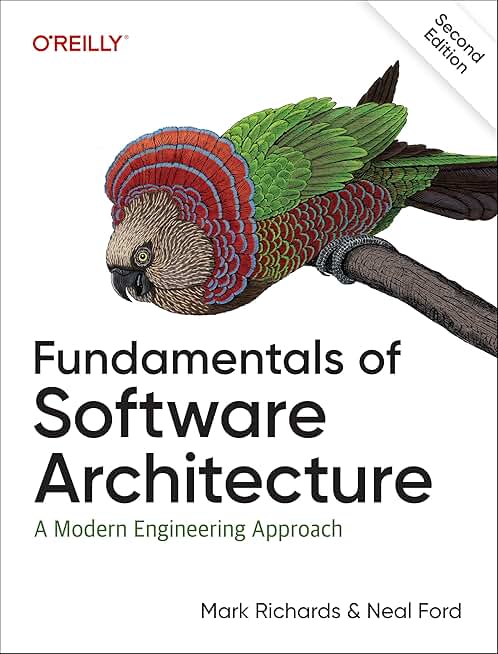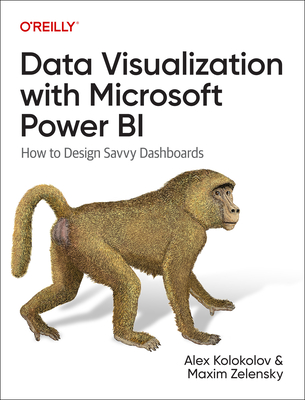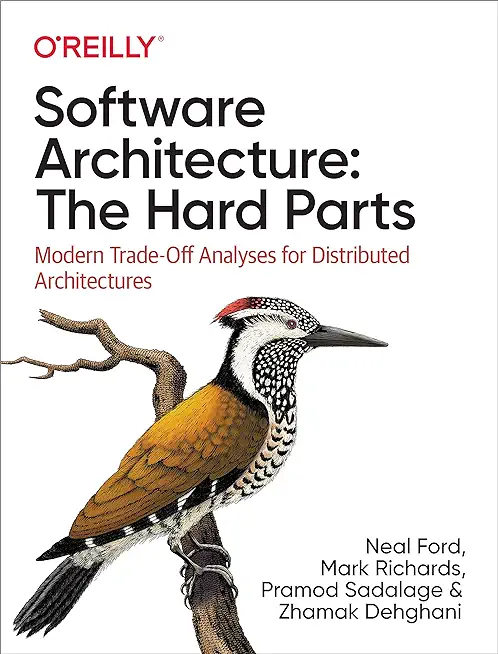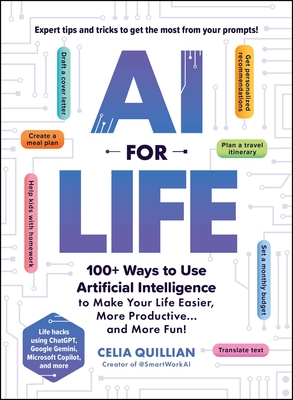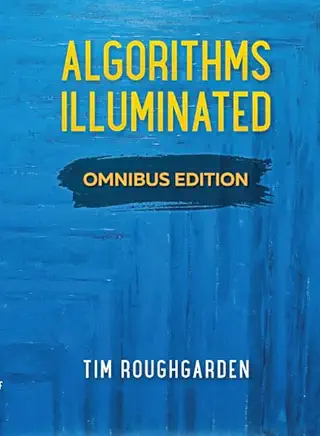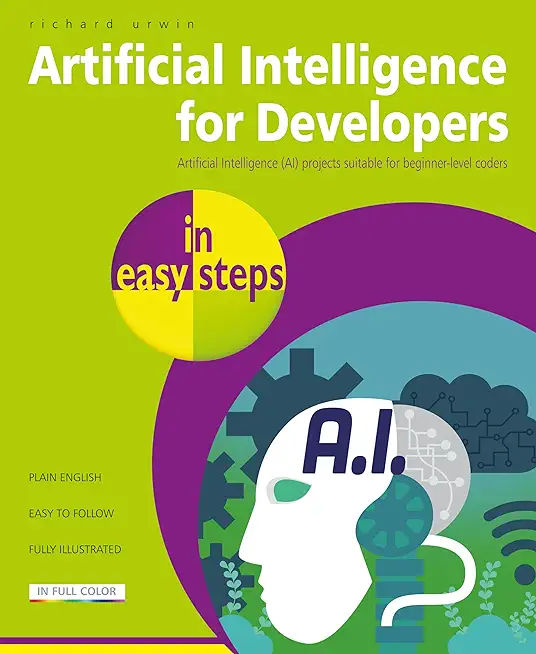Microsoft Windows Server Training Classes in Little Rock, Arkansas
Learn Microsoft Windows Server in Little Rock, Arkansas and surrounding areas via our hands-on, expert led courses. All of our classes either are offered on an onsite, online or public instructor led basis. Here is a list of our current Microsoft Windows Server related training offerings in Little Rock, Arkansas: Microsoft Windows Server Training
Microsoft Windows Server Training Catalog
Course Directory [training on all levels]
- .NET Classes
- Agile/Scrum Classes
- AI Classes
- Ajax Classes
- Android and iPhone Programming Classes
- Azure Classes
- Blaze Advisor Classes
- C Programming Classes
- C# Programming Classes
- C++ Programming Classes
- Cisco Classes
- Cloud Classes
- CompTIA Classes
- Crystal Reports Classes
- Data Classes
- Design Patterns Classes
- DevOps Classes
- Foundations of Web Design & Web Authoring Classes
- Git, Jira, Wicket, Gradle, Tableau Classes
- IBM Classes
- Java Programming Classes
- JBoss Administration Classes
- JUnit, TDD, CPTC, Web Penetration Classes
- Linux Unix Classes
- Machine Learning Classes
- Microsoft Classes
- Microsoft Development Classes
- Microsoft SQL Server Classes
- Microsoft Team Foundation Server Classes
- Microsoft Windows Server Classes
- Oracle, MySQL, Cassandra, Hadoop Database Classes
- Perl Programming Classes
- Python Programming Classes
- Ruby Programming Classes
- SAS Classes
- Security Classes
- SharePoint Classes
- SOA Classes
- Tcl, Awk, Bash, Shell Classes
- UML Classes
- VMWare Classes
- Web Development Classes
- Web Services Classes
- Weblogic Administration Classes
- XML Classes
- ASP.NET Core MVC, Rev. 8.0
15 June, 2026 - 16 June, 2026 - Linux Troubleshooting
2 March, 2026 - 6 March, 2026 - AWS Certified Machine Learning: Specialty (MLS-C01)
2 March, 2026 - 6 March, 2026 - ANSIBLE
27 April, 2026 - 29 April, 2026 - RED HAT ENTERPRISE LINUX SYSTEMS ADMIN I
18 May, 2026 - 22 May, 2026 - See our complete public course listing
Blog Entries publications that: entertain, make you think, offer insight
One of the most significant developments of mankind has been the art of writing. The earliest type of writing was in the form of graffiti and paintings on rocks and walls of caves. The first people who engaged in writing are reported to have been Sumerians and the Egyptians around 3500-3200 BC.[i] Early writing of this type was in the form of cuneiform and hieroglyphics. After that, writing emerged in different styles and form per the different societies and differences in expression.
Words are magical. They have preserved records of civilizations. They express desires and dreams and thoughts. But why write at all? What was or is the motive for writing? People write for different reasons. Some write because they have something to say; something to share with others, to inform. Others write to share their feelings.
George Orwell claimed there are four main reasons why people write as depicted below:
· Sheer Egoism: According to this concept, people write because they want to be talked about; they want to reveal their cleverness. People who are motivated by sheer egoism desire to be counted among the top crust of humanity such as scientists, artists, politicians, lawyers and successful businessmen who are always putting their thoughts in print.
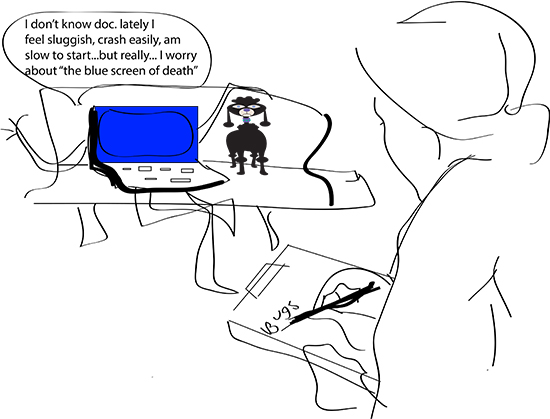 Technology is wonderful. It helps us run our businesses and connects us to the world. But when computer problems get in the way of getting what you need to get done, you can go from easygoing to mad-as-a-hornet in 3 seconds flat. Before you panic or give in to the temptation to throw your computer out the window, try these easy fixes.
Technology is wonderful. It helps us run our businesses and connects us to the world. But when computer problems get in the way of getting what you need to get done, you can go from easygoing to mad-as-a-hornet in 3 seconds flat. Before you panic or give in to the temptation to throw your computer out the window, try these easy fixes.
5 Common Computer Problems
- Sluggish PC
A sluggish PC often means low disk space caused by an accumulation of temporary Internet files, photos, music, and downloads. One of the easiest fixes for a slow PC is to clear your cache.
The way you’ll do this will depend on the Internet browser you use:
- Chrome– On the top right-hand side of the screen, you’ll see what looks like a window blind. Click on that. Click on ‘History’ and hit ‘Clear Browsing Data’.
- Safari– On the upper left-hand side, you’ll see a tab marked ‘Safari’. Click on that. Scroll down and hit ‘Empty Cache’.
- Internet Explorer– Click on ‘Tools’ and scroll down to ‘Internet Options’. Under ‘Browsing History’ click ‘Delete’. Delete files and cookies.
- FireFox – At the top of the window click ‘Tools’ then go to ‘Options’. Select the ‘Advanced’ panel and click on the ‘Network’ tab. Go to ‘Cached Web Content’ and hit ‘Clear Now’.
 There are normally two sides to the story when it comes to employment. On one hand, employers hold the view that the right candidate is a hard find; while on the other, job hunters think that it’s a tasking affair to land a decent job out there.
There are normally two sides to the story when it comes to employment. On one hand, employers hold the view that the right candidate is a hard find; while on the other, job hunters think that it’s a tasking affair to land a decent job out there.
Regardless of which side of the divide you lay, landing good work or workers is a tedious endeavor. For those looking to hire, a single job opening could attract hundreds or thousands of applicants. Sifting through the lot in hope of finding the right fit is no doubt time consuming. Conversely, a job seeker may hold the opinion that he or she is submitting resumes into the big black hole of the Internet, never really anticipating a response, but nevertheless sending them out rather than sit back doing nothing.
A recruitment agency normally keeps an internal database of applicants and resumes for current and future opportunities. They first do a database search to try and identify qualified and screened candidates from their existing crop of talent. Most often the case, they’ll also post open positions online through industry websites and job boards so as to net other possible applicants.
When it comes to IT staffing needs, HR managers even find a more challenging process in their hands. This is because the IT department is one of the most sensitive in any given organization where a single slip-up could be disastrous for the company (think data security, think finances when the IT guys are working in tandem with accounts). You get the picture, right?
In Python, we can create three types of methods in a class: instance or regular method, classmethod and staticmethod. Instance methods are associated, as the name infers, with an instance or object of the class and take self as the first parameter. Classmethods take a reference to the class, cls, as the first parameter of the class. Staticmethods, for the most part, are convenience methods that could be declared as functions since they really do not have much to do with the class itself. They were probably added at some time after the advent of Python in order to make the language more object oriented i.e. minimize the number of free floating functions.
Refer the our article static, class and regular methods in Python for a detailed explanation on this subject.
Tech Life in Arkansas
| Company Name | City | Industry | Secondary Industry |
|---|---|---|---|
| Murphy Oil Corporation | El Dorado | Energy and Utilities | Gasoline and Oil Refineries |
| J.B. Hunt Transport Services, Incorporated | Lowell | Transportation and Storage | Freight Hauling (Rail and Truck) |
| Tyson Foods, Inc. | Springdale | Manufacturing | Food and Dairy Product Manufacturing and Packaging |
| Dillard's, Inc. | Little Rock | Retail | Department Stores |
| Wal-Mart Stores, Inc | Bentonville | Retail | Department Stores |
| Windstream Corporation | Little Rock | Telecommunications | Telephone Service Providers and Carriers |
training details locations, tags and why hsg
The Hartmann Software Group understands these issues and addresses them and others during any training engagement. Although no IT educational institution can guarantee career or application development success, HSG can get you closer to your goals at a far faster rate than self paced learning and, arguably, than the competition. Here are the reasons why we are so successful at teaching:
- Learn from the experts.
- We have provided software development and other IT related training to many major corporations in Arkansas since 2002.
- Our educators have years of consulting and training experience; moreover, we require each trainer to have cross-discipline expertise i.e. be Java and .NET experts so that you get a broad understanding of how industry wide experts work and think.
- Discover tips and tricks about Microsoft Windows Server programming
- Get your questions answered by easy to follow, organized Microsoft Windows Server experts
- Get up to speed with vital Microsoft Windows Server programming tools
- Save on travel expenses by learning right from your desk or home office. Enroll in an online instructor led class. Nearly all of our classes are offered in this way.
- Prepare to hit the ground running for a new job or a new position
- See the big picture and have the instructor fill in the gaps
- We teach with sophisticated learning tools and provide excellent supporting course material
- Books and course material are provided in advance
- Get a book of your choice from the HSG Store as a gift from us when you register for a class
- Gain a lot of practical skills in a short amount of time
- We teach what we know…software
- We care…