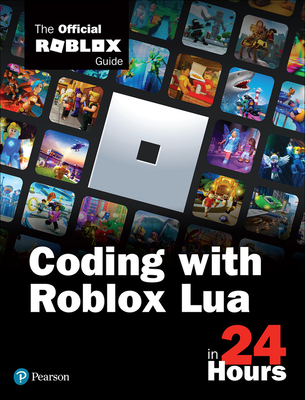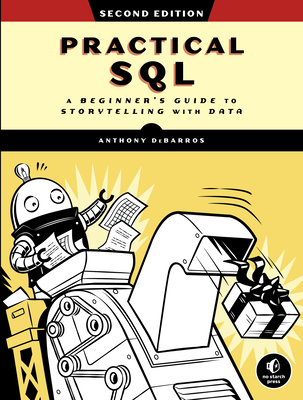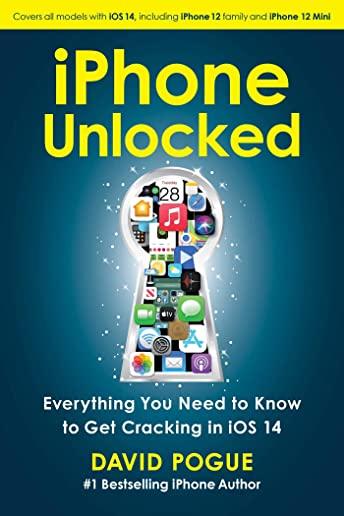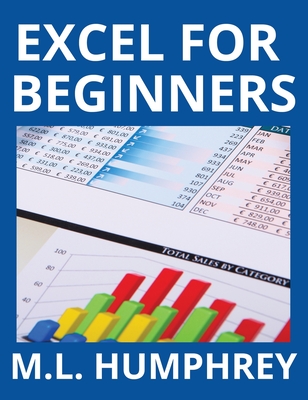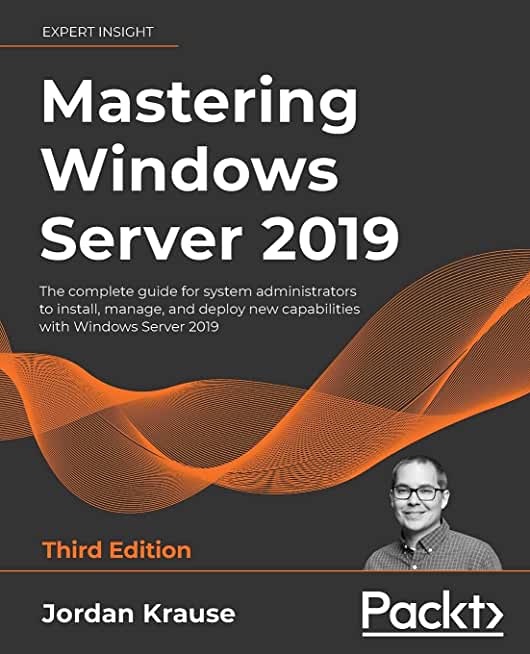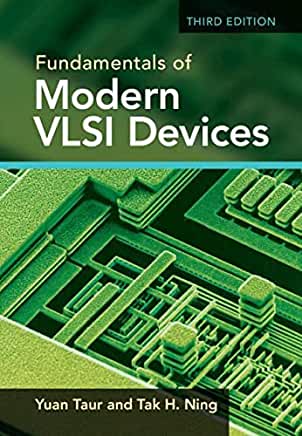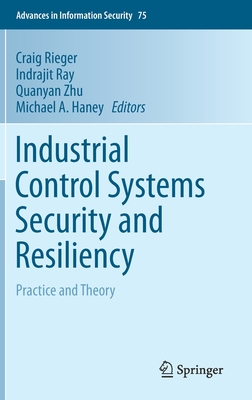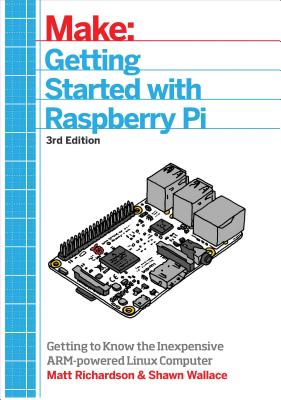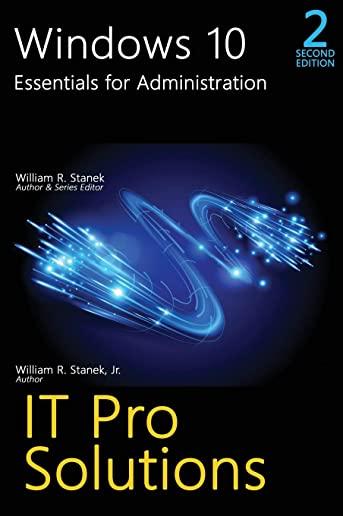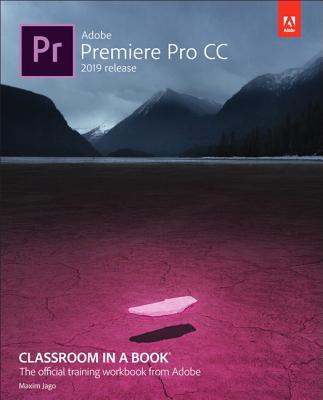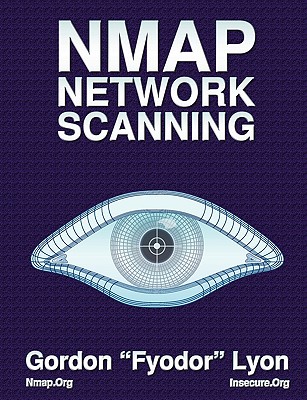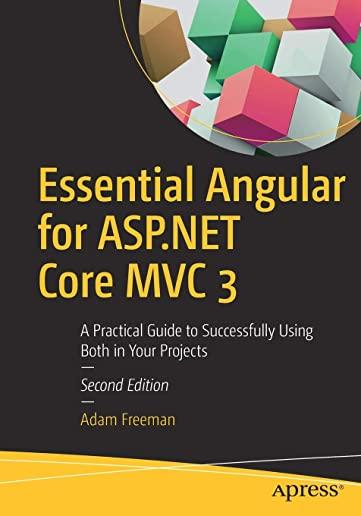Microsoft Windows Server Training Classes in Saginaw, Michigan
Learn Microsoft Windows Server in Saginaw, Michigan and surrounding areas via our hands-on, expert led courses. All of our classes either are offered on an onsite, online or public instructor led basis. Here is a list of our current Microsoft Windows Server related training offerings in Saginaw, Michigan: Microsoft Windows Server Training
Microsoft Windows Server Training Catalog
.NET Classes
Exchange Server Classes
Windows 10 Classes
Windows 8 Classes
Course Directory [training on all levels]
- .NET Classes
- Agile/Scrum Classes
- Ajax Classes
- Android and iPhone Programming Classes
- Blaze Advisor Classes
- C Programming Classes
- C# Programming Classes
- C++ Programming Classes
- Cisco Classes
- Cloud Classes
- CompTIA Classes
- Crystal Reports Classes
- Design Patterns Classes
- DevOps Classes
- Foundations of Web Design & Web Authoring Classes
- Git, Jira, Wicket, Gradle, Tableau Classes
- IBM Classes
- Java Programming Classes
- JBoss Administration Classes
- JUnit, TDD, CPTC, Web Penetration Classes
- Linux Unix Classes
- Machine Learning Classes
- Microsoft Classes
- Microsoft Development Classes
- Microsoft SQL Server Classes
- Microsoft Team Foundation Server Classes
- Microsoft Windows Server Classes
- Oracle, MySQL, Cassandra, Hadoop Database Classes
- Perl Programming Classes
- Python Programming Classes
- Ruby Programming Classes
- Security Classes
- SharePoint Classes
- SOA Classes
- Tcl, Awk, Bash, Shell Classes
- UML Classes
- VMWare Classes
- Web Development Classes
- Web Services Classes
- Weblogic Administration Classes
- XML Classes
- Ruby on Rails
2 May, 2024 - 3 May, 2024 - RED HAT SATELLITE V6 (FOREMAN/KATELLO) ADMINISTRATION
24 June, 2024 - 27 June, 2024 - OpenShift Fundamentals
24 June, 2024 - 26 June, 2024 - VMware vSphere 8.0 with ESXi and vCenter
10 June, 2024 - 14 June, 2024 - Introduction to Python 3.x
29 April, 2024 - 2 May, 2024 - See our complete public course listing
Blog Entries publications that: entertain, make you think, offer insight
 The interpreted programming language Python has surged in popularity in recent years. Long beloved by system administrators and others who had good use for the way it made routine tasks easy to automate, it has gained traction in other sectors as well. In particular, it has become one of the most-used tools in the discipline of numerical computing and analysis. Being put to use for such heavy lifting has endowed the language with a great selection of powerful libraries and other tools that make it even more flexible. One upshot of this development has been that sophisticated business analysts have also come to see the language as a valuable tool for those own data analysis needs.
The interpreted programming language Python has surged in popularity in recent years. Long beloved by system administrators and others who had good use for the way it made routine tasks easy to automate, it has gained traction in other sectors as well. In particular, it has become one of the most-used tools in the discipline of numerical computing and analysis. Being put to use for such heavy lifting has endowed the language with a great selection of powerful libraries and other tools that make it even more flexible. One upshot of this development has been that sophisticated business analysts have also come to see the language as a valuable tool for those own data analysis needs.
Greatly appreciated for its simplicity and elegance of syntax, Python makes an excellent first programming language for previously non-technical people. Many business analysts, in fact, have had success growing their skill sets in this way thanks to the language's tractability. Long beloved by specialized data scientists, the iPython interactive computing environment has also attracted great attention within the business analyst’s community. Its instant feedback and visualization options have made it easy for many analysts to become skilled Python programmers while doing valuable work along the way.
Using iPython and appropriate notebooks for it, for example, business analysts can easily make interactive use of such tools as cohort analysis and pivot tables. iPython makes it easy to benefit from real-time, interactive researches which produce immediately visible results, including charts and graphs suitable for use in other contexts. Through becoming familiar with this powerful interactive application, business analysts are also exposing themselves in a natural and productive way to the Python programming language itself.
Gaining proficiency with this language opens up further possibilities. While interactive analytic techniques are of great use to many business analysts, being able to create fully functioning, independent programs is of similar value. Becoming comfortable with Python allows analysts to tackle and plumb even larger data sets than would be possible through an interactive approach, as results can be allowed to accumulate over hours and days of processing time.
This ability can sometime allow business analysts to address the so-called "Big Data" questions that can otherwise seem the sole province of specialized data scientists. More important than this higher level of independence, perhaps, is the fact that this increased facility with data analysis and handling allows analysts to communicate more effectively with such stakeholders. Through learning a programming language which allows them to begin making independent inroads into such areas, business analysts gain a better perspective on these specialized domains, and this allows them to function as even more effective intermediaries.
Related:
If you’re interested in building modern websites or applications which use ASP, XML, or mobile technology, you’ve heard of Visual Studio .NET. It is one of the more popular suites of development tools available to aspiring programmers, as it consolidates several different tools and languages into the same development environment, which helps in turn to integrate this code across development languages. Here are three important benefits to using the visual studio suite:
· Use of Visual J# - This development tool is specifically oriented towards people who already are familiar with basic Java syntax, and is designed for use by those people to build apps or services which will then run on the Microsoft .NET Framework. This is useful because it fully supports Microsoft Extensions, among other reasons. Visual J# was developed completely independently by Microsoft.
· Utility for Smart Devices – Another huge benefit of using visual studio .NET is the ability to immediately integrate your programming efforts with deployment across a variety of smart devices. PDAs, smartphones, Pocket PCs, and any device which has a limited amount of resources all require a compact framework for the programming of applications it is designed to run.
· XML Web Usage and Support – Because XML services aren’t married to any particular technology or programming language, they can be accessed by any system, and this broad-based utility has made the services increasingly popular. Visual Studio .NET takes advantage of this by fully integrating with XML services, including the ability to create and edit them from scratch.
Recently, the new iOS update had added Reminders to the iPhone. If you ever found yourself setting notes on your iPhone to remember to do things, such as buying milk while at the grocery store, this process has become leagues upon leagues simpler, and faster. On your iPhone is an application named “Reminders”. Tap on this application and experience the new world of To-Do lists.
Right away, you are greeted by a screen that looks similar to a notepad, where you would be scribbling down reminders for this, and for that. To start off, tap on the plus button, and you are able to input the reminder you want. Say you want to be reminded to “Buy Milk.” Just type that into the application and you’re good to go.
But wait, there’s more. What this new application brings to the table that is extremely useful is the fact that your iPhone can remind you to do that task at a certain location, which, in this case, is buying milk. If you had saved your regular grocery store in your Maps application as a favorite location, you are able to do so. (To save a favorite location, go into your Maps application, search for your nearest grocery store that you regularly shop at, tap on the pin, tap on the blue arrow to get more information, and “Add to Bookmarks.”) In order to remind you to buy milk at your favorite grocery store, slide the “Off” to “On” and you are now able to set where you would like to be reminded at, and at what point in time. Now, you will never leave the grocery store without buying milk!
Not too long ago, Apple added something phenomenal to the iPhone OS: a dashboard screen. If you have a Macintosh computer, you may be familiar with the dashboard that is available (regularly) by pressing F4. Otherwise, you can draw similarities to your Windows 7 Dashboard on the right hand side of your desktop, that shows you updates on your applications and widgets you add to it. Finding your dashboard on your iPhone is just as easy: just put your finger on the top of your iPhone screen, and drag down.
Here, in your dashboard, you will see all of the updates that has been pushed into such by your applications that desire to send you messages: things like new text messages, new updates to your subscribed magazines, your messages on payment applications. If you have reviewed a message set by an application by tapping on it, that message will automatically become deleted. However, if you don’t desire to go into the application to delete it, simply tap in the top right on the bar that categorizes that particular application, and tap again to clear all of the messages set by that application, and clear up your dashboard.
But, your dashboard isn’t all about your application. You not only get your messages, but you get important information set by default applications, such as the weather. If you don’t feel like scouting out your weather application amidst all your applications you have downloaded, simply go into your dashboard, and find out the forecast for the whole week, just by a simple swipe. Not only that, tickers for your stocks are displayed near the bottom of the dashboard.
Tech Life in Michigan
| Company Name | City | Industry | Secondary Industry |
|---|---|---|---|
| Lear Corporation | Southfield | Manufacturing | Automobiles, Boats and Motor Vehicles |
| TRW Automotive Holdings Corp. | Livonia | Manufacturing | Automobiles, Boats and Motor Vehicles |
| Spartan Stores, Inc. | Byron Center | Retail | Grocery and Specialty Food Stores |
| Steelcase Inc. | Grand Rapids | Manufacturing | Furniture Manufacturing |
| Valassis Communications, Inc. | Livonia | Business Services | Advertising, Marketing and PR |
| Autoliv, Inc. | Auburn Hills | Manufacturing | Automobiles, Boats and Motor Vehicles |
| Cooper-Standard Automotive Group | Novi | Manufacturing | Automobiles, Boats and Motor Vehicles |
| Penske Automotive Group, Inc. | Bloomfield Hills | Retail | Automobile Dealers |
| Con-Way Inc. | Ann Arbor | Transportation and Storage | Freight Hauling (Rail and Truck) |
| Meritor, Inc. | Troy | Manufacturing | Automobiles, Boats and Motor Vehicles |
| Visteon Corporation | Van Buren Twp | Manufacturing | Automobiles, Boats and Motor Vehicles |
| Affinia Group, Inc. | Ann Arbor | Manufacturing | Automobiles, Boats and Motor Vehicles |
| Perrigo Company | Allegan | Healthcare, Pharmaceuticals and Biotech | Pharmaceuticals |
| BorgWarner Inc. | Auburn Hills | Manufacturing | Automobiles, Boats and Motor Vehicles |
| Auto-Owners Insurance | Lansing | Financial Services | Insurance and Risk Management |
| DTE Energy Company | Detroit | Energy and Utilities | Gas and Electric Utilities |
| Whirlpool Corporation | Benton Harbor | Manufacturing | Tools, Hardware and Light Machinery |
| Herman Miller, Inc. | Zeeland | Manufacturing | Furniture Manufacturing |
| Universal Forest Products | Grand Rapids | Manufacturing | Furniture Manufacturing |
| Masco Corporation Inc. | Taylor | Manufacturing | Concrete, Glass, and Building Materials |
| PULTEGROUP, INC. | Bloomfield Hills | Real Estate and Construction | Real Estate & Construction Other |
| CMS Energy Corporation | Jackson | Energy and Utilities | Energy and Utilities Other |
| Stryker Corporation | Portage | Healthcare, Pharmaceuticals and Biotech | Medical Devices |
| General Motors Company (GM) | Detroit | Manufacturing | Automobiles, Boats and Motor Vehicles |
| Kellogg Company | Battle Creek | Manufacturing | Food and Dairy Product Manufacturing and Packaging |
| The Dow Chemical Company | Midland | Manufacturing | Chemicals and Petrochemicals |
| Kelly Services, Inc. | Troy | Business Services | HR and Recruiting Services |
| Ford Motor Company | Dearborn | Manufacturing | Automobiles, Boats and Motor Vehicles |
training details locations, tags and why hsg
The Hartmann Software Group understands these issues and addresses them and others during any training engagement. Although no IT educational institution can guarantee career or application development success, HSG can get you closer to your goals at a far faster rate than self paced learning and, arguably, than the competition. Here are the reasons why we are so successful at teaching:
- Learn from the experts.
- We have provided software development and other IT related training to many major corporations in Michigan since 2002.
- Our educators have years of consulting and training experience; moreover, we require each trainer to have cross-discipline expertise i.e. be Java and .NET experts so that you get a broad understanding of how industry wide experts work and think.
- Discover tips and tricks about Microsoft Windows Server programming
- Get your questions answered by easy to follow, organized Microsoft Windows Server experts
- Get up to speed with vital Microsoft Windows Server programming tools
- Save on travel expenses by learning right from your desk or home office. Enroll in an online instructor led class. Nearly all of our classes are offered in this way.
- Prepare to hit the ground running for a new job or a new position
- See the big picture and have the instructor fill in the gaps
- We teach with sophisticated learning tools and provide excellent supporting course material
- Books and course material are provided in advance
- Get a book of your choice from the HSG Store as a gift from us when you register for a class
- Gain a lot of practical skills in a short amount of time
- We teach what we know…software
- We care…