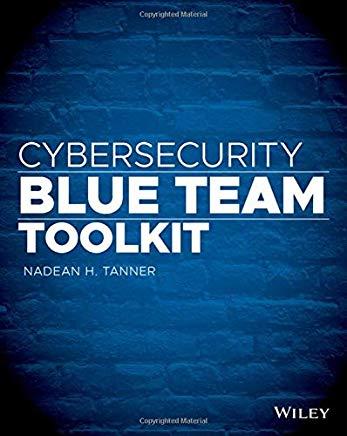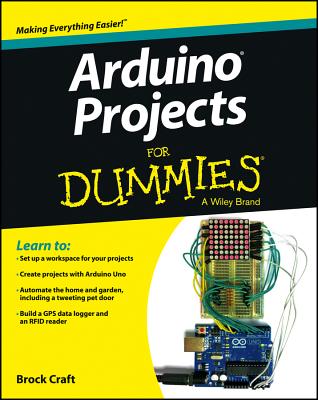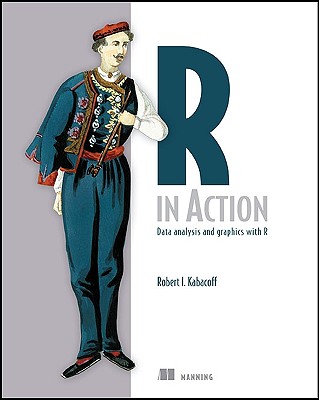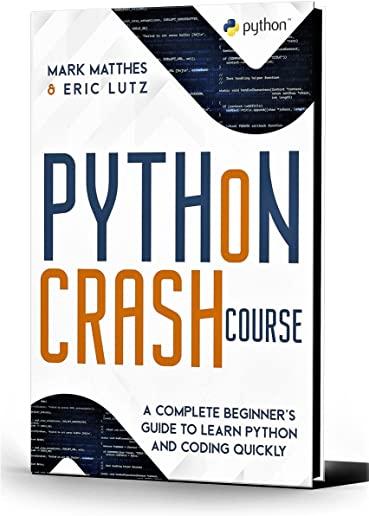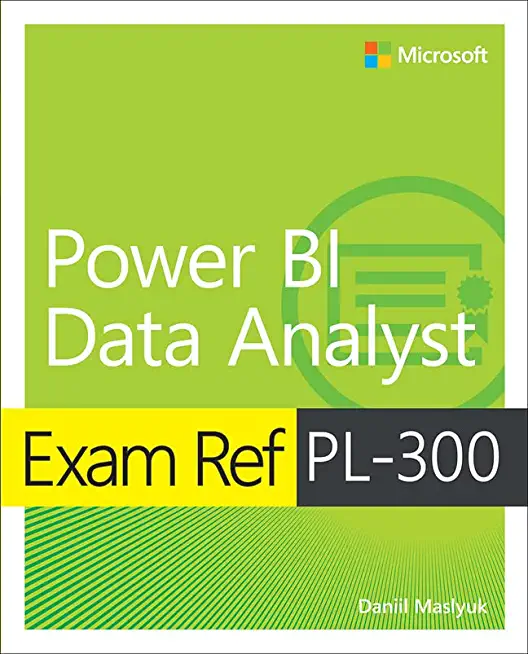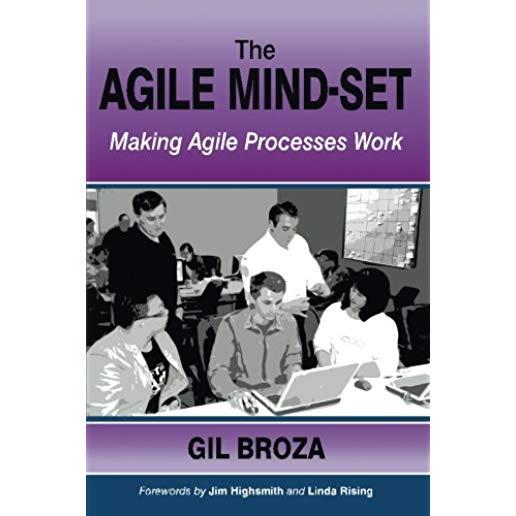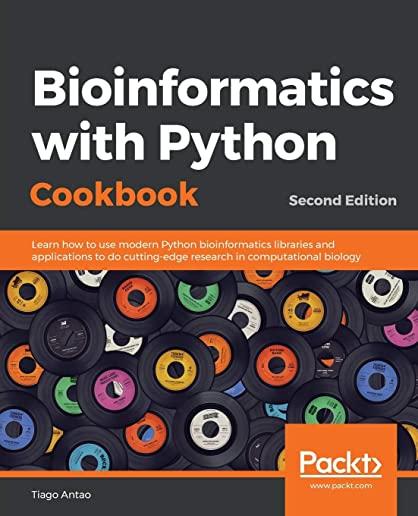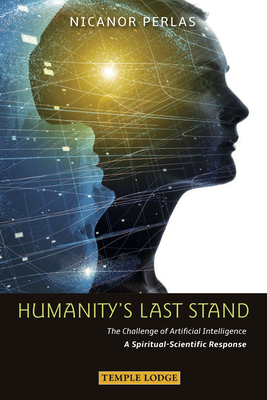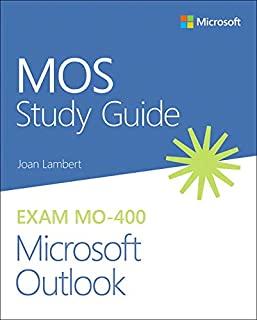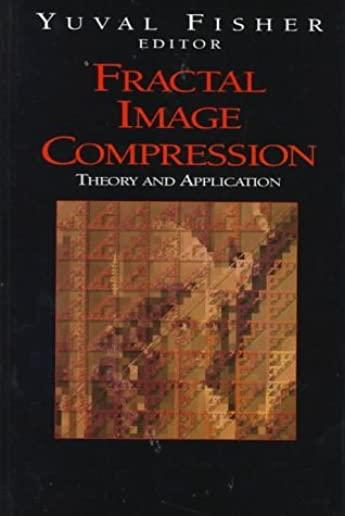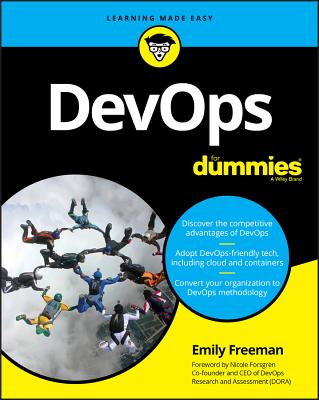Microsoft Office Training Classes in Boston, Massachusetts
Learn Microsoft Office in Boston, Massachusetts and surrounding areas via our hands-on, expert led courses. All of our classes either are offered on an onsite, online or public instructor led basis. Here is a list of our current Microsoft Office related training offerings in Boston, Massachusetts: Microsoft Office Training
Microsoft Office Training Catalog
Course Directory [training on all levels]
- .NET Classes
- Agile/Scrum Classes
- Ajax Classes
- Android and iPhone Programming Classes
- Blaze Advisor Classes
- C Programming Classes
- C# Programming Classes
- C++ Programming Classes
- Cisco Classes
- Cloud Classes
- CompTIA Classes
- Crystal Reports Classes
- Design Patterns Classes
- DevOps Classes
- Foundations of Web Design & Web Authoring Classes
- Git, Jira, Wicket, Gradle, Tableau Classes
- IBM Classes
- Java Programming Classes
- JBoss Administration Classes
- JUnit, TDD, CPTC, Web Penetration Classes
- Linux Unix Classes
- Machine Learning Classes
- Microsoft Classes
- Microsoft Development Classes
- Microsoft SQL Server Classes
- Microsoft Team Foundation Server Classes
- Microsoft Windows Server Classes
- Oracle, MySQL, Cassandra, Hadoop Database Classes
- Perl Programming Classes
- Python Programming Classes
- Ruby Programming Classes
- Security Classes
- SharePoint Classes
- SOA Classes
- Tcl, Awk, Bash, Shell Classes
- UML Classes
- VMWare Classes
- Web Development Classes
- Web Services Classes
- Weblogic Administration Classes
- XML Classes
- Introduction to Spring 5 (2022)
15 July, 2024 - 17 July, 2024 - LINUX SHELL SCRIPTING
29 May, 2024 - 30 May, 2024 - DOCKER WITH KUBERNETES ADMINISTRATION
6 May, 2024 - 10 May, 2024 - RHCSA EXAM PREP
17 June, 2024 - 21 June, 2024 - Docker
29 April, 2024 - 1 May, 2024 - See our complete public course listing
Blog Entries publications that: entertain, make you think, offer insight

Recently, I asked my friend, Ray, to list those he believes are the top 10 most forward thinkers in the IT industry. Below is the list he generated.
Like most smart people, Ray gets his information from institutions such as the New York Times, the Wall Street Journal, the Huffington Post, Ted Talks ... Ray is not an IT expert; he is, however, a marketer: the type that has an opinion on everything and is all too willing to share it. Unfortunately, many of his opinions are based upon the writings/editorials of those attempting to appeal to the reading level of an 8th grader. I suppose it could be worse. He could be referencing Yahoo News, where important stories get priority placement such as when the voluptuous Kate Upton holds a computer close to her breasts.
Before you read further, note that missing from this list and not credited are innovators: Bill Joy, Dennis Ritchie, Linus Torvalds, Alan Turing, Edward Howard Armstrong, Peter Andreas Grunberg and Albert Fent, Gottfried Wilhelm Leibniz/Hermann Grassmann ... You know the type: the type of individual who burns the midnight oil and rarely, if ever, guffaws over their discoveries or achievements.
 When asked for my pearls of wisdom on this topic, I was tempted to respond with the excuse: "Sorry, can't comment. My asbestos underwear is out for dry-cleaning."
When asked for my pearls of wisdom on this topic, I was tempted to respond with the excuse: "Sorry, can't comment. My asbestos underwear is out for dry-cleaning."
It seems both the emotions and mis-information surrounding HTML 5 run high.
And some information is just plain scary. Consider this direct quote from the W3C.
"The following elements are not in HTML5 because using them damages usability and accessibility:
Unlike Java, Python does not have a string contains method. Instead, use the in operator or the find method. The in operator finds treats the string as a word list whereas the find method looks for substrings. In the example shown below, 'is' is a substring of this but not a word by itself. Therefore, find recoginizes 'is' in this while the in operator does not.
s = "This be a string"
if s.find("is") == -1:
print "No 'is' here!"
else:
print "Found 'is' in the string."
if "is" in s:
print "No 'is' here!"
else:
print "Found 'is' in the string."
#prints out the following:
Found 'is' in the string
No 'is' here!
Microsoft has now come up with a surface tablet to compete with the Apple iPad. The Surface is the known as the ‘iPad killer’ and ‘Microsoft iPad’. Microsoft has stuck to production of software till date but this is one of its latest hardware devices that is expected to take over the Apple iPad. This is a new challenge posed by Microsoft to Apple.
The Microsoft Surface saw its official release on 19th June in the city of Los Angeles. It has made a great first impression and seems to be beginning a new start in the competition between the best tablets in the international market. It has 10.6’’ screen and a magnetic cover that can be used as a keyboard and also as a kickstand in order to place the device upright on tables. There has been a paradigm shift in Microsoft’s policy when it decided to do away with the tile-based Metro theme for its Desktop that is almost a trademark with it.
There are many features that make the Surface more like a laptop than like a tablet- the most prominent one being the built- in keyboard that will be useful for business customers. As Microsoft Surface employs Windows 8 as an operating system, which is also used in its computers and laptops, it will be a lot easier for customers to switch among their devices.
The tablet was announced by Microsoft’s CEO, Steve Ballmer, in Los Angeles at a special press conference. It was hailed to be the first of an entirely new family of a number of devices being created and developed by the company. The Surface has a thickness of 9.3mm and weighs 1.5 pounds. It has a kickstand and keyboard for its cover. It is 0.1 mm thinner than the iPad 3, which is the latest iPad from Apple.
Tech Life in Massachusetts
| Company Name | City | Industry | Secondary Industry |
|---|---|---|---|
| Cabot Corporation | Boston | Telecommunications | Telephone Service Providers and Carriers |
| LPL Financial | Boston | Financial Services | Personal Financial Planning and Private Banking |
| NSTAR Gas and Electric Company | Westwood | Energy and Utilities | Gas and Electric Utilities |
| Cabot Corporation | Boston | Manufacturing | Plastics and Rubber Manufacturing |
| BJ's Wholesale Club, Inc. | Westborough | Retail | Department Stores |
| American Tower Corporation | Boston | Telecommunications | Telecommunications Equipment and Accessories |
| Hologic, Inc. | Bedford | Healthcare, Pharmaceuticals and Biotech | Medical Devices |
| Global Partners LP | Waltham | Retail | Gasoline Stations |
| Northeast Utilities | Boston | Energy and Utilities | Gas and Electric Utilities |
| Liberty Mutual Holding Company | Boston | Financial Services | Insurance and Risk Management |
| Staples Inc. | Framingham | Computers and Electronics | Office Machinery and Equipment |
| Thermo Fisher Scientific Inc. | Waltham | Healthcare, Pharmaceuticals and Biotech | Medical Devices |
| Hanover Insurance Group, Inc. | Worcester | Financial Services | Insurance and Risk Management |
| The TJX Companies, Inc. | Framingham | Retail | Department Stores |
| Iron Mountain, Inc. | Boston | Software and Internet | Data Analytics, Management and Storage |
| Massachusetts Mutual Financial Group | Springfield | Financial Services | Insurance and Risk Management |
| Beacon Roofing Supply, Inc. | Peabody | Manufacturing | Concrete, Glass, and Building Materials |
| Raytheon Company | Waltham | Software and Internet | Software |
| Analog Devices, Inc. | Norwood | Computers and Electronics | Consumer Electronics, Parts and Repair |
| Biogen Idec Inc. | Weston | Healthcare, Pharmaceuticals and Biotech | Biotechnology |
| Boston Scientific Corporation | Natick | Healthcare, Pharmaceuticals and Biotech | Medical Supplies and Equipment |
| PerkinElmer, Inc. | Waltham | Computers and Electronics | Instruments and Controls |
| State Street Corporation | Boston | Financial Services | Trust, Fiduciary, and Custody Activities |
| EMC Corporation | Hopkinton | Computers and Electronics | Networking Equipment and Systems |
training details locations, tags and why hsg
The Hartmann Software Group understands these issues and addresses them and others during any training engagement. Although no IT educational institution can guarantee career or application development success, HSG can get you closer to your goals at a far faster rate than self paced learning and, arguably, than the competition. Here are the reasons why we are so successful at teaching:
- Learn from the experts.
- We have provided software development and other IT related training to many major corporations in Massachusetts since 2002.
- Our educators have years of consulting and training experience; moreover, we require each trainer to have cross-discipline expertise i.e. be Java and .NET experts so that you get a broad understanding of how industry wide experts work and think.
- Discover tips and tricks about Microsoft Office programming
- Get your questions answered by easy to follow, organized Microsoft Office experts
- Get up to speed with vital Microsoft Office programming tools
- Save on travel expenses by learning right from your desk or home office. Enroll in an online instructor led class. Nearly all of our classes are offered in this way.
- Prepare to hit the ground running for a new job or a new position
- See the big picture and have the instructor fill in the gaps
- We teach with sophisticated learning tools and provide excellent supporting course material
- Books and course material are provided in advance
- Get a book of your choice from the HSG Store as a gift from us when you register for a class
- Gain a lot of practical skills in a short amount of time
- We teach what we know…software
- We care…