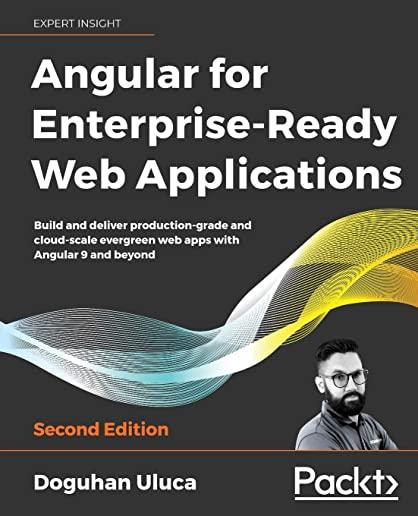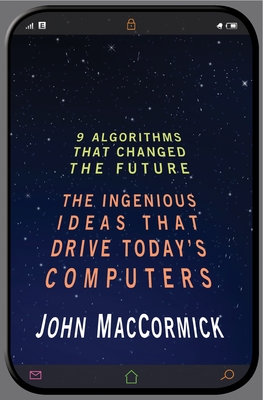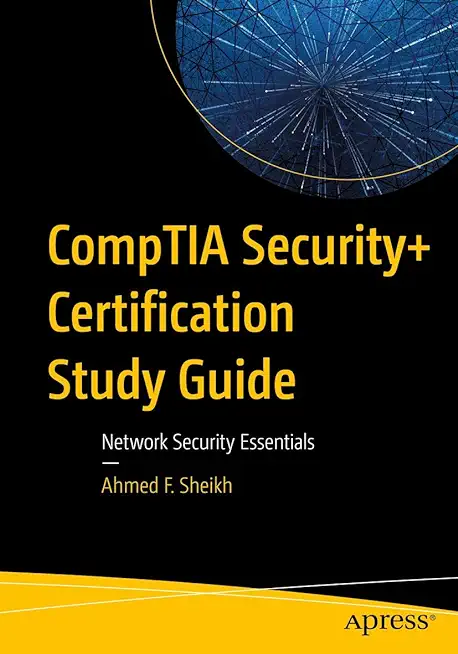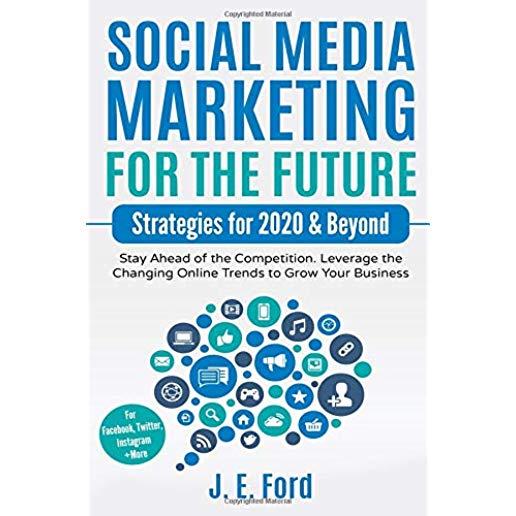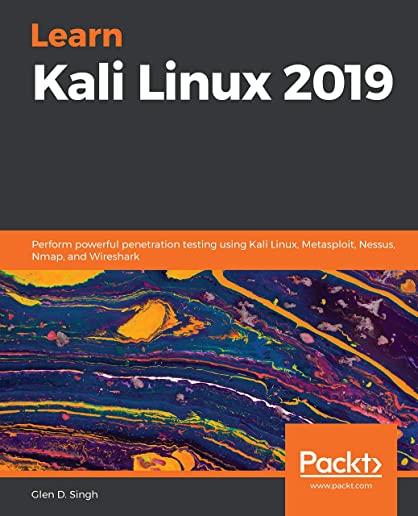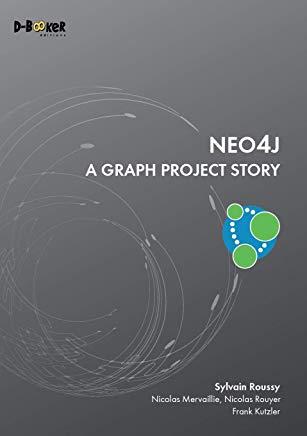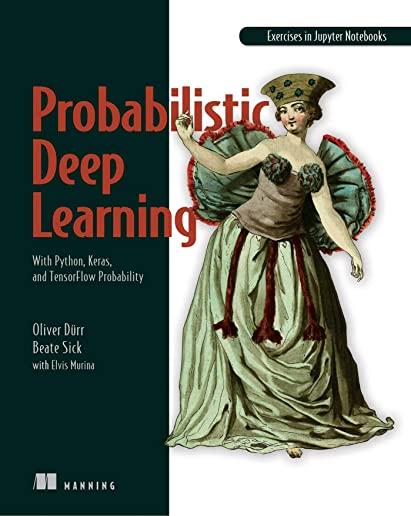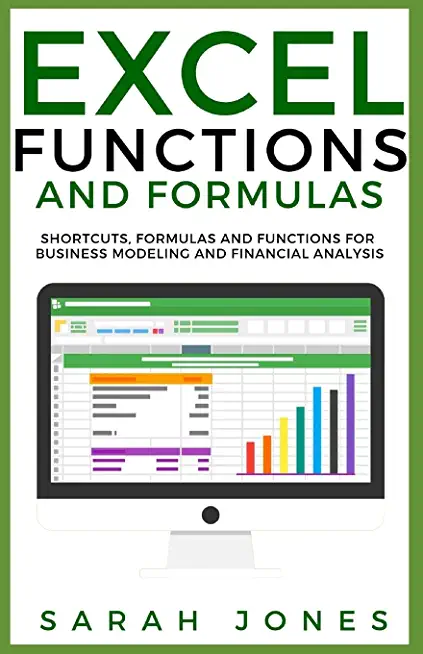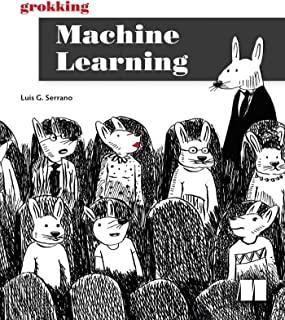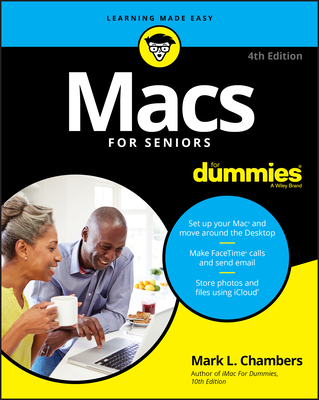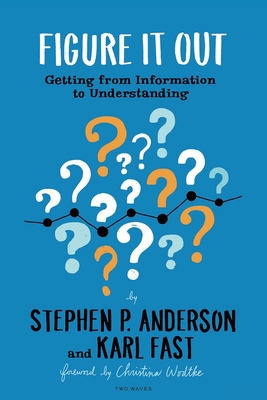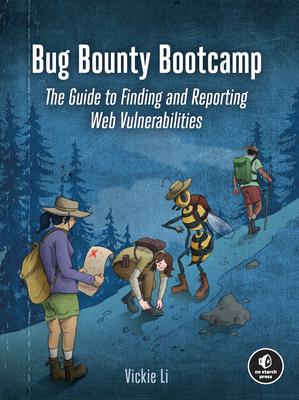Microsoft Office Training Classes in Peabody, Massachusetts
Learn Microsoft Office in Peabody, Massachusetts and surrounding areas via our hands-on, expert led courses. All of our classes either are offered on an onsite, online or public instructor led basis. Here is a list of our current Microsoft Office related training offerings in Peabody, Massachusetts: Microsoft Office Training
Microsoft Office Training Catalog
Course Directory [training on all levels]
- .NET Classes
- Agile/Scrum Classes
- Ajax Classes
- Android and iPhone Programming Classes
- Blaze Advisor Classes
- C Programming Classes
- C# Programming Classes
- C++ Programming Classes
- Cisco Classes
- Cloud Classes
- CompTIA Classes
- Crystal Reports Classes
- Design Patterns Classes
- DevOps Classes
- Foundations of Web Design & Web Authoring Classes
- Git, Jira, Wicket, Gradle, Tableau Classes
- IBM Classes
- Java Programming Classes
- JBoss Administration Classes
- JUnit, TDD, CPTC, Web Penetration Classes
- Linux Unix Classes
- Machine Learning Classes
- Microsoft Classes
- Microsoft Development Classes
- Microsoft SQL Server Classes
- Microsoft Team Foundation Server Classes
- Microsoft Windows Server Classes
- Oracle, MySQL, Cassandra, Hadoop Database Classes
- Perl Programming Classes
- Python Programming Classes
- Ruby Programming Classes
- Security Classes
- SharePoint Classes
- SOA Classes
- Tcl, Awk, Bash, Shell Classes
- UML Classes
- VMWare Classes
- Web Development Classes
- Web Services Classes
- Weblogic Administration Classes
- XML Classes
- RED HAT ENTERPRISE LINUX AUTOMATION WITH ANSIBLE
3 June, 2024 - 6 June, 2024 - RED HAT SATELLITE V6 (FOREMAN/KATELLO) ADMINISTRATION
24 June, 2024 - 27 June, 2024 - Go Language Essentials
29 July, 2024 - 1 August, 2024 - Enterprise Linux System Administration
10 June, 2024 - 14 June, 2024 - ASP.NET Core MVC, Rev. 6.0
19 August, 2024 - 20 August, 2024 - See our complete public course listing
Blog Entries publications that: entertain, make you think, offer insight
The world of technology moves faster than the speed of light it seems. Devices are updated and software upgraded annually and sometimes more frequent than that. Society wants to be able to function and be as productive as they can be as well as be entertained “now”.
Software companies must be ready to meet the demands of their loyal customers while increasing their market share among new customers. These companies are always looking to the ingenuity and creativity of their colleagues to keep them in the consumer’s focus. But, who are these “colleagues”? Are they required to be young, twenty-somethings that are fresh out of college with a host of ideas and energy about software and hardware that the consumer may enjoy? Or can they be more mature with a little more experience in the working world and may know a bit more about the consumer’s needs and some knowledge of today’s devices?
Older candidates for IT positions face many challenges when competing with their younger counterparts. The primary challenge that most will face is the ability to prove their knowledge of current hardware and the development and application of software used by consumers. Candidates will have to prove that although they may be older, their knowledge and experience is very current. They will have to make more of an effort to show that they are on pace with the younger candidates.
Another challenge will be marketing what should be considered prized assets; maturity and work experience. More mature candidates bring along a history of work experience and a level of maturity that can be utilized as a resource for most companies. They are more experienced with time management, organization and communication skills as well as balancing home and work. They can quickly become role models for younger colleagues within the company.
Unfortunately, some mature candidates can be seen as a threat to existing leadership, especially if that leadership is younger. Younger members of a leadership team may be concerned that the older candidate may be able to move them out of their position. If the candidate has a considerably robust technological background this will be a special concern and could cause the candidate to lose the opportunity.
Demonstrating that their knowledge or training is current, marketing their experience and maturity, and not being seen as a threat to existing leadership make job hunting an even more daunting task for the mature candidate. There are often times that they are overlooked for positions for these very reasons. But, software companies who know what they need and how to utilize talent will not pass up the opportunity to hire these jewels.
Related:
H-1B Visas, the Dance Between Large Corporations and the Local IT Professional
Is a period of free consulting an effective way to acquire new business with a potential client?
 The interpreted programming language Python has surged in popularity in recent years. Long beloved by system administrators and others who had good use for the way it made routine tasks easy to automate, it has gained traction in other sectors as well. In particular, it has become one of the most-used tools in the discipline of numerical computing and analysis. Being put to use for such heavy lifting has endowed the language with a great selection of powerful libraries and other tools that make it even more flexible. One upshot of this development has been that sophisticated business analysts have also come to see the language as a valuable tool for those own data analysis needs.
The interpreted programming language Python has surged in popularity in recent years. Long beloved by system administrators and others who had good use for the way it made routine tasks easy to automate, it has gained traction in other sectors as well. In particular, it has become one of the most-used tools in the discipline of numerical computing and analysis. Being put to use for such heavy lifting has endowed the language with a great selection of powerful libraries and other tools that make it even more flexible. One upshot of this development has been that sophisticated business analysts have also come to see the language as a valuable tool for those own data analysis needs.
Greatly appreciated for its simplicity and elegance of syntax, Python makes an excellent first programming language for previously non-technical people. Many business analysts, in fact, have had success growing their skill sets in this way thanks to the language's tractability. Long beloved by specialized data scientists, the iPython interactive computing environment has also attracted great attention within the business analyst’s community. Its instant feedback and visualization options have made it easy for many analysts to become skilled Python programmers while doing valuable work along the way.
Using iPython and appropriate notebooks for it, for example, business analysts can easily make interactive use of such tools as cohort analysis and pivot tables. iPython makes it easy to benefit from real-time, interactive researches which produce immediately visible results, including charts and graphs suitable for use in other contexts. Through becoming familiar with this powerful interactive application, business analysts are also exposing themselves in a natural and productive way to the Python programming language itself.
Gaining proficiency with this language opens up further possibilities. While interactive analytic techniques are of great use to many business analysts, being able to create fully functioning, independent programs is of similar value. Becoming comfortable with Python allows analysts to tackle and plumb even larger data sets than would be possible through an interactive approach, as results can be allowed to accumulate over hours and days of processing time.
This ability can sometime allow business analysts to address the so-called "Big Data" questions that can otherwise seem the sole province of specialized data scientists. More important than this higher level of independence, perhaps, is the fact that this increased facility with data analysis and handling allows analysts to communicate more effectively with such stakeholders. Through learning a programming language which allows them to begin making independent inroads into such areas, business analysts gain a better perspective on these specialized domains, and this allows them to function as even more effective intermediaries.
Related:
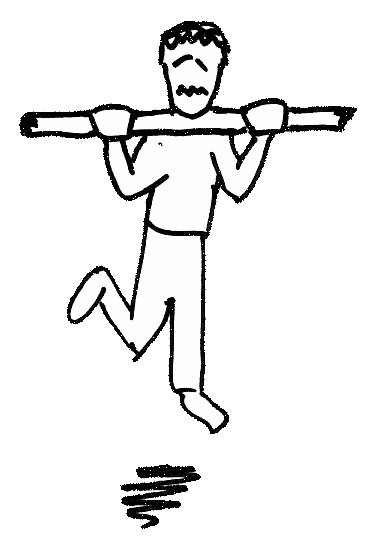
Programmers often tend to be sedentary people. Sitting in a chair and pressing keys, testing code, and planning out one logical step-wise strategy after another to get the computer to process data the way you want it to is just what life as a programmer is all about. But, is being too sedentary hindering a programmers max potential? In other words, will getting up, moving around, and getting the blood pumping make us better programmers? To answer this question more efficiently, we will need to consider the impact of exercise on various aspects of programming.
Alertness And Focus
It is no surprise that working up a sweat makes the mind wake up and become more alert. As the blood starts pumping, the body physically reacts in ways that helps the mind to better focus. And improving our focus might make us better programmers in the sense that we are more able to wrap our mind around a problem and deal with it more efficiently than if we feel sluggish and not so alert. However, improving one's focus with exercise can be augmented by taking such vitamins as B6, Coleen, and eating more saturated fats rather than so many sugars. Exercise alone may be a good start, but it is important to realize that the impact of exercise on overall focus can be enhanced when combined with other dietary practices. However, it never hurts to begin a day of programming with fifteen minutes of rigorous workout to give the mind a little extra push.
Increase In Intellect
Does exercise cause a programmer to become a smarter programmer? This is perhaps a trickier question. In some sense, it might seem as if exercise makes us more intelligent. But, this may be more because our focus is sharper than because of any increase in actual knowledge. For example, if you don't know how to program in Python, it is highly doubtful that exercising harder will all of a sudden transfer such insights directly to your brain. However, exercise might have another indirect impact on a programmer’s intellect that will help them to become a better programmer. The more a person exercises, the more stamina and energy they will tend to have, as compared to programmers who never exercise all that much. That additional energy and stamina might help a programmer to be able to push themselves to learn things more efficiently, simply because they aren't getting tired as much as they study new languages or coding techniques. If you have more energy and stamina throughout the day, you will likely be more productive as a programmer as well. Greater productivity can often make one program better simply because they actually push themselves to finish projects. Other programmers who do not exercise on a regular basis may simply lack the energy, stamina, and motivation to follow through and bring their programming projects to completion.
Memory
The ability to remember things and recall them quickly is key to being an efficient programmer. Getting up and getting real exercise may be central to making sure that one does not lose control of these cognitive abilities. According to the New York Times, article, Getting a Brain Boost Through Exercise, recent research studies on mice and humans have shown that, in both cases, exercise does in fact appear to promote better memory function as well as other cognitive factors like spacial sense. (1) Consequently, if a person intends to be a programmer for a long time and wants their mind to be able to remember things and recall them more easily, then exercise may need to become an essential part of such a programmer's daily routine.
As much as one might want to resist the need for exercise and be sedentary programmers, the simple fact is that exercise very well could improve our ability to program in numerous ways. More importantly, exercise is critical to improving and maintaining good health overall. Even if a person does not have much time to get up and move around during the day, there are exercises that one can do while sitting, which would be better to do than no exercise at all.
What are a few unique pieces of career advice that nobody ever mentions?
What Options do Freelance Consultants Have with Large Corporations

When eCommerce companies want to optimize information security, password management tools enable users to create strong passwords for every login.
Better than a Master Pass
A two-factor authentication, a security process in which the user provides two means of identification, one of which is typically a physical token, such as a card, and the other of which is typically something memorized, such as a security code can drastically reduce online fraud such as identity theft . A common example of two-factor authenticationis a bank card: the card itself is the physical item and the personal identification number (PIN) is the data that goes with it.
LastPass 3.0 Premium and RoboForm, security downloads offer fingerprint-based authentication features that can be configured to any computer PC or mobile application. Both are supported by the Google Authenticator mobile app for smart phone and device integration.
LastPass 3.0 is most powerful on-demand password manager on the market. LastPass 3.0 Premium includes mobile support and more features. Dashlane 2.0 is is not as robust, but includes a user-friendly interface. F-Secure Key is a free, one-device version of these top competitors. F-Secure Key is for exclusive use on an installed device, so password safe retention is dependent on proprietary use of the device itself. The application can be upgraded for a small annual fee.
Password Manager App Cross-Portability
F-Secure Key syncs with Mac, PC Android, and iOS devices simultaneously. A transient code is generated on mobile devices, in addition to the two-factor authentication default of the F-Secure Key master password security product.
Password capture and replay in case of lost credentials is made possible with a password manager. Integration of a password manager app with a browser allows a user to capture login credentials, and replay on revisit to a site. Dashlane, LastPass, Norton Identity Safe, Password Genie 4.0 offer continuous detection and management of password change events, automatically capturing credentials each time a new Web-based, service registration sign up is completed.
Other applications like F-Secure Key, KeePass, and My1login replay passwords via a bookmarklet, supported by any Java-equipped browser. KeePass ups the ante for would be keyloggers, with a unique replay technology.
Personal Data and Auto-Fill Forms
Most password managers fill username and password credentials into login forms automatically. Password managers also retain personal data for form fill interfaces with applications, and other HTML forms online. The RoboForm app is one of the most popular for its flexibility in multi-form password and personal data management, but the others also capture and reuse at least a portion of what has been entered in a form manually.
The 1Password app for Windows stores the most types of personal data for use to fill out forms. Dashlane, LastPass, and Password Genie store the various types of ID data used for form fill-in, like passport and driver's license numbers and other key details to HTML acknowledgement of discretionary password and personal information.
The Cost of Protection
LastPass Premium and Password Box are the lowest monthly password manager plans on the market, going for $1 a month. Annual plans offered by other password manager sources vary according to internal plan: Dashlane $20, F-Secure Key $16, and Password Genie, $15.
All password manager companies and their products may not be alike in the end.
Security checks on security products like password managers have become more sophisticated in response to product cross-portability and open source app interface volatility. Norton, RoboForm, KeePass, generate strong, random passwords on-demand. Some security procedures now require three-factor authentication, which involves possession of a physical token and a password, used in conjunction with biometricdata, such as finger-scanningor a voiceprint.
What are the best languages for getting into functional programming?
Tech Life in Massachusetts
| Company Name | City | Industry | Secondary Industry |
|---|---|---|---|
| Cabot Corporation | Boston | Telecommunications | Telephone Service Providers and Carriers |
| LPL Financial | Boston | Financial Services | Personal Financial Planning and Private Banking |
| NSTAR Gas and Electric Company | Westwood | Energy and Utilities | Gas and Electric Utilities |
| Cabot Corporation | Boston | Manufacturing | Plastics and Rubber Manufacturing |
| BJ's Wholesale Club, Inc. | Westborough | Retail | Department Stores |
| American Tower Corporation | Boston | Telecommunications | Telecommunications Equipment and Accessories |
| Hologic, Inc. | Bedford | Healthcare, Pharmaceuticals and Biotech | Medical Devices |
| Global Partners LP | Waltham | Retail | Gasoline Stations |
| Northeast Utilities | Boston | Energy and Utilities | Gas and Electric Utilities |
| Liberty Mutual Holding Company | Boston | Financial Services | Insurance and Risk Management |
| Staples Inc. | Framingham | Computers and Electronics | Office Machinery and Equipment |
| Thermo Fisher Scientific Inc. | Waltham | Healthcare, Pharmaceuticals and Biotech | Medical Devices |
| Hanover Insurance Group, Inc. | Worcester | Financial Services | Insurance and Risk Management |
| The TJX Companies, Inc. | Framingham | Retail | Department Stores |
| Iron Mountain, Inc. | Boston | Software and Internet | Data Analytics, Management and Storage |
| Massachusetts Mutual Financial Group | Springfield | Financial Services | Insurance and Risk Management |
| Beacon Roofing Supply, Inc. | Peabody | Manufacturing | Concrete, Glass, and Building Materials |
| Raytheon Company | Waltham | Software and Internet | Software |
| Analog Devices, Inc. | Norwood | Computers and Electronics | Consumer Electronics, Parts and Repair |
| Biogen Idec Inc. | Weston | Healthcare, Pharmaceuticals and Biotech | Biotechnology |
| Boston Scientific Corporation | Natick | Healthcare, Pharmaceuticals and Biotech | Medical Supplies and Equipment |
| PerkinElmer, Inc. | Waltham | Computers and Electronics | Instruments and Controls |
| State Street Corporation | Boston | Financial Services | Trust, Fiduciary, and Custody Activities |
| EMC Corporation | Hopkinton | Computers and Electronics | Networking Equipment and Systems |
training details locations, tags and why hsg
The Hartmann Software Group understands these issues and addresses them and others during any training engagement. Although no IT educational institution can guarantee career or application development success, HSG can get you closer to your goals at a far faster rate than self paced learning and, arguably, than the competition. Here are the reasons why we are so successful at teaching:
- Learn from the experts.
- We have provided software development and other IT related training to many major corporations in Massachusetts since 2002.
- Our educators have years of consulting and training experience; moreover, we require each trainer to have cross-discipline expertise i.e. be Java and .NET experts so that you get a broad understanding of how industry wide experts work and think.
- Discover tips and tricks about Microsoft Office programming
- Get your questions answered by easy to follow, organized Microsoft Office experts
- Get up to speed with vital Microsoft Office programming tools
- Save on travel expenses by learning right from your desk or home office. Enroll in an online instructor led class. Nearly all of our classes are offered in this way.
- Prepare to hit the ground running for a new job or a new position
- See the big picture and have the instructor fill in the gaps
- We teach with sophisticated learning tools and provide excellent supporting course material
- Books and course material are provided in advance
- Get a book of your choice from the HSG Store as a gift from us when you register for a class
- Gain a lot of practical skills in a short amount of time
- We teach what we know…software
- We care…