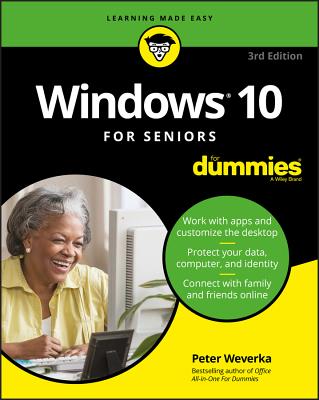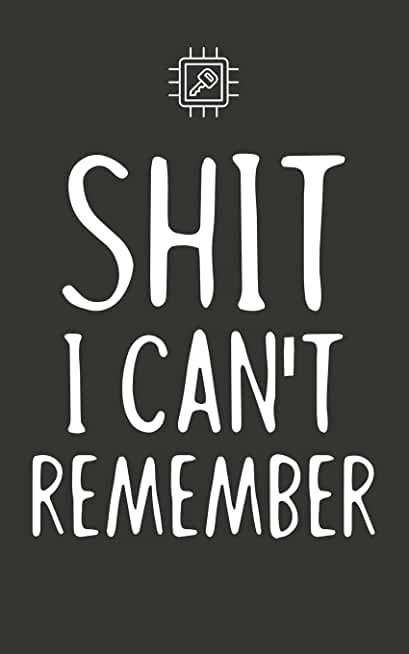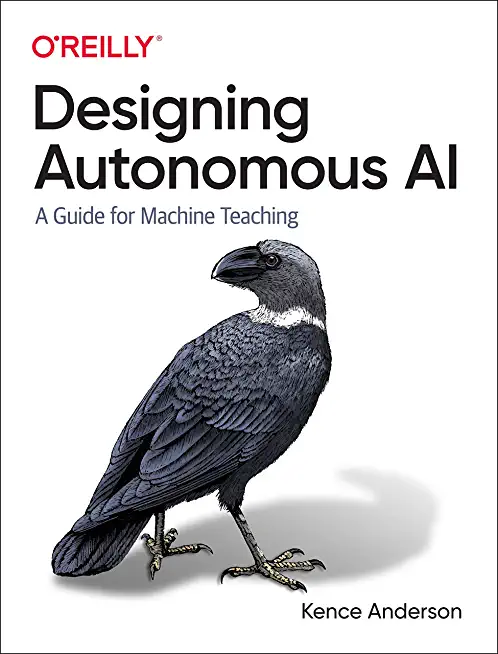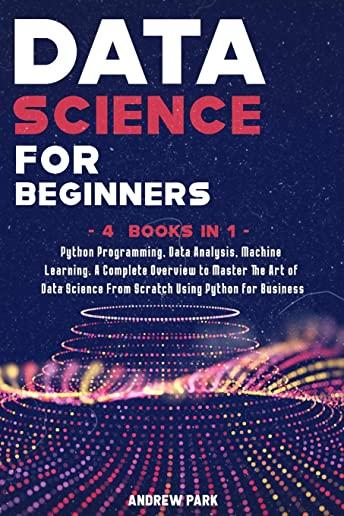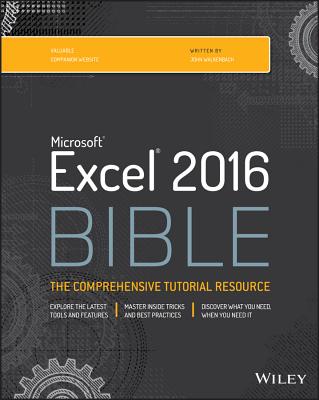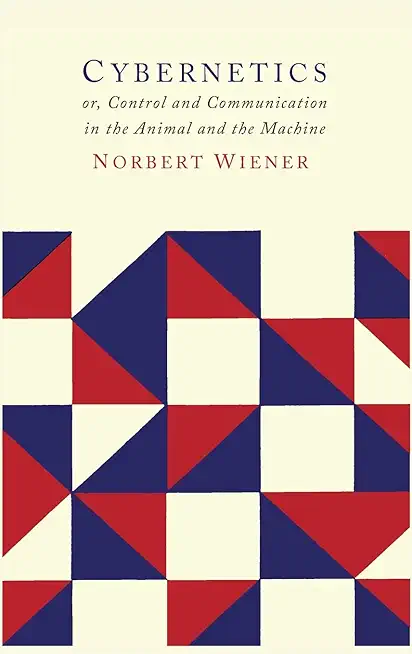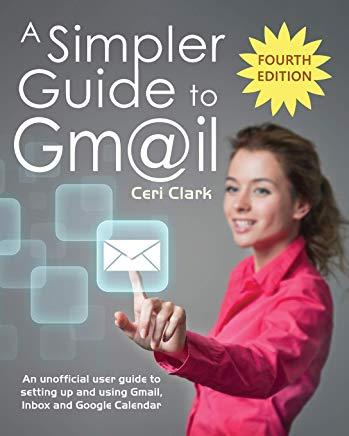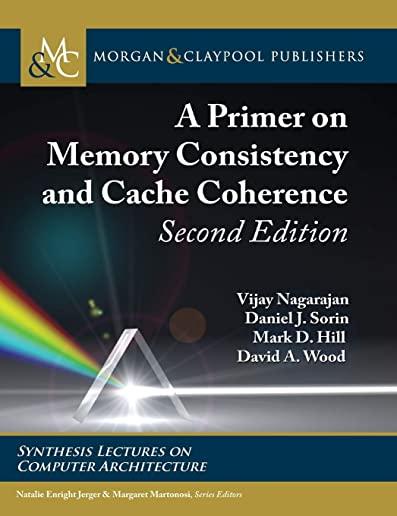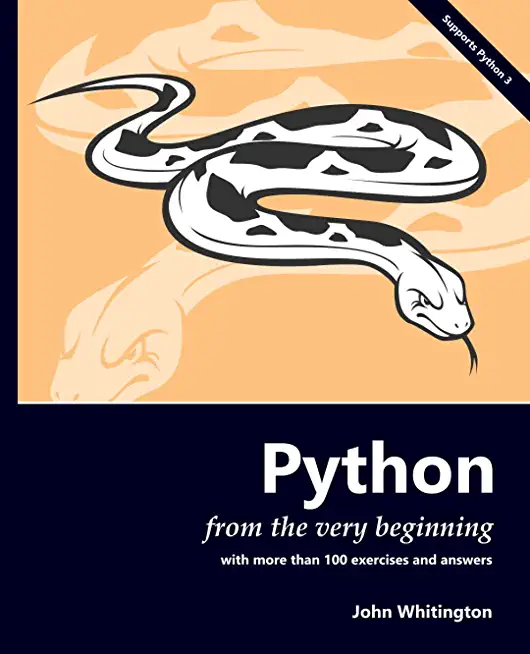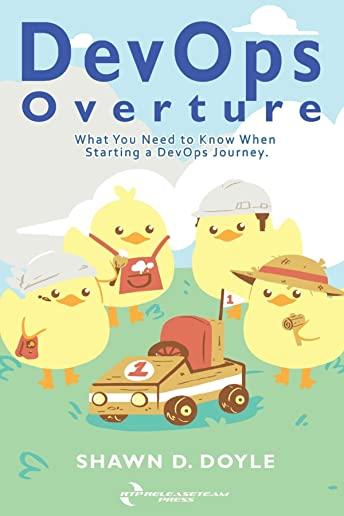Microsoft Office Training Classes in Springfield, Oregon
Learn Microsoft Office in Springfield, Oregon and surrounding areas via our hands-on, expert led courses. All of our classes either are offered on an onsite, online or public instructor led basis. Here is a list of our current Microsoft Office related training offerings in Springfield, Oregon: Microsoft Office Training
Microsoft Office Training Catalog
Course Directory [training on all levels]
- .NET Classes
- Agile/Scrum Classes
- Ajax Classes
- Android and iPhone Programming Classes
- Blaze Advisor Classes
- C Programming Classes
- C# Programming Classes
- C++ Programming Classes
- Cisco Classes
- Cloud Classes
- CompTIA Classes
- Crystal Reports Classes
- Design Patterns Classes
- DevOps Classes
- Foundations of Web Design & Web Authoring Classes
- Git, Jira, Wicket, Gradle, Tableau Classes
- IBM Classes
- Java Programming Classes
- JBoss Administration Classes
- JUnit, TDD, CPTC, Web Penetration Classes
- Linux Unix Classes
- Machine Learning Classes
- Microsoft Classes
- Microsoft Development Classes
- Microsoft SQL Server Classes
- Microsoft Team Foundation Server Classes
- Microsoft Windows Server Classes
- Oracle, MySQL, Cassandra, Hadoop Database Classes
- Perl Programming Classes
- Python Programming Classes
- Ruby Programming Classes
- Security Classes
- SharePoint Classes
- SOA Classes
- Tcl, Awk, Bash, Shell Classes
- UML Classes
- VMWare Classes
- Web Development Classes
- Web Services Classes
- Weblogic Administration Classes
- XML Classes
- VMware vSphere 8.0 with ESXi and vCenter
10 June, 2024 - 14 June, 2024 - Go Language Essentials
29 July, 2024 - 1 August, 2024 - RED HAT ENTERPRISE LINUX AUTOMATION WITH ANSIBLE
3 June, 2024 - 6 June, 2024 - Introduction to Spring 5 (2022)
15 July, 2024 - 17 July, 2024 - RED HAT ENTERPRISE LINUX V7 DIFFERENCES
13 May, 2024 - 15 May, 2024 - See our complete public course listing
Blog Entries publications that: entertain, make you think, offer insight
Viruses, trojans, and other malicious programs are everywhere. There's always a new threat to your computer's security, and many of these threats invade your computer without you even knowing. Most viruses aren't going to loudly announce themselves, so it's important to know the hidden ways in which your computer can become infected.
Infected Files from Other Computers
Whether you're borrowing someone's flash drive or grabbing a file from their computer, your computer can become infected if the file or device you're using already contains a virus, trojan, or other form of malware.
This is a very common issue, and you won't even know there's a problem most of the time. For example, if your computer is connected to other devices on a network, and you decide to pull an important file off of another computer on the network, your computer will become infected if the file you took has a virus attached to it.
Also, if you forgot your flash drive, and you need to use your friend or coworker's device for the day, then even plugging the device into your computer can cause the infection in the flash drive to be transmitted.
Downloading Legitimate Programs
Another way your computer can be secretly infected is when you download a legitimate program and run it. There are numerous legitimate programs on the internet that can help you in many ways. The programs themselves could be infected, though.
Also, one of the most common ways your computer can become infected is when you don't read the fine print before you download a program. Some of them may insist that you install another small program in addition to the one you initially chose. The boxes that you are supposed to click to give your consent may already be clicked.
This small extra program is the one that may carry an infection that will spread to your computer when you run the main program. You may get a lot of good use out of the legitimate program, but the virus attached to the extra hidden program can cause you a lot of trouble.
Using Vulnerable Applications
Security is a serious matter. If even one of the applications you use on your computer is vulnerable to becoming hacked or infected, then your entire computer is at risk and could become secretly infected. Anything from PDF viewing applications to your operating system can become infected if you don't download the latest security patches and keep everything up-to-date.
Not Using Antivirus Software
Antivirus software can protect your computer from a number of viruses, trojans, and other problems. Your computer can become infected in a number of ways, so you need to have good antivirus software to provide strong protection from hidden attacks.
Viruses, trojans, and other malware can infect your computer in a variety of hidden ways. To prevent infection and problems, you need to be careful about what you download, and you should keep your applications secure. Also, find reliable antivirus software to help.
Related:
How Do IT Placement Agencies Work?
5 Disruptive Technologies for the Enterprise: What are the Implications?
I suspect that many of you are familiar with the term "hard coding a value" whereby the age of an individual or their location is written into the condition (or action) of a business rule (in this case) as shown below:
if customer.age > 21 and customer.city == 'denver'
then ...
Such coding practices are perfectly expectable provided that the conditional values, age and city, never change. They become entirely unacceptable if a need for different values could be anticipated. A classic example of where this practice occurred that caused considerable heartache in the IT industry was the Y2K issue where dates were updated using only the last 2 digits of a four digit number because the first 2 digits were hard-coded to 19 i.e. 1998, 1999. All was well provided that the date did not advance to a time beyond the 1900’s since no one could be certain of what would happen when the millennia arrived (2000). A considerably amount of work (albeit boring) and money, approximately $200 billion, went into revising systems by way of software rewrites and computer chip replacements in order to thwart any detrimental outcomes. It is obvious how a simple change or an assumption can have sweeping consequences.
You may wonder what Y2K has to do with Business Rule Management Systems (BRMS). Well, what if we considered rules themselves to be hard-coded. If we were to write 100s of rules in Java, .NET or whatever language that only worked for a given scenario or assumption, would that not constitute hard-coded logic? By hard-coded, we obviously mean compiled. For example, if a credit card company has a variety of bonus campaigns, each with their own unique list of rules that may change within a week’s time, what would be the most effective way of writing software to deal with these responsibilities?
 With the rise of the smart phone, many people who have long seen themselves as non-gamers have began to download and play to occupy themselves throughout the day. If you're a game developer who has a history of writing your code in C#, then perhaps this still emerging market is something you should consider taking advantage of. This, however, will require the familiarization with other programming languages.
With the rise of the smart phone, many people who have long seen themselves as non-gamers have began to download and play to occupy themselves throughout the day. If you're a game developer who has a history of writing your code in C#, then perhaps this still emerging market is something you should consider taking advantage of. This, however, will require the familiarization with other programming languages.
One option for moving away from the C# language is to learn Java. Java is the programming used for apps on the android platform, billions of phones run on this programming language.
If you want to break into the android market, then learning Java is an absolute must.
There are both some pros and some cons to learning java. Firstly, if you already know C# or other languages and understand how they work, then java will be relatively easy to learn due to having similar, but quite simplified, syntax to C-based languages, the class library is large and standardized, but also very well written, and you might find that it will improve the performance and portability of your creations. Not to mention, learning java opens you up to the entirety of the android app and game market, a very large and still growing market that would otherwise stay closed off to you. That's too much ad and sale money to risk missing out on.
The few cons that come with learning the language is that, when coming from other languages, the syntax may take some getting used to. This is true for most languages. The other problem is that you must be careful with the specifics of how you write your code. While java can be written in a very streamlined fashion, it's also possible to write working, but bulky, code that will slow down your programs. Practice makes perfect, and the knowledge to avoid such pitfalls within the language.
If you wish to develop for the iOS on the other hand, knowledge of Objective C is required. The most compelling reason to learn Objective C is the market that it will open you up to. According to the website AndroidAuthority.com, in the article "Google play vs. Apple app store", users of iPhones and other iOS devices are much more likely to spend money on apps rather than downloading free ones.
Though learning Objective C might be a far jump from someone who currently writes in C#, it's certainly learn-able with a little bit of practice.
What are a few unique pieces of career advice that nobody ever mentions?
Good non-programmer jobs for people with software developer experience
JAVA SCRIPT TUTORIAL – THE ESSENTIAL ELEMENTS
If you are looking to increase your proficiency in programming, it can make a lot of sense to invest some time into learning how to use JavaScript, or taking a Java Script tutorial. It is one of the most popular and powerful options available today for people to use in programming different parts of their websites. It often finds use in headers, or in interactive features displayed on pages. It allows you to execute many different functions, such as calculation, pulling data from forms, special graphical effects, customized selections, custom security protocol and password systems, and much more. Here are some essential points to keep in mind:
· Java vs. JavaScript – These two languages are not the same. Java uses completely separate files for their headers and classes, and they need compilation prior to execution. Java is used in the creation of applets for pages. JavaScript is much easier and simpler to learn than regular Java, and Java Script tutorials are often significantly more accessible for the average user.
· OOP – OOP, or object oriented programming, is a specific programming technique that simplifies complicated computer programming conceptual issues. Essentially, it lets a programmer treat whole chunks of data (defined either by users, or by the system itself), and modify or access them in specific ways. It does this by classifying different parts of the programming into Objects, Methods, and Properties, which will be discussed more in depth in the future, in other Java Script Tutorials.
Tech Life in Oregon
| Company Name | City | Industry | Secondary Industry |
|---|---|---|---|
| Precision Castparts Corp. | Portland | Manufacturing | Tools, Hardware and Light Machinery |
| Nike Inc. | Beaverton | Manufacturing | Textiles, Apparel and Accessories |
training details locations, tags and why hsg
The Hartmann Software Group understands these issues and addresses them and others during any training engagement. Although no IT educational institution can guarantee career or application development success, HSG can get you closer to your goals at a far faster rate than self paced learning and, arguably, than the competition. Here are the reasons why we are so successful at teaching:
- Learn from the experts.
- We have provided software development and other IT related training to many major corporations in Oregon since 2002.
- Our educators have years of consulting and training experience; moreover, we require each trainer to have cross-discipline expertise i.e. be Java and .NET experts so that you get a broad understanding of how industry wide experts work and think.
- Discover tips and tricks about Microsoft Office programming
- Get your questions answered by easy to follow, organized Microsoft Office experts
- Get up to speed with vital Microsoft Office programming tools
- Save on travel expenses by learning right from your desk or home office. Enroll in an online instructor led class. Nearly all of our classes are offered in this way.
- Prepare to hit the ground running for a new job or a new position
- See the big picture and have the instructor fill in the gaps
- We teach with sophisticated learning tools and provide excellent supporting course material
- Books and course material are provided in advance
- Get a book of your choice from the HSG Store as a gift from us when you register for a class
- Gain a lot of practical skills in a short amount of time
- We teach what we know…software
- We care…