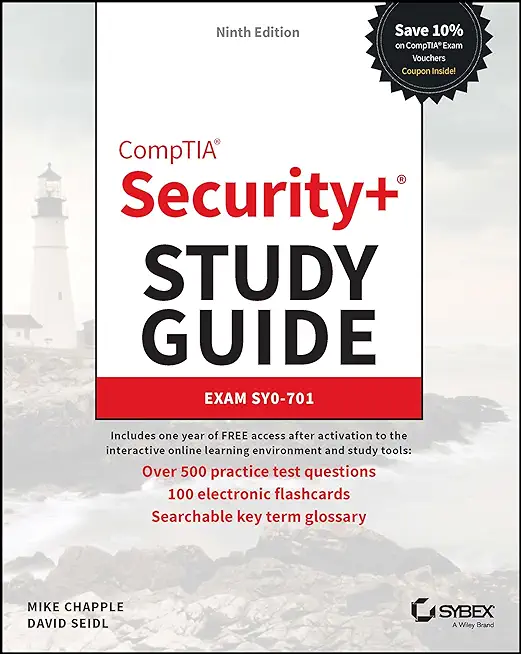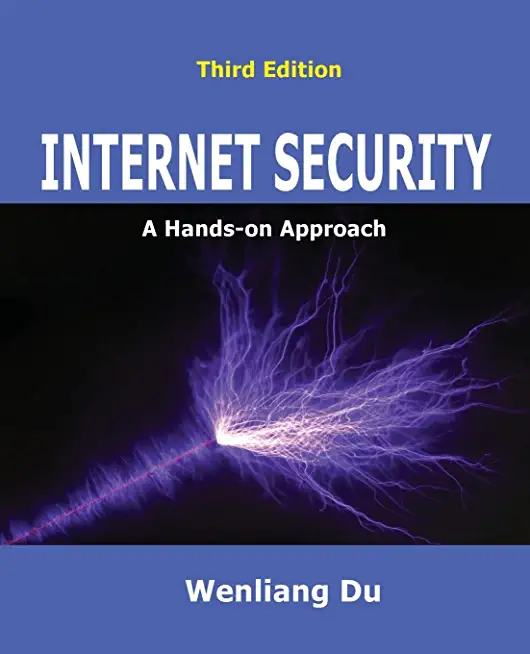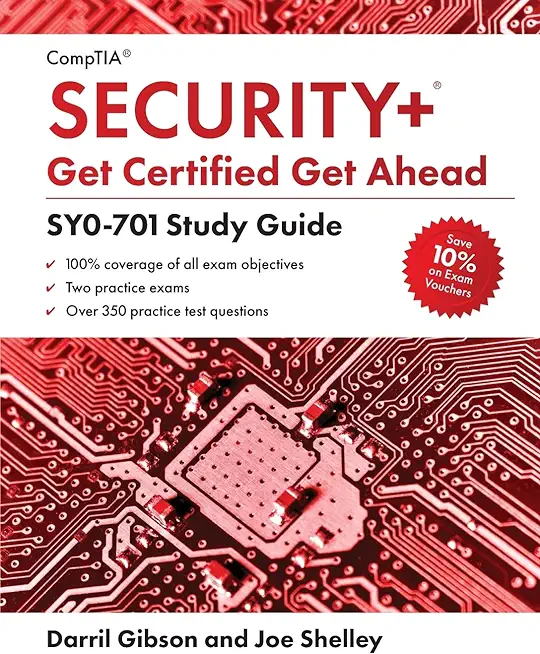Introduction to Django Training Courseware Training in Boulder
|
We offer private customized training for groups of 3 or more attendees.
|
||
Course Description |
||
| This course is designed to provide a deep introduction to of Django, a powerful Python web framework. The course begins by familiarizing students with the basics of setting up a Django project, working with templates, and creating applications. Students will then learn how to work with models, forms, and views, as well as explore more advanced topics like user registration, email handling, and custom template tags and filters. By the end of the course, students will have a solid foundation in Django, enabling them to build dynamic web applications.
Course Length: 4 Days
Course Tuition: $1690 (US) |
||
Prerequisites |
|
| Python proficient. | |
Course Outline |
|
Course Directory [training on all levels]
- .NET Classes
- Agile/Scrum Classes
- AI Classes
- Ajax Classes
- Android and iPhone Programming Classes
- Azure Classes
- Blaze Advisor Classes
- C Programming Classes
- C# Programming Classes
- C++ Programming Classes
- Cisco Classes
- Cloud Classes
- CompTIA Classes
- Crystal Reports Classes
- Data Classes
- Design Patterns Classes
- DevOps Classes
- Foundations of Web Design & Web Authoring Classes
- Git, Jira, Wicket, Gradle, Tableau Classes
- IBM Classes
- Java Programming Classes
- JBoss Administration Classes
- JUnit, TDD, CPTC, Web Penetration Classes
- Linux Unix Classes
- Machine Learning Classes
- Microsoft Classes
- Microsoft Development Classes
- Microsoft SQL Server Classes
- Microsoft Team Foundation Server Classes
- Microsoft Windows Server Classes
- Oracle, MySQL, Cassandra, Hadoop Database Classes
- Perl Programming Classes
- Python Programming Classes
- Ruby Programming Classes
- SAS Classes
- Security Classes
- SharePoint Classes
- SOA Classes
- Tcl, Awk, Bash, Shell Classes
- UML Classes
- VMWare Classes
- Web Development Classes
- Web Services Classes
- Weblogic Administration Classes
- XML Classes
- ASP.NET Core MVC, Rev. 8.0
4 February, 2026 - 5 February, 2026 - OpenShift Fundamentals
9 February, 2026 - 11 February, 2026 - AWS Certified Machine Learning: Specialty (MLS-C01)
2 March, 2026 - 6 March, 2026 - Linux Fundamentals
23 March, 2026 - 27 March, 2026 - KUBERNETES ADMINISTRATION
23 February, 2026 - 25 February, 2026 - See our complete public course listing
Python Programming Uses & Stats
|
Difficulty
|
Popularity
|
Year Created 1991 |
|
Pros
Easy to Learn:
The learning curve is very mild and the language is versatile and fast to develop.
Massive Libraries:
You can find a library for basically anything: from web development, through game development, to machine learning.
Do More with Less Code:
You can build prototypes and test out ideas much quicker in Python than in other language
|
Cons
Speed Limitations: It is an interpretive language and therefore much slower than compiled languages. Problems with Threading: Multi-threaded CPU-bound programs may be slower than single-threaded ones do to the Global Interpreter Lock (GIL) that allows only one thread to execute at a time. Weak on Mobile: Although, there are a number or libraries that provide a way to develop for both Android and iOS using Python currently Android and iOS don’t support Python as an official programming language. |
| Python Programming Job Market |

Average Salary
|
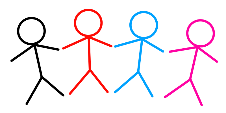
Job Count
|

Top Job Locations
New York City Mountain View San Francisco |
|
Complimentary Skills to have along with Python Programming
The potential for career growth, whether you are new to the industry or plan to expand your current skills, depends upon your interests:
- For knowledge in building in PC or windows, phone apps or you are looking your future in Microsoft learn C#
- For android apps and also cross platform apps then learn Java
- If you are an Apple-holic and want to build iOS and MAC apps and then choose Objective C or Swift
- Interested in game development? C++
- Data mining or statistics then go with R programming or MATLAB
- Building an operating systems? C
|