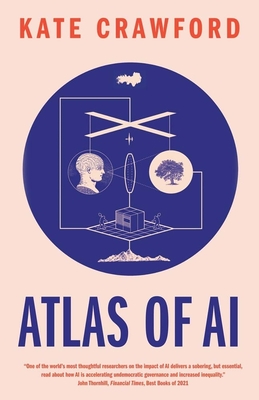SharePoint Training Classes in Providence, Rhode Island
Learn SharePoint in Providence, RhodeIsland and surrounding areas via our hands-on, expert led courses. All of our classes either are offered on an onsite, online or public instructor led basis. Here is a list of our current SharePoint related training offerings in Providence, Rhode Island: SharePoint Training
SharePoint Training Catalog
Course Directory [training on all levels]
- .NET Classes
- Agile/Scrum Classes
- AI Classes
- Ajax Classes
- Android and iPhone Programming Classes
- Azure Classes
- Blaze Advisor Classes
- C Programming Classes
- C# Programming Classes
- C++ Programming Classes
- Cisco Classes
- Cloud Classes
- CompTIA Classes
- Crystal Reports Classes
- Data Classes
- Design Patterns Classes
- DevOps Classes
- Foundations of Web Design & Web Authoring Classes
- Git, Jira, Wicket, Gradle, Tableau Classes
- IBM Classes
- Java Programming Classes
- JBoss Administration Classes
- JUnit, TDD, CPTC, Web Penetration Classes
- Linux Unix Classes
- Machine Learning Classes
- Microsoft Classes
- Microsoft Development Classes
- Microsoft SQL Server Classes
- Microsoft Team Foundation Server Classes
- Microsoft Windows Server Classes
- Oracle, MySQL, Cassandra, Hadoop Database Classes
- Perl Programming Classes
- Python Programming Classes
- Ruby Programming Classes
- SAS Classes
- Security Classes
- SharePoint Classes
- SOA Classes
- Tcl, Awk, Bash, Shell Classes
- UML Classes
- VMWare Classes
- Web Development Classes
- Web Services Classes
- Weblogic Administration Classes
- XML Classes
- AWS Certified Machine Learning: Specialty (MLS-C01)
2 March, 2026 - 6 March, 2026 - Docker
27 May, 2026 - 29 May, 2026 - ASP.NET Core MVC, Rev. 8.0
15 June, 2026 - 16 June, 2026 - RED HAT ENTERPRISE LINUX SYSTEMS ADMIN II
29 June, 2026 - 2 July, 2026 - Linux Fundamentals
23 March, 2026 - 27 March, 2026 - See our complete public course listing
Blog Entries publications that: entertain, make you think, offer insight
With an ever increasing rise in the use of employment testing, certification testing and need to get a degree, I thought I would write this basic guide on how to study for exams. Although it was originally written with the college student in mind, the fundamentals still apply to all of us in the workforce.
There are few things that strike terror into the hearts of students more than exam day, particularly if they have inadequate study skills. Perhaps these students study for hours and hours, only to discover that by exam time they've forgotten everything they've read. Below are a few study tips to help struggling students remember the information they've reviewed for their exams.
-Use memory tricks. There are a number of memory tricks that you can use to help you remember large amounts of information. For example, the use of acronyms (such as Roy G Biv to remember the colors of the rainbow) can be very helpful. In addition, you can use visualization techniques, similes, and songs to assist you in recalling your study material.
-Don't cram. Your brain requires time to absorb facts. If you know about a test in advance, start studying right away for a little bit every day, ramping up your efforts as the exam approaches.
-Take frequent breaks while studying. It may seem counter-intuitive that spending less time studying might actually help you remember more of what you've read. But taking appropriately timed study breaks will keep your mind fresh and make sure you don't stress too much.
-Write it out. For many people, writing information down as they read it is the best way to learn it. Don't just write exactly what you read, however; by rewording the information or even drawing a picture or diagram you commit it to your memory in more than one way, allowing you to remember it easier later.
-Teach it to a friend. To remember information, you have to understand it. And in order to teach information, you need to understand it as well. Nothing tests your ability to recall facts better than teaching them to another person. Find a friend unfamiliar with your study material and teach them a lesson in the subject.
-Get plenty of sleep the night before the exam. Finally, be sure to get a good night's rest the night before you take the exam. Falling asleep at your desk will accomplish nothing. This will help you be more alert while you are taking your test, and will allow you to retain more information.
 When businesses are trying to expand and require professionals to lead teams, terminology may get in the way of who performs what roles. When it comes to information technology (IT), new and vital professionals may seem hard to differentiate between one another. However, there are key differences between specific professionals needed with IT departments. Here are the responsibilities that differentiate between an IT manager and an IT project manager.
When businesses are trying to expand and require professionals to lead teams, terminology may get in the way of who performs what roles. When it comes to information technology (IT), new and vital professionals may seem hard to differentiate between one another. However, there are key differences between specific professionals needed with IT departments. Here are the responsibilities that differentiate between an IT manager and an IT project manager.
IT Managers
IT managers are the leaders of the entire IT infrastructure a business has to function properly. The IT manager must lead the entire IT department to regulate and maintain the IT network for the business. As a manager, this IT professional corresponds with other departments in the business about how the IT department is implementing the goals the business is aiming toward. In addition, the manager must be fiscally responsible and answer to executives and financial officers in the business the reasons behind certain costs and investments. Because of the dual computer technology and business acumen this profession requires, many IT managers have a Master of Business Administration (MBA) related to information technology.
IT Project Managers
The iconic software company that is based in King County Washington has been getting almost universally slammed from it's recent Los Angeles press announcement about its entry into the hardware business with the convertible laptop/tablet known as Surface.
Certainly I can see the point that it is now competing with its hardware vendors/partners. Intel has done a good job in the arena creating 'reference designs' without competing with its partners.
There is another viewpoint which seems to be ignored. The cold facts are Microsoft is a public company. This puts Microsoft in a legal position of doing the most it can to return value to its shareholders. Failure to do so means somebody is going to jail.
Microsoft has a vision, which at the end of the day is, a certain way to get enough people to see enough value to hand over their money, to fulfill their fiduciary duty.
Anonymous reprint from Quora (career advice)
Occasionally we come across a unique profound perspective that makes one stop and really listen. The following advice is one such as this.
- Small actions compound: Reputation, career trajectory, and how others perceive you in the workplace can come down to a handful of things/moments that seem inconsequential/small at the time but compound. Random Thought: Redwood trees come from small seeds and time. With every action you're planting small seeds and these seeds can grow into something bigger (sometimes unimaginably bigger) over time. Don't let small basic mistakes sabotage your reputation because it only takes a few small snafus for people to lose confidence/trust in your ability to do more important tasks. Trust is a fragile thing and the sooner people can trust you the faster they'll give you more responsibility. Some Examples: Being on time (always) or early (better); spending an extra 10-15 minutes reviewing your work and catching basic mistakes before your boss does; structuring your work so it's easy for others to understand and leverage (good structure/footnotes/formatting); taking on unpleasant schleps/tasks (volunteer for them; don't complain; do it even when there's no apparent benefit to you)
- Rising tide lifts all boats: Fact: You don't become CEO of a multi-billion dollar public company in your 30s based purely on ability/talent. Your career is a boat and it is at the mercy of tides. No matter how talented you are it's a lot harder to break out in a sluggish situation/hierarchy/economy than a go-go environment. Even if you're a superstar at Sluggish Co., your upside trajectory (more often than not) is fractional to what an average/below average employee achieves at Rocket Ship Co. There's a reason Eric Schmidt told Sheryl Sandberg to "Get on a Rocket Ship". I had colleagues accelerate their careers/income/title/responsibility simply because business demand was nose bleed high (go go economy) and they were at the right place at the right time to ride the wave. Contrast that to the 2008 bust where earnings/promotions/careers have been clamped down and people are thankful for having jobs let alone moving up. Yes talent still matters but I think people generally overweight individual talent and underweight economics when evaluating/explaining their career successes. Sheryl Sandberg Quote: When companies are growing quickly and they are having a lot of impact, careers take care of themselves. And when companies aren’t growing quickly or their missions don’t matter as much, that’s when stagnation and politics come in. If you’re offered a seat on a rocket ship, don’t ask what seat. Just get on.
- Seek opportunities where the outcome is success or failure. Nothing in between! You don't become a star doing your job. You become a star making things happen. I was once told early in my career that you learn the most in 1) rapidly growing organizations or 2) failing organizations. I've been in both kinds of situations and wholeheartedly agree. Repeat. Get on a rocket ship. It'll either blow up or put you in orbit. Either way you'll learn a ton in a short amount of time. Put another way; seek jobs where you can get 5-10 years of work experience in 1-2 years.
- Career Tracks & Meritocracies don't exist: Your career is not a linear, clearly defined trajectory. It will be messy and will move more like a step function.
- You will probably have champions and detractors on day 1: One interesting byproduct of the recruiting & hiring process of most organizations is it can create champions & detractors before you even start the job. Some folks might not like how you were brought into the organization (they might have even protested your hiring) and gun for you at every turn while others will give you the benefit of the doubt (even when you don't deserve one) because they stuck their neck out to hire you. We're all susceptible to these biases and few people truly evaluate/treat folks on a blank slate.
- You'll only be known for a few things. Make those labels count: People rely on labels as quick filters. Keep this in mind when you pick an industry/company/job role/school because it can serve as an anchor or elevator in the future. It's unfortunate but that's the way it is. You should always be aware of what your "labels" are.
- Nurture & protect your network and your network will nurture & protect you: Pay it forward and help people. Your network will be one of the biggest drivers of your success.
Tech Life in Rhode Island
| Company Name | City | Industry | Secondary Industry |
|---|---|---|---|
| CVS Caremark Corporation | Woonsocket | Healthcare, Pharmaceuticals and Biotech | Personal Health Care Products |
| Textron Inc. | Providence | Manufacturing | Aerospace and Defense |
training details locations, tags and why hsg
The Hartmann Software Group understands these issues and addresses them and others during any training engagement. Although no IT educational institution can guarantee career or application development success, HSG can get you closer to your goals at a far faster rate than self paced learning and, arguably, than the competition. Here are the reasons why we are so successful at teaching:
- Learn from the experts.
- We have provided software development and other IT related training to many major corporations in Rhode Island since 2002.
- Our educators have years of consulting and training experience; moreover, we require each trainer to have cross-discipline expertise i.e. be Java and .NET experts so that you get a broad understanding of how industry wide experts work and think.
- Discover tips and tricks about SharePoint programming
- Get your questions answered by easy to follow, organized SharePoint experts
- Get up to speed with vital SharePoint programming tools
- Save on travel expenses by learning right from your desk or home office. Enroll in an online instructor led class. Nearly all of our classes are offered in this way.
- Prepare to hit the ground running for a new job or a new position
- See the big picture and have the instructor fill in the gaps
- We teach with sophisticated learning tools and provide excellent supporting course material
- Books and course material are provided in advance
- Get a book of your choice from the HSG Store as a gift from us when you register for a class
- Gain a lot of practical skills in a short amount of time
- We teach what we know…software
- We care…