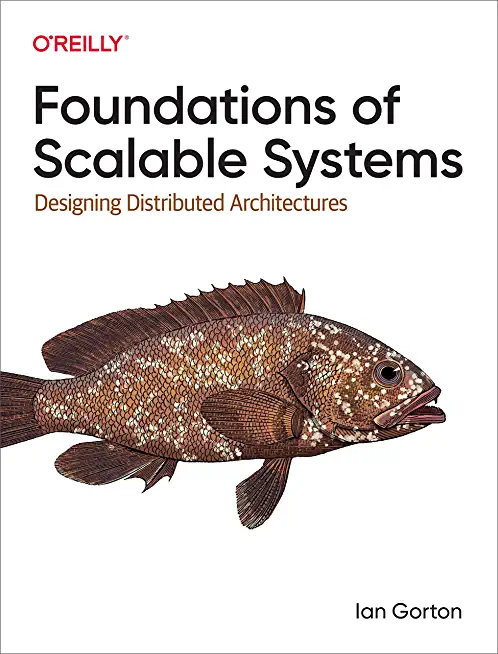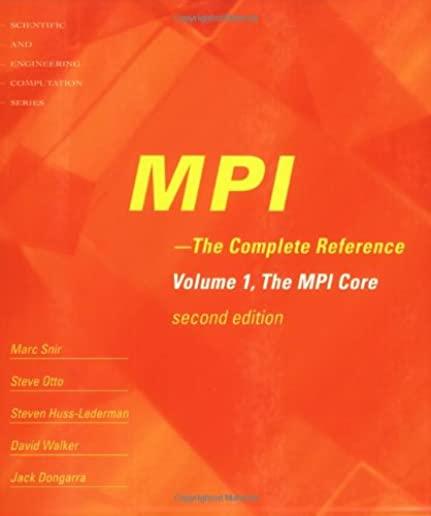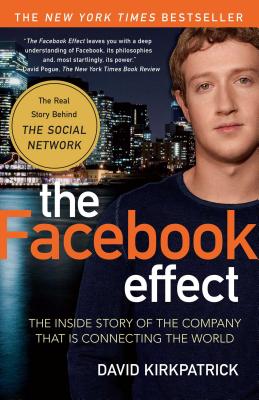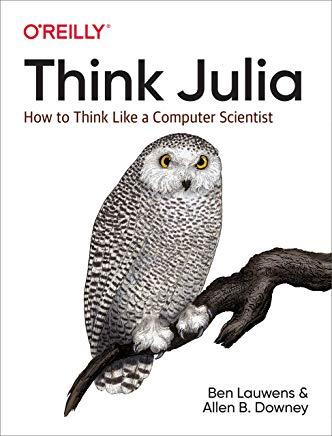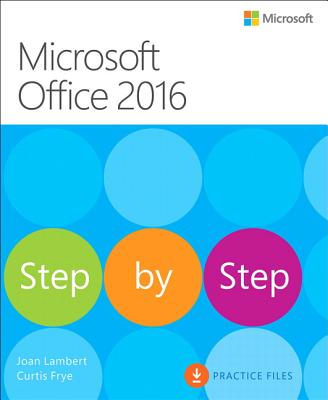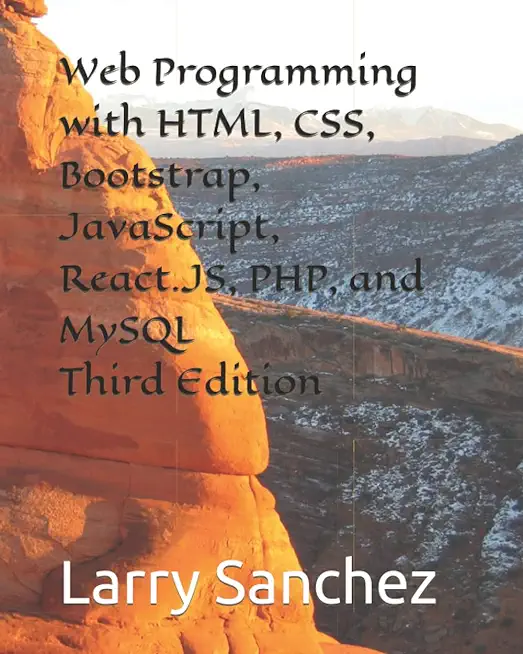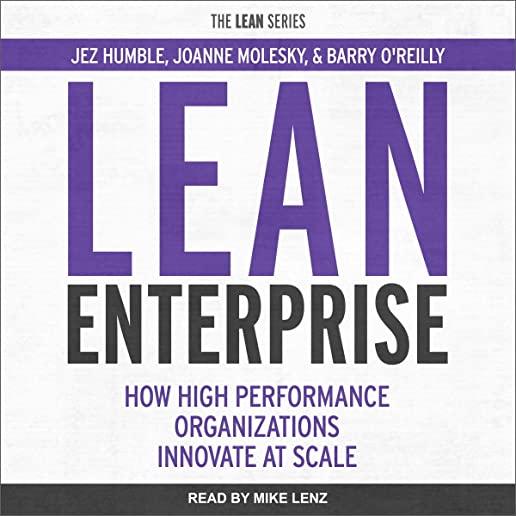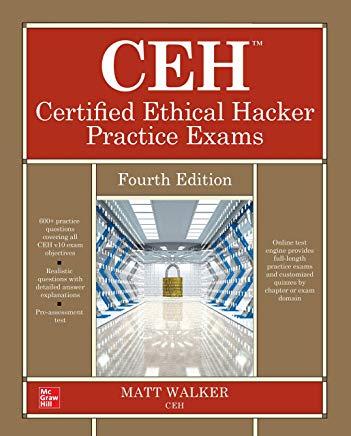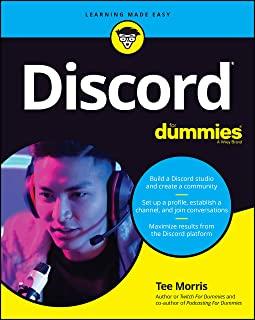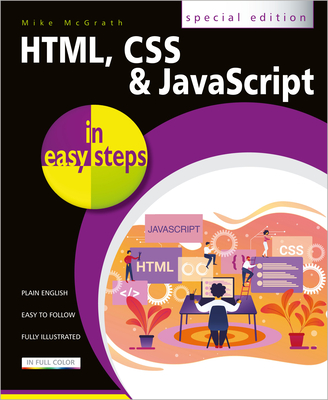Microsoft Development Training Classes in Rapid City, South Dakota
Learn Microsoft Development in Rapid City, SouthDakota and surrounding areas via our hands-on, expert led courses. All of our classes either are offered on an onsite, online or public instructor led basis. Here is a list of our current Microsoft Development related training offerings in Rapid City, South Dakota: Microsoft Development Training
Microsoft Development Training Catalog
subcategories
.NET Classes
Azure Classes
BizTalk Server Classes
Cloud Classes
Foundations of Web Design & Web Authoring Classes
JavaScript Classes
System Center Classes
Course Directory [training on all levels]
- .NET Classes
- Agile/Scrum Classes
- Ajax Classes
- Android and iPhone Programming Classes
- Blaze Advisor Classes
- C Programming Classes
- C# Programming Classes
- C++ Programming Classes
- Cisco Classes
- Cloud Classes
- CompTIA Classes
- Crystal Reports Classes
- Design Patterns Classes
- DevOps Classes
- Foundations of Web Design & Web Authoring Classes
- Git, Jira, Wicket, Gradle, Tableau Classes
- IBM Classes
- Java Programming Classes
- JBoss Administration Classes
- JUnit, TDD, CPTC, Web Penetration Classes
- Linux Unix Classes
- Machine Learning Classes
- Microsoft Classes
- Microsoft Development Classes
- Microsoft SQL Server Classes
- Microsoft Team Foundation Server Classes
- Microsoft Windows Server Classes
- Oracle, MySQL, Cassandra, Hadoop Database Classes
- Perl Programming Classes
- Python Programming Classes
- Ruby Programming Classes
- Security Classes
- SharePoint Classes
- SOA Classes
- Tcl, Awk, Bash, Shell Classes
- UML Classes
- VMWare Classes
- Web Development Classes
- Web Services Classes
- Weblogic Administration Classes
- XML Classes
- Go Language Essentials
29 July, 2024 - 1 August, 2024 - VMware vSphere 8.0 with ESXi and vCenter
10 June, 2024 - 14 June, 2024 - Fast Track to Java 17 and OO Development
12 August, 2024 - 16 August, 2024 - RED HAT ENTERPRISE LINUX V7 DIFFERENCES
13 May, 2024 - 15 May, 2024 - VMware vSphere 8.0 Boot Camp
10 June, 2024 - 14 June, 2024 - See our complete public course listing
Blog Entries publications that: entertain, make you think, offer insight
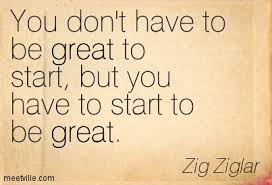 Much of success is about performance. It’s about what we do and what we are able to inspire others to do. There are some simple performance principles I have learned in my life, and I want to share them with you. They really bring success, and what it takes to be successful, into sharp focus. They are also the basis for developing and maintaining an expectation of success.
Much of success is about performance. It’s about what we do and what we are able to inspire others to do. There are some simple performance principles I have learned in my life, and I want to share them with you. They really bring success, and what it takes to be successful, into sharp focus. They are also the basis for developing and maintaining an expectation of success.
The Five Principles of Performance
1. We generally get from ourselves and others what we expect. It is a huge fact that you will either live up or down to your own expectations. If you expect to lose, you will. If you expect to be average, you will be average. If you expect to feel bad, you probably will. If you expect to feel great, nothing will slow you down. And what is true for you is true for others. Your expectations for others will become what they deliver and achieve. As Gandhi said, “Be the change you wish to see in the world.”
2. The difference between good and excellent companies is training. The only thing worse than training employees and losing them is to not train them and keep them! A football team would not be very successful if they did not train, practice, and prepare for their opponents. When you think of training as practice and preparation, it makes you wonder how businesses survive that do not make significant training investments in their people.
Actually, companies that do not train their people and invest in their ability don’t last. They operate from a competitive disadvantage and are eventually gobbled up and defeated in the marketplace. If you want to improve and move from good to excellent, a good training strategy will be the key to success.
The consulting industry is fiercely competitive and nets between $130B and $150B a year. In fact, professional consultants earn more money than many lawyers, doctors and other professionals.
Offering free consultations is a common way for a software consultant to seize new accounts. But is there a red flag where a consultant may be giving away too many services for free? The worst scenario for a professional software consultant is to offer free services to the client and then never hear from them again once they no longer need their help.
Although having the best intentions, many people will waste a consultant's time (i.e., client ignores or rejects any suggested approaches or solutions given by the consultant and seek the services of someone who will do it cheaper or will attempt to do it themselves). Small business owners especially can be challenging to work with. Some clients have a tendency to jump into projects before having adequate resources to finish what they have started, decide to go in a different direction midstream, while others simply don't want to spend any money when getting professional services. It's hard to believe, but some clients actually expect to receive free services for life. To counteract this notion, a software consultant can draw the line by offering free services within a promotional time frame and then begin charging a fee for services rendered after that time.
A good indicator of what a client's true intentions are is to monitor their activity within a specified period to see if their consultation activity bears fruit in the form of a contract. One big red flag is non-commitment on the part of the client. If they seem indecisive or vague about what they want it may be time to move on. Although there are times when a free consultation results in a paying client years later, who can wait that long?
Less of Your Time is Wasted When You're Upfront
After being burned, some professional software consultants no longer give free consulting. They find that clients are much more willing to follow their advice when they have paid something. In order to close an account, a happy medium can be agreed upon by both parties involved as a way to build a long term relationship with highly qualified prospects.
A software consultant's work, knowledge, skills and time are valuable. They can offer a potential client general solutions instead of addressing specific challenges. If a specific topic of discussion, troubleshooting session or other issue needs to be addressed, the consultant can inform the client of any upfront costs to receive a particular service if they need further assistance. Really, a free software consultation (if one is given) should be presented in a very similar way someone would hand out samples of a product at a grocery store. A professional consultant ideally wants clients to see how they can benefit using their services on a trial basis with a pitch leading to more extensive services which would only be available if they sign a contract with their firm.
Red Flags

When eCommerce companies want to optimize information security, password management tools enable users to create strong passwords for every login.
Better than a Master Pass
A two-factor authentication, a security process in which the user provides two means of identification, one of which is typically a physical token, such as a card, and the other of which is typically something memorized, such as a security code can drastically reduce online fraud such as identity theft . A common example of two-factor authenticationis a bank card: the card itself is the physical item and the personal identification number (PIN) is the data that goes with it.
LastPass 3.0 Premium and RoboForm, security downloads offer fingerprint-based authentication features that can be configured to any computer PC or mobile application. Both are supported by the Google Authenticator mobile app for smart phone and device integration.
LastPass 3.0 is most powerful on-demand password manager on the market. LastPass 3.0 Premium includes mobile support and more features. Dashlane 2.0 is is not as robust, but includes a user-friendly interface. F-Secure Key is a free, one-device version of these top competitors. F-Secure Key is for exclusive use on an installed device, so password safe retention is dependent on proprietary use of the device itself. The application can be upgraded for a small annual fee.
Password Manager App Cross-Portability
F-Secure Key syncs with Mac, PC Android, and iOS devices simultaneously. A transient code is generated on mobile devices, in addition to the two-factor authentication default of the F-Secure Key master password security product.
Password capture and replay in case of lost credentials is made possible with a password manager. Integration of a password manager app with a browser allows a user to capture login credentials, and replay on revisit to a site. Dashlane, LastPass, Norton Identity Safe, Password Genie 4.0 offer continuous detection and management of password change events, automatically capturing credentials each time a new Web-based, service registration sign up is completed.
Other applications like F-Secure Key, KeePass, and My1login replay passwords via a bookmarklet, supported by any Java-equipped browser. KeePass ups the ante for would be keyloggers, with a unique replay technology.
Personal Data and Auto-Fill Forms
Most password managers fill username and password credentials into login forms automatically. Password managers also retain personal data for form fill interfaces with applications, and other HTML forms online. The RoboForm app is one of the most popular for its flexibility in multi-form password and personal data management, but the others also capture and reuse at least a portion of what has been entered in a form manually.
The 1Password app for Windows stores the most types of personal data for use to fill out forms. Dashlane, LastPass, and Password Genie store the various types of ID data used for form fill-in, like passport and driver's license numbers and other key details to HTML acknowledgement of discretionary password and personal information.
The Cost of Protection
LastPass Premium and Password Box are the lowest monthly password manager plans on the market, going for $1 a month. Annual plans offered by other password manager sources vary according to internal plan: Dashlane $20, F-Secure Key $16, and Password Genie, $15.
All password manager companies and their products may not be alike in the end.
Security checks on security products like password managers have become more sophisticated in response to product cross-portability and open source app interface volatility. Norton, RoboForm, KeePass, generate strong, random passwords on-demand. Some security procedures now require three-factor authentication, which involves possession of a physical token and a password, used in conjunction with biometricdata, such as finger-scanningor a voiceprint.
What are the best languages for getting into functional programming?
Tech Life in South Dakota
training details locations, tags and why hsg
The Hartmann Software Group understands these issues and addresses them and others during any training engagement. Although no IT educational institution can guarantee career or application development success, HSG can get you closer to your goals at a far faster rate than self paced learning and, arguably, than the competition. Here are the reasons why we are so successful at teaching:
- Learn from the experts.
- We have provided software development and other IT related training to many major corporations in South Dakota since 2002.
- Our educators have years of consulting and training experience; moreover, we require each trainer to have cross-discipline expertise i.e. be Java and .NET experts so that you get a broad understanding of how industry wide experts work and think.
- Discover tips and tricks about Microsoft Development programming
- Get your questions answered by easy to follow, organized Microsoft Development experts
- Get up to speed with vital Microsoft Development programming tools
- Save on travel expenses by learning right from your desk or home office. Enroll in an online instructor led class. Nearly all of our classes are offered in this way.
- Prepare to hit the ground running for a new job or a new position
- See the big picture and have the instructor fill in the gaps
- We teach with sophisticated learning tools and provide excellent supporting course material
- Books and course material are provided in advance
- Get a book of your choice from the HSG Store as a gift from us when you register for a class
- Gain a lot of practical skills in a short amount of time
- We teach what we know…software
- We care…