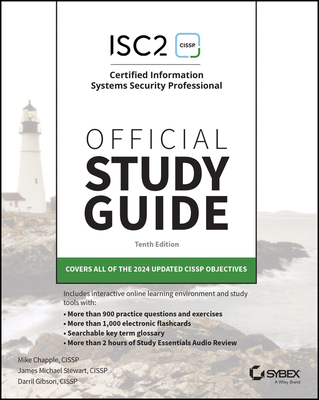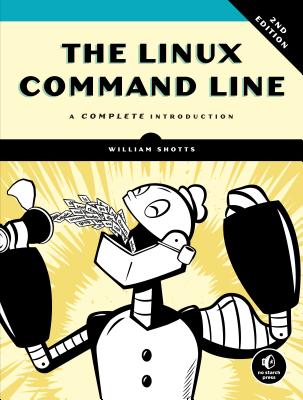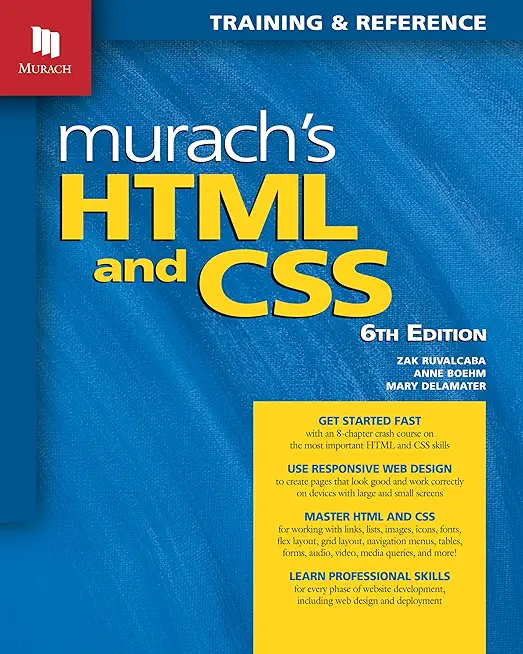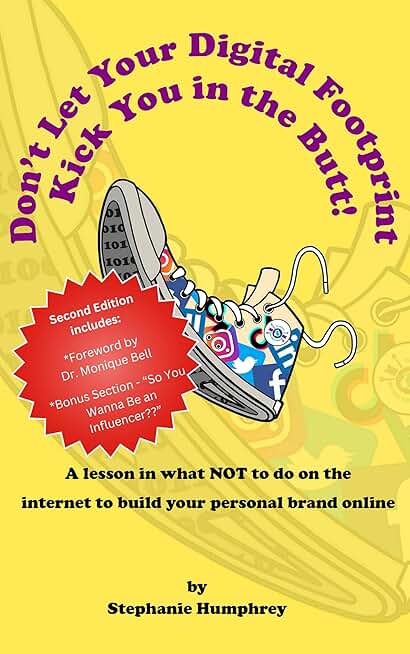TFS 2017 Developer Fundamentals Training in Norfolk
Enroll in or hire us to teach our TFS 2017 Developer Fundamentals class in Norfolk, Virginia by calling us @303.377.6176. Like all HSG
classes, TFS 2017 Developer Fundamentals may be offered either onsite or via instructor led virtual training. Consider looking at our public training schedule to see if it
is scheduled: Public Training Classes
Provided there are enough attendees, TFS 2017 Developer Fundamentals may be taught at one of our local training facilities.
|
We offer private customized training for groups of 3 or more attendees.
|
||
Course Description |
||
| Team Foundation Server 2017 and Visual Studio Team Services offer many
features to help make developers more productive. This 2-day course has
been designed for developers wanting to work efficiently with Team
Foundation Server 2017 or Visual Studio Team Services. All examples are
shown using Team Foundation Version Control (TFVC). The course starts
by getting developers familiar with the product suite before creating a
new Team Project to organize their work. We then move onto Work Item
Tracking, which is where requirements, tasks, bugs, and more are defined
and tracked throughout the project. The central part of the course
provides a deep dive into version control topics that are vital to a
developer's day-to-day work. This includes how to branch and merge
following best practices before moving into unit testing and code
quality features. We will examine the new build system and how to
configure continuous integration (CI), and the final topic in the course
looks at the new Package Management features introduced in TFS 2017 to
allow teams to easily reuse packages across their applications..
Course Length: 2 Days
Course Tuition: $1570 (US) |
||
Prerequisites |
|
| Attendees should have some familiarity with Visual Studio and either Visual Basic or C#. | |
Course Outline |
|
Module 1 – Introducing the Microsoft Visual Studio 2017 Family
What’s new in Visual Studio 2017
Overview of the Visual Studio 2017 family
Overview of product features
A lap around Visual Studio Team Services
Project workflow across the Visual Studio 2017 suite of products
Module 2 – Organizing Work in Team Projects
Understanding team projects and team project collections
Selecting a process template
Creating team projects
Using Teams to manage work
Module 3 – Understanding and Using Work Items
Overview of work items
Traceability between work items
Creating custom queries
Work item tagging
Configuring project alerts and notifications
Module 4 – TFS Version Control Concepts
Version Control in Visual Studio
Version Control terminology
A closer look at workspaces
Changesets and shelvesets
Module 5 – Using Team Foundation Version Control
The Source Control Explorer
Getting code into TFVC
Understanding the Pending Changes experience
Linking changesets to work items
Locking files in TFVC
Module 6 – Configuring an Effective Version Control Environment
Working with workspaces
Setting team project-wide source control settings
Check-in policies
Backward compatibility using the MSSCCI provider
Module 7 – Effective Branching and Merging
Defining a branching strategy
How to branch
Branch visualization and tracking changes
Merging and resolving conflicts
Custom differencing tools
Module 8 – Unit Testing and Code Quality Tools
Unit testing in Visual Studio
Visual Studio Test Explorer
Code Metrics
Static Code Analysis
Module 9 – Build and Continuous Integration
Understanding build infrastructure
Creating new build definition
Running tests as part of your build
Extending builds using scripts
Module 10 – Package Management
Overview of Package Management in TFS/VSTS
Consuming packages in Visual Studio
Publishing packages to Package Management
Creating a CI/CD pipeline for your packag
|
Course Directory [training on all levels]
Technical Training Courses
Software engineer/architect, System Admin ... Welcome!
- .NET Classes
- Agile/Scrum Classes
- AI Classes
- Ajax Classes
- Android and iPhone Programming Classes
- Azure Classes
- Blaze Advisor Classes
- C Programming Classes
- C# Programming Classes
- C++ Programming Classes
- Cisco Classes
- Cloud Classes
- CompTIA Classes
- Crystal Reports Classes
- Data Classes
- Design Patterns Classes
- DevOps Classes
- Foundations of Web Design & Web Authoring Classes
- Git, Jira, Wicket, Gradle, Tableau Classes
- IBM Classes
- Java Programming Classes
- JBoss Administration Classes
- JUnit, TDD, CPTC, Web Penetration Classes
- Linux Unix Classes
- Machine Learning Classes
- Microsoft Classes
- Microsoft Development Classes
- Microsoft SQL Server Classes
- Microsoft Team Foundation Server Classes
- Microsoft Windows Server Classes
- Oracle, MySQL, Cassandra, Hadoop Database Classes
- Perl Programming Classes
- Python Programming Classes
- Ruby Programming Classes
- SAS Classes
- Security Classes
- SharePoint Classes
- SOA Classes
- Tcl, Awk, Bash, Shell Classes
- UML Classes
- VMWare Classes
- Web Development Classes
- Web Services Classes
- Weblogic Administration Classes
- XML Classes
Business Training Courses
Project Managers, Business Analysts, Paralegals ... Welcome!
Upcoming Classes
Gain insight and ideas from students with different perspectives and experiences.