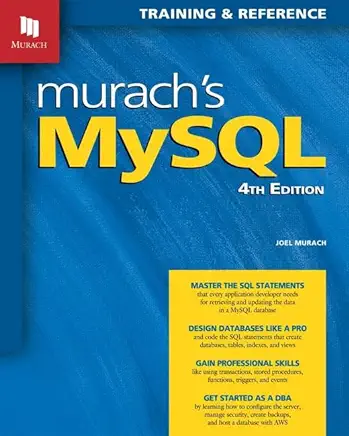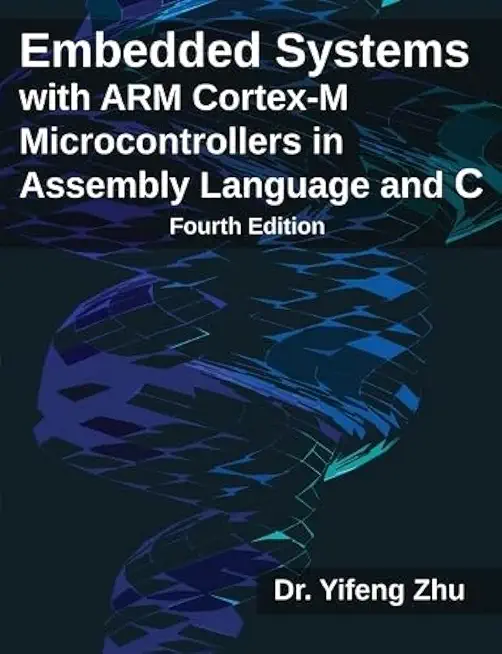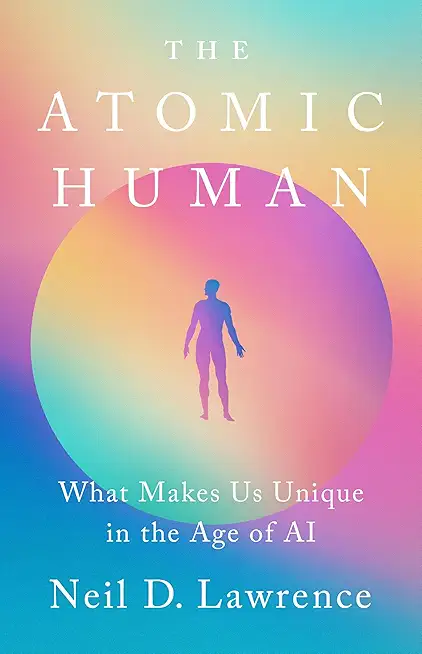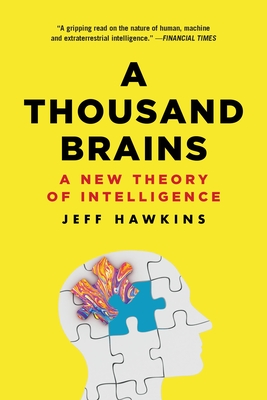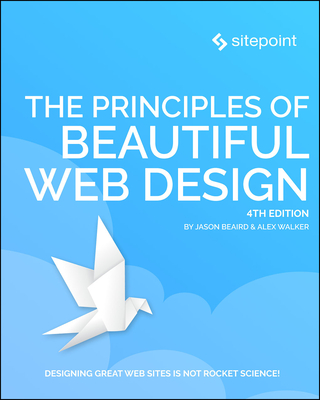TFS 2017 Immersion Training in Norfolk
|
We offer private customized training for groups of 3 or more attendees.
|
||
Course Description |
||
| This five-day immersion course is designed to get your entire team
working efficiently with Microsoft's Application Lifecycle Management
solution based around Visual Studio Team Foundation Server 2017 or
Visual Studio Team Services. The course is divided into different topics
on each of the days to help you gain a complete understanding of the
features and capabilities of Visual Studio Team Foundation Server 2017.
This class is designed for individuals or complete development teams who
need to learn how to use Visual Studio 2017 and Team Foundation Server
2017 for Agile software development. This course covers team
development, managing projects, Agile development, Agile testing, and DevOps.
Course Length: 5 Days
Course Tuition: $3390 (US) |
||
Prerequisites |
|
| Attendees should be familiar with the needs of a software development team and the basic processes they would follow. Familiarity with Visual Studio and the basic use of Team Foundation Server or Visual Studio Team Services would be a benefit. | |
Course Outline |
|
Module 1.1: Introducing Microsoft Visual Studio 2017 and TFS 2017
What’s new in Visual Studio 2017
Overview of the Visual Studio 2017 family
A lap around Visual Studio Team Services
Module 1.2: Organizing Work with Team Projects
Organizing projects in TFS or VSTS
Understanding process templates
Creating a new team project
Setting team project properties
Module 1.3: Managing Work Using Work Items
Overview of work items
Traceability between work items
Searching and creating custom queries
Work item charting and pinning charts
Work item tagging
Configuring project notifications
Module 1.4: Integrating the Team Using Different Clients
Using Team Explorer
Using Microsoft Excel to create and manage work items
Team Web Access
Third-party clients
Day Two: Managing Agile Projects
Module 2.1: Creating Our Product Backlog
Examining requirement types
Creating backlog items
Creating requirement hierarchies using features and epics
The importance of acceptance criteria
Module 2.2: Agile Estimation
Introduction to estimation
Using story points
Planning Poker and other popular estimation techniques
Adding your estimates to work items
Module 2.3: Working from the Product Backlog
Introducing the Kanban board
Entering and editing details on the Kanban board
Customizing columns including using split columns and limiting WIP
Recording our Definition of Done (DoD)
Understanding the Cumulative Flow Diagram
Module 2.4: Working in Sprints
Specifying your sprint schedule and team capacity
Selecting items for the sprint backlog using forecasting
Decomposing requirements into tasks
Using burndown charts to track progress
Monitoring work using the task board
Working with unparented work items
Module 2.5: Creating and Customizing Reports
Overview of reporting architecture
Reviewing the out-of-the-box reports
Adding new reports
Creating ad hoc reports using Excel
Day Three: Agile Development
Module 3.1: TFS Version Control Concepts
Version control in Visual Studio
Version control terminology
A closer look at workspaces
Changesets and shelvesets
Module 3.2: Using Team Foundation Version Control
The Source Control Explorer
Getting code into TFVC
Understanding the Pending Changes experience
Linking changesets to work items
Locking files in TFVC
Module 3.3: Configuring an Effective Version Control Environment
Working with workspaces
Setting team-project-wide source control settings
Check-in policies
Backward compatibility using the MSSCCI provider
Module 3.4: Branching and Merging
Defining a branching strategy
How to branch
Branch visualization and tracking changes
Merging and resolving conflicts
Custom differencing tools
Module 3.5: Unit Testing and Code Quality Tools
Unit testing in Visual Studio
Visual Studio Test Explorer
Code metrics
Static code analysis
Day Four: Agile Testing
Module 4.1: Creating Your First Test Plan
Creating a test plan
Creating test suites
Mapping requirements to tests
Mapping effort to specific builds
Configuring test settings including data collectors
Module 4.2: Authoring Test Cases
Creating and managing test cases
Creating reusable shared steps
Databinding our test cases
Using shared parameters
Module 4.3: Executing Test Cases
Assigning a test case to a tester
Navigating the Microsoft Test Runner
Recording reliable action recordings
Test Case Fast Forward
Module 4.4: Raising and Verifying Bugs
Raising a bug from the Microsoft Test Runner
Viewing bug states
Verifying a bug fix
Module 4.5: Exploratory Testing
What is exploratory testing?
Tools for exploratory testing
Creating bugs and test cases from exploratory tests
Day Five: DevOps
Module 5.1: An Overview of DevOps
Demystifying the DevOps buzzword
Understanding DevOps value
How the Microsoft stack supports DevOps
Module 5.2: Continuous Integration and Build Automation
Understanding the build infrastructure
Creating new build definitions
Configuring continuous integration
Build customization
Working with legacy XAML builds
Module 5.3: Release Management
Creating a release pipeline
Overview of deployment options
Configuring continuous deployment
Deploying applications to Azure
Module 5.4: Continuous Testing
Configuring automated testing
Web tests and load tests
Module 5.5: Monitoring Your Application Using Application Insights
Overview of Application Insights
Adding Application Insights to your web application
Tracking usage data
Viewing Application Insights data in the portal
|
Course Directory [training on all levels]
- .NET Classes
- Agile/Scrum Classes
- AI Classes
- Ajax Classes
- Android and iPhone Programming Classes
- Azure Classes
- Blaze Advisor Classes
- C Programming Classes
- C# Programming Classes
- C++ Programming Classes
- Cisco Classes
- Cloud Classes
- CompTIA Classes
- Crystal Reports Classes
- Data Classes
- Design Patterns Classes
- DevOps Classes
- Foundations of Web Design & Web Authoring Classes
- Git, Jira, Wicket, Gradle, Tableau Classes
- IBM Classes
- Java Programming Classes
- JBoss Administration Classes
- JUnit, TDD, CPTC, Web Penetration Classes
- Linux Unix Classes
- Machine Learning Classes
- Microsoft Classes
- Microsoft Development Classes
- Microsoft SQL Server Classes
- Microsoft Team Foundation Server Classes
- Microsoft Windows Server Classes
- Oracle, MySQL, Cassandra, Hadoop Database Classes
- Perl Programming Classes
- Python Programming Classes
- Ruby Programming Classes
- SAS Classes
- Security Classes
- SharePoint Classes
- SOA Classes
- Tcl, Awk, Bash, Shell Classes
- UML Classes
- VMWare Classes
- Web Development Classes
- Web Services Classes
- Weblogic Administration Classes
- XML Classes
- Linux Troubleshooting
2 March, 2026 - 6 March, 2026 - Linux Fundamentals
23 March, 2026 - 27 March, 2026 - OpenShift Fundamentals
9 February, 2026 - 11 February, 2026 - AWS Certified Machine Learning: Specialty (MLS-C01)
2 March, 2026 - 6 March, 2026 - KUBERNETES ADMINISTRATION
23 February, 2026 - 25 February, 2026 - See our complete public course listing
Scrum Uses & Stats
|
Difficulty
|
Popularity
|
Year Created 2001 |
|
Pros
Faster Deployment of Solutions
Gives Every Team Member a Purpose
Keeps the End Goal in Mind at Every Level
Promotes Flexibility in Order to Adapt
Faster Detection of Issues and Defects |
Cons
Can Act As a Band-Aid to Bigger Problems
Can Create a Micro-Managed Environment
Not Everyone Is On Board
Push for Higher Performance
Not Well-Suited for Every Project |
| Scrum Job Market |

Average Salary
|
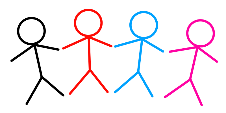
Job Count
|

Top Job Locations
Agile and SCRUM methodologies are practiced mostly in larger organizations that have cross-platform teams that need to be on the same page. Adoption rates vary in different industries.
Industry Agile Adoption Rate Software (ISV) 23 percent Financial services 14 percent Professional services 12 percent Insurance 6 percent Healthcare 6 percent Government 5 percent Telecoms 4 percent Transportation 4 percent Manufacturing 4 percent |
|
Complimentary Skills to have along with Scrum
Agile Methodologies and Frameworks include: ASD - DevOps - DAD - DSDM - FDD - IID - Kanban - Lean - SD - LeSS - MDD - MSF - PSP - RAD - RUP - SAFe - Scrum SEMAT TSP UP XP The Standards and Bodies of Knowledge Include: BABOK - CMMI - IEEE standards - ISO 9001 - ISO/IEC standards - PMBOK - SWEBOK - ITIL |