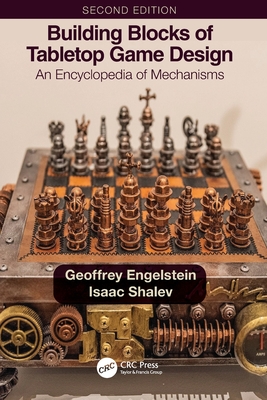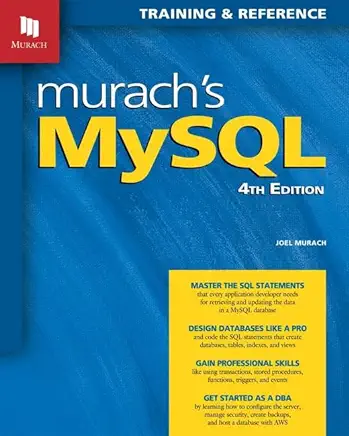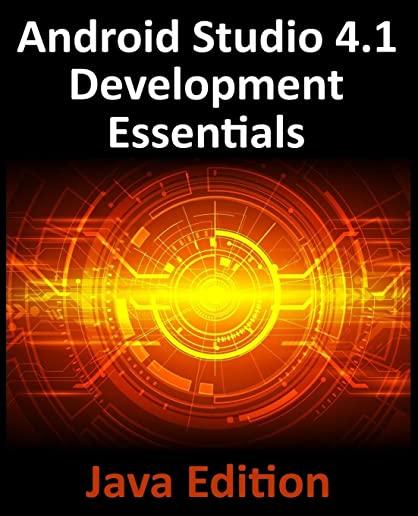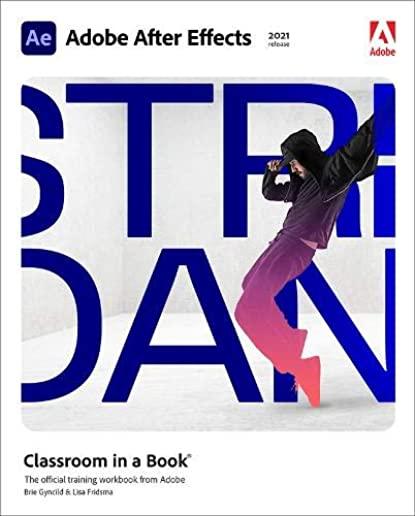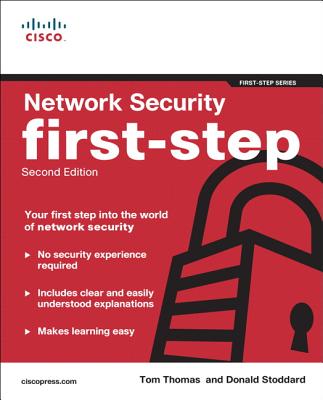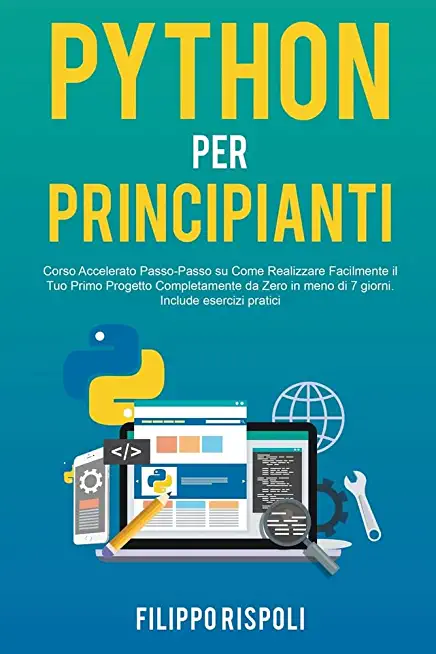CCNAX: Interconnecting Cisco Networking Devices Accelerated Training
|
We offer private customized training for groups of 3 or more attendees.
|
||
Course Description |
||
| The Cisco CCNA curriculum includes a third course, Interconnecting Cisco
Networking Devices: Accelerated (CCNAX), consisting of Interconnecting
Cisco Networking Devices, Part 1 (ICND1) and Interconnecting Cisco
Networking Devices, Part 2 (ICND2) content in its entirety, but with the
content merged into a single course. Overlapping content between ICND1
and ICND2 is eliminated and content is rearranged for the purpose of the
course flow.
Course Length: 5 Days
Course Tuition: $3290 (US) |
||
Prerequisites |
|
| The knowledge, skills, and attitudes that a learner is expected to have before attending this course are as follows: Basic computer literacy Basic PC operating system navigation skills Basic Internet usage skills Basic IP address knowledge Good understanding of network fundamentals | |
Course Outline |
|
Course Directory [training on all levels]
Technical Training Courses
Software engineer/architect, System Admin ... Welcome!
- .NET Classes
- Agile/Scrum Classes
- Ajax Classes
- Android and iPhone Programming Classes
- Blaze Advisor Classes
- C Programming Classes
- C# Programming Classes
- C++ Programming Classes
- Cisco Classes
- Cloud Classes
- CompTIA Classes
- Crystal Reports Classes
- Design Patterns Classes
- DevOps Classes
- Foundations of Web Design & Web Authoring Classes
- Git, Jira, Wicket, Gradle, Tableau Classes
- IBM Classes
- Java Programming Classes
- JBoss Administration Classes
- JUnit, TDD, CPTC, Web Penetration Classes
- Linux Unix Classes
- Machine Learning Classes
- Microsoft Classes
- Microsoft Development Classes
- Microsoft SQL Server Classes
- Microsoft Team Foundation Server Classes
- Microsoft Windows Server Classes
- Oracle, MySQL, Cassandra, Hadoop Database Classes
- Perl Programming Classes
- Python Programming Classes
- Ruby Programming Classes
- Security Classes
- SharePoint Classes
- SOA Classes
- Tcl, Awk, Bash, Shell Classes
- UML Classes
- VMWare Classes
- Web Development Classes
- Web Services Classes
- Weblogic Administration Classes
- XML Classes
Business Training Courses
Project Managers, Business Analysts, Paralegals ... Welcome!
Upcoming Classes
Gain insight and ideas from students with different perspectives and experiences.
- Introduction to Python 3.x
29 April, 2024 - 2 May, 2024 - RED HAT ENTERPRISE LINUX AUTOMATION WITH ANSIBLE
3 June, 2024 - 6 June, 2024 - ASP.NET Core MVC, Rev. 6.0
19 August, 2024 - 20 August, 2024 - OpenShift Fundamentals
24 June, 2024 - 26 June, 2024 - Ruby on Rails
2 May, 2024 - 3 May, 2024 - See our complete public course listing