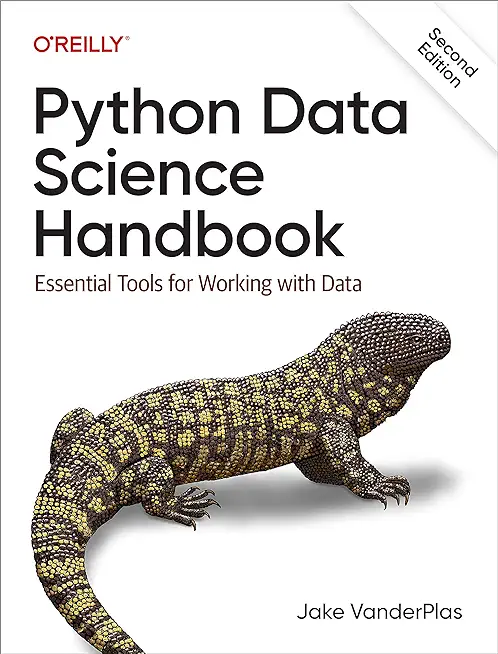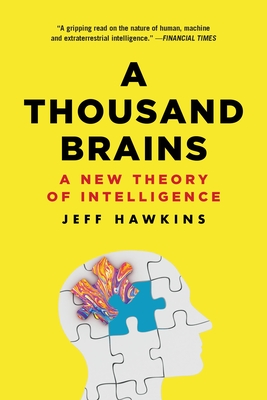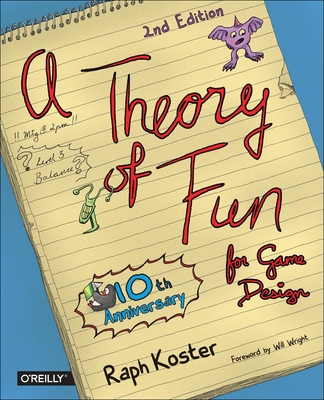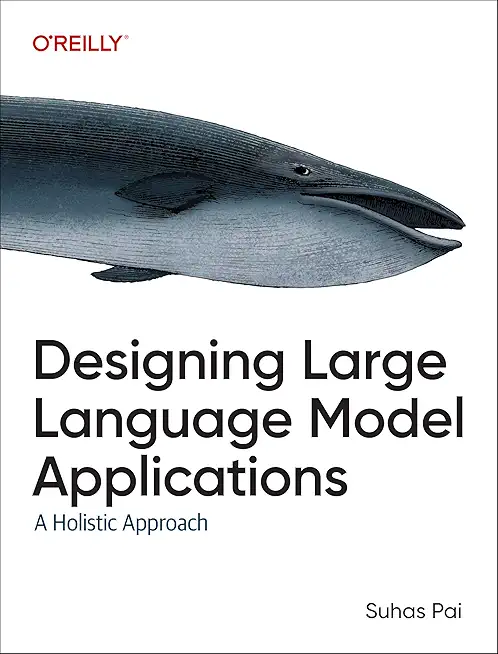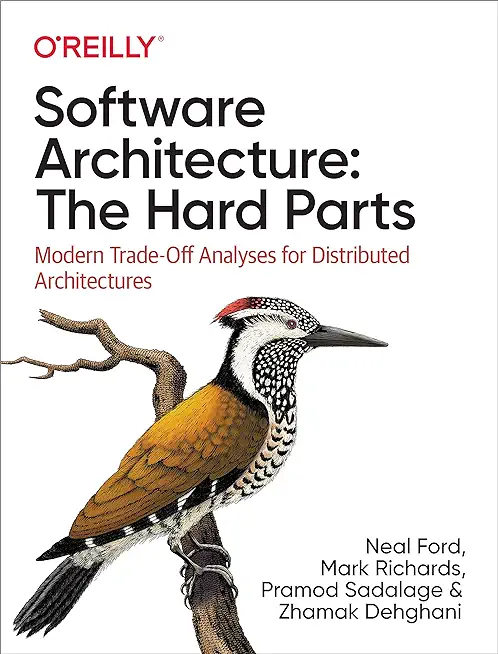Crystal Reports XI Designer 3 Workshop Training in Sacramento
|
We offer private customized training for groups of 3 or more attendees.
|
||
Course Description |
||
| This two-day workshop is designed to expand your working knowledge of Crystal Reports and move you into creating more complex reports. Time will be spent walking you through the tips and tricks of advanced report writing, along with a lot of hands-on practice. In addition, you will cover custom function, advanced formulas, and report efficiencies techniques. This course incorporates a number of hands-on exercises that reinforce the learning process.
Course Length: 2 Days
Course Tuition: $790 (US) |
||
Prerequisites |
|
| Successful completion of the Designer 1 and 2 Workshops is strongly recommended. | |
Course Outline |
|
Refresher Exercise
Custom Functions
Using Advanced Formula Features
Crystal Reports, Data Access and SQL
Advanced Database Concepts
Running Reports Efficiently
Manual Cross-Tab Reports
Tips and Tricks
OLAP Reporting |
Course Directory [training on all levels]
- .NET Classes
- Agile/Scrum Classes
- AI Classes
- Ajax Classes
- Android and iPhone Programming Classes
- Azure Classes
- Blaze Advisor Classes
- C Programming Classes
- C# Programming Classes
- C++ Programming Classes
- Cisco Classes
- Cloud Classes
- CompTIA Classes
- Crystal Reports Classes
- Data Classes
- Design Patterns Classes
- DevOps Classes
- Foundations of Web Design & Web Authoring Classes
- Git, Jira, Wicket, Gradle, Tableau Classes
- IBM Classes
- Java Programming Classes
- JBoss Administration Classes
- JUnit, TDD, CPTC, Web Penetration Classes
- Linux Unix Classes
- Machine Learning Classes
- Microsoft Classes
- Microsoft Development Classes
- Microsoft SQL Server Classes
- Microsoft Team Foundation Server Classes
- Microsoft Windows Server Classes
- Oracle, MySQL, Cassandra, Hadoop Database Classes
- Perl Programming Classes
- Python Programming Classes
- Ruby Programming Classes
- SAS Classes
- Security Classes
- SharePoint Classes
- SOA Classes
- Tcl, Awk, Bash, Shell Classes
- UML Classes
- VMWare Classes
- Web Development Classes
- Web Services Classes
- Weblogic Administration Classes
- XML Classes
- Linux Fundamentals
23 March, 2026 - 27 March, 2026 - Linux Troubleshooting
2 March, 2026 - 6 March, 2026 - KUBERNETES ADMINISTRATION
23 February, 2026 - 25 February, 2026 - Docker
27 May, 2026 - 29 May, 2026 - ASP.NET Core MVC, Rev. 8.0
4 February, 2026 - 5 February, 2026 - See our complete public course listing