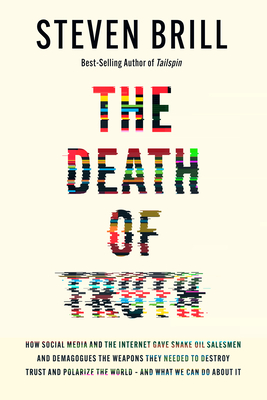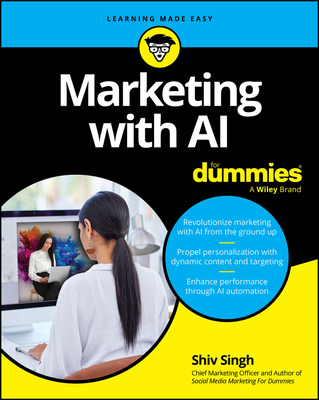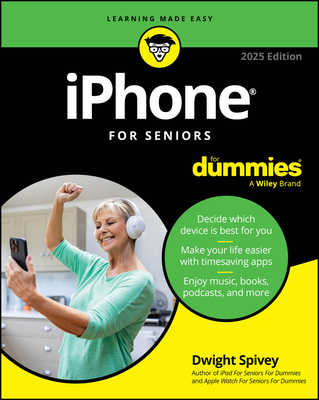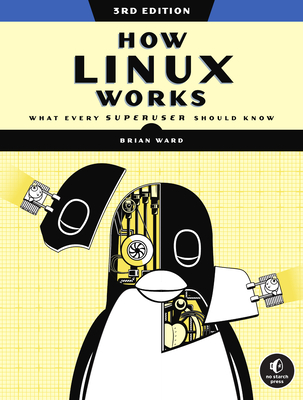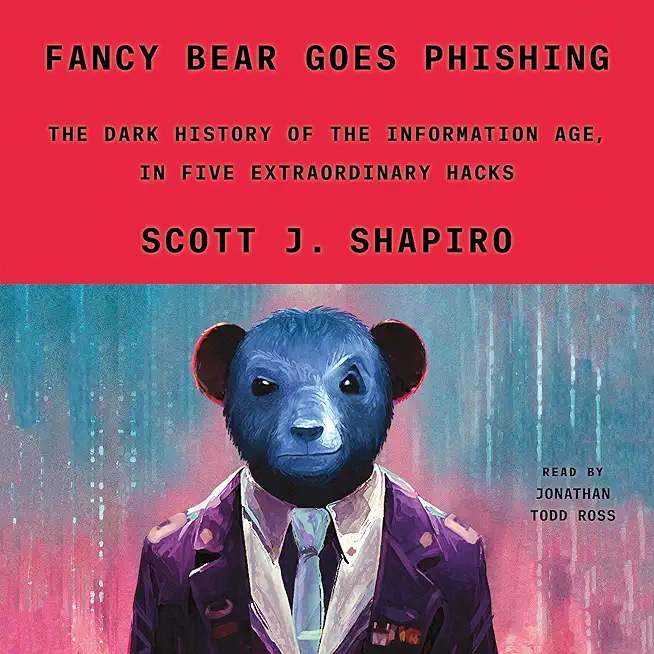Using Google Drive and Productivity Apps Training in Palm Desert
|
We offer private customized training for groups of 3 or more attendees.
|
||
Course Description |
||
| Today's workplace is ever changing. With more people working from various locations and different time zones, collaboration needs to be flexible and on-demand. Google Drive and its office productivity applications support both real-time and asynchronous collaboration. In this course, you will learn the capability of Google Drive and its productivity applications and work within the Google Apps environment.
Course Length: 1 Days
Course Tuition: $390 (US) |
||
Prerequisites |
|
| Experience in Microsoft Windows and any standard web browser, as well as with standard office productivity applications such as the Microsoft Office 2013 suite | |
Course Outline |
Lesson 1: Getting StartedTopic A: Navigate Google Apps Topic B: Communicate Using Gmail
Lesson 2: Storing Documents Using Google DriveTopic A: Add Folders and Files Topic B: Manage Folders and Files
Lesson 3: Collaborating Using Google Docs, Slides, and DrawingsTopic A: Collaborate Using Google Docs Topic B: Collaborate Using Google Slides Topic C: Collaborate Using Google Drawings
Lesson 4: Collaborating Using Google Sheets and FormsTopic A: Collaborate Using Google Sheets Topic B: Collaborate Using Google Forms
Lesson 5: Communicating Using Google HangoutsTopic A: Communicate Using Hangout Conversations Topic B: Communicate Using Hangout Video Calls
Lesson 6: Managing Schedules Using Google CalendarTopic A: Create Events Topic B: Customize Your Calendar Topic C: Create an Additional Calendar Topic D: Manage Tasks
Lesson 7: Collaborating Using Google SitesTopic A: Create a Google Site Topic B: Edit a Google Site Topic C: Manage a Google Site
Appendix A: Configuring Account Settings and Maintaining Security |
Course Directory [training on all levels]
- .NET Classes
- Agile/Scrum Classes
- AI Classes
- Ajax Classes
- Android and iPhone Programming Classes
- Azure Classes
- Blaze Advisor Classes
- C Programming Classes
- C# Programming Classes
- C++ Programming Classes
- Cisco Classes
- Cloud Classes
- CompTIA Classes
- Crystal Reports Classes
- Data Classes
- Design Patterns Classes
- DevOps Classes
- Foundations of Web Design & Web Authoring Classes
- Git, Jira, Wicket, Gradle, Tableau Classes
- IBM Classes
- Java Programming Classes
- JBoss Administration Classes
- JUnit, TDD, CPTC, Web Penetration Classes
- Linux Unix Classes
- Machine Learning Classes
- Microsoft Classes
- Microsoft Development Classes
- Microsoft SQL Server Classes
- Microsoft Team Foundation Server Classes
- Microsoft Windows Server Classes
- Oracle, MySQL, Cassandra, Hadoop Database Classes
- Perl Programming Classes
- Python Programming Classes
- Ruby Programming Classes
- SAS Classes
- Security Classes
- SharePoint Classes
- SOA Classes
- Tcl, Awk, Bash, Shell Classes
- UML Classes
- VMWare Classes
- Web Development Classes
- Web Services Classes
- Weblogic Administration Classes
- XML Classes
- RED HAT ENTERPRISE LINUX SYSTEMS ADMIN I
18 May, 2026 - 22 May, 2026 - Linux Troubleshooting
2 March, 2026 - 6 March, 2026 - ANSIBLE
18 February, 2026 - 20 February, 2026 - Linux Fundamentals
23 March, 2026 - 27 March, 2026 - ASP.NET Core MVC, Rev. 8.0
4 February, 2026 - 5 February, 2026 - See our complete public course listing