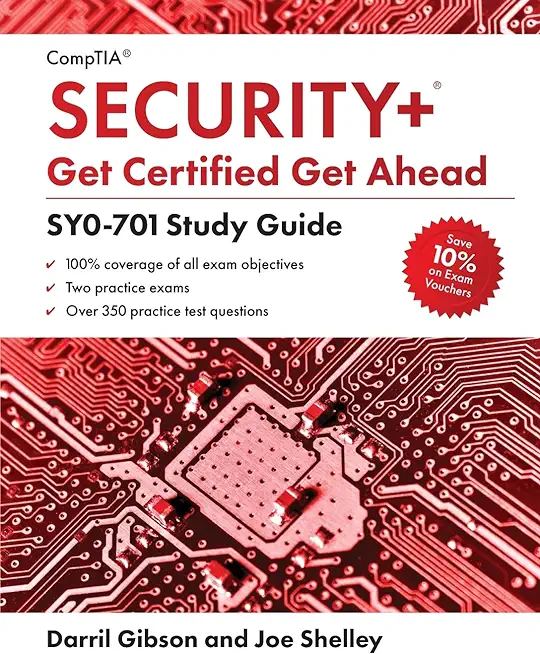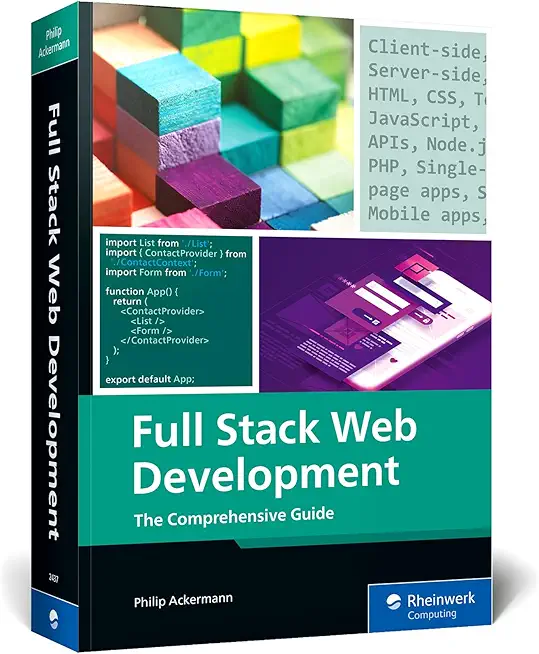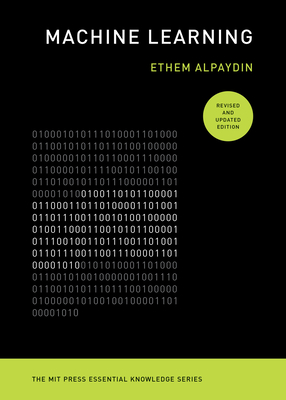Provisioning Databases on SQL Server Training in Downey
Enroll in or hire us to teach our Provisioning Databases on SQL Server class in Downey, California by calling us @303.377.6176. Like all HSG
classes, Provisioning Databases on SQL Server may be offered either onsite or via instructor led virtual training. Consider looking at our public training schedule to see if it
is scheduled: Public Training Classes
Provided there are enough attendees, Provisioning Databases on SQL Server may be taught at one of our local training facilities.
|
We offer private customized training for groups of 3 or more attendees.
|
||
Course Description |
||
|
This five-day course provides a comprehensive understanding of SQL Server and its various components. Students will learn about the SQL Server platform, its architecture, and how to configure services, accounts, and networking. The course covers topics such as installation, upgrade strategies, and configuring databases and data files.
Students will gain knowledge about maintaining databases for long-term performance, using techniques like CHECKDB and index rebuilding. The course also delves into optimizing SQL Server performance through storage configuration, including options like fileshares, local storage, and cloud storage, along with the use of SQL Server Stretch Databases.
Additionally, the course explores cloud-based installations of SQL Server using Microsoft Azure, discussing database hosting options and migration. Students will learn how to move databases to Azure SQL Database and utilize Azure Virtual Machines for hosting SQL Server instances.
Furthermore, students will gain skills in administering databases hosted in Microsoft Azure, including security, Azure Storage setup, and automating administration tasks.
Course Length: 5 Days
Course Tuition: $2090 (US) |
||
Prerequisites |
|
| Basic understanding of relational databases Basic Windows knowledge | |
Course Outline |
|
Module 1: Understand the components of SQL Server
This module explains how SQL Server products and editions are designed to address business data storage needs. It also gives the students an understanding of the SQL Server architecture and explains how to configure the Windows services that host SQL Server processes. Students also learn how to configure SQL Server accounts and networking.
Lessons
Overview of the SQL Server platform
Understand the architecture of SQL Server
Configure services, accounts, and networking
After completing this module, students will be able to:
Choose the right SQL Server components, editions, and versions for a business requirement.
Understand the architecture of SQL Server
Set up SQL Server services and networking
Module 2: Install a SQL Server system
This module explains how to plan and install SQL Server on one or more on-premises servers in your organization. Students also learn how to set up the tempdb database and it files to perform well and how to automate an installation.
Lessons
Plan your SQL Server installation
Plan the temporary database
Install SQL Server manually
Install SQL Server automatically
Lab 1: Install SQL Server
Prepare for the installation
Install the database server
Check your installation
Perform an unattended installation
After completing this module, students will be able to:
Design your installation of SQL Server.
Set up the tempdb database to perform optimally.
Perform an installation of SQL Server.
Automate an installation of SQL Server.
Module 3: Upgrade your SQL Server
This module explains how to plan and execute an upgrade from an earlier version of SQL Server. Students learn about the various upgrade strategies so they can choose the best method to upgrade their SQL Server instances smoothly and with the least impact on user productivity.
Lessons
Satisfy the requirements for a SQL Server upgrade
Plan to upgrade the SQL Server services you have installed
Perform a side-by-side upgrade
Lab 1: Perform a SQL Server upgrade
Set up database users
Restore the database and transaction logs
Complete post-upgrade tasks
After completing this module, students will be able to:
Choose the best way to upgrade a SQL Server installation.
List the advantages and disadvantages of each SQL Server migration strategy.
Upgrade a SQL Server instance.
Module 4: Configure your databases and data files
This module explains how SQL server uses hard disks to store database files, transaction logs, and other important files. Students will learn how to design disk storage to support a high-performance database and how to move databases from one storage location to another.
Lessons
Overview of SQL Server data storage
Configure system database storage
Configure user database storage
Move databases
Set up the buffer pool extension
Lab 1: Configure database storage
Configure the temporary database
Configure new databases
Attach a database
After completing this module, students will be able to:
Design storage files for a database.
Create databases.
Set up database storage files and filegroups.
Move a database from one storage location to another.
Use the buffer pool extension.
Module 5: Maintain your databases
This module explains how to ensure that your databases continue to perform well in the long term by using CHECKDB and rebuilding indexes. The students also learn how to automate database maintenance tasks by using Database Maintenance Plans.
Lessons
Maintain the integrity of your databases
Optimize performance by using indexes
Use Database Maintenance Plans
Lab 1: Maintain your databases
Check your data integrity
Defragment databases by rebuilding indexes
Manage database using Database Maintenance Plans
After completing this module, students will be able to:
Use CHECKDB to ensure the integrity of your database.
Use indexes to optimize database performance.
Automate database maintenance by using Database Maintenance Plans.
Module 6: Configure storage to support SQL Server databases
This module explains how to configure file storage for SQL Server to ensure high performance. Students learn how to choose from local storage, fileshares, and cloud storage locations. They also learn about SQL Server Stretch Databases and how to implement them.
Lessons
Optimize the performance of SQL Server by configuring storage
Use a network fileshare to store files for SQL Server
Store SQL Server files in the Cloud
Use SQL Server Stretch Database
Lab 1: Set up Stretch Database
Execute the Stretch Database Advisor
Set up Stretch Database for a database table
After completing this module, students will be able to:
Describe how SQL Server performance depends on I/O performance.
Use an SMB fileshare to store files for SQL Server.
Use Microsoft Azure to store files for SQL Server.
Use a Stretch Database.
Module 7: Design a cloud-based installation of SQL Server
This module explains how to decide whether you should migrate a database from an on-premises SQL Server to Microsoft Azure. Students learn about services in Azure that can host a database and how to choose the best one for their business needs. They also learn how to execute a migration.
Lessons
IaaS and PaaS database options in Microsoft Azure
Use Azure Virtual Machines to host databases
Azure SQL Database security
Set up database in Azure SQL Database
Lab 1: Set up a database in Azure SQL Database
Design a cloud database deployment
Set up Azure SQL Database
Configure firewall rules for a cloud database
After completing this module, students will be able to:
Describe the ways you can run SQL Server in Microsoft Azure.
Decide whether an on-premises database is suitable for migration to Azure.
Move a database to Azure SQL Database.
Module 8: Move databases into the cloud
This module explains how to move databases from on-premises SQL Server intances into Azure SQL Database. Students learn how to test their database and choose those that are suitable for a cloud migration. They also learn about, and use, the migration tools.
Lessons
Test your databases before a migration
Database compatibility with Azure SQL Database
Migrate a database into the cloud
Lab 1: Move a database to Azure SQL Database
Ensure that the database is compatible with Azure SQL Database
Move the database into the cloud
After completing this module, students will be able to:
Choose the best database migration test tool.
Understand factors that prevent a database from migrating to Azure SQL Database.
Move a database from on-premises SQL Server to Azure SQL Database.
Module 9: Use an Azure Virtual Machine to host SQL Server
This module explains how to migrate a database to a Virtual Machine hosted in Azure. Students also learn how to update, license, and administer databases that run as SQL Server instances on Azure Virtual Machines.
Lessons
Set up an instance of SQL Server on an Azure Virtual Machine
Move a database to an Azure Virtual Machine
Lab 1: Set up a SQL Server instance in the cloud
Create a Virtual Machine in Azure
Move a database to the Virtual Machine
Connect clients to the Virtual Machine
After completing this module, students will be able to:
Administer an instance of SQL Server that runs on an Azure Virtual Machine.
Move an on-premises database to an instance of SQL Server on an Azure Virtual Machine
Module 10: Administer databases hosted in Microsoft Azure
This module explains how to run databases from day-to-day after you have completed a migration to the cloud. Students learn how to ensure good security, use Azure Storage accounts, and automate database administration tasks.
Lessons
Secure your deployment of Azure SQL Database
Set up Azure Storage to support databases
Automate administration tasks
Lab 1: Administer cloud databases in Azure
Use data masks to protect personal data
Automate an administration task
After completing this module, students will be able to:
Manage encryption, firewall rules, and data masking for databases in Azure.
Use Azure Storage to support databases.
Automate database tasks by using scripts and Azure Automation
|
Course Directory [training on all levels]
Technical Training Courses
Software engineer/architect, System Admin ... Welcome!
- .NET Classes
- Agile/Scrum Classes
- AI Classes
- Ajax Classes
- Android and iPhone Programming Classes
- Azure Classes
- Blaze Advisor Classes
- C Programming Classes
- C# Programming Classes
- C++ Programming Classes
- Cisco Classes
- Cloud Classes
- CompTIA Classes
- Crystal Reports Classes
- Data Classes
- Design Patterns Classes
- DevOps Classes
- Foundations of Web Design & Web Authoring Classes
- Git, Jira, Wicket, Gradle, Tableau Classes
- IBM Classes
- Java Programming Classes
- JBoss Administration Classes
- JUnit, TDD, CPTC, Web Penetration Classes
- Linux Unix Classes
- Machine Learning Classes
- Microsoft Classes
- Microsoft Development Classes
- Microsoft SQL Server Classes
- Microsoft Team Foundation Server Classes
- Microsoft Windows Server Classes
- Oracle, MySQL, Cassandra, Hadoop Database Classes
- Perl Programming Classes
- Python Programming Classes
- Ruby Programming Classes
- SAS Classes
- Security Classes
- SharePoint Classes
- SOA Classes
- Tcl, Awk, Bash, Shell Classes
- UML Classes
- VMWare Classes
- Web Development Classes
- Web Services Classes
- Weblogic Administration Classes
- XML Classes
Business Training Courses
Project Managers, Business Analysts, Paralegals ... Welcome!
Upcoming Classes
Gain insight and ideas from students with different perspectives and experiences.
- RED HAT ENTERPRISE LINUX AUTOMATION WITH ANSIBLE
2 February, 2026 - 5 February, 2026 - KUBERNETES ADMINISTRATION
23 February, 2026 - 25 February, 2026 - RED HAT ENTERPRISE LINUX SYSTEMS ADMIN II
26 January, 2026 - 29 January, 2026 - ASP.NET Core MVC, Rev. 8.0
4 February, 2026 - 5 February, 2026 - OpenShift Fundamentals
9 February, 2026 - 11 February, 2026 - See our complete public course listing