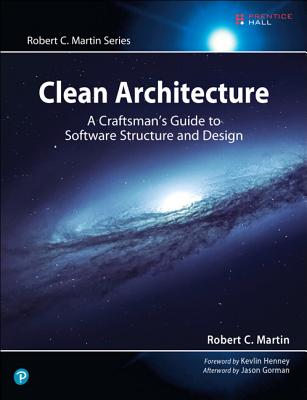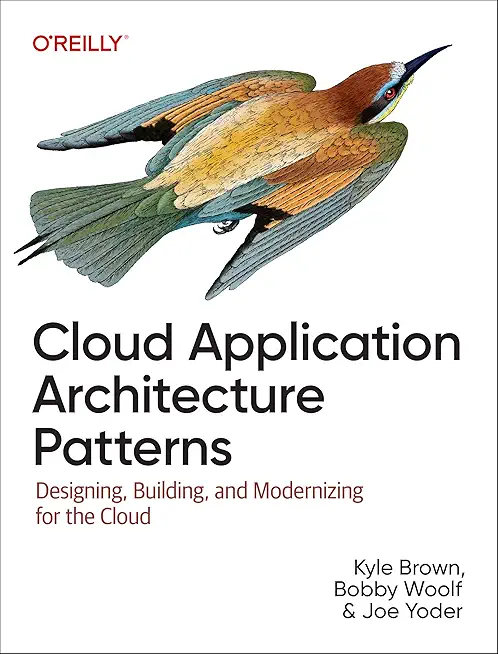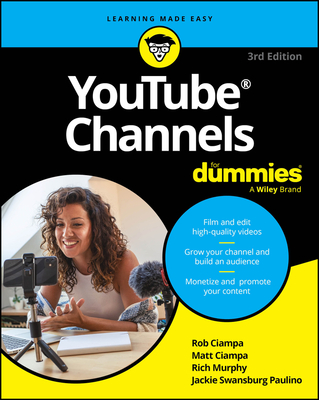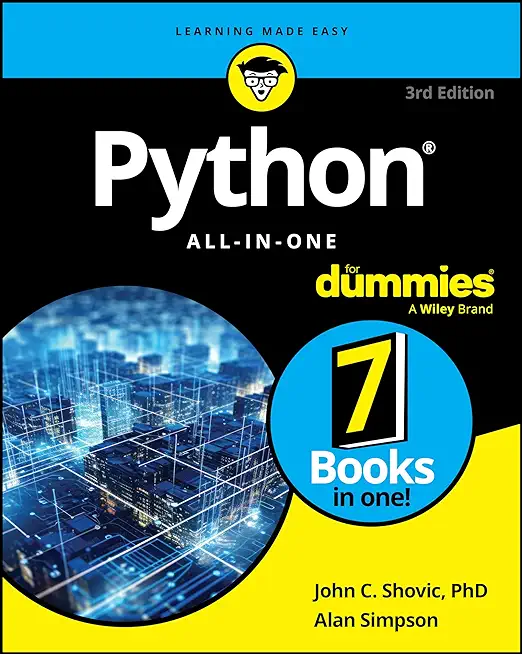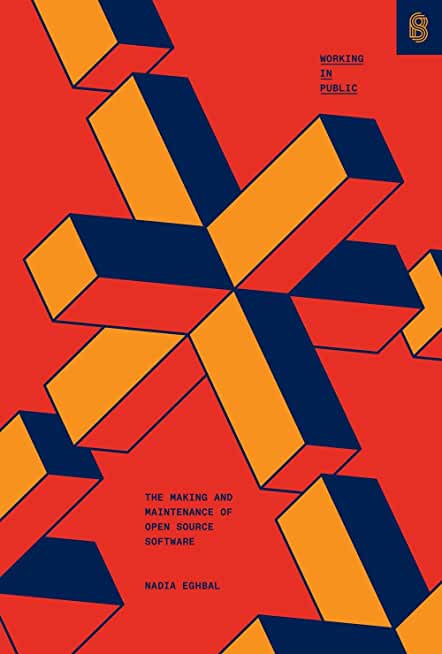Microsoft Windows Server Training Classes in Erie, Pennsylvania
Learn Microsoft Windows Server in Erie, Pennsylvania and surrounding areas via our hands-on, expert led courses. All of our classes either are offered on an onsite, online or public instructor led basis. Here is a list of our current Microsoft Windows Server related training offerings in Erie, Pennsylvania: Microsoft Windows Server Training
Microsoft Windows Server Training Catalog
Course Directory [training on all levels]
- .NET Classes
- Agile/Scrum Classes
- AI Classes
- Ajax Classes
- Android and iPhone Programming Classes
- Azure Classes
- Blaze Advisor Classes
- C Programming Classes
- C# Programming Classes
- C++ Programming Classes
- Cisco Classes
- Cloud Classes
- CompTIA Classes
- Crystal Reports Classes
- Data Classes
- Design Patterns Classes
- DevOps Classes
- Foundations of Web Design & Web Authoring Classes
- Git, Jira, Wicket, Gradle, Tableau Classes
- IBM Classes
- Java Programming Classes
- JBoss Administration Classes
- JUnit, TDD, CPTC, Web Penetration Classes
- Linux Unix Classes
- Machine Learning Classes
- Microsoft Classes
- Microsoft Development Classes
- Microsoft SQL Server Classes
- Microsoft Team Foundation Server Classes
- Microsoft Windows Server Classes
- Oracle, MySQL, Cassandra, Hadoop Database Classes
- Perl Programming Classes
- Python Programming Classes
- Ruby Programming Classes
- SAS Classes
- Security Classes
- SharePoint Classes
- SOA Classes
- Tcl, Awk, Bash, Shell Classes
- UML Classes
- VMWare Classes
- Web Development Classes
- Web Services Classes
- Weblogic Administration Classes
- XML Classes
- RED HAT ENTERPRISE LINUX SYSTEMS ADMIN II
29 June, 2026 - 2 July, 2026 - Linux Troubleshooting
2 March, 2026 - 6 March, 2026 - Docker
27 May, 2026 - 29 May, 2026 - RED HAT ENTERPRISE LINUX SYSTEMS ADMIN I
18 May, 2026 - 22 May, 2026 - Linux Fundamentals
23 March, 2026 - 27 March, 2026 - See our complete public course listing
Blog Entries publications that: entertain, make you think, offer insight
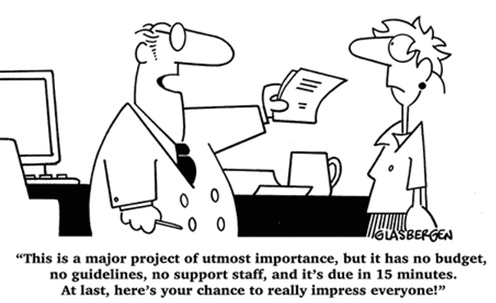 A project manager acts as the primary link between business and technical teams. A project manager is responsible for maintaining the project schedule, developing project estimates, working with external teams and tracking project issues. The project manager belongs to either the technical team or the project management office (PMO). The project manager works with business teams, technical teams, business counterparts, testing resources, vendors and infrastructure teams.
A project manager acts as the primary link between business and technical teams. A project manager is responsible for maintaining the project schedule, developing project estimates, working with external teams and tracking project issues. The project manager belongs to either the technical team or the project management office (PMO). The project manager works with business teams, technical teams, business counterparts, testing resources, vendors and infrastructure teams.
A project manager is often challenged with diagonally opposite views from the business side and technical side. A project manager’s success depends on balancing the needs and emotions of both sides.
Understanding the Requirements
A project manager must familiarize with the project’s requirements as defined by the business or product managers. This will help you understand the business vision behind the project. You will need this knowledge while negotiating with the technical teams.
Understanding the Technical Landscape
A project manager must also understand the technical systems, resource skills and infrastructure capabilities available for the project. Business teams come up with expectations that are sometimes beyond the capabilities of the technology team. It is the responsibility of the project manager to understand the technical capabilities available to the project.
Walkthrough of Business Requirements
This is a critical step in the project delivery process. The project manager must invite members from the business team, technical team, testing team, infrastructure team and vendors. The project manager must encourage the various stakeholders to ask questions about the requirements. Any prototypes available must be demonstrated in this meeting. The project manager must find answers to all questions resulting from the requirements walkthrough. The project manager must get the final version of the requirements approved by all stakeholders.
Managing Conflicts in Timelines and Budgets
All project managers will face the conflicts arising from shortened timelines and limited budgets. Business teams typically demand many features that are nearly impossible to deliver within short timeframes. The project manager must work with business and technical teams to prioritize the requirements. If the project is executed in a product development organization, then the project manager could utilize agile methodologies to deliver projects incrementally. In this case, the project manager may be required to act as a scrum master to facilitate scrum meetings between various stakeholders.
The Art of Saying “No”
As a project manager, you may be forced to say “no” to demands from both business and technology teams. However, it is important to create a win-win situation for all parties when you are faced with conflicting demands. You can work with the stakeholders individually before bringing all parties together. Most stakeholders prefer to work together. The success of a project manager depends on how effectively he or she can bring out the best in everyone, driving everyone towards a common goal.
Finally, the job of a project manager is not to satisfy the demands from all corners. The project manager must identify the essential deliverables that will meet the business needs, with a solid understanding of what is possible within the limits of technology.
Related:
Unlike Java, Python does not have a string contains method. Instead, use the in operator or the find method. The in operator finds treats the string as a word list whereas the find method looks for substrings. In the example shown below, 'is' is a substring of this but not a word by itself. Therefore, find recoginizes 'is' in this while the in operator does not.
s = "This be a string"
if s.find("is") == -1:
print "No 'is' here!"
else:
print "Found 'is' in the string."
if "is" in s:
print "No 'is' here!"
else:
print "Found 'is' in the string."
#prints out the following:
Found 'is' in the string
No 'is' here!
In this tutorial I am going to give you a gentle introduction to network programming in Python. If you are new to programming or new to Python then that may seem like a daunting thought. But read on and you will be pleasantly surprised how easy it is.
Like most modern programming languages, Python was designed for networking from the very beginning, and thanks to that, a lot of the networking tasks you would want to accomplish with the language are made a whole lot easier.
Network communication is a large topic, but if it is something that interests you then read on because in this tutorial I will show you how to download a web page. I will show you how easy Python makes tasks like this.
Take a look at the following code:
import urllib
con = urllib.urlopen("http://hartmannsoftware.com")
page = con.read()
con.close()
print page
The importance of variables in any programming language can’t be emphasised enough. Even if you are a novice, the chances are good that you will have been using variables for quite a while now.
They are the cornerstone of any language and without them we would not be able to accomplish much of anything. However, most of you up until this point have probably only been working with standard variables, variables which can hold single values such as an integer, a single character, or a string of text.
In this tutorial we are going to take a look at a more special type of variable called an array. Arrays can seem quite daunting at first glance but once you get used to working with them you will wonder how you ever managed to program without them.
The reason arrays are special is because they can hold more than one value. Think about this: say you create a variable which contains a line of text like the code below:
Tech Life in Pennsylvania
| Company Name | City | Industry | Secondary Industry |
|---|---|---|---|
| The Hershey Company | Hershey | Manufacturing | Food and Dairy Product Manufacturing and Packaging |
| Crown Holdings, Inc. | Philadelphia | Manufacturing | Metals Manufacturing |
| Air Products and Chemicals, Inc. | Allentown | Manufacturing | Chemicals and Petrochemicals |
| Dick's Sporting Goods Inc | Coraopolis | Retail | Sporting Goods, Hobby, Book, and Music Stores |
| Mylan Inc. | Canonsburg | Healthcare, Pharmaceuticals and Biotech | Pharmaceuticals |
| UGI Corporation | King Of Prussia | Energy and Utilities | Gas and Electric Utilities |
| Aramark Corporation | Philadelphia | Business Services | Business Services Other |
| United States Steel Corporation | Pittsburgh | Manufacturing | Manufacturing Other |
| Comcast Corporation | Philadelphia | Telecommunications | Cable Television Providers |
| PPL Corporation | Allentown | Energy and Utilities | Gas and Electric Utilities |
| SunGard | Wayne | Computers and Electronics | IT and Network Services and Support |
| WESCO Distribution, Inc. | Pittsburgh | Energy and Utilities | Energy and Utilities Other |
| PPG Industries, Inc. | Pittsburgh | Manufacturing | Chemicals and Petrochemicals |
| Airgas Inc | Radnor | Manufacturing | Chemicals and Petrochemicals |
| Rite Aid Corporation | Camp Hill | Retail | Grocery and Specialty Food Stores |
| The PNC Financial Services Group | Pittsburgh | Financial Services | Banks |
| Universal Health Services, Inc. | King Of Prussia | Healthcare, Pharmaceuticals and Biotech | Hospitals |
| Erie Insurance Group | Erie | Financial Services | Insurance and Risk Management |
| Pierrel Research | Wayne | Healthcare, Pharmaceuticals and Biotech | Biotechnology |
| Unisys Corporation | Blue Bell | Computers and Electronics | IT and Network Services and Support |
| Lincoln Financial Group | Radnor | Financial Services | Insurance and Risk Management |
| AmerisourceBergen | Wayne | Healthcare, Pharmaceuticals and Biotech | Pharmaceuticals |
| Sunoco, Inc. | Philadelphia | Manufacturing | Chemicals and Petrochemicals |
| CONSOL Energy Inc. | Canonsburg | Energy and Utilities | Gas and Electric Utilities |
| H. J. Heinz Company | Pittsburgh | Manufacturing | Food and Dairy Product Manufacturing and Packaging |
training details locations, tags and why hsg
The Hartmann Software Group understands these issues and addresses them and others during any training engagement. Although no IT educational institution can guarantee career or application development success, HSG can get you closer to your goals at a far faster rate than self paced learning and, arguably, than the competition. Here are the reasons why we are so successful at teaching:
- Learn from the experts.
- We have provided software development and other IT related training to many major corporations in Pennsylvania since 2002.
- Our educators have years of consulting and training experience; moreover, we require each trainer to have cross-discipline expertise i.e. be Java and .NET experts so that you get a broad understanding of how industry wide experts work and think.
- Discover tips and tricks about Microsoft Windows Server programming
- Get your questions answered by easy to follow, organized Microsoft Windows Server experts
- Get up to speed with vital Microsoft Windows Server programming tools
- Save on travel expenses by learning right from your desk or home office. Enroll in an online instructor led class. Nearly all of our classes are offered in this way.
- Prepare to hit the ground running for a new job or a new position
- See the big picture and have the instructor fill in the gaps
- We teach with sophisticated learning tools and provide excellent supporting course material
- Books and course material are provided in advance
- Get a book of your choice from the HSG Store as a gift from us when you register for a class
- Gain a lot of practical skills in a short amount of time
- We teach what we know…software
- We care…